WWDC 2019 News: iOS 13, Mac Pro, macOS Catalina and More
Here are all of the latest announcements from WWDC 2019, including iOS 13, macOS 10.15 and more.
Apple's annual Worldwide Developers Conference (WWDC) is underway in San Jose, California, delivering first looks at iOS 13, macOS Catalina and the long-awaited Mac Pro, among tons of other updates aimed to make your experience with Apple products even better.

Missed the keynote? You can watch the WWDC 2019 keynote right here, or catch up on all the biggest announcements below.
iOS 13: Dark Mode, Apple Maps, improved privacy and more
iOS 13 is finally here, and with it is coming a long-awaited Dark Mode feature that lets you enjoy a darker, sleeker, more eye-friendly version of Apple's mobile software. Dark Mode extends everywhere from notifications and notes to calendar and News, allowing colors to pop a lot more against the black backgrounds.
Apple's next mobile operating system promises big performance perks, including 30 percent faster Face ID unlock, 50 percent smaller downloads and 60 percent smaller app updates. iOS 13 also introduces smart sharing suggestions, predicting who you might want to share a note or song to based on your sharing history.

iOS 13 now lets you adjust text size in Safari, create smarter Notes lists and tag contacts in Reminders that automatically send messages to your friends. Apple's Maps app now has more detailed, three-dimensional views, and lets you create collections of hotspots you might to check out in a specific city.
New photo and camera features include adjustable lighting for portrait shots and deeper customization options, as well as the ability to rotate and more deeply tweak videos. The revamped Photos app lets you more easily see photos from a specific day, month or year. AirPods owners can look forward to the ability for Siri to instantly read incoming Messages, as well as an option to share music or TV audio with a friend sitting nearby with their own Pods.
Get instant access to breaking news, the hottest reviews, great deals and helpful tips.
iPadOS: Desktop tools to go
iOS 13 on the iPad is officially known as iPadOS. The software brings home screen widgets to iPad for the first time, as well as multi-window support for apps. The software promises full desktop sites for those browsing on Safari, as well as a download manager for tracking incoming downloads. iPadOS supports custom fonts from third-party providers, and you'll even be able to plug in thumb drives to instantly access and transfer files.
iPadOS also promises a ton of detailed markup options for Apple Pencil users, as well as more advanced copy and paste tools for getting work done faster.
Mac Pro and Pro Display XDR
After years of anticipation, the all-new Mac Pro is here. Apple's new workstation-grade desktop offers an all-new rectangular design (which looks suspiciously like a cheese grater) that's built for easy upgradability. The system's stainless steel frame can be easily removed, allowing you to swap out parts from every angle of the macOS computer. The system sports a custom cooling system to support heavy workloads, and can be attached to wheels if you need to lay it flat and scoot it round the office.

On the inside, the Mac Pro supports up to a 28-core Intel Xeon CPU, 300 watts of power, and up to 1.5TB of system memory. The system's MPX expansion module supports everything from a Radeon Pro 580X graphics card to two high-end Radeon Pro Vega II cards. And you can configure the PC with two MPX modules. That's a lot of graphics power.
Joining the Mac Pro will be Apple's bold new Pro Display XDR, which sports a 6K Retina display (yes, 6K). This 32-inch, 1000-nit screen has the same design language as the Mac Pro, and offers HDR support in addition to an anti-reflective coating and the ability to be oriented into vertical portrait mode. You can connect a whopping six of these badboys to a single Mac Pro via Thunderbolt.
The Mac Pro starts at $5,999, while the Pro Display XDR will retail for $4,999. Accessories, such as the Pro Stand for the display, will cost extra.
macOS Catalina: Music, Apple TV, iPad as second screen
The new macOS is officially dubbed macOS Catalina. One of the operating system's key features is a fully revamped Music app, which replaces iTunes, has a similar interface to Apple Music and provides a dedicated Podcasts tab to help you find new shows. And say goodbye to iTunes getting launched every time you connect your iPhone to your Mac - now, your sync options will be accessible via Finder, and will only pop up when you prompt them to.
Catalina also delivers an Apple TV app, complete with 4K HDR and Dolby Atmos support for immersive entertainment on the Mac. And in an even bigger upgrade, you'll be able to use your iPad as a second screen for your Mac. The new macOS includes improved accessibility options, including more refined voice controls for those who can't use a keyboard.
New AR Features
iOS 13 is delivering a variety of new ARKit features for augmented reality experiences. These include motion capture tools that let you turn your real world movements into an AR character, as well as a people occlusion feature that lets AR objects more naturally react to actual people. We also saw a stage demo of Minecraft Earth, which showed off how seamlessly and naturally you'll be able to bring Minecraft characters and buildings into the real world.
CarPlay Upgrades
iOS 13 delivers a brand new CarPlay interface, which allows you to quickly see things like upcoming appointments and your current music tracks alongside your navigation. You can now get a full view of your calendar from your dashboard, as well as a better music menu that puts album art right up front.
tvOS and Apple Music updates
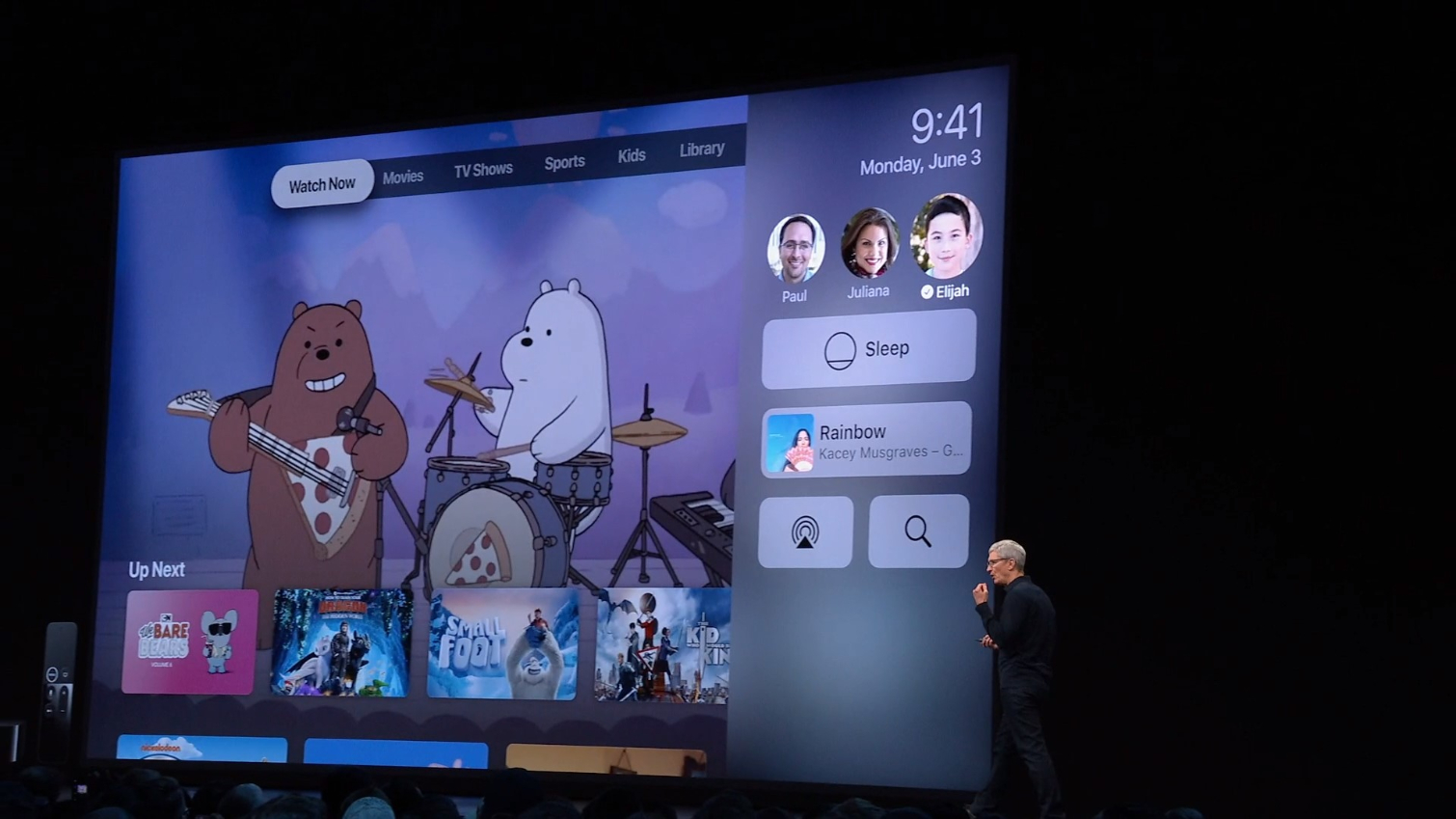
Apple's tvOS platform is finally getting multi-user support, allowing multiple members of a household to get their own watchlist. And Apple Music is now getting more personalized recommendations, as well as the ability to display the lyrics to what you're listening to -- perfect for karaoke.
Apple Arcade will support PS4 and Xbox One controllers
When you play games on Apple Arcade this fall, you'll be able to do so with two of the most popular controllers out there. Apple confirmed that Microsoft's Xbox One S controller and Sony's DualShock 4 will both work with the company's game subscription service when it hits this fall.
watchOS 6: App Store, Activity Trends and more
Apple's watchOS platform is getting a few upgrades for watchOS 6, including iPhone features such as Voice Memos and Calculator as well as some neat new notification sounds based on the pleasant sounds of birds chirping in Apple Park. The App Store is also coming to Apple Watch, allowing you to browse for new apps without having to pull out your phone.
watchOS will also start tracking "Activity Trends," allowing you to, say, see if your walking pace has slowed down over time. And for folks looking to protect their hearing, the software will notify when loud environments are nearby. Additionally, watchOS 6 will provide Cycle Tracking for women, allowing them to better track their periods and fertility windows.
Apple TV+ teases For All Mankind

WWDC gave us our first glimpse at one of the first exclusive shows coming to Apple's Apple TV+ service. For All Mankind retells the events of the first moon landing and the ensuing space race that followed. The show will debut on Apple TV+ this fall.
Developing...
Mike Andronico is Senior Writer at CNNUnderscored. He was formerly Managing Editor at Tom's Guide, where he wrote extensively on gaming, as well as running the show on the news front. When not at work, you can usually catch him playing Street Fighter, devouring Twitch streams and trying to convince people that Hawkeye is the best Avenger.
 Club Benefits
Club Benefits






