How to Turn Off Emergency Alerts on the Galaxy Note 8
Tired of your Note 8 spontaneously blaring at full volume when an emergency alert comes through? Here's how to manage how you receive those alerts.

We’ve all been there. You’re at the office, the movies, or any place where it would be tremendously inappropriate for your phone to spontaneously begin blaring at full volume. Nevertheless, every device in the room goes off in a cacophony of flash flood warnings.
There are times when you’re going to want to silence these alerts; luckily the Galaxy Note 8 gives you that choice. You can also arrange reminders in case you dismiss them and forget, or specifically turn off sound and vibration. Let’s start by showing you how to turn off emergency alerts on the phone.

1. Open the Messages app.
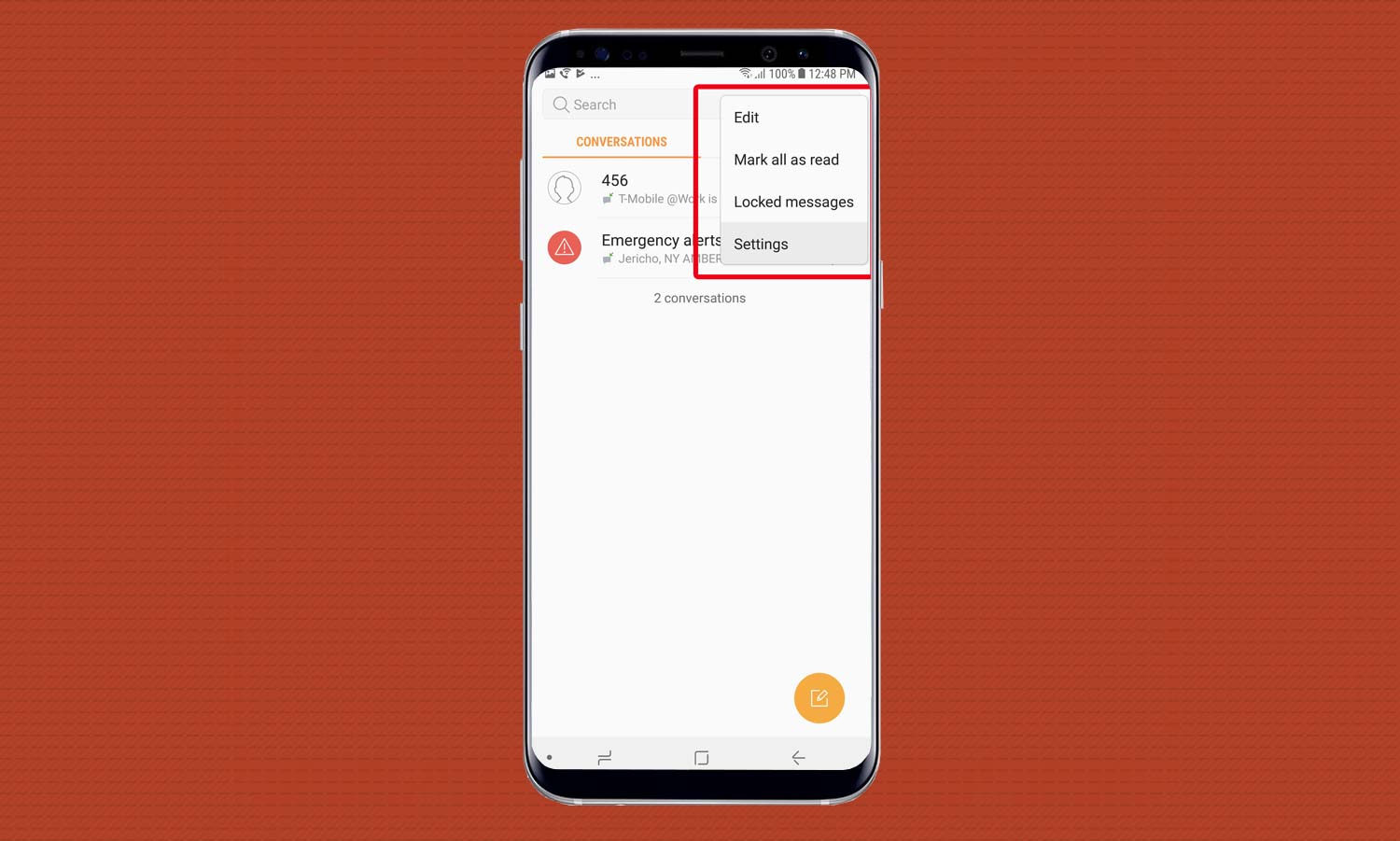
2. Open the menu at the top right corner next to the search bar, represented by three dots. Tap Settings in the drop-down list.
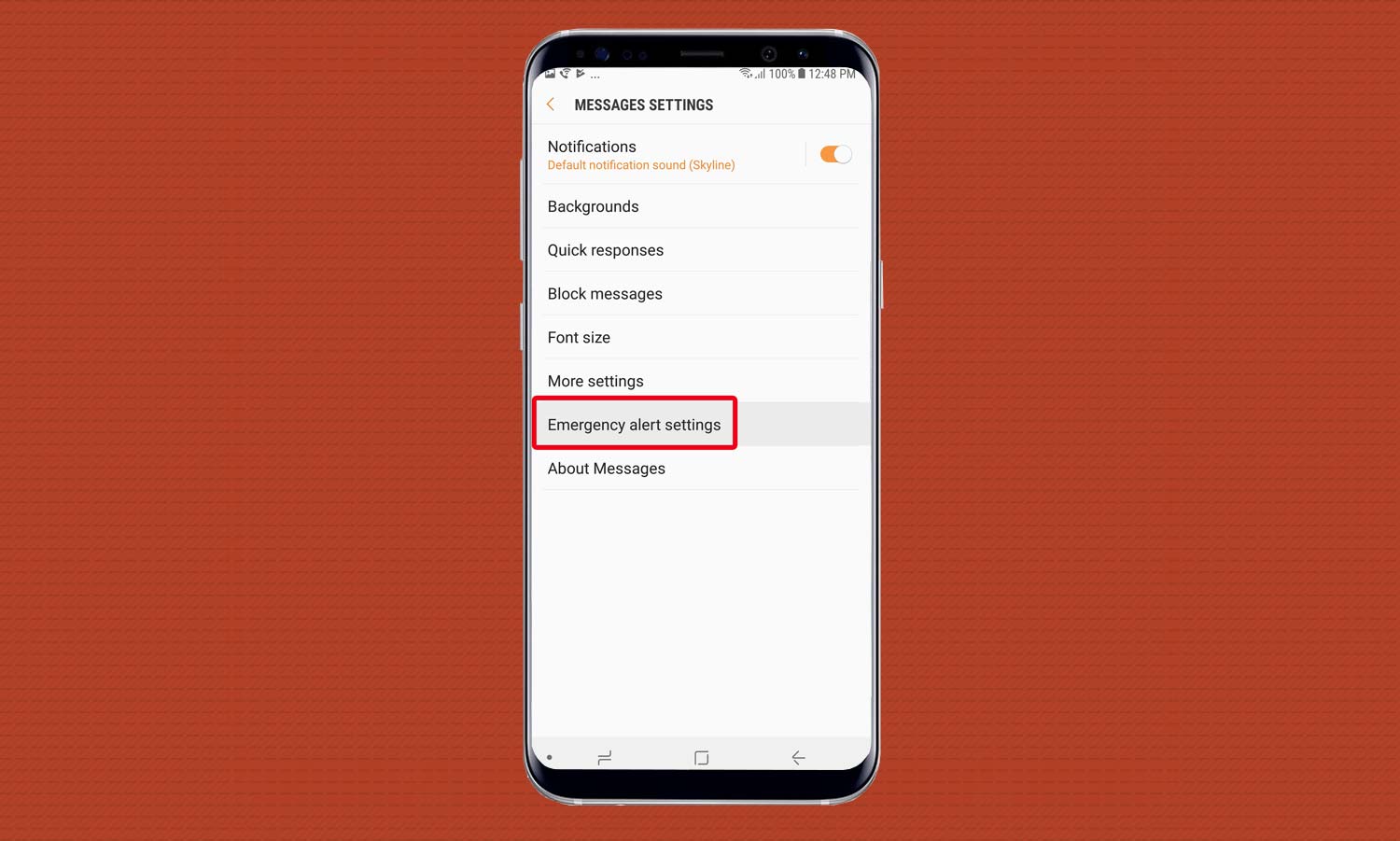
3. Tap Emergency Alert Settings, found near the bottom. Here, you can modify how your alerts are delivered.
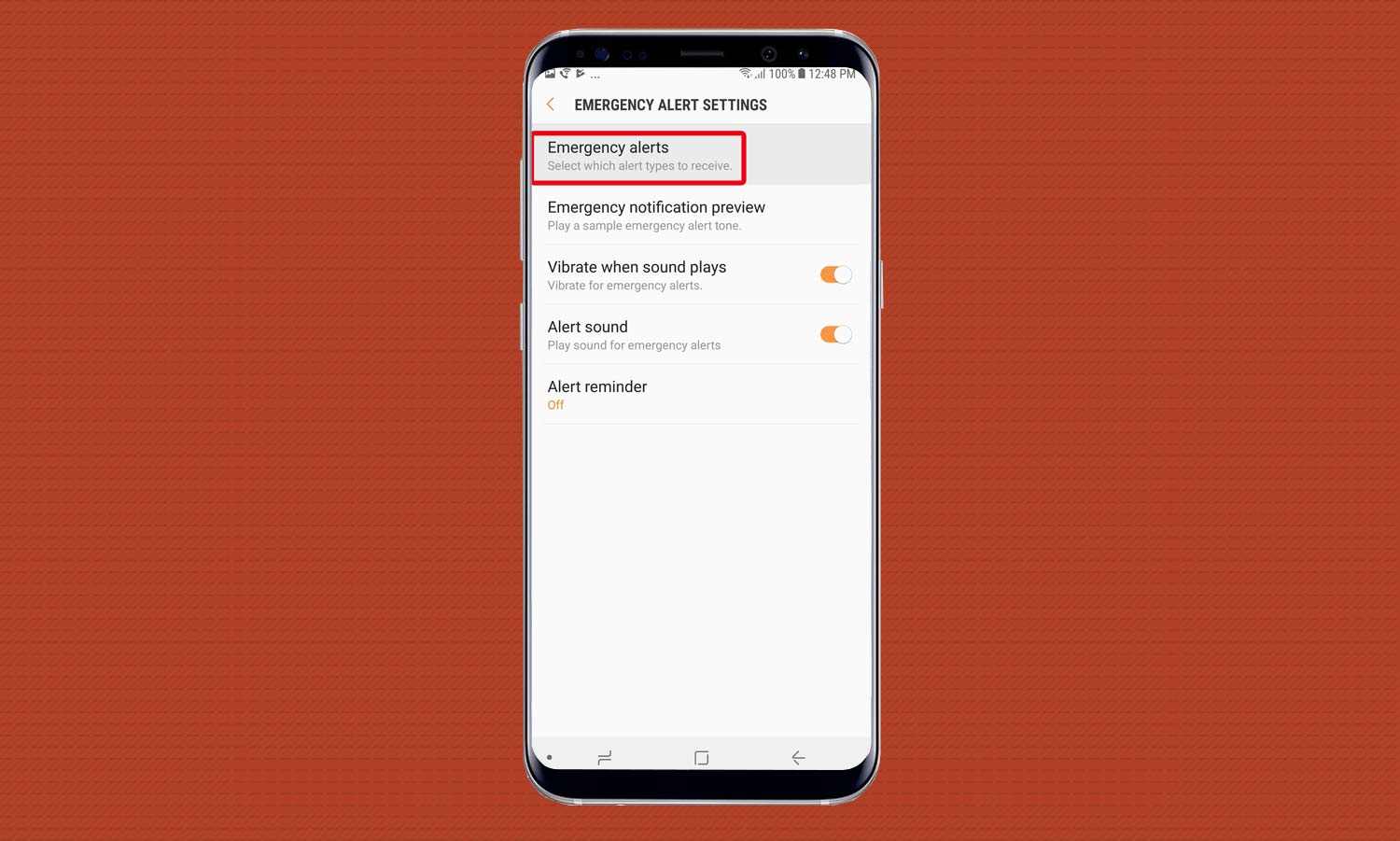
4. To turn specific kinds of alerts on or off, tap Emergency alerts. There are four types of listed: Presidential, Extreme, Severe and Amber. You cannot turn Presidential alerts off, but you can disable the rest.
MORE: Galaxy Note 8: Features to Enable and Disable
Get instant access to breaking news, the hottest reviews, great deals and helpful tips.
If you quickly silence an emergency alert, but still want to be notified again in a few minutes so you don’t forget, the Galaxy Note 8 allows you to set reminders.

1. Open the Messages app, and go to Settings by tapping the three buttons in the upper right corner.
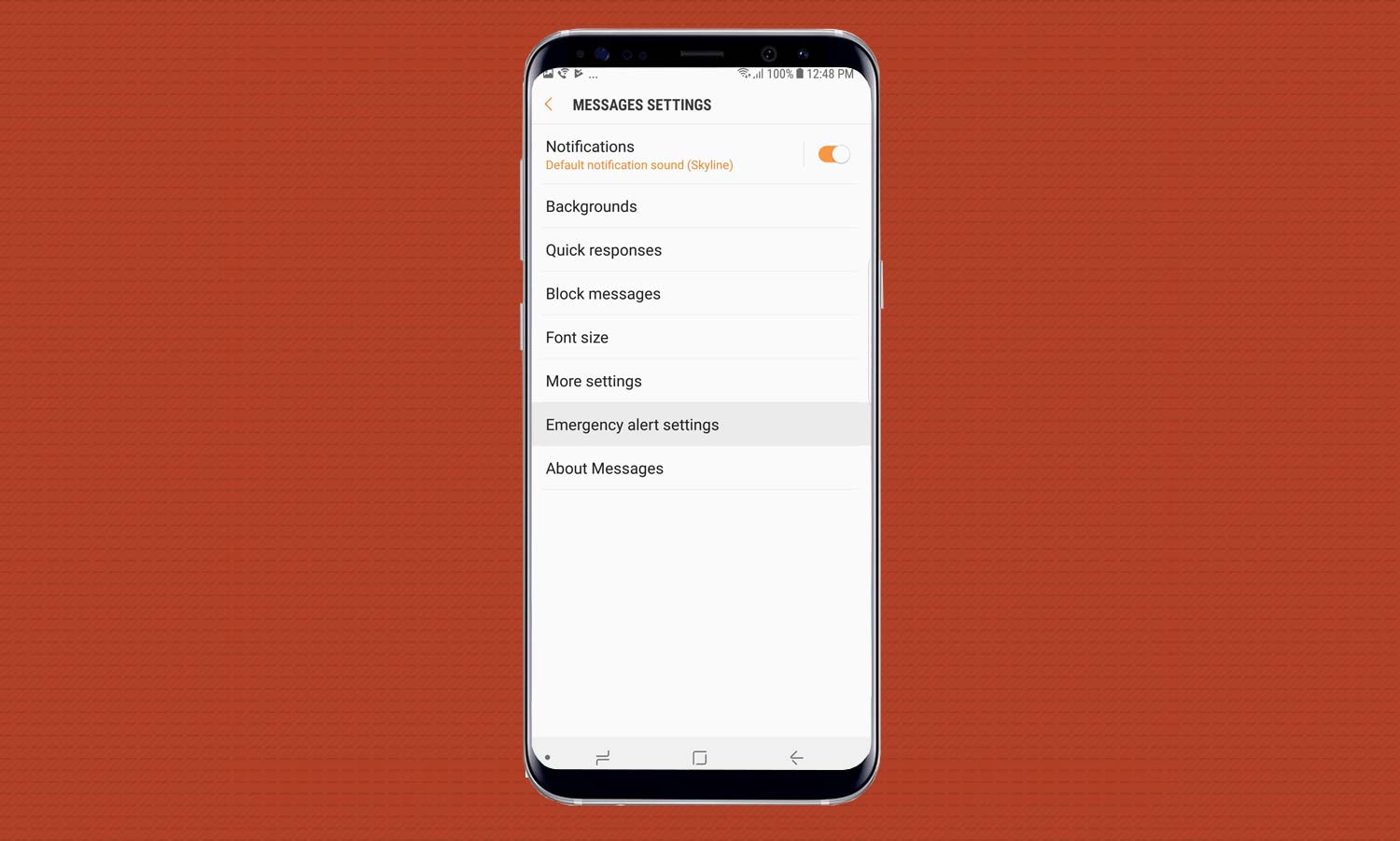
2. Tap Emergency Alert Settings.
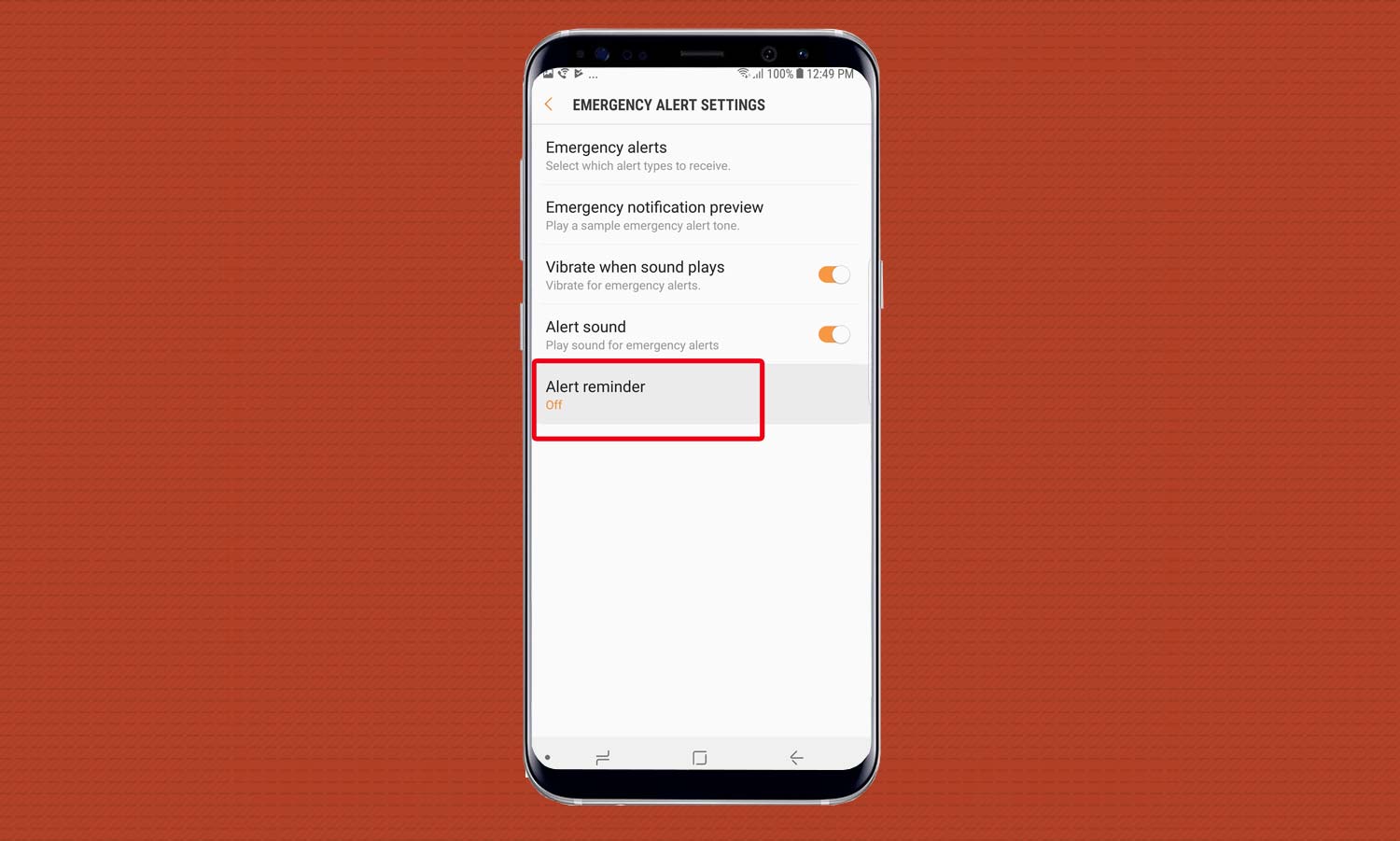
3. Tap on Alert Reminder. This will be turned off by default.

4. Choose how often you’d prefer to receive reminders: once, every two minutes, every 15 minutes, or never.
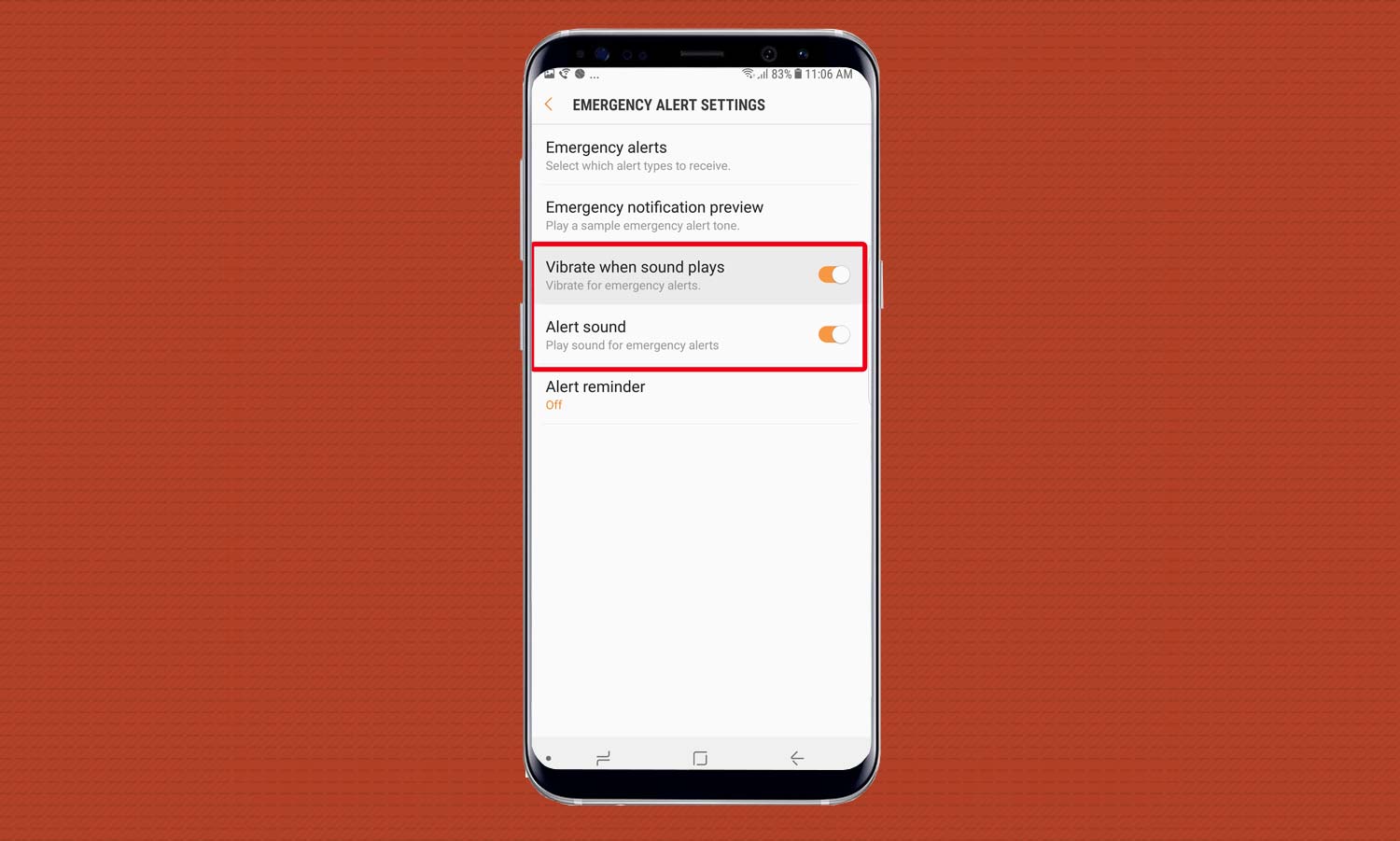
You also can manage exactly how your phone notifies you of an emergency alert by adjusting both sound and vibrations for alerts. Follow the same steps above for launching the Messages app and going to Settings. After you tap Emergency Alert Settings, you can use the toggles for Vibrate When Sound Plays and Alert Sound to adjust those features.
One last thing: Starting in October 2018, the Federal Emergency Management Agency can now sendPresidential Text Alerts to notify you of national emergencies. There's no way to disable these alerts on your Note 8 (or indeed on any cell phone with a U.S. number).
Adam Ismail is a staff writer at Jalopnik and previously worked on Tom's Guide covering smartphones, car tech and gaming. His love for all things mobile began with the original Motorola Droid; since then he’s owned a variety of Android and iOS-powered handsets, refusing to stay loyal to one platform. His work has also appeared on Digital Trends and GTPlanet. When he’s not fiddling with the latest devices, he’s at an indie pop show, recording a podcast or playing Sega Dreamcast.
 Club Benefits
Club Benefits





