Squeezing More Life Out of Your Notebook's Battery Part I
OEM spin aside, notebook battery lives just are not up to what consumers and business want. Industry group Mobile PC EBLWG says laptops that run eight hours on a charge will be available by 2008. But how do they expect to pull the feat off and what can you do in the meantime to squeeze more life out of your notebook's battery? Keywords
Frequently-asked Question 1: How Do I Determine My Battery's Capacity?
Anybody who needs a new battery, be it to replace or supplement an existing one, has to determine how much capacity they need. A quick look at the battery you've got should provide this information. In fact, this information will usually be expressed in milliampere hours (mAh), often supplemented with a voltage rating as well. These ratings provide metrics for how much energy the battery can store, and are usually expressed in terms of watt hours (Wh). Many vendors also supply information (often incorrectly) about battery capacity in watt hours (Wh) as well. Taken literally, this value characterizes the total maximum energy that the battery can store, not its capacity in technical physical terms.
The bigger the watt hour value, the longer a notebook should run on a single charge. That explains why vendors often make a point of mentioning storage capacity for their batteries on their Websites (and charge more for those with more capacity). But only seldom will you see such values reported in watt hours - normally, you'll see the number of battery cells reported instead. Others may correctly report capacity in terms of milliampere hours (mAh), but omit mention of the number of cells or the voltage rating. In such cases, the best a prospective buyer can do is to press the vendor to supply the missing information.
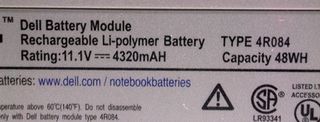
The information printed on this battery includes its voltage rating, capacity and Wh count (Dell Latitude D610).
Calculating the value for the watt hours on the battery we used for our illustration requires multiplying the ampere hours (4.32) by the voltage rating (11.2). This produces a maximum energy rating of 48.38 watt hours, which means the battery can produce around 48 watts for one full hour, or 24 watts for two hours, and so on.
With the help of the watt hour count it's possible to estimate the kind of battery life you might expect as we do below. According to our measurements, the power consumption of current 15.4" widescreen notebooks falls somewhere between 18 and 50 watts depending on usage scenarios (working with Office or playing games) and device configurations. That means that if a battery rated at 48Wh were installed in a machine with these specs, it would run somewhere from 2.75 hours to less than an hour, depending on actual power consumed.
Sign up to get the BEST of Tom's Guide direct to your inbox.
Get instant access to breaking news, the hottest reviews, great deals and helpful tips.
Current page: Frequently-asked Question 1: How Do I Determine My Battery's Capacity?
Prev Page Typical Notebook Batteries Next Page Frequently-asked Question 2: How Charged Is My Battery?-
denist44 As far as I am concerned ,the temperature, amount of usage and nature of usage contributed signfically to the laptop battery lifespan.On the other hand, You can lower screen brightness, reduce CPU processing speed, chance cooling method, and other settings available on your laptop to prolong your battery life.HP Probook 4410s battery battery for HP Probook 4410sReply -
denist44 As far as I am concerned ,the temperature, amount of usage and nature of usage contributed signfically to the laptop battery lifespan.On the other hand, You can lower screen brightness, reduce CPU processing speed, chance cooling method, and other settings available on your laptop to prolong your battery life.Reply
