Samsung Galaxy S8 User Guide: Tips, Tricks and How-Tos
Here's what you need to know about getting the most out of your Galaxy S8 or S8+, including which features to enable and what bloatware to remove.
How to Set up Face Recognition on the Galaxy S8
A brand new feature on the Galaxy S8 gives you the ability to unlock the phone with your face. While Samsung admits this option isn't nearly as secure as other unlocking options using either the S8's fingerprint sensor or iris recognition feature, it is pretty quick. Plus, facial recognition happens automatically, with no input required.
MORE: What's Best: Fingerprint vs Face Recognition vs Iris Scanner
Here's how to set up the face recognition feature.—Sam Rutherford

1. Open the S8's Settings menu.
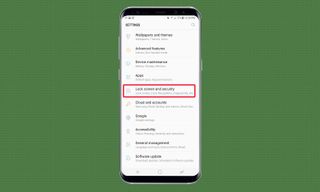
2. Select the section called Lock Screen Security.

3. Hit the option that says Face Recognition.

4. Enter your PIN. If you haven't set one already, you will need to do so now.
Sign up to get the BEST of Tom's Guide direct to your inbox.
Get instant access to breaking news, the hottest reviews, great deals and helpful tips.
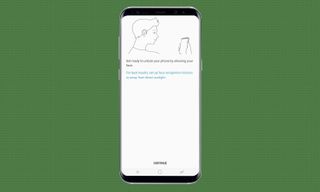
5. Read the instructions and get ready to position your face in the designated area using the S8's front camera. Then tap Continue.

6. Keep your face in the highlighted area until the meter hits 100 percent.
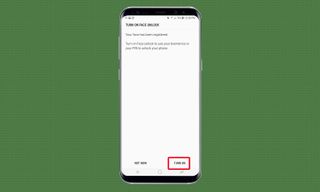
7. Tap the option that says Turn On to enable the feature.
Current page: How to Set up Face Recognition on the Galaxy S8
Prev Page How to Set Up the Fingerprint Sensor on a Galaxy S8 Next Page How to Set Up Iris Scanning on the Galaxy S8Tom's Guide upgrades your life by helping you decide what products to buy, finding the best deals and showing you how to get the most out of them and solving problems as they arise. Tom's Guide is here to help you accomplish your goals, find great products without the hassle, get the best deals, discover things others don’t want you to know and save time when problems arise. Visit the About Tom's Guide page for more information and to find out how we test products.
-
Dynasty476 The camera offers dual shots, it's an free option located in the camera "store". It's just not preloadedReply -
Aaron_140 I'm on a Verizon S8: can't find "Find My Mobile" in settings or "Device Maintenance" edge panel.Reply -
Munger the new fingerprint and facial recognition suck. 9 times out of 10 i have to use a pin code.Reply -
answerwithin With finger scan you need to really press the button not just touch it. It works ok then.Reply
