9 Nintendo Emulators for Desktop PCs
Take a nostalgic trip down memory lane and revisit classic Nintendo games with these emulators!
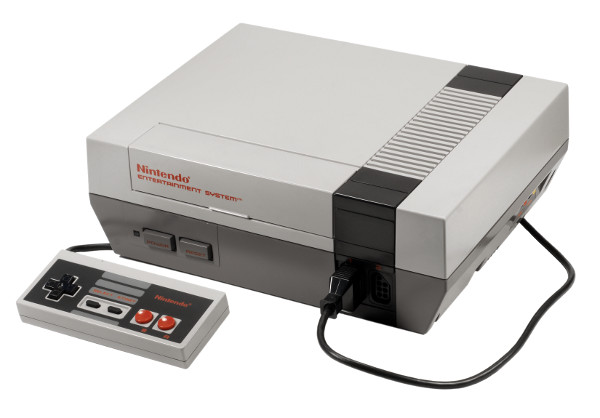
List of Nintendo Emulators for PC
Last week, we took a look at a few emulators written to allow users to play classic Sega console games on their desktops. This week, we're going to focus on programs written to emulate various Nintendo consoles on desktop PCs. Have a hankering to revisit your classic NES, SNES, Gameboy and Gamecube games? Read on!

Legalese
First, some US specific legal bits (be sure to check your local legislation): It's not yet illegal to have and run a console emulator. The trouble is in getting the ROMs for games that you want to run on the emulator. While it's legal for owners of a game to personally create an archival backup copy of a game, it isn't legal to get ROMs or image files off the net, even if you legally own a copy of the game. You have to own the game yourself, and make the copy yourself. For older cartridge games, that'll require some electronics ingenuity OR a device like the Retrode. For games on optical media, you should be able to either use original discs or copies.
Again: It's only legal for you personally to make ROM or image copies of a game you own. It's illegal to download, share, or host ROM or image files of the games themselves.
(EDITOR'S NOTE: Main source for this writeup can be found here.)

What you'll need
- A console emulator: Software for emulating a particular games console's hardware.
- Original game media, or game ROMs/images: You can use a device like the Retrode as an adapter for playing SNES games, or making ROMs for backup use. When it comes to optical disks, it's a bit hit and miss. Some DVD drives can read the Gamecube minidiscs and Wii discs fine, while others have trouble with them.
- (Optional) Gamepad: While most emulators feature keyboard controls, nothing quite beats the gamepad, especially if you're going for a retro feel.
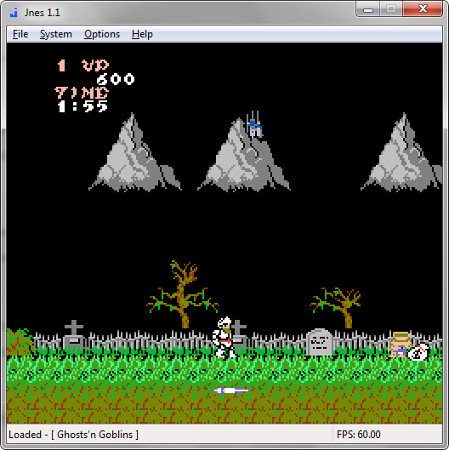
NES Emulators: Jnes
We kick off the NES emulators with Jnes, a freeware NES emulator that is stable and reliable with loads of useful features. This includes the ability to slip between full screen and windowed modes,record video and screenshots, and even a netplay client.
Verdict: Stable and with a good feature set, Jnes is one of our go two emulators for regular use.
Score: 4/5

NES Emulators: Nestopia
Nestopia is another well balanced and friendly NES emulator that boasts features like savestate, video and screenshot recording, netplay, and a built-in Game Genie style cheat system.
Verdict: Another good, general use NES emulator. Honestly, it's apples and oranges between Nestopia and Jsnes, as both have good points without quite outrunning one another.
Score: 4/5
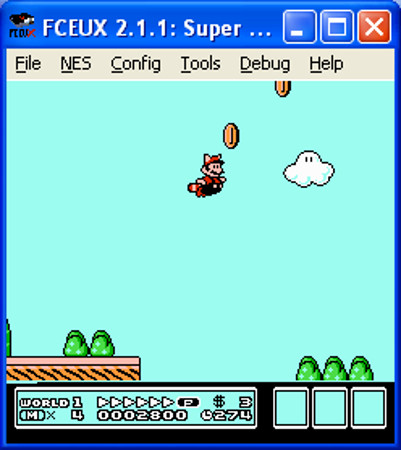
NES Emulators: FCEUX
FCEUX is the NES emulator you will want to use if you're looking for more advanced tools like a debugging mode, a hex editor, video recording, and other tools, on top of the ability to emulate games (of course).
Verdict: If you're thinking of more than just playing games and want to mess with speed run videos, ROM hacking, and more, then perhaps FCEUX might be up your alley.
Score:4.5/5

SNES Emulators: SNES9X
SNES9X is a great SNES emulator available on a variety of platforms. Available for more than a decade in various incarnations, SNES9X delivers with polish and compatibility is rarely an issue. It also features the usual grab bag of features such as screenshots, video recording, and cheat code support.
Verdict: A balanced and easy-to-use SNES emulator. Fidelity might not be insanely faithful, but most users won't notice, and its pack of features make SNES9X a good place to start for users that haven't done much retrogaming.
Score: 4/5

SNES Emulators: ZSNES
ZSNES was initially written mostly in low-level x86 assembly language, which serves as both boon and bane to this particular SNES emulator. While the low-level code is fast and efficient and makes for generally smooth runs, it's not perfect in its emulation and isn't quite as portable across other processors not based on x86 architecture.
Verdict: A mixed bag. On the one hand, it runs really smooth. On the other hand, it has emulation artifacts and portability issues. If you're not as concerned with 100 percent fidelity but want a smooth run, then give ZSNES a try.
Score: 3.5
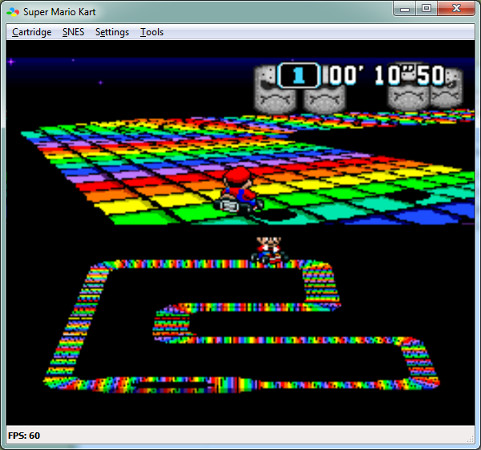
higan
Higan is a series of Nintendo emulators that takes the term 'emulator' really, really seriously. It attempts to maximize fidelity to the original machines as much as humanly possible. On the one hand, this makes for better emulation performance. On the other hand, it makes the program a bit more finicky to set up and is a more intense resource draw. Higan supports NES, SNES, all flavors of Gameboy, as well as the DS emulation.
Verdict: While not necessarily the best as a primary choice of emulator, higan makes for an excellent backup emulator if you've got something your normal emulator won't run.
Score: 4/5

Gameboy Emulator: VBA-M
Virtual Boy Advance is considered one of the best Gameboy emulators on the web, and the VBA-M fork of this program is still in active development. Stable, reliable, and easy to use, VBA makes for a great standalone emulator for anyone looking for some Gameboy retrogaming.
Verdict: An old reliable, Virtual Boy Advance is a great place to start for someone looking for a good gameboy emulator.
Score: 4/5
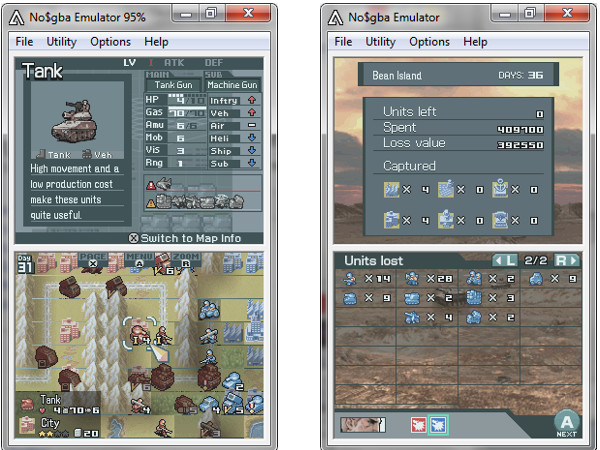
Gameboy & DS Emulator: No$GBA
While a little less user-friendly than Visual Boy Advance, No$GBA goes one step further by allowing users to emulate the Nintendo DS. Twinned screens allow you to mimic the interface of a DS and the emulator can even emulate multiple DSes simultaneously for multiplay.
Verdict: If you'll just be playing Gameboy material, use VBA, but if you're also looking for DS emulation, No$GBA will do both for you.
Score: 4/5
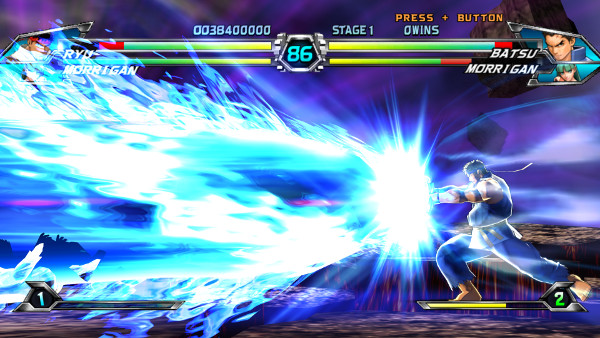
Gamecube/Wii Emulator: Dolphin
Dolphin is an an emulator for both the Gamecube and the Wii with an interesting claim to fame: It can play games at higher graphics settings than the original (and relatively new) consoles themselves. Specifically, the emulator allows you to run Wii games at HD quality with 1080p video, a feat not possible on the original console. Dolphin also allows users to take advantage of the unique control interface of the Wii's nunchuck remotes and use them in combination with a WiFi dongle. If there's any real downside to be said for this emulator, it's that Dolphin is more technically demanding on your machine, given that it has to emulate a console machine AND up the graphical performance.
Verdict: It plays Gamecube and Wii games and it does so with better graphical quality than the original consoles. Granted, these were never the "strongest" consoles of their generation, but that's still an impressive feat.
Score: 4.5/5
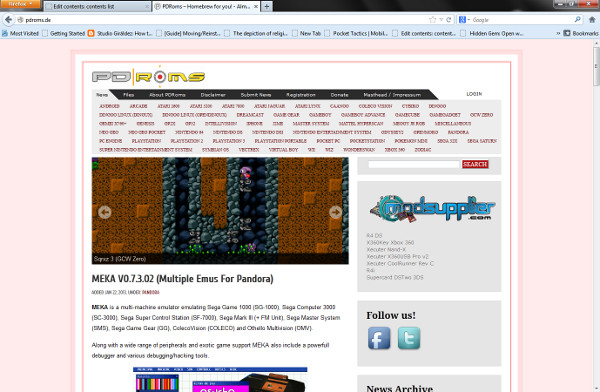
Bonus: PDRoms.de website
In addition to dusting off old titles in your collection, you might also want to check out PDRoms.de, a website that hosts homebrew console, handheld, and mobile games and other software. The titles hosted by PDRoms are all supposed to be freeware, donationware, open source, or otherwise legal for free use, and supports numerous old-school systems. The games available on the site range from archaic nostalgia-fests to curious fusions of 8-16 bit pixel art and modern game design sensibilities. Even if you've exhausted the nostalgia value of your personal collection, you can always grab new retro-style games from this site!
 Club Benefits
Club Benefits






