Tom's Guide Verdict
Nintendo Labo is a fun, masterfully inventive building kit that shows just how much the Switch is capable of.
Pros
- +
Fun, intuitive building experience
- +
Incredibly inventive Toy-Con designs
- +
Endless customization possibilities
Cons
- -
Some games feel a little thin
Why you can trust Tom's Guide
Playing with Nintendo Labo is a process of constant, delightful discovery. Nintendo's cardboard creation kits are fun to build, sure, but what makes them truly special is how they interact with your Switch.
Whether you're controlling an RC car powered by Joy-Cons or playing a full-on cardboard piano, each Labo set leverages every bit of technology packed into Nintendo's console to provide experiences that feel like magic.
Nintendo Labo demands a decent time investment, and if you're looking for meaty gaming experiences within each cardboard toy, it won't do much for you. But for kids and kids at heart who have even a remote interest in building things, Nintendo Labo is one of the most enchanting play experiences you can have on the Switch — and an exciting reminder of just how much the console is capable of.
The Building Process
Like a paper version of Lego, each piece of Nintendo Labo folds and locks together in a way that feels natural and incredibly satisfying. The cardboard itself feels surprisingly sturdy, and leaves plenty of blank space, should you or your little one want to go to town on it with some crayons and stickers.

From the basic RC car to the complex piano, every cardboard component of each Toy-Con is creased and perforated in a way that makes it hard for anyone to make mistakes — even for me, with my notoriously clumsy hands. Once I started building more advanced pieces, such as levers and handles powered by string and rubber bands, I was impressed by how substantial and functional they all felt.
Like a paper version of Lego, each piece of Nintendo Labo folds and locks together in a natural, satisfying way.
But it's really the Labo software that makes the building process so fun and intuitive. The app uses your Switch's touch screen to provide clear, concise instructions for building each Toy-Con, as well as interactive 3D models that you can rotate and expand to make sure you've got things right. The on-screen, virtual cardboard seemed to always perfectly match what was in my hands, and I never felt like I had to do any guesswork.
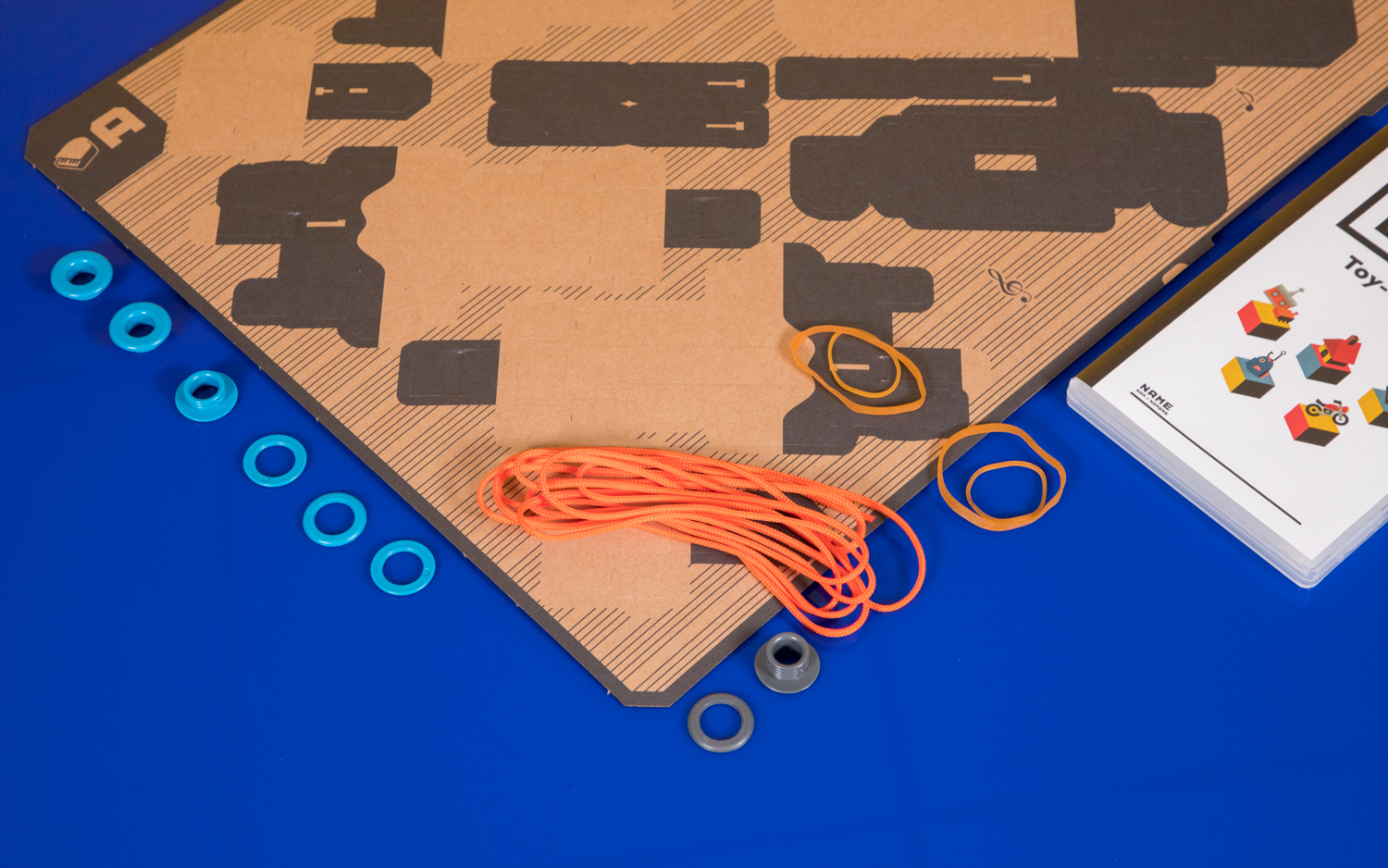
As with any type of building kit, Nintendo Labo is a time investment. Aside from the RC car, which you can finish in 10 minutes, every other item in the $70 Variety Kit takes anywhere from 1 to 3 hours to complete. If you opt for the more advanced $80 Robot Kit, you're looking at a build time of at least 4 hours. I would have liked for the Variety Kit to have had at least one more brief, beginner-friendly build, however, considering that the gap between the 10-minute RC car and the 90-minute fishing rod is a pretty big one.
Get instant access to breaking news, the hottest reviews, great deals and helpful tips.
I never got bored working on Labo for hours on end, though I did have to plan my days around it. Fortunately, the app saves your progress for every build, so you're free to take a break whenever you need to.
Time to Play
Sure, building each Toy-Con is fun, but what can you actually do with them? Each cardboard creation in a Nintendo Labo kit has its own accompanying "game," which leverages the Switch hardware and software in ways that range from mildly amusing to astoundingly brilliant.

The RC Car is the simplest Toy-Con, but also one of the best. You control a cardboard car powered entirely by your two Joy-Cons, which steer and accelerate the vehicle through sheer vibrations alone. Tap a special button on your Switch screen, and suddenly that car becomes a mobile camera, using the right Joy-Con's IR sensor to provide night vision and infrared views of whatever you're pointing it at. It's a tiny, awesome reminder of just how much the Switch can do.

But, if you're looking for a meaty experience worth of the best Nintendo Switch games within Labo, you'll be disappointed. The Motorbike Toy-Con, which lets you use cardboard handlebars to steer a bike around a course, is the most traditional "game" of the bunch, with multiple levels and difficulties and the option to make your own tracks. House, which serves as a virtual dollhouse that lets you use cardboard plugs to activate different minigames, and Fishing, which lets you catch fish with your cardboard fishing rod, are both mechanically brilliant, but playing with them got boring pretty quickly.

The Toy-Con piano, on the other hand, is a revelation. Somehow, Nintendo has provided us with the tools to create a fully functioning, honest-to-goodness piano out of cardboard, powered solely by the Joy-Con's IR sensor reacting to pieces of marker tape on the back of each cardboard key.
Discovering the genius of the Labo piano put the biggest, most childish grin on my face — I know it's just cardboard and sensors, but it all ties together in a way that feels magical.
You can insert a variety of knobs in the piano to unlock different sounds, from silly cat meows to soothing choirs. There's even a surprisingly robust studio mode that lets you record your own tracks, complete with programmable drum beats and the ability to adjust things like tempo and reverb. Discovering the genius of the Labo piano put the biggest, most childish grin on my face — I know it's just cardboard and sensors, but it all ties together in a way that feels magical.
Make Your Own Labo
That same magic that makes the piano such a joy to play with extends to Toy-Con Garage, a special mode that lets you make your own Toy-Con by programming a set of "if this, then that" scenarios. For example, after dragging a few boxes together, I was able to turn my two Joy-Cons into musical instruments that played different notes when I pressed their respective buttons. I also made a modified version of the RC car that’s activated by shaking the Switch tablet.
Toy-Con Garage gives Labo infinite replay value for those willing to get creative and doubles as a neat way for kids to learn basic programming.
But that’s just scratching the surface. Labo owners far more inventive than I am have already made everything from rhythm games to dioramas using Garage, and the community creations will likely only get crazier as people spend more time with it. Toy-Con Garage gives Labo infinite replay value for those willing to get creative, and doubles as a neat way for kids to learn basic programming.
MORE: Root Is a Coding Robot That Will Grow With Your Kids
And if you need help making your next masterpiece, Labo's impressively thorough Discover mode teaches you everything you need to know. Here, you'll find tutorials on everything from decoration and Toy-Con basics to the finer points of the Toy-Con Garage — all narrated by a set of quirky characters that have a goofy, distinctly Nintendo charm to them. Even after close to a week with Labo, I'm still discovering new things every time I pop into this mode.
Variety Kit vs. Robot Kit: Which Labo Should You Buy?
Nintendo Labo currently comes in two flavors: the $70 Variety Kit that includes the RC car, fishing rod, house, piano and motorbike; and the $80 Robot Kit that includes the more complex robot game. Both kits give you access to Toy-Con Garage.
MORE: The Best Nintendo Switch Games for Kids
The Variety Kit is the clear winner when it comes to value. You get more Toy-Cons for a lower price, and they cover a nice range of basic (RC car) to advanced (piano). I haven’t spent quite as much time with the Robot Kit (which lets you build a giant motion-control suit for physically punching your way through a city), but it seems like a good alternative for kids seeking a more challenging building experience.
Folks who want to add some extra flair to their Labo will have to bring their own crayons and markers. However, Nintendo does sell a $10 Labo Customization Kit that comes with stencil sheets, tape rolls and Nintendo-themed stickers.
Bottom Line
Nintendo Labo takes the joyful, wildly inventive play experiences that Nintendo is known for and brings them into the physical world. These cardboard kits are fun to build, even more fun to play with, and they interact with the Switch in ways that make it hard for me to not be in awe of. And even once you're done building everything that comes in the box, the Toy-Con Garage offers near-limitless replay value for folks willing to roll up their sleeves and create their own Labo experiments.

If you don't have the patience to spend hours building cardboard objects — or are hoping for substantial minigames within each set — Nintendo Labo probably isn't for you. But if you give Labo a shot, you'll be treated to a one-of-a-kind experience that highlights the Switch's coolest features while serving up a taste of what the console might be capable of in the future.
Credit: Shaun Lucas/Tom's Guide
Mike Andronico is Senior Writer at CNNUnderscored. He was formerly Managing Editor at Tom's Guide, where he wrote extensively on gaming, as well as running the show on the news front. When not at work, you can usually catch him playing Street Fighter, devouring Twitch streams and trying to convince people that Hawkeye is the best Avenger.


