Tom's Guide Verdict
This lightweight, midrange DSLR is a feature-rich, speedy performer with high image quality for intermediate-level photographers.
Pros
- +
Excellent image quality for its class
- +
Easy-to-use Wi-Fi
- +
Responsive autofocus
- +
Touch-to-focus and shoot LCD
- +
Light, compact design
Cons
- -
Slow live-view autofocus
- -
Lacks built-in GPS of the predecessor D5300
- -
Limited Wi-Fi app functions
- -
Built-in mic picks up stray sounds
Why you can trust Tom's Guide
Who it's for? Photographers stepping up from a point-and-shoot, bridge or entry-level DSLR camera as well as enthusiasts looking for a highly capable DSLR without the price tag of pro-level models.
A modest update to last year's D5300, the Nikon D5500 ($900, body only) retains the top-notch image quality of its predecessor and adds a few appealing features, including a slimmed-down body, a touch-screen LCD and a larger grip. Although current D5300 users may not find enough reason to update, those looking to step up from an entry-level DSLR or a bridge camera should take a serious look at the 24.2-megapixel D5500.
Design: Small and Lightweight

A bit slimmer and lighter than its D5300 predecessor, the DX-format (mainstream-size sensor) Nikon D5500 measures 4.9 x 3.8 x 2.8 inches and weighs 14.8 ounces. It's nicely compact for a DSLR, particularly when combined with the small 18-55mm VR II retractable kit lens in a $1,000 bundle. A monocoque structure utilizing a new carbon fiber material and magnesium alloy (similar to that of the Nikon D750) is responsible for the camera’s light weight and durability under almost-daily use.
Despite its pared-down profile, the D5500 incorporates a larger grip, which provides a more solid and balanced handhold when the camera is paired with a substantial lens, such as the AF-S Nikkor 16-35mm I used. In addition to the built-in flash, the D5500 has a hot shoe that's compatible with Nikon and some third-party flashes. There’s a single slot for an SD/SDHC/SDXC card.
MORE: Best DSLR Cameras
Like the D5300, the updated model is equipped with a vari-angle 3.2-inch, 720 x 480 LCD. However, this is Nikon's first DSLR with a touch-sensitive monitor. You can tap the screen to navigate menus as well as to focus and to activate the shutter. (The latter can be disabled.) The screen is responsive without being overly sensitive. You can assign a function such as focus point selection, ISO sensitivity or AF-area mode to the screen and simply slide your finger across the screen to adjust it.
Image Quality: Solid All Around
The Nikon D5500 produced pleasing images under a variety of conditions. I used the Standard (SD) Picture Control setting, since its in-camera processing works well with most shooting situations and produced photos with well-saturated colors, good detail and generally balanced exposures. I shot almost all test images in aperture-priority mode, stopped down when possible for the best depth of field while maintaining a fast enough shutter speed for handheld shooting.
Get instant access to breaking news, the hottest reviews, great deals and helpful tips.

I mainly used two lenses: the $1,000 Nikkor 16-35mm and the $250 Nikkor 18-55mm VR II kit lens. Images were sharp with both lenses, thanks in part to the lack of an optical low-pass filter over the D5500's image sensor. (Nikon no longer considers that this filter, which is meant to reduce the chance of image distortions, is necessary with its latest sensors and processors.) Not surprisingly, images shot with the more expensive 16-36mm lens were sharper and exhibited more fine detail.
Accurate exposures were the norm for the Nikon D5500. I shot the image below in the late afternoon using Nikon’s Matrix metering (which averages the exposure from areas across the entire image). Although the sky may look slightly washed out, it’s a realistic rendering of the day’s partial cloud cover. The barn’s slats are well-exposed and well-detailed.

Even without Nikon’s Active D-Lighting, which helps retain details in shadows and highlights, the D5500 spanned the entire dynamic range in the picture below, from deep, rich blacks to the clean whites and beige on the Empire State Building. Details and texture are clearly visible in the brickwork of the adjacent buildings as well as the antennas atop the tower.

Shooting with the built-in flash helped illuminate these pots of pansies sitting in the shadows, revealing the D5500’s ability to accurately render bright colors in the metal pots and the flowers.

Like its predecessor, the D5500 offers a number of special effects, including Toy Camera (pictured below, along with the same photo without the special effect), Miniature Effect and Selective Color, among others. Nikon has added three new effects in the D5500: Super Vivid, POP and Photo Illustration.

Low Light: Usable Up to ISO 6400
With ISO settings available from 100 to 25,600, the D5500 offers a broader light sensitivity range than its predecessor's 100 to 12,800. We rated image based on the highest-quality JPEGs the camera outputs. (For best results, though, I prefer processing RAW images in Adobe Camera Raw to correct for noise rather than relying on the in-camera noise reduction feature.) For the cleanest images, it’s best to keep the ISO under 3200 but, as you’ll see below, it’s possible to push the light sensitivity to 6400 without too many ill effects. Since image noise is more visible in shadows, the amount of mottling will depend on the scene and the exposure.
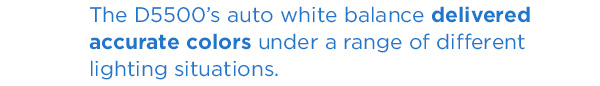
Shooting under dim, incandescent lighting at ISO 6400, and thanks to the 18-55mm lens’s image stabilization, I was able to handhold the camera at 1/40 of a second. Due to the bright exposure, image noise is only visible on the red felt backdrop, while the mask’s dark feathers are relatively clear of noise. As in this photo, the D5500’s auto white balance delivered accurate colors, as it did under a range of different lighting situations in my testing.

I pushed the ISO to 10,000 in a very dark room to capture this carving against dark paneling. The photo clearly shows the graininess and softening effect at the D5500’s higher ISO settings.

Autofocus and Speed: Sluggish in Live-View Mode
Like the D5300, the D5500 utilizes Nikon’s 39-point autofocus system. AF is generally quite speedy and accurate when you use the viewfinder under bright (or relatively bright) conditions. AF speed slows a little under low light but is still fast enough to capture static or slowly moving subjects.
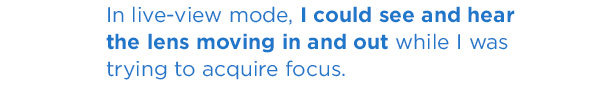
The live-view (on-screen preview) mode’s contrast-detect autofocus is fairly slow; I could see and hear the lens moving in and out while I was trying to acquire focus. Tapping the touch screen to focus seems to be a hair faster than pressing the shutter button halfway, but you’d be hard-pressed to focus on a moving subject in live view. It's better to use the standard DSLR viewfinder mode.
MORE: DSLRs vs. Mirrorless Cameras: Which Is Better for You?
Continuous shooting on the D5500 maxes out at five frames per second (JPEG and 12-bit RAW) — the same as the D5300.
Video Quality: Many Adjustment Options
The D5500 shoots video up to full-HD 1920 x 1080p at 60 frames per second. Automatic, program and manual exposure modes are available for video, as are continuous AF and touch-screen AF. While I appreciate having control over these parameters, as well as ISO, it’s best to set exposure and focus prior to recording.

Colors are accurately rendered, exposures are well-balanced and clips are generally sharp in this video of a stream below.
While touch focus is available during video capture, the sound of the lens focusing is generally very noisy, and unless you’re at a heavy-metal concert, normal ambient sounds won’t camouflage the noise. In the video below, I set focus prior to recording to avoid lens noise. But even so, you can hear a loud click of unknown origin, showing how sensitive the microphone is to noise. You should plug an external mic into the D5500 for anything beyond casual clips.
The D5500’s autofocus worked well when following the antics of this active squirrel, even without a lot of contrast between the little animal and the grass. Exposure was accurate as well. As in all the videos I shot, the D5500 was free of rolling shutter — a common stretched, jellolike distortion of shapes when a camera pans across a scene or when a subject moves quickly through the frame.
Other than touch-focus noise issues, the Nikon D5500 offers solid video-capture capabilities. But if you’re serious about DSLR HD video, you might want to check out the roughly $1,200 Canon EOS 70D (see review). It’s more expensive, but its dual-pixel AF technology in live view provides astonishingly good autofocus for video capture. Canon's upcoming EOS T6i (about $900) may provide a better option for the price; we'll know after it comes out and we have tested it.
Controls: Welcome Tweaks
The D5500’s control layout resembles that of the D5300, with a few, mostly welcome changes. The mode dial on the top deck is less crowded. Rather than allotting space to individual scene modes, the new dial has a single Scene position, after which you can choose a specific mode using the command dial.
The rear command dial, which projected slightly from the back of the D5300, now sits on the top deck near the mode dial. I find it more comfortable to use the dial in this position to change settings such as aperture and shutter speed.

The “i” button on the back panel calls up a display menu for quick setting changes. Because I am right-handed, I found the Menu button’s position to the left of the viewfinder to be slightly awkward, but that’s a minor complaint, since the “i” button provides access to the most important options.
A few controls are positioned on the front-left panel, within easy reach of your left hand. Hold the pop-up flash release button for access to various flash settings such as fill flash and redeye reduction. A nearby Fn (function) button is, sadly, the D5500’s only customizable hard control. It can be assigned a single function such as Image quality/size or ISO sensitivity.
Wireless: Easy Access
Setting up Wi-Fi on the D5500 is quite simple. Nikon’s free WMU (Wireless Mobile Utility) is available for iOS and Android devices. To set up an access point, simply download the app and enable Wi-Fi on the camera. Locate the camera network in your phone's or tablet's settings menu, then open the WMU app. The app is limited to sharing images and using the device for remote viewing or shooting. It does not allow you to change camera settings such as ISO or shutter speed, but WMU comes in handy for self-portraits (with and without a group) and other situations where you need to trigger the shutter from a distance.
Although the D5500 lacks its predecessor’s built-in GPS, you can add location data to images that you transfer to your smartphone or tablet.
MORE: Best Mirrorless Cameras
Battery Life: Plenty Long
Nikon estimates that the D5500 battery lasts for about 820 shots per charge, based on the CIPA testing standard. That number varies, depending on how much you use the flash or the LCD, utilize the Wi-Fi or capture video. In my experience, the battery exceeds that number when you're shooting mostly still images.
Lenses and Accessories: Dozens of Options
Nikon currently offers 84 DSLR lenses and a wide array of flashes and other accessories. You can mount a full-frame or DX lens on all cameras. Old lenses that don’t have a built-in AF motor (like my Nikon 60mm macro) still work, but they require manual focus on the D5500.

The 18-55mm kit lens delivered some sharply focused and nicely detailed images. It retracts to 2.6 inches long when not in use; a small button unlocks the lens, allowing it to expand. Like most kit lenses, this model is a little slow, with a maximum aperture of just f/3.5 (wide) to 5.6 (telephoto), but version II of Nikon VR (vibration reduction) works quite well. I don’t like to handhold a camera at a shutter speed slower than 1/125 of a second, but I was able to take a few sharp photos at about 1/40 of a second with this lens.
While zooming, the 18-55mm VR II review sample felt stiff. Although not a problem for still images, the lens produced jerky effects when I tried to zoom while I was shooting a video.
Conclusion
The Nikon D5500 has a number of appealing features, and while none of them are “must haves,” several bring a new level of usability and enhancement capability to midrange DSLRs.
Excellent image quality, a full range of features that will satisfy enthusiasts (and help DSLR newcomers learn new skills) and convenient updates such as a touch-screen LCD make the D5500 a solid day-to-day camera. It’s so small and light, you’re likely to carry it with you on a regular basis. That means you’ll take more pictures, grow your skills and have fun while you’re doing it. Slow AF in live view and the mic's sensitivity to noise when recording video may put a damper on our accolades, but we’re so happy with the D5500’s feature set, performance and outstanding image quality, that we’re more than happy to overlook the camera’s minor quirks.
Key Specs
Model name: Nikon D5500
Megapixels: 24.2
Type: DSLR (DX format)
Price: $899.94, body only; kit options available
Shots per sec: up to 5 fps with AF
Sensor type: DX/APS-C CMOS
Kit lenses $999.95 with 18-55mm f/3.5-5.6G VR II; $1,399.95 with 18-140mm f/3.5-5.6G ED VR lens
AF points: 39 with 9 cross-type points
Shutter speed range: 1/4000-30 sec, Bulb
ISO range: 100-25,600
Main video resolutions/frame rates: full HD (1920 x 1080 at 60/50/40/25/24 frames per second), HD (1280 x 720 at 60/50 fps) and VGA 640 x 424 at 30/24 fps)
Video file format: .MOV
Built-in flash: Yes
Hot shoe: Yes
Card type: single slot: SD/SDHC/SDXC
Ports: high speed USB, HDMI, accessory terminal, stereo microphone input
Shots per charge (CIPA): 820
Wireless capabilities: Wi-Fi
Image stabilization: in kit and other lenses
Dimensions and weight: 4.9 x 3.9 x 2.75; 14.8 ounces
Theano Nikitas is a freelance journalist and photographer. She's been writing about photography for more than 20 years, contributing countless reviews of cameras, lenses, accessories and software packages to Tom's Guide. Her work has also appeared in dozens of other magazines and websites, including CNET, DPreview, PopPhoto, Professional Photographer and Shutterbug.

