Tom's Guide Verdict
The updated Moto X is an Android phone with a gorgeous display, chic design, solid performance and efficient voice comments, all at an accessible price.
Pros
- +
Stunning 1080p display
- +
Improved voice commands
- +
Updated, sophisticated design
- +
Plethora of customization options
- +
Aggressively priced
Cons
- -
Camera isn't the best
- -
Battery life could be better
Why you can trust Tom's Guide
When the original Motorola Moto X debuted last year, it gave consumers a smartphone with solid performance and clever voice controls, all in a customizable package. Now, the company is attempting to make that winning package even better, and it has succeeded by adding more power, more innovation and more customization options. The Moto X now has an updated, stylish design; a bigger, 5.2-inch display; a powerful Snapdragon processor; and even better voice commands. Starting at $99 ($124 as tested), the new and improved Moto X is a sequel done right.
Design
Many subtle design changes in one smartphone make a noticeable difference. When the Moto X first launched, it was made of a plastic composite, but my unit sports a metal and leather body, giving it a sophisticated, chic look. (The starting model has a black resin back.) The back of the device is rounded, giving it a better, more comfortable grip. On the back, you'll find the 13-megapixel camera at the top right, above a Motorola logo emblazoned into the leather.

The Moto X's sides are lined in sleek, cool, dark-gray aluminum. On the right side lies the raised power button and volume rocker, with a SIM card slot and a 3.5mm audio jack at the top and a micro USB port at the bottom.
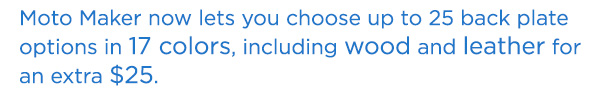
Weighing 5.07 ounces and measuring 5.5 x 2.9 x 0.15-.39 inches, the Moto X is lighter than most of its competition, including the HTC One M8 (5.6 ounces, 5.8 x 2.8 x 0.37 inches) and the Samsung Galaxy S5 (5.1 ounces, 5.6 x 2.9 x 0.32 inches). It doesn't quite beat the Apple iPhone 6, though (4.6 ounces, 5.4 x 2.6 x 0.27 inches).
Moto Maker
Moto Maker, Motorola's personalization program for Moto X smartphones, now lets you have even more fun building your own design. Originally, the service let customers choose from 18 back-cover designs, seven accent colors and two front colors, and now, you'll have the option to choose from 25 backs in 17 colors. There's a wide selection of cool, warm and neutral color backs. For those who want to add more texture to their smartphone, there are rich leather and wood back options available for $25.
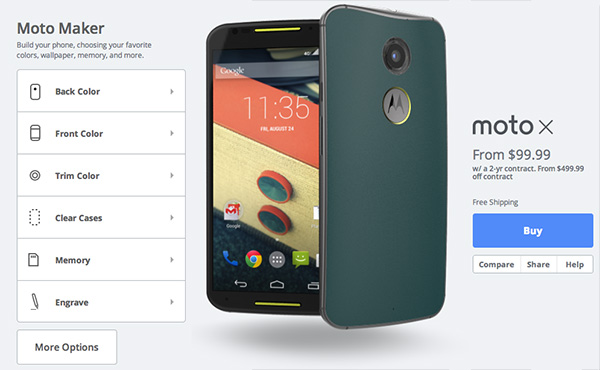
Moto Maker goes beyond the physical design of the X, allowing you to choose the amount of onboard memory (16GB standard, 32GB for an extra $50), and customize a greeting that displays on the smartphone's startup screen and the home screen's wallpaper. You can even sign in to your Google account in Moto Maker, to pair your forthcoming device with your account before it even arrives. Options like that might seem trivial, but they help new Moto X users feel right at home with their new smartphone as soon as they take it out of the box.
Durability
The Moto X is treated with a water-resistant coating, so it can withstand spills and drops in puddles.
Get instant access to breaking news, the hottest reviews, great deals and helpful tips.

But keep in mind that it's not waterproof, so it likely won't survive a long dip in the pool. The Samsung Galaxy S5, in contrast, can be submerged in up to a meter of water for 30 minutes.
Display
The Moto X has a 5.2-inch AMOLED display covered in resilient Corning Gorilla Glass. It's a truly gorgeous screen for navigating Android and watching videos. Its 1920 x 1080-pixel panel presented the trailer for Disney's Big Hero 6 with bold, vibrant colors and sharp details.
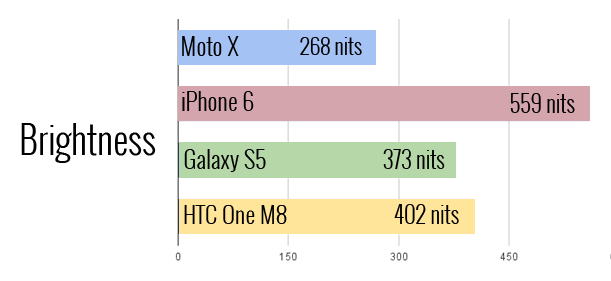
Like the Galaxy S5, the Moto X tends to produce saturated hues. Using our colorimeter, the screen displayed 164.7 percent of the sRGB color gamut. That's higher than the Galaxy S5 (158 percent), the One M8 (116.1 percent) and the iPhone 6 (94.9 percent). Those who prefer more natural-looking colors might want a rating closer to 100 percent.
The Moto X didn't perform as well on color accuracy, measuring 2.5 on the Delta-E test (a score of 0 is perfect). While that's better than the category average (4.9), the One M8 (5.8) and the iPhone 6 (3.0), the Galaxy S5 (0.9) has the Moto X beat.
MORE: 20 Free Android Apps for New Users
Unfortunately, the Moto X doesn't have the brightest screen, averaging only 268 nits in our testing. That's much dimmer than the 353-nit smartphone average, and lower than the Galaxy S5 (373 nits), the One M8 (402) and the ultrabright iPhone 6 (559).
Audio
The Moto X's front-facing speakers deliver surprisingly powerful, clear sound. With the volume at about 65 percent, the speakers played Marc Anthony's "Vivir Mi Vida" with robust vocals, powerful horns and bouncy percussions, although I found the background vocals to be slightly washed out.
When I blasted the song at the maximum volume, however, the entire track sounded a bit scratchy when I had the smartphone close to me. When I moved the Moto X a little farther away from me, however, it nearly erased that scratchiness.
On the Laptop Mag Audio Test, the Moto X measured 86 decibels, which is better than the One M8 and the category average (80 dB) and much louder than the Galaxy S5 (73 dB).
Interface
The Android experience on the second-generation Moto X is similar to the original. This model runs Android KitKat 4.4.4, and navigation among the three set home screens, and among icons and apps, is seamless. Google Now takes up one of the preset home screens, and it also can be accessed by long-pressing the home button.
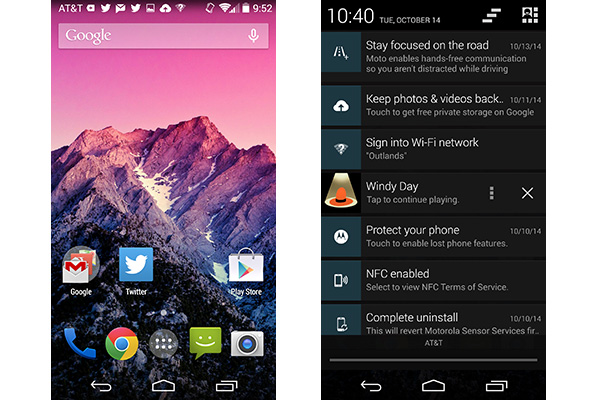
Swiping down from the top of the display reveals notifications, while a two-finger downward swipe reveals shortcuts for things like Settings, Battery Life, Wi-Fi and Brightness. I just wish I could access the camera from the lock screen, as you can on the Galaxy S5 and One M8.
Moto Voice
While Moto Maker allows for customization before you get your Moto X, Moto Voice takes that customization further by turning the X into your personalized assistant with voice controls. You're not limited to the standard "Hello, Moto X" greeting, but rather you can record what you'd like to call your Moto X when you want to activate voice control. It's quick and easy to set up that personalized greeting, and afterward, all you have to do is speak it at the smartphone — even while the lock screen is on — to get an instant response.

For instance, when I said, "OK, Moto X, what's up?" the smartphone relayed to me my most recent notifications, including Twitter messages and text messages I had received. I could even say, "OK, Moto X, post to Twitter," and a Google Now page would pop up, prompting me to type or speak a Twitter post. This type of specific voice command works with other apps as well, including WhatsApp, YouTube and Facebook. If you forget any voice commands, you can say, "Help" to launch a phrase list.
While Moto Voice is handy when you need to take note of your to-do list, find a quick fact or check notifications, it still can't do things like make restaurant reservations or buy movie tickets, as Apple's Siri can.
Moto Display
Moto Display (formerly called Active Display) uses a dedicated contextual computing processor to keep track of when you move your phone, so it can display notifications on the Moto X's lock screen without waking the device.
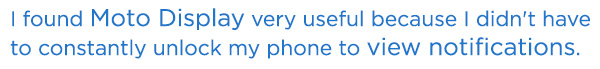
Small notification icons will pop up on the lock screen when you have things like an email, a Twitter message or a Facebook update. To view the notification, simply press the icon on the lock screen, and a summary will pop up on the top of the screen. Pull down to unlock the phone if you want to answer or interact with that alert.
MORE: Android 5.0 Top Features
You don't have to receive all your alerts through Moto Display; you can go to the Settings menu to choose which ones you want. I found this feature very useful, as I receive tons of notifications but don't want to constantly unlock my phone.
Moto Assist
Moto Assist lets you create rules for your smartphone so it can be more efficient in your daily life. For example, you can designate a time frame you want your Moto X to be in Silent Mode while you're sleeping. I set mine to go into Silent Mode from 10:30 p.m. to 5:30 a.m., and made it so only calls and text from my favorite contacts would come through. There's a similar feature that can silence your phone when you're in a meeting, and even send out automatic text messages to those who try to contact you during meetings.
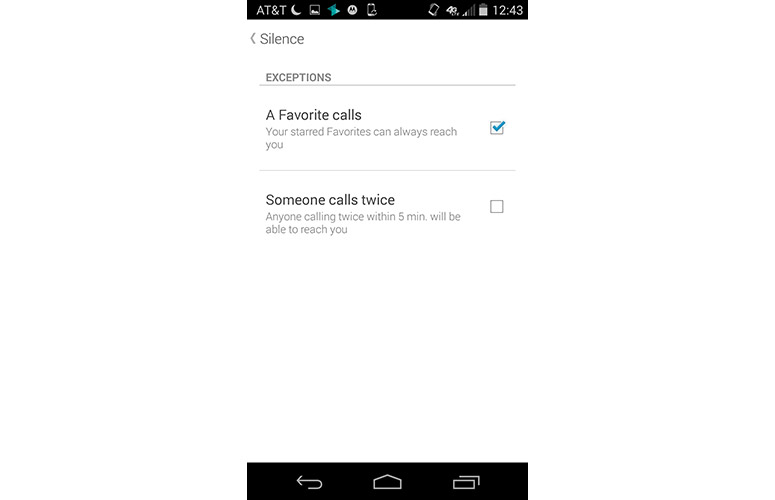
Moto Assist can also help you when you're driving. It will read text messages to you, so you never have to look down at your phone and take your eyes off the road.
Moto Actions
The Moto X has a few gestures you can set to interact with your smartphone without touching it.
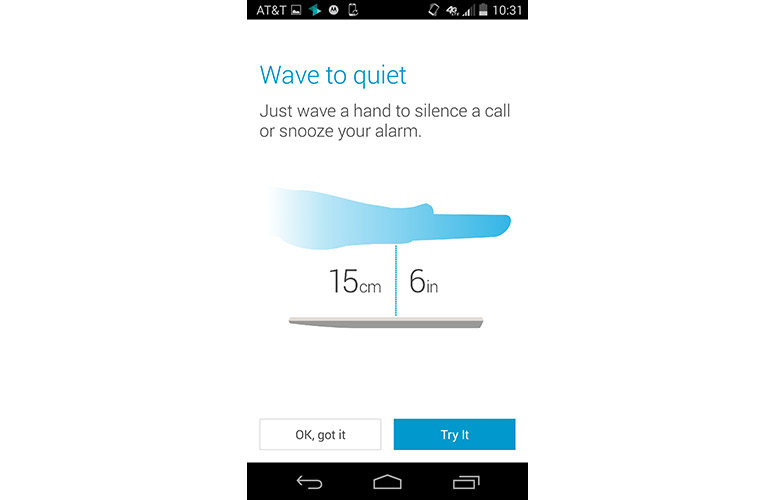
Wave to Silence will quiet incoming calls, and the same wave gesture can snooze your wakeup alarm. It could be a useful feature to prevent you from fumbling with your phone in the dark when you wake up early in the morning, or if you don't have Moto Assist's meeting parameters set and need a quick silencer.
Moto Migrate
Moto Migrate is a useful tool if you're buying a Moto X as an upgrade to your current phone. Moto Migrate lets you transfer important information wirelessly from your old phone to your Moto X, and it can be used with other Android phones like the Samsung Galaxy S5, an iPhone and feature phones.
Apps
The Moto X comes with some preinstalled bloatware, including AT&T-specific apps like AT&T Locker, Mail, Call Name ID, Navigator and AT&T Live.

We'd ignore or delete most of these options. On the home screen, there's a shortcut to the Google Play store and a folder that holds Google's app ecosystem, including Gmail, Google+, Drive, Hangouts and YouTube.
Performance
The Moto X packs quite a bit of power, despite its relatively low price. It has a 2.5-GHz quad-core Qualcomm Snapdragon 801 processor, 2GB of RAM and 16GB of onboard storage. The smartphone seamlessly switched between apps, played music and videos, and turned my voice commands into actions. The only lag I experienced was in using voice control to search Google, and even then, I never waited more than a few seconds.
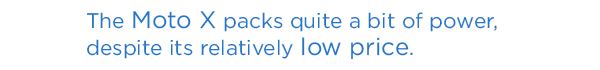
The Moto X launched the resource-hogging N.O.V.A. 3 game in 12.5 seconds, which is faster than both the Galaxy S5 (19 seconds) and the HTC One M8 (17 seconds).
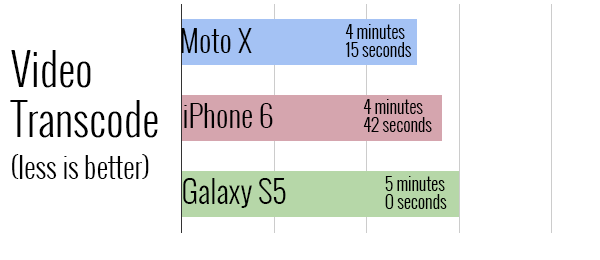
Even more impressive, the handset took a mere 4 minutes and 15 seconds to transcode 204MB, 1080p video to 480p. Not only is that better than the smartphone average of 7:34, but it also beats the Galaxy S5 (4:42), which is also powered by a 2.5-GHz Qualcomm Snapdragon 801 CPU, and the One M8 (5 minutes) powered by a 2.3-GHz Qualcomm Snapdragon 801 CPU.
MORE: Google Nexus 6 and Nexus 9 Announced
On the Geekbench 3 benchmark test, which measures multicore performance, the Moto X scored 2,903. That's just slightly lower than the iPhone 6 (2,931), but it's better than the smartphone average (1,996), the Galaxy S5 (2,897) and the One M8 (2,324).
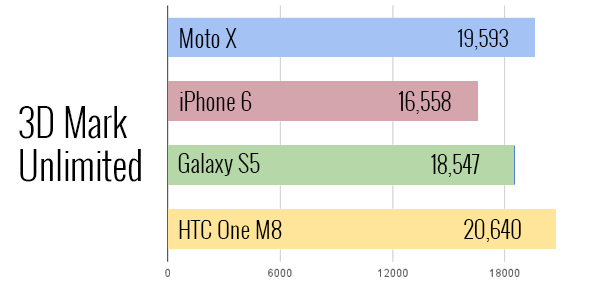
On the 3DMark Ice Storm Unlimited graphics test, the Moto X beat the 12,548 average, with a score of 19,593. That wasn't enough to beat the One M8's score of 20,640, but it did outperform the Galaxy S5 (18,547) and the iPhone 6 (16,558).
Web Performance
AT&T's 4G LTE network serves more than 400 markets, including New York City, but not all areas are created equal. In Brooklyn's Sunset Park neighborhood, I measured download speeds of 20.3 Mbps and upload speeds of 9 Mbps. However, in Manhattan's Flatiron District, download and upload speeds dropped to 5.78 Mbps and 5.2 Mbps, respectively.
Camera and Camcorder
The Moto X's 13-MP camera is so quick that I sometimes wasn't sure if the X had taken a picture until I checked the gallery. It's also lightning fast when taking burst shots.

While its photos delivered crisp details, the Moto X isn't the best at accurately reproducing color. Most of the photos I shot looked blown out compared to those taken with the iPhone 5s. Its 2MP front-facing camera did a decent job of capturing selfies with bold colors, but the details were slightly fuzzy.

Shooting videos in 1080p with the Moto X was a lovely experience; the smartphone took video that was filled with bold colors and sharp details, even through the constant motion of New York City streets. Sometimes, wording on faraway signs looked a little blurry, but it was always legible.
Highlight Reel
The Highlight Reel feature in the Moto X's camera and photo gallery lets you stitch together photos and videos to make slideshows you can show off or share with friends. It's a fun feature, especially if you have family and friends who want to be visually updated on your life in an engaging way.
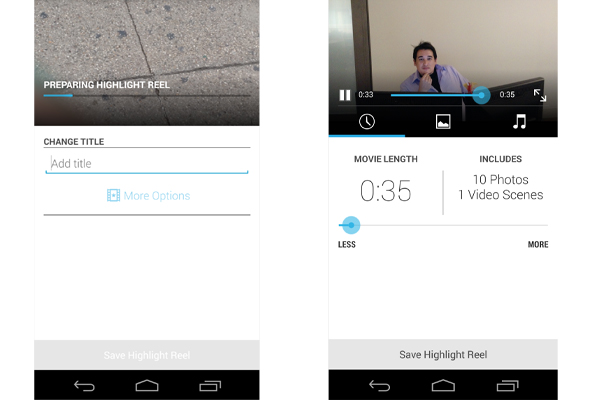
In your gallery, you can select the photos and videos you want to include in the slideshow and click the film-esque icon at the top of the screen to activate Highlight Reel. Then, you can choose how long the slideshow will be, and even add music in the background with some select sound bites. Once you name and save your slideshow, you can share it via social media sites like Facebook, Twitter and Google+.
Battery Life
The Moto X's 2300-mAh battery lasted 7 hours and 33 minutes on our battery test, which involves continuous Web surfing over 4G LTE at 150 nits of brightness.
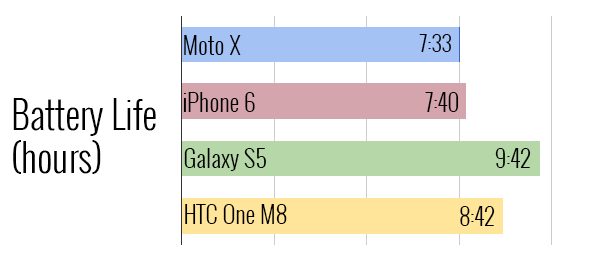
That's better than smartphone average of 7:27 and the iPhone 6's battery life (7:40), but it's not enough to best the Samsung Galaxy S5 (9:42) or the HTC One M8 (8:42).
Call Quality
Motorola claims that the Moto X uses its four microphones cooperatively for better call quality and noise reduction. The calls I made sounded fairly clear, and the person on the other line said my voice was very clear. The only issue I experienced was intermittent choppiness in phone calls made to cellphones.
Bottom Line
While the original Moto X was a solid device, the sequel is truly stellar. It's a smartphone that delivers swift performance, a lush 1080p display and helpful voice commands, all in a highly customizable, sleek design.
Those looking for longer battery life might prefer the Samsung Galaxy S5 and HTC One M8. I would have also liked to see better photos from the Moto X's camera. Overall, though, the Moto X is the best Android phone for the money.
- Best and Worst iOS 8 Keyboards
- 10 Best Yoga Apps
- 40 Best Free Apps for iPhone
Follow Valentina Palladino at @valentinalucia. Follow Tom's Guide at @tomsguide and on Facebook.
Valentina is Commerce Editor at Engadget and has covered consumer electronics for a number of publications including Tom's Guide, Wired, Laptop Mag and Ars Technica, with a particular focus on wearables, PCs and other mobile tech.
-
richkar1127 Why do you need to have a lockscreen button for the camera? Doesnt camera work if you twist the phone like the original moto x?Reply -
Deac311 Yes richkar1127 it does work that way, and it actually is able to do that anytime, whether the phone is asleep or in any app, it's actually one of my favorite features honestly.Reply -
deralaand I believe you are also able to simply swipe from the right edge, on the home screen to go to camera.Reply -
Zircoben Reply14483694 said:Will it allow you to write on the screen similar to a Note III.
No, the Note series has syluses that a specifically made for that. Sure, you should be able to get apps that draw, but it will be a far cry of the drawing experience on a Note III. -
Zircoben Reply14438434 said:Why do you need to have a lockscreen button for the camera? Doesnt camera work if you twist the phone like the original moto x?
It's part of Android. Every phone that uses the stock Android lock screen has that, and taking it away would make no sense. Both will work, and you are free to choose whatever is most convenient for you in the moment.


