Tom's Guide Verdict
This 360-degree camera doesn’t take the highest-quality video, but it’s easy to use and is half the cost of its competition.
Pros
- +
Less expensive than most 360-degree cameras
- +
Easy to hold and operate
- +
Portable, pocketable design
Cons
- -
Uploading videos in 360-degree format requires desktop app
- -
Hard-to-hear audio cues outdoors
- -
Not water-resistant
Why you can trust Tom's Guide
The 360-degree camera for the selfie generation, LG’s 360 cam ($199) takes reasonably good videos of you — and everything around you — and does so in a small and convenient package. While it lacks some of the features of other 360-degree cameras — such as waterproofing and 4K video — it’s about half the price, making it a less costly investment for those who are new to the concept.
Design
Whereas many of the 360-degree cameras I tested have a somewhat bulbous design, the LG 360 cam is more rectangular in shape. As such, it’s much easier to hold in your hand and stuff in your pocket. To comfortably hold other 360-degree cams, such as the 360fly 4K and Samsung Gear 360, and to ensure that your hand isn’t in the photo, you need to use a selfie stick.

The LG 360 cam is a little less than 4 inches tall, and the top end, where its two lenses are located, is rounded off. Below one of the lenses is a button that lets you start and stop recordings. There’s a power button on one side of the camera, and the bottom has a flap that opens to reveal a microSD card slot and a micro USB port for charging the camera.
MORE: Best 360 Cameras
Also on the bottom of the LG camera is a standard tripod mount, so you can attach it to a selfie stick if you so desire. The camera lacks any sort of protection from the elements, so it’s best not to get it wet.

I like that the LG 360 cam comes with a protective case; as a neat addition, the camera automatically turns on when you slide the case off.
Performance
It’s pretty easy to get up and running with the LG 360 cam. Simply press the power button to turn it on, and then press the shutter button briefly to take a photo. To start recording video, press and hold the power button for two seconds.
Get instant access to breaking news, the hottest reviews, great deals and helpful tips.
As mentioned previously, the rectangular shape of the LG 360 cam makes it easier to use without a selfie stick; the round, bulbous 360fly 4K and similar cameras are awkward to hold. However, you still may want to attach a stick to the bottom of LG’s camera — otherwise, your thumb and index finger will show up prominently in any photo or video you take.
Out on the George Washington Bridge, with traffic whizzing by, it was hard to hear the LG 360’s two-tone beep signal when a recording started or stopped, and the small red LED was equally difficult to see in sunlight.
While not as crisp as the 4K video from the 360fly 4K, the LG 360cam produced good but not great images recorded at a resolution of 2560 x 1280. And while colors were relatively strong, LG’s camera didn’t pick up details, such as the rivets in the GWB’s steelwork, and there were a fair amount of artifacts and bleeding in darker areas. Distant objects, such as the tree-lined banks of the Hudson river, were a blotchy mess.
LG’s stitching of the two images from its sensors is a little noticeable — there’s a gauzy white band that bisects the video. But compared to Giroptic’s camera, whose three lenses couldn’t properly stitch together the suspension cables of the GWB, the stitching effect with the Samsung Gear 360 camera was virtually nonexistent.
App and Sharing
LG’s app (available for both Android and iOS) is fairly comprehensive: It lets you adjust lighting modes, select which lens you want to record from, and change the resolution and audio recording settings.
Connecting to the camera from your phone is a bit cumbersome, however. First, you have to open the app. Next, you have to select the camera in the app. And then, you have to leave the app, open Settings on your phone, then select the camera’s Wi-Fi. Finally, you go back to the app to view a live feed or download content from the camera. To be fair, this is pretty much the same process you have to follow with every 360-degree camera.
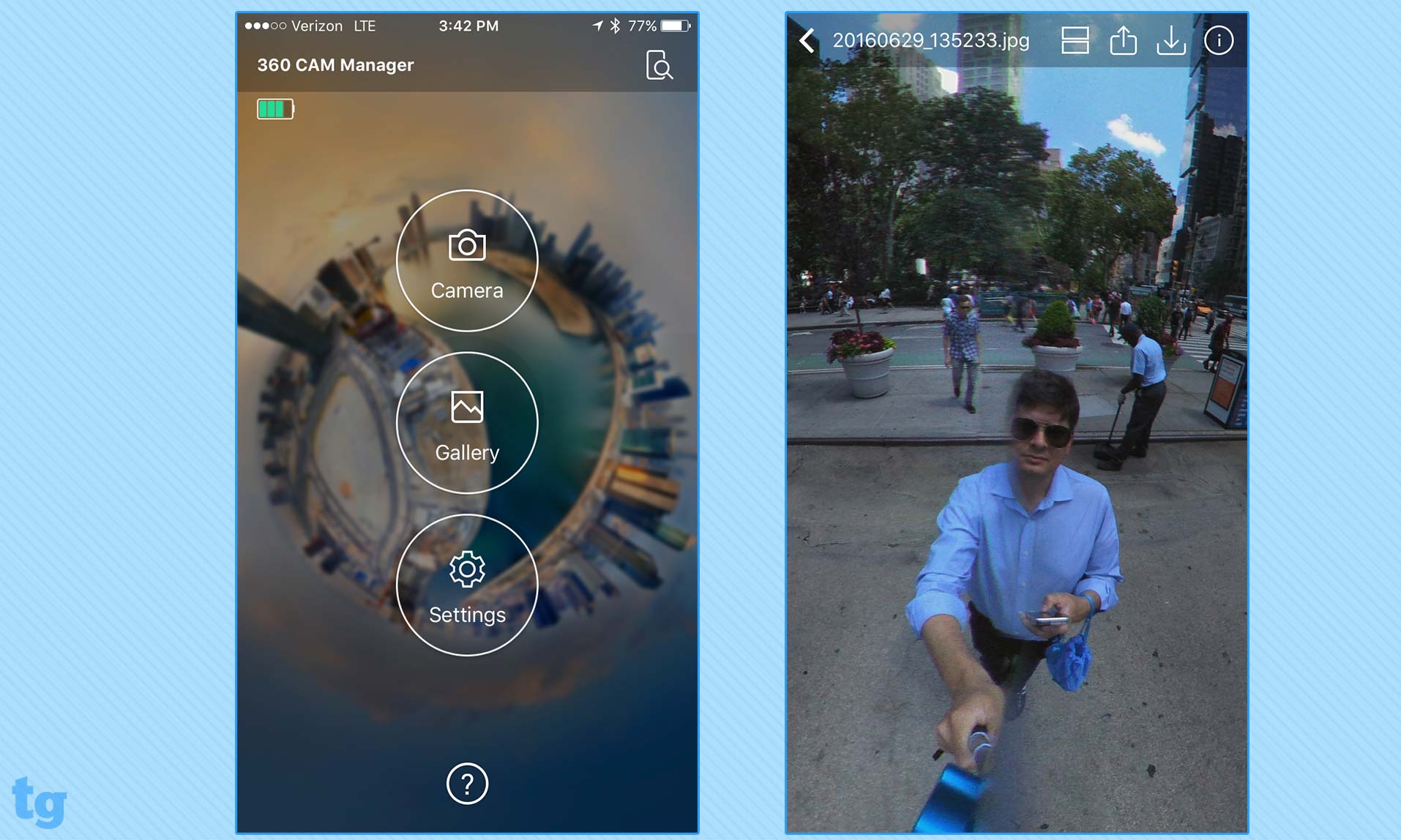
I downloaded a 6:23-minute video from the camera to my iPhone 6s fairly quickly: It took just 8 minutes (701MB). By comparison, transferring 5-minute 4K videos from the 360fly 4K and Samsung Gear 360 took more than 20 minutes. The 360fly camera took just 3 minutes to copy over, though.
From there, I could use LG's app to share my video on Facebook and a few other sites. To upload the video to YouTube, though, I had to open it in the iPhone’s Photos app.
Also, neither Facebook nor YouTube interpreted any videos or photos I uploaded via my phone as 360-degree content. Only those I uploaded from my computer using LG’s desktop app were interpreted properly. Even that needed work; there’s a Share button that opens YouTube and Facebook, but doesn’t give you the option to upload from the app itself. You need to manually select the file using YouTube’s (or Facebook’s) uploader.
Battery Life
LG’s camera has a 1,200-mAh battery, which should be good for about an hour’s worth of video. Like the 360fly 4K, the LG 360 cam’s battery is not removable, so you’ll have to put your filmmaking on hold until the camera recharges.
Bottom Line
The LG 360cam doesn’t deliver the sharpest video, nor can you take it diving. What you do get is a relatively inexpensive 360-degree camera that can easily slip into your pocket and take good, but not great, images and movies. But, at half the cost of most other 360-degree cameras, it’s a fun little device for those who want to take a stab at making their own VR experiences.

Michael A. Prospero is the U.S. Editor-in-Chief for Tom’s Guide. He oversees all evergreen content and oversees the Homes, Smart Home, and Fitness/Wearables categories for the site. In his spare time, he also tests out the latest drones, electric scooters, and smart home gadgets, such as video doorbells. Before his tenure at Tom's Guide, he was the Reviews Editor for Laptop Magazine, a reporter at Fast Company, the Times of Trenton, and, many eons back, an intern at George magazine. He received his undergraduate degree from Boston College, where he worked on the campus newspaper The Heights, and then attended the Columbia University school of Journalism. When he’s not testing out the latest running watch, electric scooter, or skiing or training for a marathon, he’s probably using the latest sous vide machine, smoker, or pizza oven, to the delight — or chagrin — of his family.

