iOS 10 Bricked My iPhone (and Might Brick Yours, Too)
Scattered reports suggest that the update to iOS 10 is bricking iPhones when users try to update. Tom's Guide can confirm the issue.
Update: 2:47 p.m. ET -- Added Apple comments and how we wiped the phone. Original story below.
Scattered reports suggest that the update to iOS 10 is bricking iPhones when users try to update. Tom's Guide can confirm the issue -- it happened to my iPhone 6s Plus during an over the air update.

Currently, my iPhone's screen displays a lighting cable and the iTunes logo, which means that it's prompting me to plug into a computer with iTunes. However, when I did I was greeted with error messages. Attempting to update didn't fix the phone, but we managed to restore it to factory settings. In theory, I should be able to restore to a backup when I get home to my laptop.
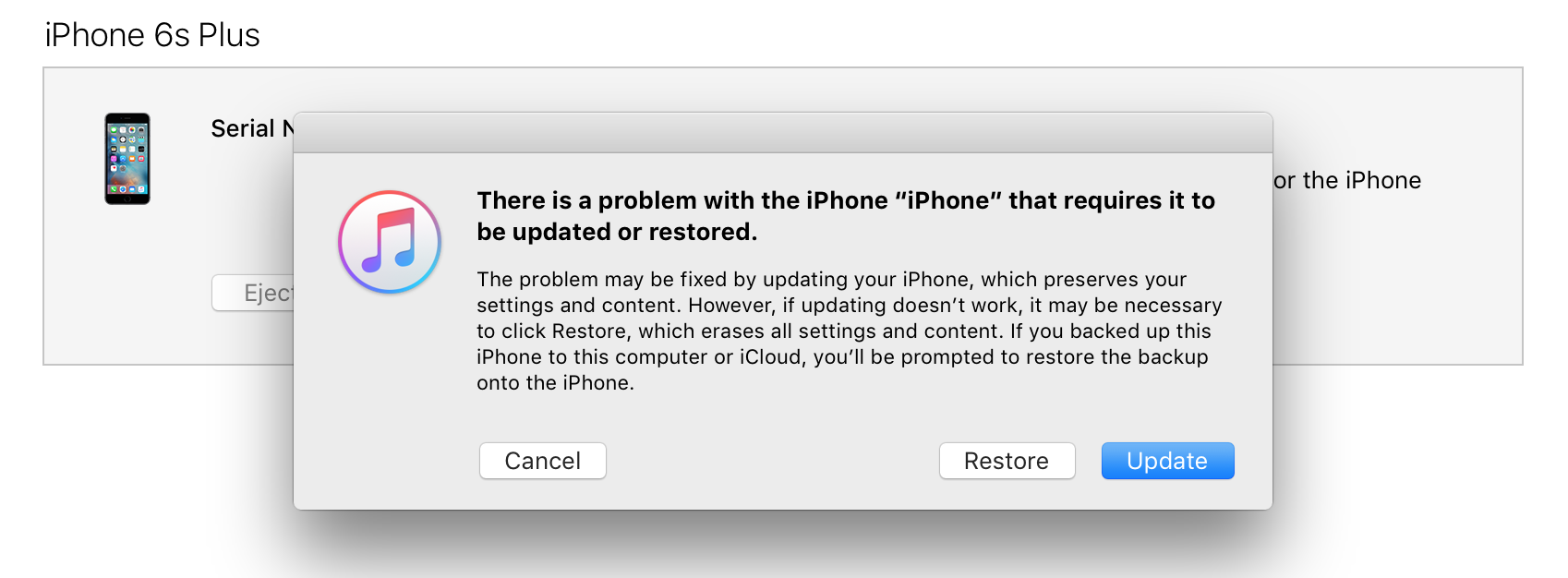
Searching for the issue on Twitter results in a number of users complaining that their phones are asking users to plug into iTunes. Apple provided the following comment to Recode:

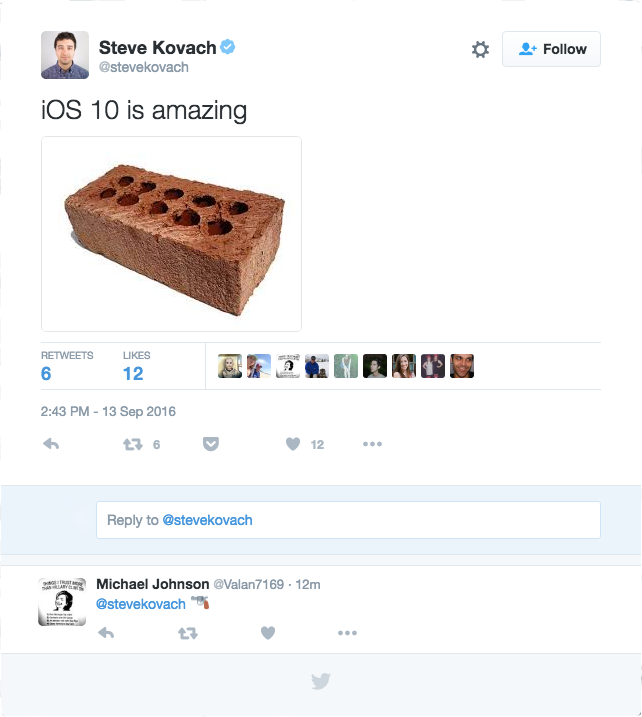
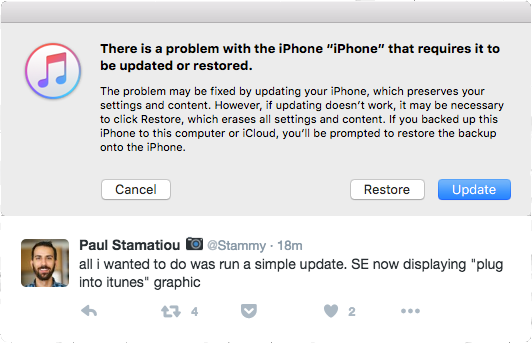
A Tom's Guide staff writer who updated his iPhone 6 Plus managed to update over the air.
We've reached out to Apple for comment and will update if it provides us with any more information.
- iPhone 7 Hands-on: The Plus Reigns Supreme
- Here Are the 10 Best Smartphones Available
- Exploding Galaxy Phone Burns Six-Year-Old Boy
Get instant access to breaking news, the hottest reviews, great deals and helpful tips.
Andrew E. Freedman is an editor at Tom's Hardware focusing on laptops, desktops and gaming as well as keeping up with the latest news. He holds a M.S. in Journalism (Digital Media) from Columbia University. A lover of all things gaming and tech, his previous work has shown up in Kotaku, PCMag, Complex, Tom's Guide and Laptop Mag among others.
-
JerryBee What if I don't have a computer with iTunes, just a linux machine. The bricked phone is an iPhone 6s plus with 128 Gb. It was a nice phone.. until the wonderful iOS 10 update. Now stuck on the iTunes logo. Been that way for two hours.Reply -
daffydog My 12-day-old iPhone 6S got bricked -- and I mean really bricked -- during an iTunes plugged-in update today. I was running iOS 9.3.5 with no problems. Plugged in the phone to my PC, iTunes opened and said there was an update to iTunes available (new since yesterday when I last plugged it in). I downloaded and installed that iTunes update, and then I was informed that there was new software for the iPhone 6s, iOS 10. I clicked Update, and after half an hour of doing what appeared to be nothing, I got the message that the phone couldn't be updated. I was asked if I wanted to restore the phone to the previous OS. I clicked restore. Another half and hour of it doing nothing, and then I was informed that there was an error and the phone couldn't be restored, and it was dead. Unplugged it from the computer, and the phone was not even recognized when I tried to run the diagnostics in iTunes. Verizon was unable to help. I had to take it to an Apple store where they used a "Golden Copy" of iOS 10 to revitalize the phone. My iTunes backup did the rest. But this was an avoidable and completely inexcusable waste of an afternoon for me, and from I can tell countless other people.Reply -
AndrewFreedman Reply18591439 said:What if I don't have a computer with iTunes, just a linux machine. The bricked phone is an iPhone 6s plus with 128 Gb. It was a nice phone.. until the wonderful iOS 10 update. Now stuck on the iTunes logo. Been that way for two hours.
If you have access to a friend, colleague or family member's laptop, that will also do the trick. If you can't, a trip to the Apple Store is in order. I hope you have iCloud backups, though.
18592754 said:My 12-day-old iPhone 6S got bricked -- and I mean really bricked -- during an iTunes plugged-in update today. I was running iOS 9.3.5 with no problems. Plugged in the phone to my PC, iTunes opened and said there was an update to iTunes available (new since yesterday when I last plugged it in). I downloaded and installed that iTunes update, and then I was informed that there was new software for the iPhone 6s, iOS 10. I clicked Update, and after half an hour of doing what appeared to be nothing, I got the message that the phone couldn't be updated. I was asked if I wanted to restore the phone to the previous OS. I clicked restore. Another half and hour of it doing nothing, and then I was informed that there was an error and the phone couldn't be restored, and it was dead. Unplugged it from the computer, and the phone was not even recognized when I tried to run the diagnostics in iTunes. Verizon was unable to help. I had to take it to an Apple store where they used a "Golden Copy" of iOS 10 to revitalize the phone. My iTunes backup did the rest. But this was an avoidable and completely inexcusable waste of an afternoon for me, and from I can tell countless other people.
I had to completely restore my phone, and I thought I was mad. I'm still finding little settings I have to readjust, and I had a fairly recent backup. It's a shame you had to go through that! At least you got into a Genius Bar on short notice, though.

