How to Use RedPhone for Android
Find out how to make secure calls on your Android smartphone using RedPhone, to make sure no one's listening.
Here at Tom’s Guide our expert editors are committed to bringing you the best news, reviews and guides to help you stay informed and ahead of the curve!
You are now subscribed
Your newsletter sign-up was successful
Want to add more newsletters?

Daily (Mon-Sun)
Tom's Guide Daily
Sign up to get the latest updates on all of your favorite content! From cutting-edge tech news and the hottest streaming buzz to unbeatable deals on the best products and in-depth reviews, we’ve got you covered.

Weekly on Thursday
Tom's AI Guide
Be AI savvy with your weekly newsletter summing up all the biggest AI news you need to know. Plus, analysis from our AI editor and tips on how to use the latest AI tools!

Weekly on Friday
Tom's iGuide
Unlock the vast world of Apple news straight to your inbox. With coverage on everything from exciting product launches to essential software updates, this is your go-to source for the latest updates on all the best Apple content.

Weekly on Monday
Tom's Streaming Guide
Our weekly newsletter is expertly crafted to immerse you in the world of streaming. Stay updated on the latest releases and our top recommendations across your favorite streaming platforms.
Join the club
Get full access to premium articles, exclusive features and a growing list of member rewards.
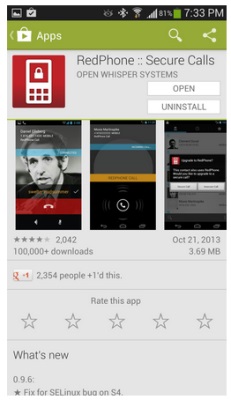
Forget tin-foil hats, burner phones and payphones as means to avoid prying ears. RedPhone is an app for Android that enables secure phone calls on smartphones. It encrypts the communication between callers so that anybody listening in would only hear static, not the conversation. If you need to make an important phone call that you wouldn’t want somebody to intercept, RedPhone is a great option.
RedPhone lets users make calls using VoIP or Voice over IP which means that instead of using phone lines, voice calls are done over an internet connection in the same way that a call using the Google Voice app does. Unlike Google Voice, RedPhone conveniently uses your normal cell phone number making it a friendly and free way to keep your private conversations private.
1. Install the RedPhone App. The RedPhone app is for Android phones only and can be found on the Google Play store.
2. Register your phone number. Because RedPhone makes calls using VoIP you need to register your phone number with the service. The first screen you see will show you your device’s phone number. Once you’ve verified it as correct tap Register.
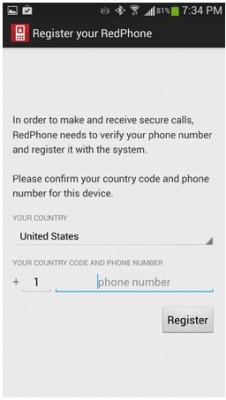
MORE:12 Mobile Privacy and Security Apps
3. Complete the verification process. You will now be prompted to verify your phone number by SMS text. There will be a loading screen as it completes the process, after which you will be sent a text notifying you of verification.
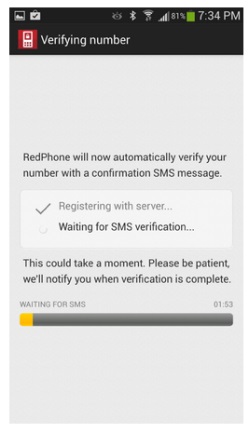
If a text fails to send you will also be given an option to verify by phone call. Your phone will be called with an automated message giving you a 6 digit code to enter which will complete the process.
Get instant access to breaking news, the hottest reviews, great deals and helpful tips.
4. Find your friends. RedPhone operates just like your normal phone dialer with a list of all of your contacts available to you. However, because the calls take place over their servers you can only place encrypted calls to other people who have the service. If you try to make a call to a number that is not registered with RedPhone, it will notify you giving you the option to cancel the call or send that friend a text with a link to install RedPhone.
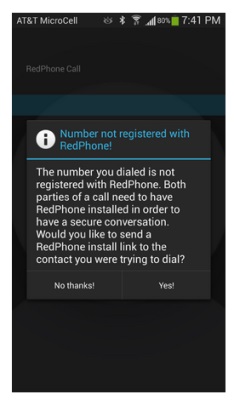
You may now place calls using RedPhone for free of charge and free of worry for your privacy.
 Club Benefits
Club Benefits










