How To Use Shazam to Scan Images for Extra Content
Shazam's new code-scanning feature has arrived to transport you to all the branded content you have ever dreamed of consuming.
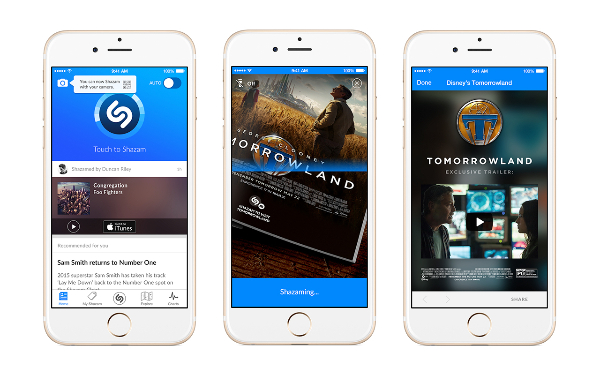
Shazam, the app that started out as a way to snatch audio out of thin air to tell you what song is playing, now has its lens set on printed, tangible goods. All you have to do is find something that features Shazam's logo and scan it. Launching today (May 28) through partnerships that include Disney's new feature film Tomorrowland, Esquire magazine and Nick Jonas, this function officially introduces "Shazamable images" into the buzzword lexicon.
To use this new feature, you'll need to point your device's camera lens at any photo or product that features the Shazam logo. At this moment, we were not able to actually find Shazamable objects in stores. The Esquire cover featured below was shot on-screen, since the version that we picked up at the newsstand did not have the Shazam logo on the cover, and therefore did not work.
MORE: How to Listen to Songs from Shazam on Other Services
The secondary functionality of Shazam's new scanning capability, identifying and using QR codes, is a big hint at the true nature of this new feature. Unfortunately, Shazam might have just jammed what is little more than an expendable branded-QR code scanner into its beloved app. Nevertheless, here's how to use it.
How To Scan Your Goods with Shazam
1. Open Shazam, and click the Camera button.
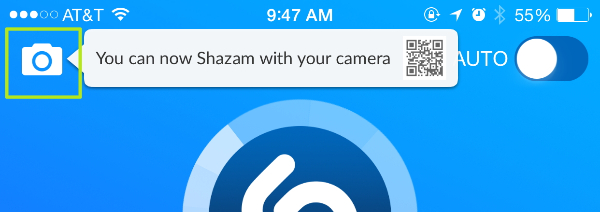
2. Find and scan an object that features a Shazam logo or a QR code.

3. Enjoy your branded content, which, in this case, consists of some Stathamy goodness.
Get instant access to breaking news, the hottest reviews, great deals and helpful tips.

- Best Free Android Apps
- Augmented Reality Is the Future: Get Over It!
- HoloLens Finally Makes Augmented Reality Real
Henry T. Casey is a Staff Writer at Tom’s Guide. Follow him on Twitter @henrytcasey. Follow us @tomsguide, on Facebook and on Google+.

Henry was a managing editor at Tom’s Guide covering streaming media, laptops and all things Apple, reviewing devices and services for the past seven years. Prior to joining Tom's Guide, he reviewed software and hardware for TechRadar Pro, and interviewed artists for Patek Philippe International Magazine. He's also covered the wild world of professional wrestling for Cageside Seats, interviewing athletes and other industry veterans.
 Club Benefits
Club Benefits





