How to Download Your SoundCloud Files While You Still Can
The music and podcast site SoundCloud may be in trouble, but here's how you can still hang on to your tracks.
UPDATE: In a blog post today (August 11) SoundCloud founder Alexander Ljung announced that the service will survive, as its latest round of financing wrapped up successfully.
According to a new report from Axios, the fate of music and podcast sharing website SoundCloud may be in serious jeopardy. So what does that mean for your tracks?

A representative for SoundCloud told us in July that "SoundCloud is not going away--not in 50 days, not in 80 days or anytime in the foreseeable future." Still, we can't blame the service's 175 million-plus users for being worried about losing their songs. Here's how to hang on to your precious audio files should SoundCloud bite the dust.
How to Download Your SoundCloud Files
First of all, the easiest way to protect your files is to back them up locally from your PC or Mac to an external drive or cloud-based server.
If you don't already have your files stored on your computer, you can download them directly from SoundCloud. Just find the track, click the "... More" button, and then click Download.
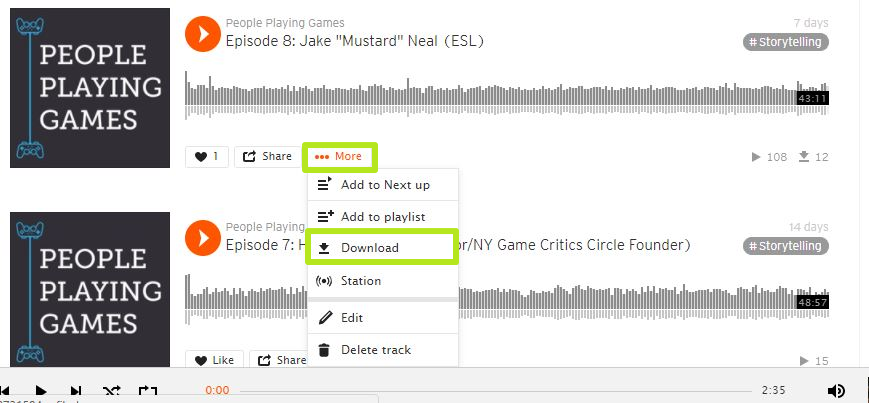
If you don't see a Download option, click Edit instead.
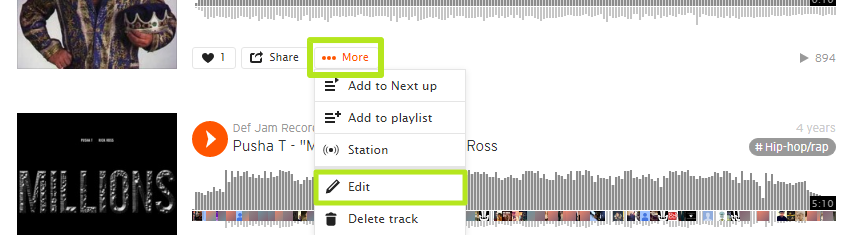
Then select the Permissions tab and check off the box next to Enable downloads and click Save changes. Now, the Download option should appear.
Get instant access to breaking news, the hottest reviews, great deals and helpful tips.
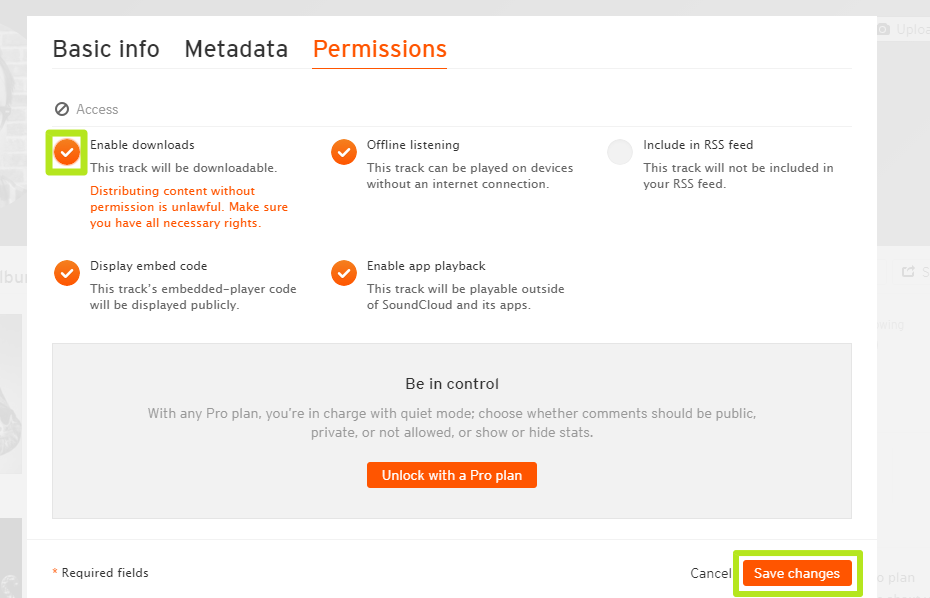
So now you know how to protect your files, and knowing is half the battle.

Henry was a managing editor at Tom’s Guide covering streaming media, laptops and all things Apple, reviewing devices and services for the past seven years. Prior to joining Tom's Guide, he reviewed software and hardware for TechRadar Pro, and interviewed artists for Patek Philippe International Magazine. He's also covered the wild world of professional wrestling for Cageside Seats, interviewing athletes and other industry veterans.
