What Makes Photoshop So Expensive?
Why does the upcoming Adobe Photoshop CS5 cost $600? We tested out its features to find out what you’re paying for.
Is Photoshop CS5 Worth It?
Both the extended and standard version of Photoshop Cs5 serve as professional-grade image-editing packages. Photoshop isn’t only for design pros, but it’s what they use for retouching advertisements, designing packages for probably half of the things you buy, and working on graphical assets for movies like "Avatar." It’s not that professional designers don’t care about the cost of software or that Photoshop is only priced for users with that kind of a budget, it’s that Photoshop is pricey because it has a full range of tools professional users need.
![[244455 - Manage Files In Bridge] As well as the separate Bridge app, which lets you preview files you’re working with, CS5 has a mini version of Bridge you can see as a pane.](https://cdn.mos.cms.futurecdn.net/SZgMPGbf3Hog8h43BVnUEB-320-80.png)
It’s important to judge Photoshop for what it is, not what else is on the market. If you’re only touching up a few holiday snaps, the majority of the features in Photoshop are overkill and the interface is needlessly complicated. There are also useful photo-management tools you won’t find in Photoshop. Windows Live Photo Gallery and iPhoto let you organize pictures by date and tags and Bridge assumes you want to create specific folders and collections with which to work.

If you do need the power of Photoshop, we think the range of new features in CS5 (alongside the vast range of tools from previous versions like panorama merge, dodge and burn, combining multiple exposures for improved depth of field, and content-aware scaling) will justify the cost, especially with how much time you’ll save on common tasks like retouching and selecting and how much more you can achieve when you want to get creative with effects. At this stage, it’s still beta software, while performance can be slow with the more demanding features and we did see occasional crashes. However, the overall feeling is still polished and professional.
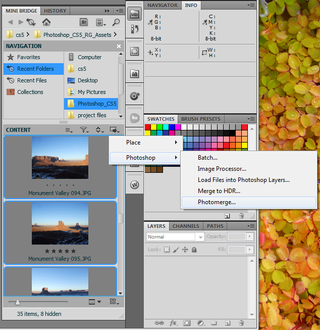
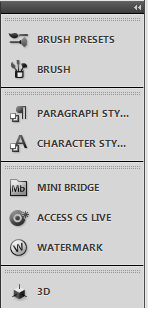
Sign up to get the BEST of Tom's Guide direct to your inbox.
Get instant access to breaking news, the hottest reviews, great deals and helpful tips.
Current page: Is Photoshop CS5 Worth It? - For Professionals, Yes - Tom’s Guide
Prev Page Photoshop CS5 3D Features - How They Work - Tom’s GuideMary Branscombe is an experienced freelance journalist, editor and author, who has been writing for more than three decades. Her work has appeared in The Financial Times, The Guardian, Tom's Guide, and many more. She has also written several novels — including the Cassidy At Large technomysteries — and two IT guides alongside her writing partner, Simon Bisson.
-
mitch074 Nice. Photoshop sure is quite the package.Reply
However, I wonder why, along with all the tools you cite, there is no mention made of the Gimp...? After all, it is available on Windows, Mac and Linux, it doesn't cost a dime, and it also includes:
- HDR effects (in script-fu): Tone Mapping and Exposure Blend
- painting effects (programmable brushes)
- GEGL (yes, 3D in Gimp)
- lens correction
Now, all of these aren't as advanced nor are they as easy to use as the Photoshop versions, but they are here and they work. For free. -
marybranscombe Mitch - to fit in as much information about Photoshop CS5, I only had room to mention a tiny fraction of all the image editing tools out there ;) I'm quite a fan of Paint.Net and Irfanview, personally...Reply -
mitch074 Paint.NET, iPhoto, WL Photo Gallery are not exactly professional-grade applications - while the Gimp (with colour profile management capabilities, layers-based approach, programmable filters, vector graphics capabilities, advanced stylus management, etc.) is, actually, used by some professionals... And a direct competitor to Photoshop.Reply
Thus why I found its absence (Paint.NET isn't quite there yet, it does have the merit of being free for use -but not open source- ) a bit surprising. -
Traciatim "Digital SLRs let you save files not just as JPEGs but in a RAW . . . "Reply
So does my point and shoot from 2002 . . . and (I believe all new) Interchangeable Lens Digital Cameras, and lots of point and shoots available today. You could have just said "Many Digital Cameras" rather than implying that Digital SLRs do something that other cameras don't, which is not true. -
marybranscombe Traciatim - true, but 1) the CS5 emphasis is very much on the DSLRs judging by the minimal list of cameras covered by the cusotm lens correction (and Adobe refers to only 275 cameras whose RAW formats are supported) and 2) my feeling is usually that point and shoot cameras with small lenses and sensors tend to need the in-camera processing to deliver good imagesReply -
cadder Photoshop is the ultimate consumer image editing tool. There are lesser tools sold by Adobe that will do for most people with digital cameras, and they are a lot less expensive- Photoshop Elements and Photoshop Lightroom. Of course Gimp and Irfanview are much cheaper options than that for the average person too.Reply -
anthropophaginian If it was for sale for half-price $300, I doubt sales would double. The same universities and design companies would buy it, but it would still be out of many consumers' price range. At this price range, with spreading of costs the time saved and final quality of the product will justify the price.Reply
...Also you're paying for the ostentatious value. -
punditguy Student discount FTW! Adobe Creative Suite Design Standard, $299 at Amazon. Won't be available until June 30, though...Reply -
Tomsguiderachel Traciatim"Digital SLRs let you save files not just as JPEGs but in a RAW . . . " So does my point and shoot from 2002 . . . and (I believe all new) Interchangeable Lens Digital Cameras, and lots of point and shoots available today. You could have just said "Many Digital Cameras" rather than implying that Digital SLRs do something that other cameras don't, which is not true.I would argue that most point and shoots today do not offer RAW. And, most interchangeable lens cameras ARE DSLRs (not all).Reply
