What Makes Photoshop So Expensive?
Why does the upcoming Adobe Photoshop CS5 cost $600? We tested out its features to find out what you’re paying for.
Compensate for Your Camera Automatically
Almost every camera lens distorts the image you’re shooting. While sometimes the image distortion is the effect you want, often the curving of lines that ought to be straight just looks wrong. The Lens Correction in CS5 is a filter rather than processing you can apply directly to camera RAW files at this point (although Adobe tells us it's a future feature). However, it does use the profile of the lens in your camera to apply corrections for the specific distortions your camera and lens tend to introduce. As well as geometric distortion (the barreling out and pin-cushioning of lines that should be straight), the filter can automatically correct chromatic aberration, such as the purple fringe of color along edges that can happen if you shoot in bright sunlight, and vignetting.
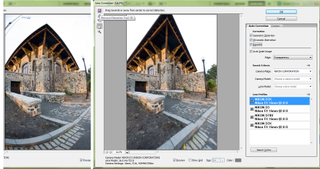
You need a lens profile to use the automatic corrections. If you don’t have one you can click through to the Custom pane and adjust the sliders. This can fix very obvious problems with dark corners and color fringes while subtle tweaks to the geometry can improve photos dramatically. However, you can end up with white areas at the edge of the image you need to crop, while the automatic corrections seem to take care of that automatically.
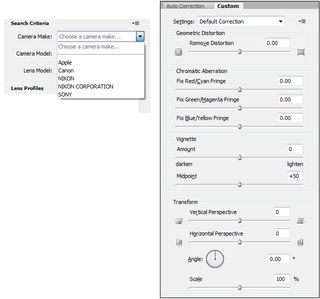
There are only a few profiles bundled for key camera manufacturers: Nikon (the 3DX and Coolpix P6000), Canon (two EOS models), Sony (A700 and A900)), and Apple (the iPhone 3G and 3GS). The iPhone is so popular and the iPhone camera so in need of correction that this feature is very welcome. However, it only applies to the main DSLR makes and the iPhone and doesn’t cover third-party lenses. Owners of most other cameras will feel left out.
To expand the coverage of camera profiles, Adobe will offer a Lens Profile Creator that you can download free. With it, you can take a set of photos of the camera-calibration chart displayed on screen and the tool will create a custom profile. You can use the tool for each lens and this will tell the lens-correction filter how your camera and lens distort a known image. However, your camera has to have a calibrated screen to take advantages of this feature (another reminder that Photoshop is aimed mainly at creative pros).
There’s a Search Online button in the filter that looks for other lens profiles on the Labs site and you can click through multiple profiles to see which gives the best result. If the profile tool takes off and lots of users create custom profiles, you might get one for your camera. Ideally, camera manufacturers would see the value and supply professionally created profiles to work with this. With the right profile, you could get much better shots out of a point-and-shoot pocket camera.
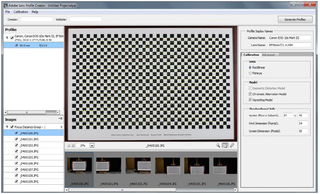
Sign up to get the BEST of Tom’s Guide direct to your inbox.
Upgrade your life with a daily dose of the biggest tech news, lifestyle hacks and our curated analysis. Be the first to know about cutting-edge gadgets and the hottest deals.
Current page: Photoshop CS5 Lens Correction - How It Works - Tom’s Guide
Prev Page Photoshop CS5 RAW Update - New Features - Tom’s Guide Next Page Photoshop CS5 3D Features - How They Work - Tom’s GuideMary Branscombe is an experienced freelance journalist, editor and author, who has been writing for more than three decades. Her work has appeared in The Financial Times, The Guardian, Tom's Guide, and many more. She has also written several novels — including the Cassidy At Large technomysteries — and two IT guides alongside her writing partner, Simon Bisson.
-
mitch074 Nice. Photoshop sure is quite the package.Reply
However, I wonder why, along with all the tools you cite, there is no mention made of the Gimp...? After all, it is available on Windows, Mac and Linux, it doesn't cost a dime, and it also includes:
- HDR effects (in script-fu): Tone Mapping and Exposure Blend
- painting effects (programmable brushes)
- GEGL (yes, 3D in Gimp)
- lens correction
Now, all of these aren't as advanced nor are they as easy to use as the Photoshop versions, but they are here and they work. For free. -
marybranscombe Mitch - to fit in as much information about Photoshop CS5, I only had room to mention a tiny fraction of all the image editing tools out there ;) I'm quite a fan of Paint.Net and Irfanview, personally...Reply -
mitch074 Paint.NET, iPhoto, WL Photo Gallery are not exactly professional-grade applications - while the Gimp (with colour profile management capabilities, layers-based approach, programmable filters, vector graphics capabilities, advanced stylus management, etc.) is, actually, used by some professionals... And a direct competitor to Photoshop.Reply
Thus why I found its absence (Paint.NET isn't quite there yet, it does have the merit of being free for use -but not open source- ) a bit surprising. -
Traciatim "Digital SLRs let you save files not just as JPEGs but in a RAW . . . "Reply
So does my point and shoot from 2002 . . . and (I believe all new) Interchangeable Lens Digital Cameras, and lots of point and shoots available today. You could have just said "Many Digital Cameras" rather than implying that Digital SLRs do something that other cameras don't, which is not true. -
marybranscombe Traciatim - true, but 1) the CS5 emphasis is very much on the DSLRs judging by the minimal list of cameras covered by the cusotm lens correction (and Adobe refers to only 275 cameras whose RAW formats are supported) and 2) my feeling is usually that point and shoot cameras with small lenses and sensors tend to need the in-camera processing to deliver good imagesReply -
cadder Photoshop is the ultimate consumer image editing tool. There are lesser tools sold by Adobe that will do for most people with digital cameras, and they are a lot less expensive- Photoshop Elements and Photoshop Lightroom. Of course Gimp and Irfanview are much cheaper options than that for the average person too.Reply -
anthropophaginian If it was for sale for half-price $300, I doubt sales would double. The same universities and design companies would buy it, but it would still be out of many consumers' price range. At this price range, with spreading of costs the time saved and final quality of the product will justify the price.Reply
...Also you're paying for the ostentatious value. -
punditguy Student discount FTW! Adobe Creative Suite Design Standard, $299 at Amazon. Won't be available until June 30, though...Reply -
Tomsguiderachel Traciatim"Digital SLRs let you save files not just as JPEGs but in a RAW . . . " So does my point and shoot from 2002 . . . and (I believe all new) Interchangeable Lens Digital Cameras, and lots of point and shoots available today. You could have just said "Many Digital Cameras" rather than implying that Digital SLRs do something that other cameras don't, which is not true.I would argue that most point and shoots today do not offer RAW. And, most interchangeable lens cameras ARE DSLRs (not all).Reply
