Freeview Play: The Ultimate Guide to the UK's Catch-Up Contender
Freeview Play gives a lot of potential entertainment for a low one-off payment.
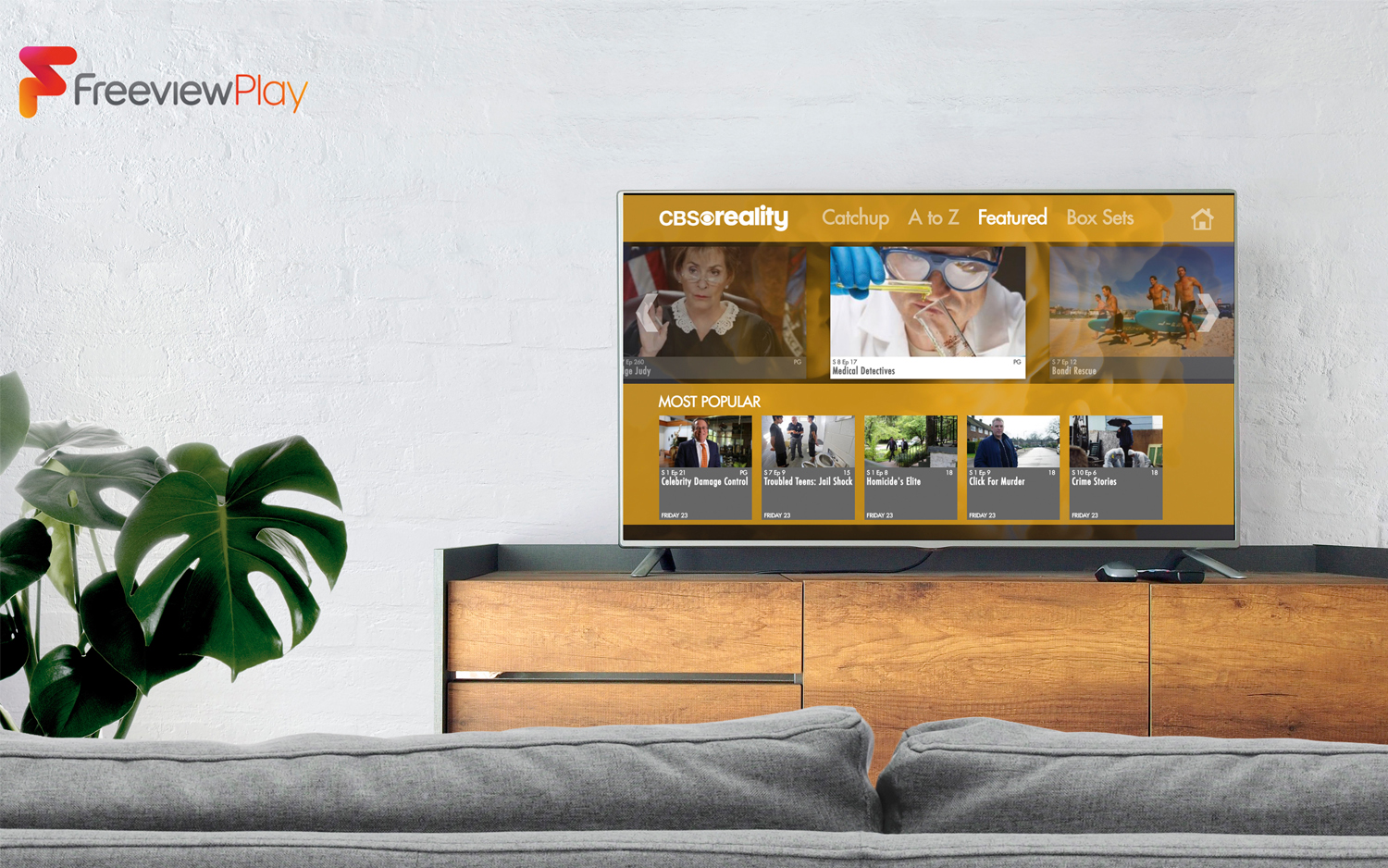
UPDATE: May 3 - We've updated the Freeview App section with more recent information.
In a world full of talk about online video and subscription services, you can sometimes forget about what entertainment you can get for free, and likely have already. The UK’s Freeview service gives a lot of potential entertainment for only the price of your TV, and can provide even more if you buy a screen that’s compatible with its higher tier services. If you want to learn more about the ins and outs on how to use Freeview Play, then read on and find the answers to common questions below.
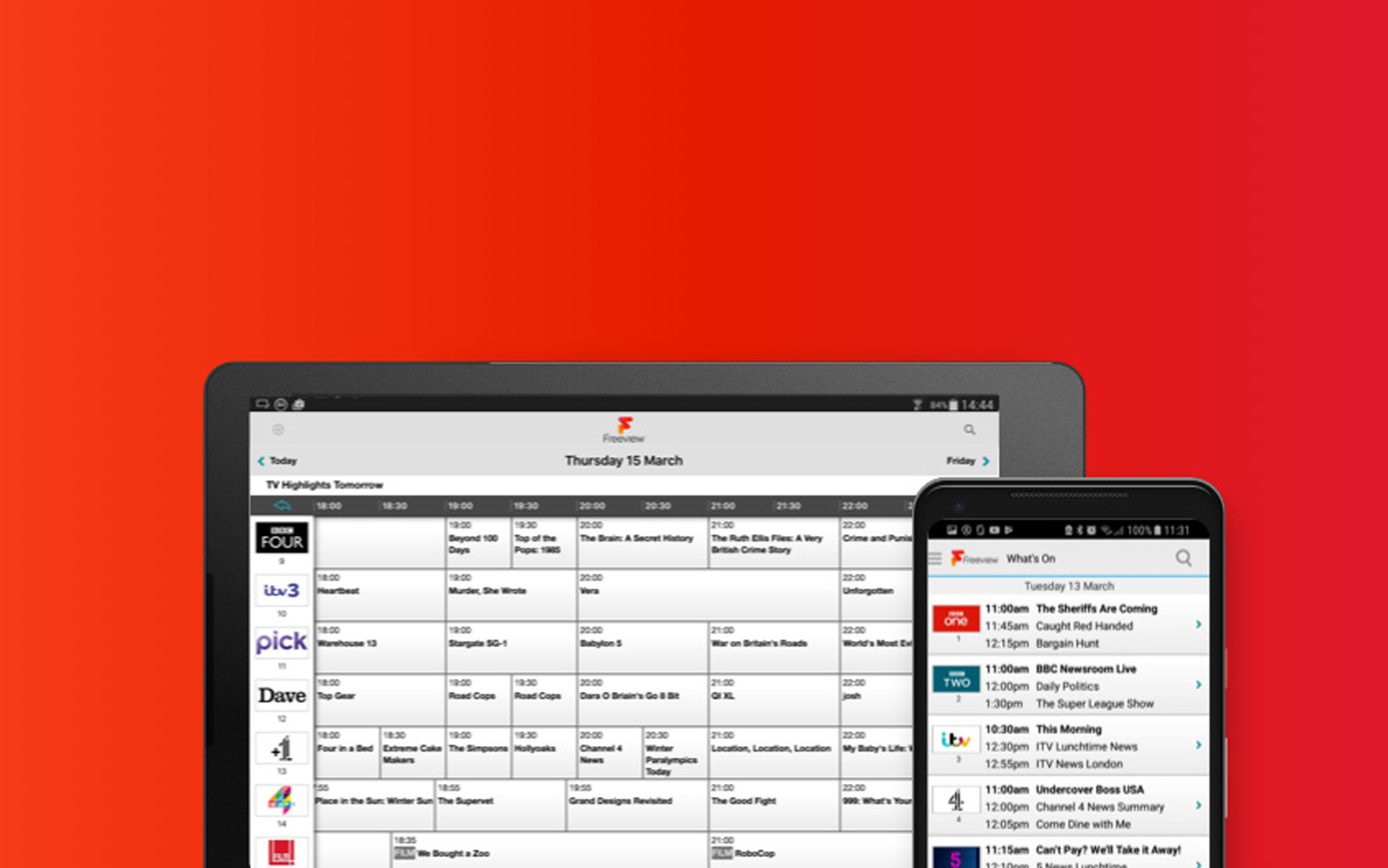
What is Freeview and how does it work?
Freeview is a joint venture between the BBC, Sky, Channel 4, ITV and Arqiva (the company that designs the technology carrying the service), providing digital TV channels for free. It’s been the model governing all of British TV since the digital switch-over between 2007 and 2012, but has grown to offer more in the years since then.
What are the options, and what’s included?
Standard Freeview comes on every TV made after 2012, or on TVs which are attached to Freeview set-top boxes. This gives you around 70 channels, although this varies around the country a little.
Freeview Play, the entry level package, gives you all of these channels and access to 35 catch-up and streaming services, like the BBC iPlayer, paid ones like Netflix and Amazon Prime or newcomers such as Horror Bites and CBC Catch-up. To use it, you’ll need either a Freeview Play compatible TV, or a compatible set-top box instead, plus a WiFi connection to give you access to the internet.
FreeviewHD does all of the above, and gives access 15 high definition channels. To use it, you need either a Freeview HD compatible TV, or an HD compatible TV with a Freeview HD recorder
The Freeview HD recorder, only available as a physical product, gives you the ability to record to an HDR box, pause live TV, series recording, and other functions that HDRs tend to come with. As mentioned above, you can use it to watch HD channels if your TV is HD ready, otherwise it is an enhanced version of the Freeview Play range of products
Get instant access to breaking news, the hottest reviews, great deals and helpful tips.
Do you need a contract?
The only costs with Freeview are one-offs when you buy a TV or set-top box. If you’re looking to watch premium streaming services like Netflix and Amazon Prime through Freeview, you will still need to pay your subscription fee.
How much does Freeview cost?
As the name suggests, it’s free! To be specific, it’s free to use once you own the equipment required to set it up. This means it could range between a couple of hundred pounds to thousands depending on what kind of TV and box combination you want to run with.
What devices can I watch Freeview on?

The standard Freeview service can be accessed by any TV less than five years old, or with an older TV combined with a Freeview set-top box. This gives you around 70 channels (it depends on where you live in the UK) all for free. The more advanced services work on any TV with a corresponding Freeview badge. In the app’s case, it’s available on iOS and Android devices.
What does the Freeview app do?
The app, available on iOS or Android, gives you a guide to the next seven days of Freeview content, the option to download and watch shows, view downloads offline, recommended programmes based on your viewing habits, alerts and reminders for programmes and Freeview related news. The Apple version has received a major update as of the early months of 2019, giving it the ability to link to programmes on BBC iPlayer, ITV Hub, All 4, Demand 5 and UKTV Play. Keep in mind that you need to have the apps downloaded already, the Freeview app can't play content by itself. There will be an Android version following at an unconfirmed date in early 2019, but as of May 3 2019, the app remains unchanged.
How fast does my internet need to be to watch online content with Freeview?
Freeview recommends a minimum speed of 2Mbps for watching catch-up and video streaming. Chances are your connection is definitely good enough if you’re already watching online video without a problem, but run a speed test if you’re not sure.
Can I record shows or movies on Freeview?
You can if you have a Freeview HD Recorder, or have a HDR hooked up to your Freeview TV. Either way, you need an extra box attached to your TV in some way.
Are there adverts on Freeview?
On channels that have adverts (basically everything besides the BBC’s offerings), you will have them. Streaming services will vary on a case-by-case basis.
Does Freeview have subtitles?
Only if the programmes you are watching have them already. 100% of the BBC’s content is subtitled due to government legislation, but the rest of the content is going to vary.
Is Freeview worth it?
If you’re talking about the basic service, then yes, it’s 70 channels for nothing! As for the Play and HD options, that will depend on how much you’ll appreciate either high-definition versions of content you could watch already, or the ability to have your streaming services and normal TV in the same place. If you’re still attached to your old TV that’s been left on the wrong side of the switch-over by a year or two, then a Freeview recorder could make it just as capable as a newer screen for a fraction of the cost of replacement.
- More: Access British TV with a UK VPN

Richard is based in London, covering news, reviews and how-tos for phones, tablets, gaming, and whatever else people need advice on. Following on from his MA in Magazine Journalism at the University of Sheffield, he's also written for WIRED U.K., The Register and Creative Bloq. When not at work, he's likely thinking about how to brew the perfect cup of specialty coffee.
