How to Report Bullying and Abuse on Xbox Live
Xbox Live is the gold standard for online gaming on consoles, but that doesn't mean it's devoid of trolls and jerks. Learn how to report cyberbullies on the service in a few quick steps.
Xbox Live set the bar for online console gaming back on the original Xbox, and it’s still one of the best ways to compete with the world. Generally, an Xbox Live membership lets you play online with your friends and with other gamers around the globe.

Xbox Live often delivers unadulterated gaming awesomeness, but people on the internet can be jerks. That’s why Xbox Live has a built-in tool to report those who bully, harass and abuse.
When dealing with cyber bullying or harassment, notify an adult, parent or guardian whom you trust; if necessary, notify local law enforcement.
Here’s how to report cyber bullying and harassment on Xbox Live:
1. Press left on the control pad from the main menu to show friends and other users.

2. Select “Find someone” and type the bully's name or pick them from the friends menu. You can also pull up a list of people you recently played with in the Recent Players menu.
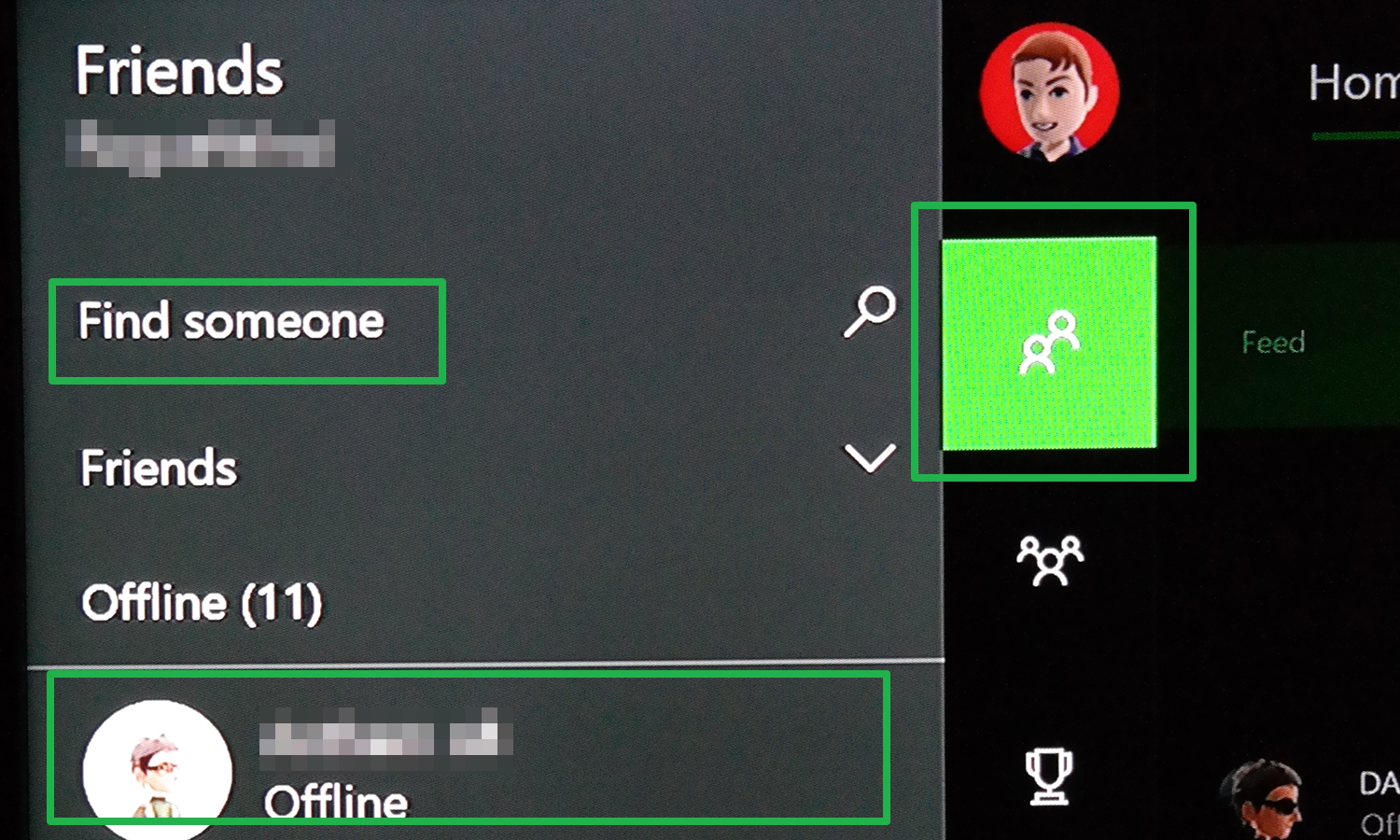
3. Choose “Report or block.”
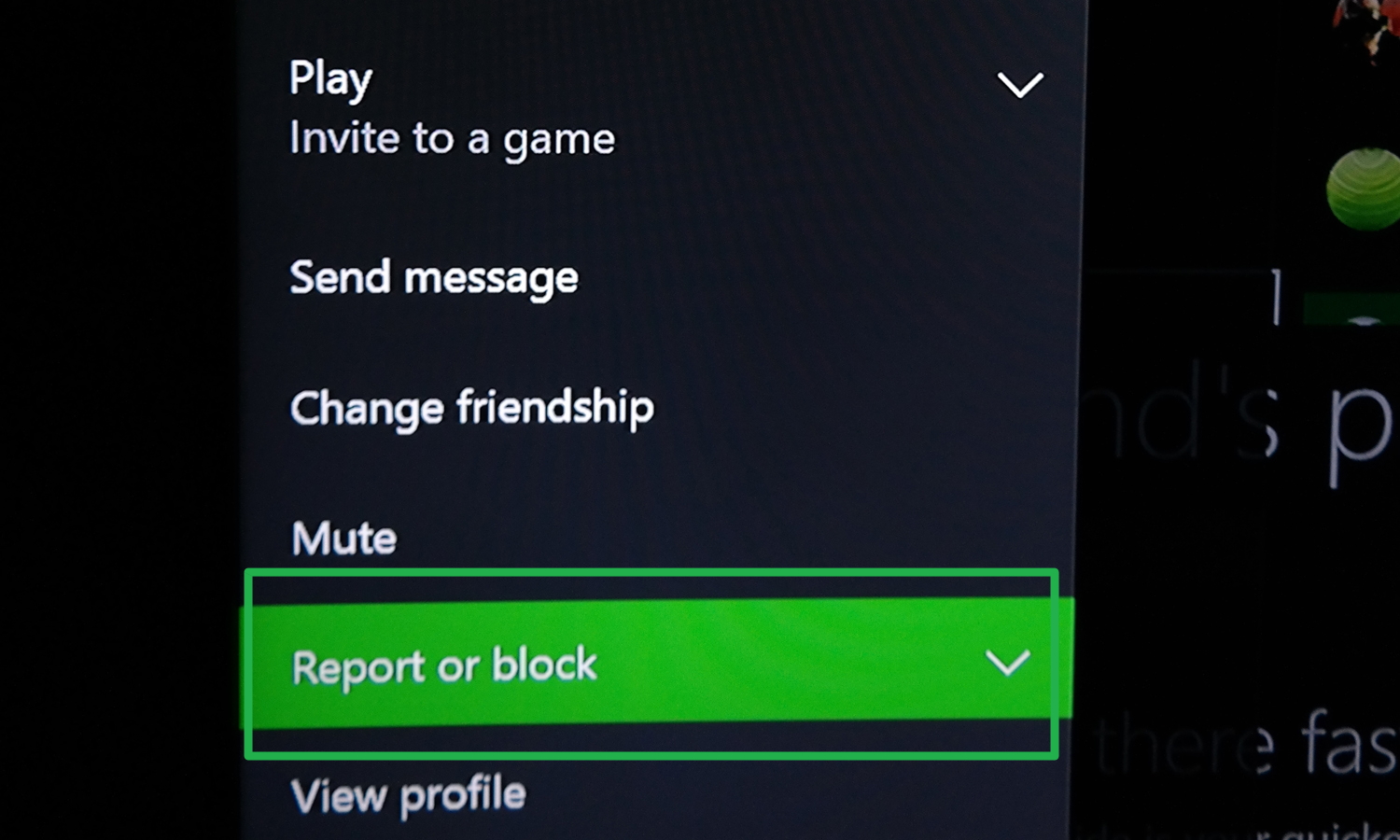
4. Pick Report from the sub menu.
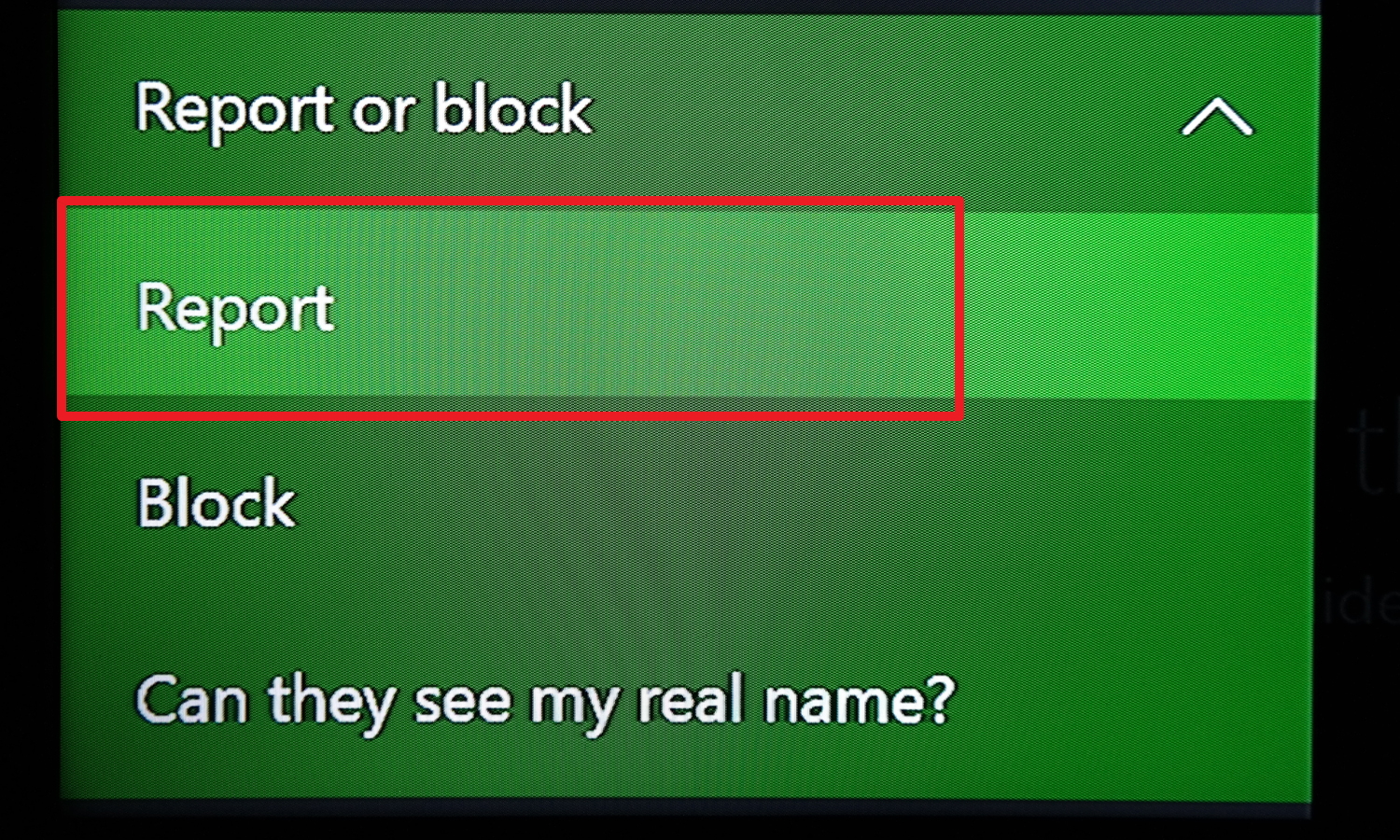
If someone is harassing you, you may want to block them at this stage, too.
Get instant access to breaking news, the hottest reviews, great deals and helpful tips.
5. Choose why you’re reporting. For bullying or harassment, it’s most likely to be under Voice communication.
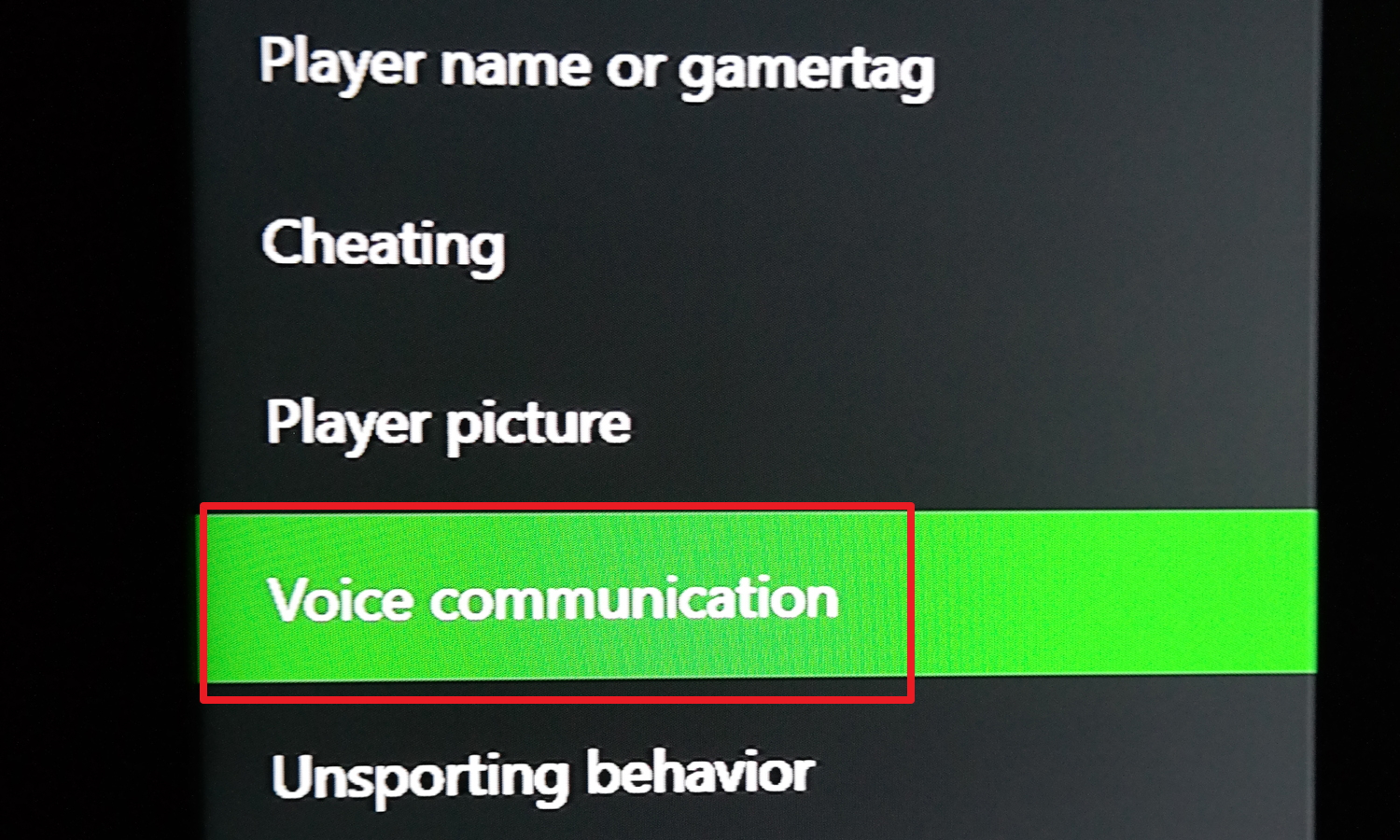
6. Pick Report. If you want, you can optionally add a comment at this step.
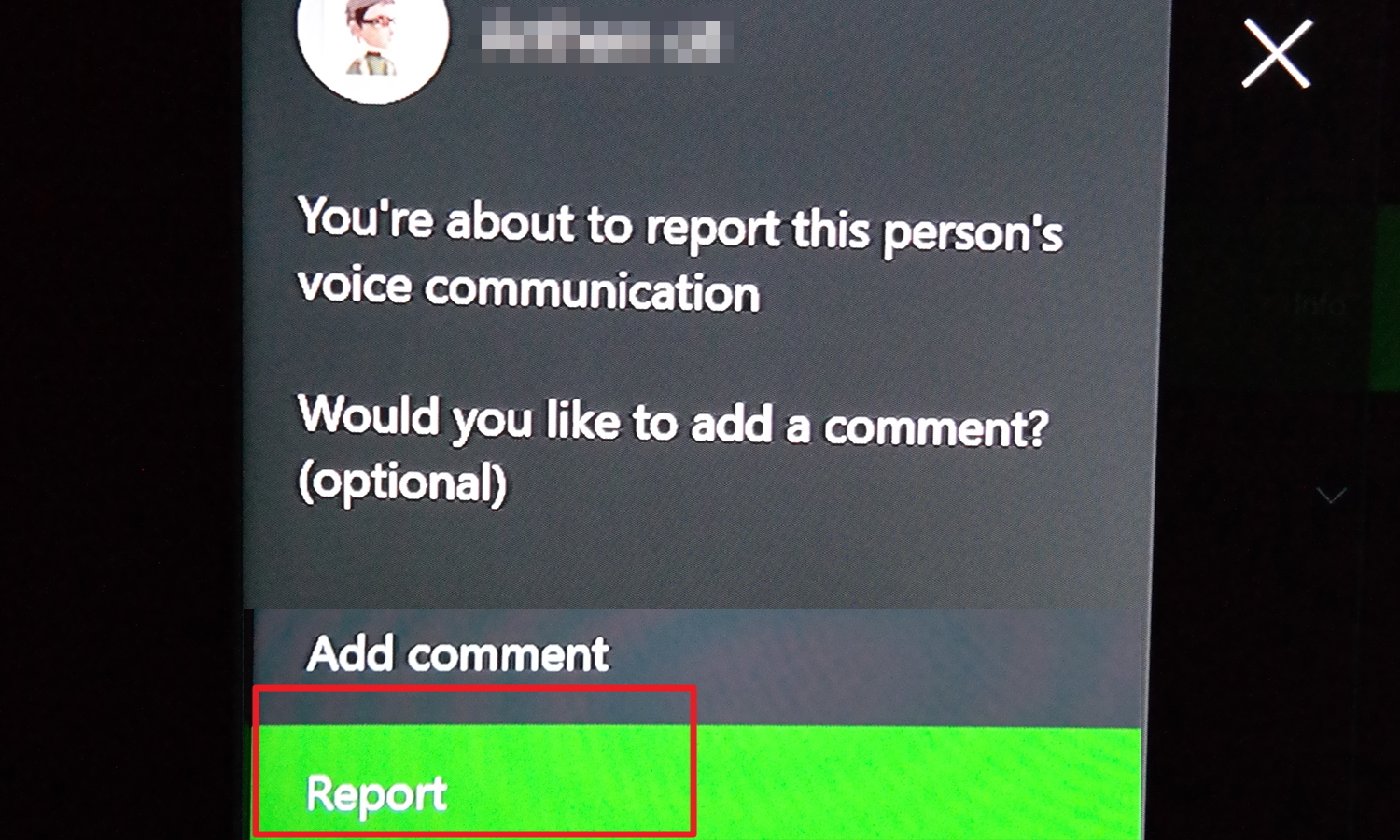
7. You’ll receive a confirmation message.
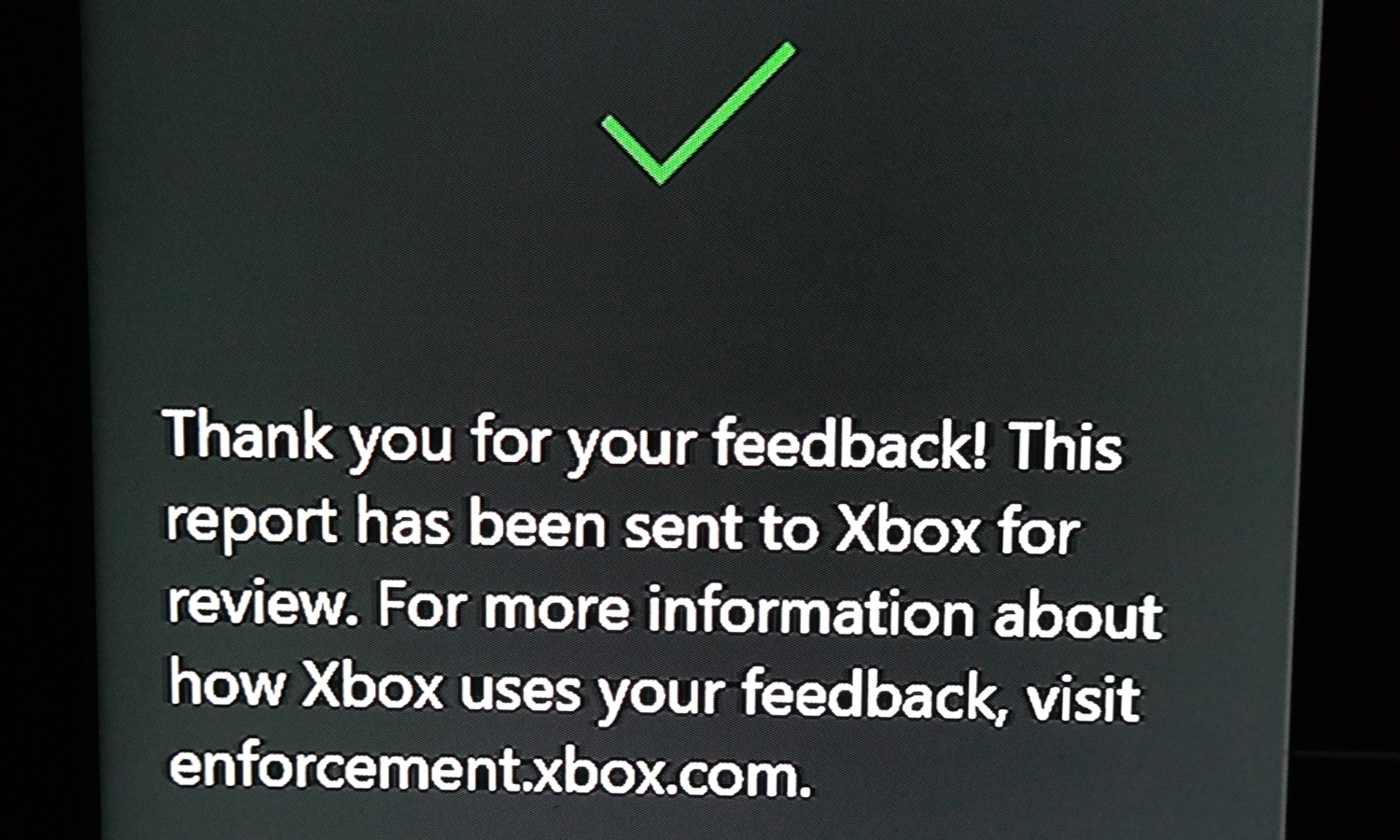
If online abuse is causing you to have suicidal thoughts, call the National Suicide Prevention Lifeline at 800-273-8255.
- Best Gaming Accessories
- Xbox One Games: Our Staff Favorites
- Know Where Your Kids Are With These GPS Trackers
Andrew E. Freedman is an editor at Tom's Hardware focusing on laptops, desktops and gaming as well as keeping up with the latest news. He holds a M.S. in Journalism (Digital Media) from Columbia University. A lover of all things gaming and tech, his previous work has shown up in Kotaku, PCMag, Complex, Tom's Guide and Laptop Mag among others.

