Tom's Guide Verdict
Featuring excellent data speeds, reasonable range and a bounty of LAN ports, the Netgear Nighthawk X8 router is worth the high price for power users.
Pros
- +
Many LAN ports, with support for data aggregation
- +
Active amplified antennas
- +
Triband operations produce impressive speeds
- +
Lots of customization options
Cons
- -
Expensive
- -
Bigger than most routers
- -
Sometimes sluggish interface
Why you can trust Tom's Guide
Editor's Note: As of Dec. 12, 2016, several Netgear routers, including the Nighthawk X8, have been shown to have serious security flaws. We recommend not using the Nighthawk X8 until the issue has been resolved. Please click here for more information.
Big and bruising, Netgear's Nighthawk X8 AC5300 Tri-Band Wi-Fi Router is a networking behemoth that has it all, with a price tag to match. The router has everything from built-in amplified antennas and the latest MU-MIMO technology for more efficient traffic management to six high-speed wired LAN ports for delivering data to a slew of devices at near record speeds. But, at $347, it's among the most expensive home routers available.
Design
At 12.4 x 10.4 x 2.4 inches, the Netgear Nighthawk X8 AC5300 Tri-Band Wi-Fi Router is one of the biggest routers out there. It's roughly a third larger than the already-large Linksys WRT1900ACS and makes midsize devices like the Amped Wireless RTA2600 Athena look small.
The angular, all-black router has a curved top surface with lots of vents to help cool the system. Unfortunately, it can't be stacked with other Netgear equipment. The router barely fits on a bookshelf and can be mounted on a wall, but it lacks Linksys' thoughtful template for where to drill the holes.
Like so many other routers, the Nighthawk X8 has four stubby antennas that you can rotate and aim for a stronger signal. While you can't remove the Nighthawk X8's antennas, you won't be missing much; the antennas have integrated amplifiers to extend the system's range for both 2.4- and 5-GHz connections. The Nighthawk X8 also has four internal antennas for 5-GHz work.
Without a doubt, this is the router to get if you have lots of wired connections.
Rather than putting on a colorful light show, the router's 13 white LEDs have a subdued look, so it tends to blend into the background. There's a handy switch in the back for turning off all but the power light. The router also has switches for power and activating the Nighthawk X8's Wi-Fi Protected System (WPS) to quickly connect new devices. There's a recessed reset button, too.

Without a doubt, the Nighthawk X8 is the router to get if you have lots of wired connections, because it has six Ethernet ports instead of the usual four. Each port can handle gigabit traffic, and two of them can be aggregated for top-speed data transfers, whether it's for network storage, top-speed gaming or streaming 4K video.
Get instant access to breaking news, the hottest reviews, great deals and helpful tips.

The X8 also has a USB 3.0 port and a USB 2.0 port hidden behind a hinged door on the side of the router for linking printers or USB hard drives. It does without the WRT1900ACS's eSATA port for directly plugging in a hard drive, though.
Performance
With the ability to connect to a variety of devices via a single 2.4-GHz (1 Gbps) channel and a pair of 5-GHz (2.166 Gbps) data channels, the Nighthawk X8 can theoretically hit a peak throughput of just over 5.3 Gbps. Clearly, it is meant for homes with lots of data-hungry users.
The router supports MU-MIMO and beam-forming technology to help you get the most out of its transmissions. The Nighthawk X8 has load-balancing software that puts slower devices, such as printers or IP cameras, on one of the 5-GHz channels, leaving the other channel free for the fun stuff.
Overall, this is a power router that delivers the data regardless of whether it's for a gaming party, watching the latest episode of Bob's Burgers or both.
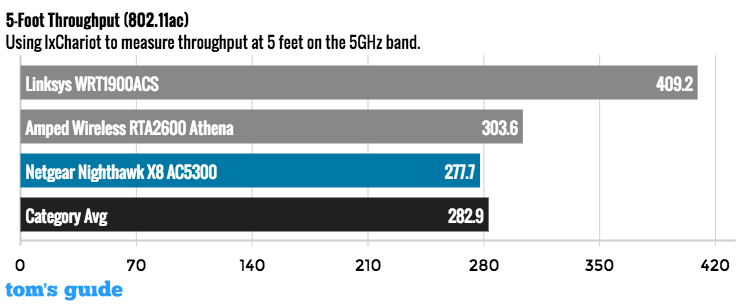
In our real-world testing using Ixia's IxChariot software in a congested Wi-Fi environment, the Nighthawk X8 was in the upper echelon of Wi-Fi routers, delivering up to 736.8 Mbps across its three data bands at a distance of 15 feet; its throughput at 5 feet was a more sedate 641.2 Mbps.
In contrast, the Nighthawk X8 was slightly off the 741.6-Mbps pace set by the class-leading Asus RT-AC87U but well ahead of its older cousin, the Netgear Nighthawk X6 AC3200 Tri-band router (aka R8000), at 702.4 Mbps. Both of those routers hit their throughput peaks at 5 feet.
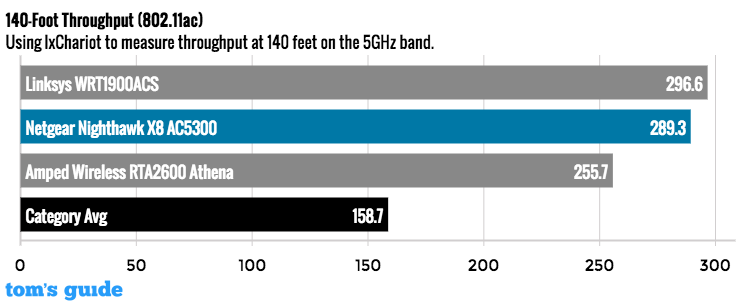
In a suburban house with lots of thick walls, the Nighthawk X8 achieved a range of 150 feet. While that's better than the 130-foot average for routers we've tested, it still lags behind the R8000's 165-foot range.
The Nighthawk X8 is a power router that delivers data regardless of whether it's for a gaming party, watching the latest episode of Bob's Burgers or both.
During two weeks of near-constant use, the Nighthawk X8 performed well with a wide variety of devices, including an iPad Pro, a Microsoft Surface 3, a MacBook Air and a Samsung TabPro S. It successfully streamed a movie to one device while sending the audio from an Internet radio station to another and moving data back and forth with a file server, all without a hitch or hiccup.
Setup and Warranty
In addition to being a router, the Nighthawk X8 can operate as an access point, wireless range extender and a media server. To get going, all you do is plug the Nighthawk X8's AC adapter in and connect its WAN port to your broadband modem. When all of the LEDs light up, the Nighthawk X8 optimizes the connection.
MORE: Top-Rated Wi-Fi Extenders to Boost Your Signal
Underneath the router, you'll find a label with randomized network names and passcodes for connecting via Wi-Fi or wired client. That's a much better approach than the insecure generic names and passwords still used by some router makers, but you should change the X8's login info immediately. All told, it took me about 3 minutes to go from a sealed box to web surfing.
Netgear includes a one-year warranty for the Nighthawk X8. That's pretty standard, but it pales in comparison to TRENDnet's lifetime coverage.
Customization
Like the Linksys WRT1900ACS, the Nighthawk X8 provides lots of customization options. You can tweak the router by using a connected device's Web browser or Netgear's Genie apps for iOS and Android. Compare that to Google's OnHub, which can only be configured via its apps.
The Nighthawk X8's Wireless page shows everything you need to get started. Here, you can change the network names, encryption type and passwords, and turn off any of its three radios to change Nighthawk X8 into a wired router. You can also set up a guest network so that visitors can use your internet connection without having access to your storage or settings.
The Nighthawk X8 can figure out which devices or apps are data hogs and apportion bandwidth based on a priority list you create.
The Nighthawk X8 can run with Internet Protocol 4 or 6, so it's unlikely to become out of date anytime soon. You can change things such as the maximum transmission unit (MTU), which can help make an Internet connection more efficient. Most users will never need to touch these things, but it's nice to know they're there.
Thanks to Dynamic Quality of Service, the Nighthawk X8 can figure out which devices or apps are data hogs and apportion bandwidth based on a priority list you create. It's one of the easiest ways to share a limited broadband connection, allowing you to enter the expected internet connection speed or let the router periodically ping Speedtest.net to define it in real time.
MORE: Don't Rent Your Router: Here Are the Best to Buy
Netgear also has a ReadySHARE Vault app that lets you store items online and back up connected PCs to a USB drive. The app has the power to turn the Nighthawk X8 into a file server. In addition, the Nighthawk can use open-source DD-WRT firmware to speed things up or add features, with a variety of open-source modifications available to download.
One downside, however, is that the Nighthawk X8's interface can feel sluggish at times, taking a few seconds to respond to commands and clicks.
Security and Parental Controls
With the ability to work with everything from Wired Equivalent Privacy (WEP) to Wireless Protected Access 2 (WPA2) protocols, the Nighthawk X8 can connect with both old and new systems.
The Nighthawk X8 has parental controls to protect children from the seamier side of the web. It can block specific sites or content based on keywords and restrict access completely with a schedule, so teenagers can have a nonvirtual life. However, to control the parameters, you will need to set up a free OpenDNS account with Netgear.
Bottom Line
With amplified antennas, the latest MU-MIMO technology and three bands to deliver data to hungry devices, the Netgear Nighthawk X8 delivers excellent throughput and range. At $347, the Nighthawk X8 is roughly the cost of a pair of Linksys WRT1900ACS routers, but considering all of the customization options and parental controls, this device is worth every penny for power users.
Specs
Wi-Fi Spec: 802.11ac/Tri Band
Number of Antennas/Removable: 8/No
Ports: 6 Gbps LAN, USB 3.0, USB 2.0
Processor: Broadcom dual-core 1.4 GHz
Memory/Storage: 128MB/512MB
WiFi Chip: Broadcom BCM4366 4X4 configuration
Peak 802.11ac Performance: 736.8 Mbps (at 15 feet)
Range: 140 feet
Size: 12.4 x 10.4 x 2.4 inches
Brian Nadel is a freelance writer and editor who specializes in technology reporting and reviewing. He works out of the suburban New York City area and has covered topics from nuclear power plants and Wi-Fi routers to cars and tablets. The former editor-in-chief of Mobile Computing and Communications, Nadel is the recipient of the TransPacific Writing Award.
-
grumpoz The exploit for this router has been fixed as of 12/17/2016. You should edit the warning to reflect that. I can't see an update about this anywhere on your site.Reply
http://kb.netgear.com/000036537/R8500-Firmware-Version-1-0-2-86


