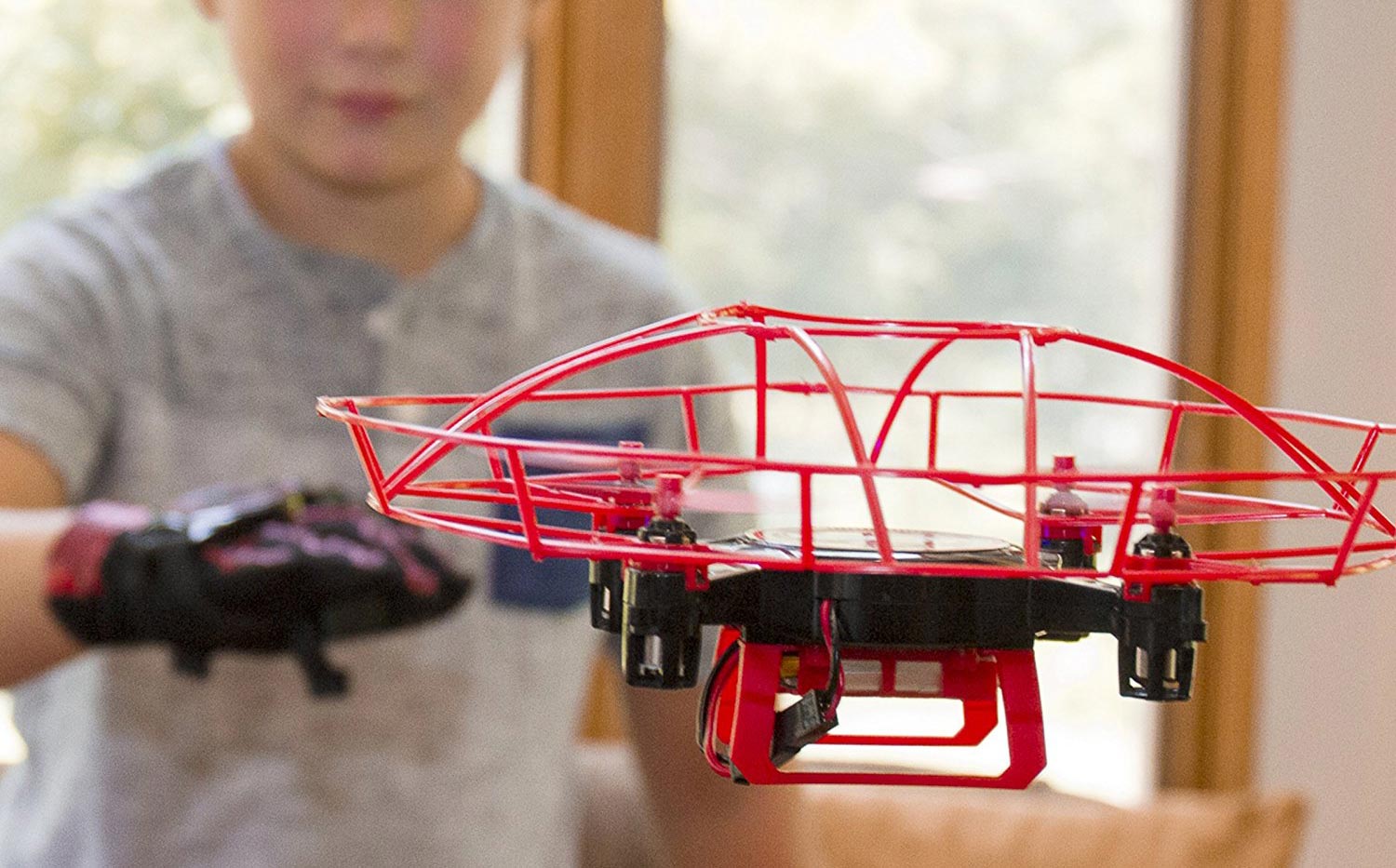Tom's Guide Verdict
You use a unique hand controller to pilot this fun and affordable drone, but don't expect long flight times.
Pros
- +
Easy to control
- +
Durable design
Cons
- -
Flimsy battery connectors
- -
No power switch on drone
- -
Short flight time
Why you can trust Tom's Guide
Reach out. Now tell me what you see. Me, I saw the Gesturebotics Aura drone floating in the air, and with a twist of my wrist, I had the drone twisting and turning as nimbly as a TIE fighter. This $79 drone, which you fly using a special controller and hand gestures, just might bring out the inner Jedi in you.
Design: A little flimsy
The Aura is a traditional quadcopter design, with a large red, flexible, plastic basket protecting the rotors. The main body of the Aura is black, with red landing struts. A single blue LED on the front helps the pilot orient the drone properly when it's in flight. Measuring about 7.25 inches in diameter by 2.5 inches tall, this drone is small enough that you could fly it indoors.
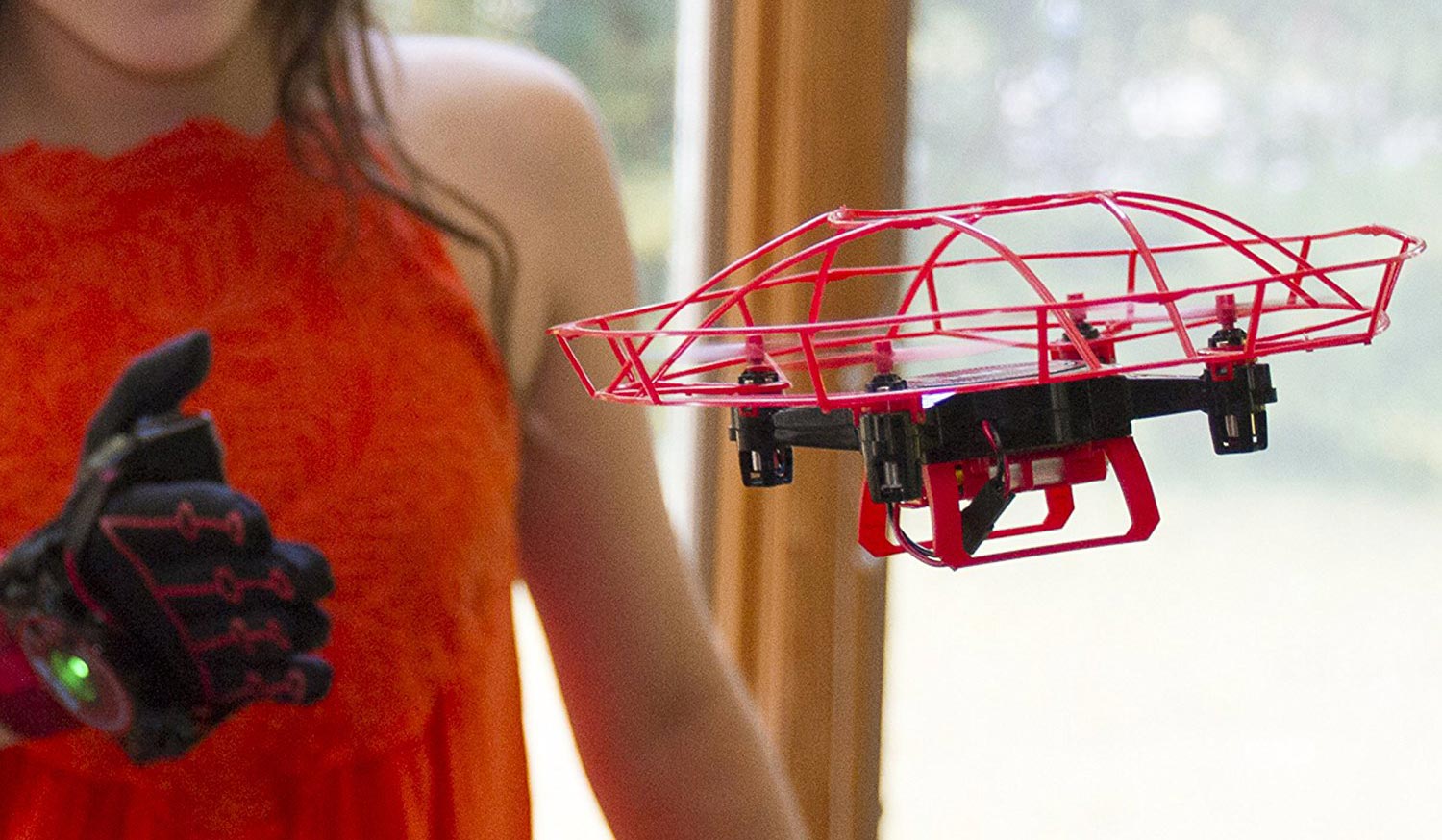
There's no on/off switch for the drone. Rather, you have to connect a wire coming from the drone to one coming from the battery, which is housed in a somewhat exposed area underneath the drone. A switch would be better.
Controller: Use your hand
Instead of a two-stick controller, as you'd get with most drones, the Aura comes with a little gadget you strap to your hand. Because of its design, the control fits only on your right hand. The top of this gadget has an on/off switch, a takeoff/landing button and a clear circular area on the middle with green LEDS that light up to let you know when the controller is connected to the drone.

Two Velcro straps on this controller let you wrap it snugly around your hand; connected to one of the straps is a small plastic button, which you press when you want to have the Aura increase or decrease in altitude.
Controlling the Aura was a simple matter of angling my hand left, right, up or down to fly the drone around my yard.
The Aura also comes with a thin, black-and-red glove; you don't need to wear it, but it makes the controller a little more comfortable.
Performance: Almost Jedi-like
I was pretty skeptical that the Aura would be easy to fly using nothing but my outstretched hand, but I was proven mostly wrong. After I pressed the launch button, the Aura rose up and hovered a few feet in the air. From there, it was a simple matter of angling my hand left, right, up or down to fly the drone around my yard. Flicking my wrist also caused the drone to do little flips in the air.
Get instant access to breaking news, the hottest reviews, great deals and helpful tips.

The Aura was pretty nimble and very responsive to my gestures. I found that the smallest of movements would cause the drone to move pretty quickly in the direction I wanted it to go.
I smacked the drone against a wall a few times, but it did not sustain any damage.
The one thing that I had to remember is that there was a front and a back to the drone. Depending on where it was in relation to me, I had to reverse the direction of my gestures to make the drone go where I wanted it to move.
The plastic guard protecting the rotors worked well. I smacked the drone against a wall a few times, but it did not sustain any damage. Still, the drone comes with four extra rotors in case some break.
MORE: The Best Drones and Quadcopters on Any Budget
Like most of these small, cheap drones, the battery life of the Aura is limited. I was able to get about 5 minutes of flight before I needed to bring the drone back to the hangar for a recharge. You can swap out the batteries (and the Aura comes with two), but it's not very easy to remove the battery from the drone.
Bottom Line
If you're looking for a drone that's a little different from the standard fare, the Aura is an intriguing departure from the norm. I wish its flight time were a bit longer, though. Will you feel like Kylo Ren or Rey as you fly it around? Maybe, maybe not, but it's fun to imagine the possibilities.
Credit: Gesturebotics

Michael A. Prospero is the U.S. Editor-in-Chief for Tom’s Guide. He oversees all evergreen content and oversees the Homes, Smart Home, and Fitness/Wearables categories for the site. In his spare time, he also tests out the latest drones, electric scooters, and smart home gadgets, such as video doorbells. Before his tenure at Tom's Guide, he was the Reviews Editor for Laptop Magazine, a reporter at Fast Company, the Times of Trenton, and, many eons back, an intern at George magazine. He received his undergraduate degree from Boston College, where he worked on the campus newspaper The Heights, and then attended the Columbia University school of Journalism. When he’s not testing out the latest running watch, electric scooter, or skiing or training for a marathon, he’s probably using the latest sous vide machine, smoker, or pizza oven, to the delight — or chagrin — of his family.