Tom's Guide Verdict
Bitdefender Total Security offers excellent malware protection and a very useful quick scan, but it doesn't have every feature we want.
Pros
- +
Excellent protection
- +
Many useful add-ons
- +
60-second scan option
- +
Automatic defense posture
- +
Secure browser
- +
Easy-to-use widget
- +
Virtual keyboard
- +
Pre-installed Rescue Mode partition.
Cons
- -
Slow full-system scan
- -
No network scanner.
Why you can trust Tom's Guide
It doesn't have quite all the features we'd like to see, but Bitdefender Total Security's malware shield is solid, its feature set is comprehensive and it offers something the others don't: an ultra-quick 60-second scan for the most pressing online hazards. It's one of the best antivirus software programs.
The program has a large menu of useful extras for getting the most out of your computer, including a secure online-commerce browser, 2GB of online storage space and an AutoPilot that continuously adjusts the program's defenses based on what you're doing. However, its full scan is remarkably slow.
For a bit more money, multi-platform households can opt for Bitdefender Total Security Multi-Device ($100/year for five devices, $130/year for 10), which includes licenses for Bitdefender Antivirus for Mac and Bitdefender Mobile Security (for Android and Android Wear). Those are among the best Mac antivirus software programs and the best Android antivirus apps, but they lack many of the add-ons that make the Windows version of Total Security so attractive.
How We Tested
We installed the latest version of Bitdefender Total Security on a two-year old Dell Inspiron 7537 laptop that had a Core i5 4200 processor, 6GB of RAM and a 700GB hard drive, of which 114GB was filled with an assortment of data and programs. The system had 64-bit Windows 8.1 running.
We measured how long it took to install the program and assessed its interface, its features and which extras it provided. We also looked at the antivirus program's performance impact by comparing scores on our OpenOffice benchmark test before we loaded the program, and then again with the scanner active.
To gauge Bitdefender Total Security's antivirus-protection abilities, we used the most recent Windows 8.1 evaluations by Germany's AV- TEST lab, which constantly subjects antivirus products to an onslaught of the world's worst malware.
Antivirus Protection
Like most antivirus software, Bitdefender uses an extensive database of malware signatures, updated multiple times a day, to separate the digital wheat from the chaff. Because much of today's malware evades signature-based detection by constantly changing its own code, Bitdefender's anti-malware engine also looks at software behavior to determine if unfamiliar items pose a threat.
Get instant access to breaking news, the hottest reviews, great deals and helpful tips.
Bitdefender Total Security has a nice instant-scan button on the main window that provides a quick look-see of your system with one click. In addition to full-system and quick scans, you can use Bitdefender's 60-Second Virus Scanner, which must be downloaded and installed separately. The app targets the most pressing security concerns and takes less than it does to get a cup of coffee.

All of Bitdefender's Windows products, ranging from its free scanner to Total Security, use the same anti-malware engine. Bitdefender submits Bitdefender Internet Security, its mid-priced product, for evaluation by German lab AV-TEST, but the product's results should hold true for all Bitdefender Windows antivirus software.
MORE: Best Laptop
In its most recent evaluations of antivirus running on Windows 8.1, conducted in January and February of 2015, AV-TEST gave Bitdefender, along with Kaspersky and Trend Micro, 6 points out of 6 — the top grade for protection.
Bitdefender's anti-malware engine tracked down and destroyed all 208 samples of zero-day (not in signature databases) malware in both January and February's tests. It missed 1 percent of AV-TEST's 12,207 samples of widespread, signature-defined malware in January; it was perfect on February's test.
Trend Micro was the only one of the six antivirus packages we reviewed for this comparison to get a perfect 100 score in all four of AV-TEST's tests, but it suffered from too many false positives. Bitdefender showed only one false positive in the two months of testing, versus Kaspersky's zero.
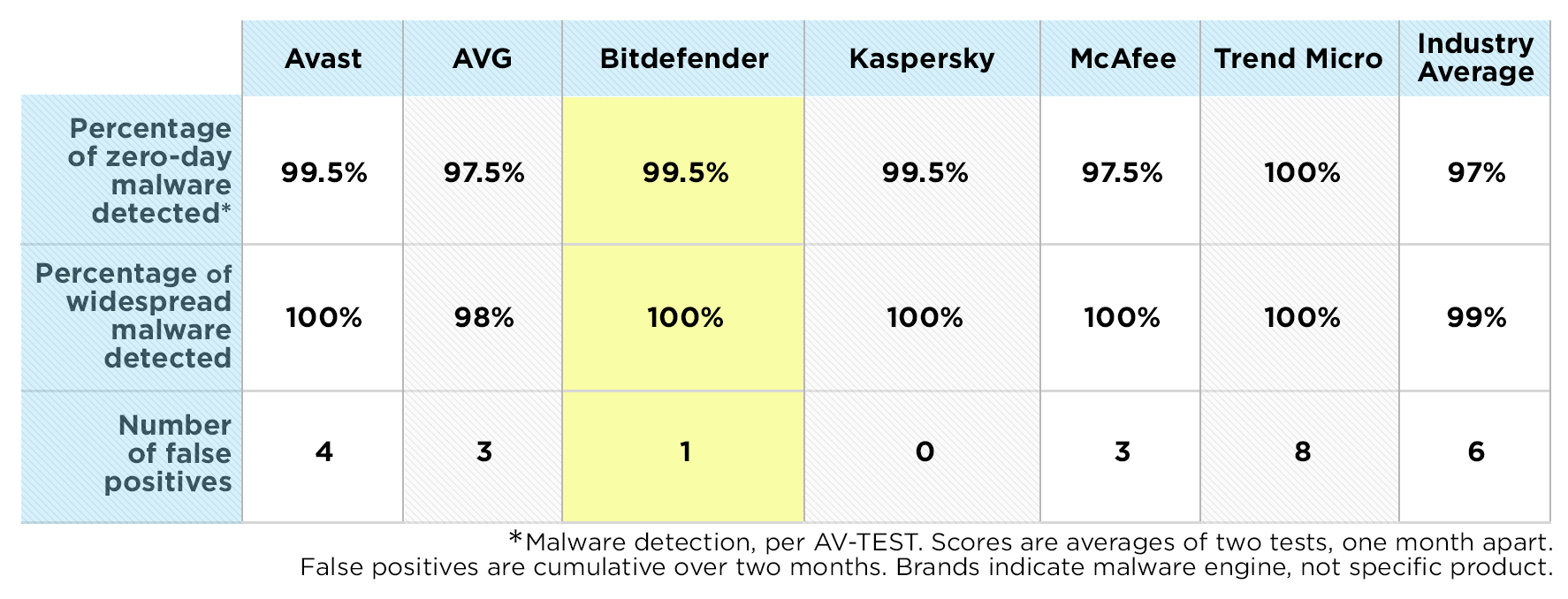
Security Features
Bitdefender Total Security lacks anything like Kaspersky's webcam monitor or Avast's home network scanner, but you can set up the software to scan connected storage devices. Bitdefender keeps tabs on the family's social networking, and can filter threats that you might get from supposed Facebook friends. There's a nice set of parental controls that includes a dashboard that can be set to display a summary of each child's settings and activities.
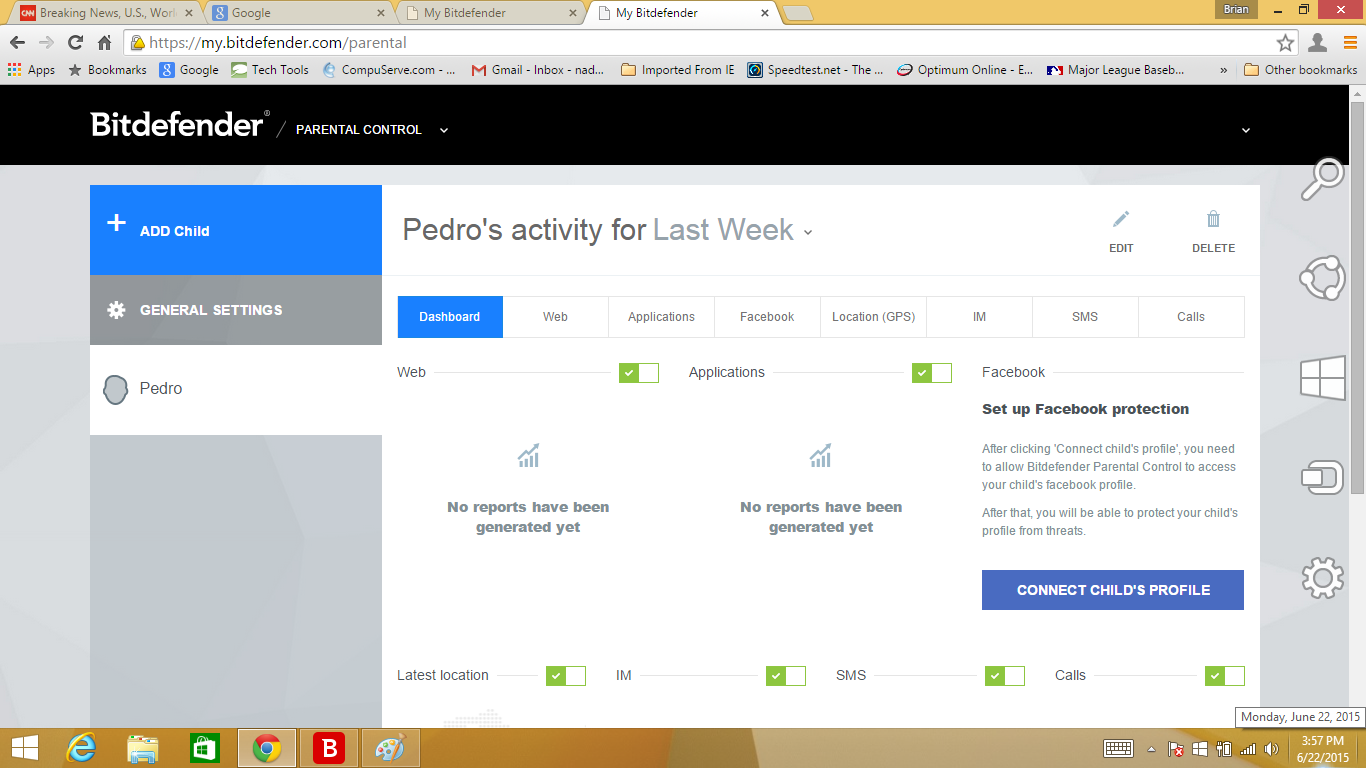
Like many of its competitors, Total Security has a secure browser, called Safepay, for banking and online buying along with a digital wallet for storing your credit cards and passwords in an encrypted format on the system's hard drive. The program also has security-enhancing extensions to popular Web browsers that can save your online bacon.
While there's nothing like Kaspersky's Privacy C-leaner, Total Security has you covered with a file vault that uses a proprietary encryption algorithm to thwart prying eyes. The program comes with 2GB of online storage. There's also an easy-to-use file shredder for covering your tracks, although it uses a proprietary multi-pass technique. It can recover a file if you lose the password.
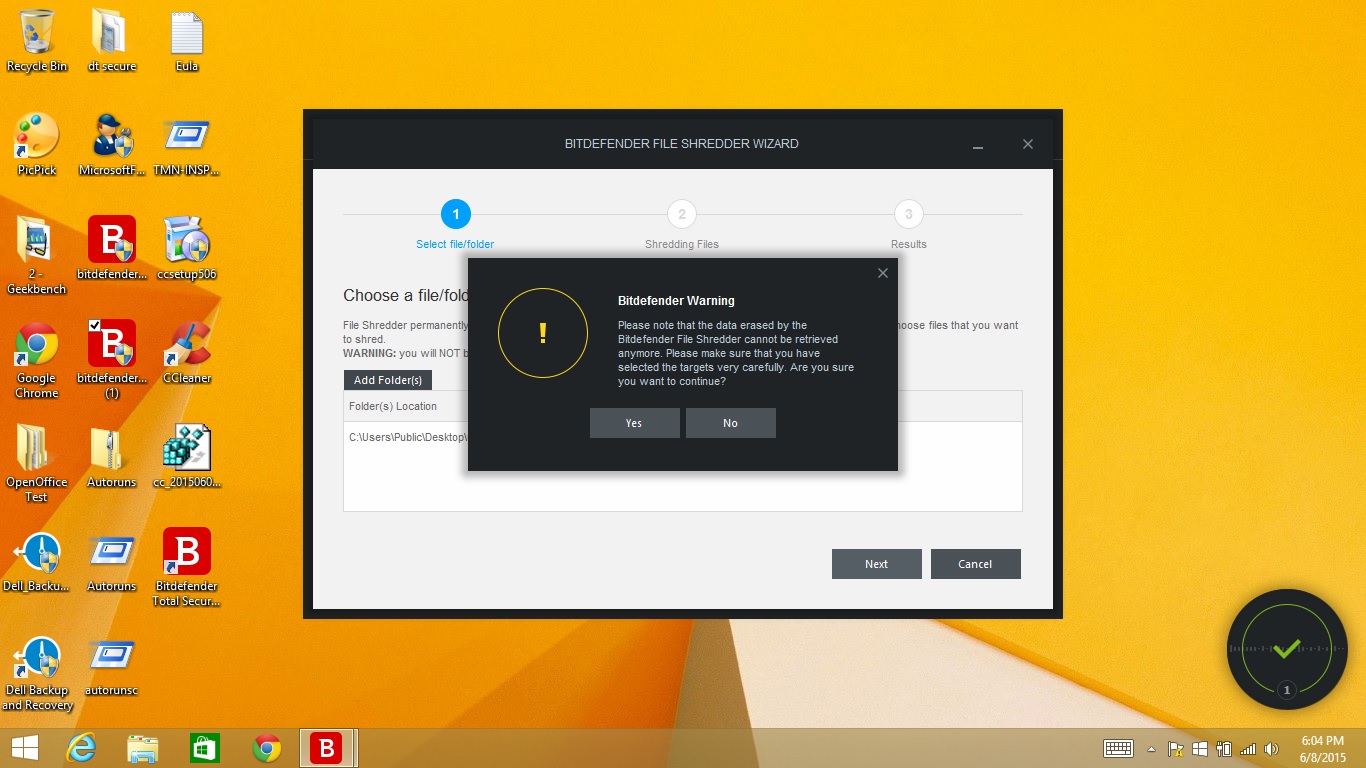
Performance Optimization
Total Security has several features that contribute to a better-running PC. It starts with Photon, software that gradually sees how the system is used and adapts the security software to it. In other words, the more you use it, the better it should get.
The Tune-Up category of the software's Tools section has a slew of utilities that range from a disk defragmenter and a Registry cleaner to a Registry-recovery app and a way to eliminate duplicate files. (Some of the same functions are already built into Windows.) The OneClick Optimizer streamlines the PC's operation, and can recover lost disk space and protect browsing history and the contents of the Recycle Bin. The StartUp optimizer can reduce boot time by letting you delay or disable any program set to run on startup.
Bitdefender's AutoPilot is the most innovative of its features, because it takes the guesswork out of protection by covering the firewall, antivirus and privacy settings, and automatic updates. All you need to do is set up a user profile, and Total Security does the rest. If that's too much, AutoPilot can create and constantly tweak the profile based on your usage. Happily, you can set it not to interrupt a movie or game.
Performance and System Impact
Among the premium AV suites we tested, Bitdefender's Total Security malware engine took the longest to complete a full scan, by far — 3 hours and 8 minutes, or around five times longer than AVG's scanner. (This wasn't a fluke; subsequent scans were just as long.) This won't be a big deal if you schedule full scans for the middle of the night, and Bitdefender's AutoPilot will make sure it won't happen when you're playing a game or watching a movie, but it could put a big dent in the middle of your workday.
However, Bitdefender's Quick Scan, which is what you'd turn to in a moment of panic, blows the other products away, at 26 seconds. That wasn't a fluke, either, and it's different from the optional 60-second scan. (The first full scan found three potential Trojans on our machine; nothing was found after that.)
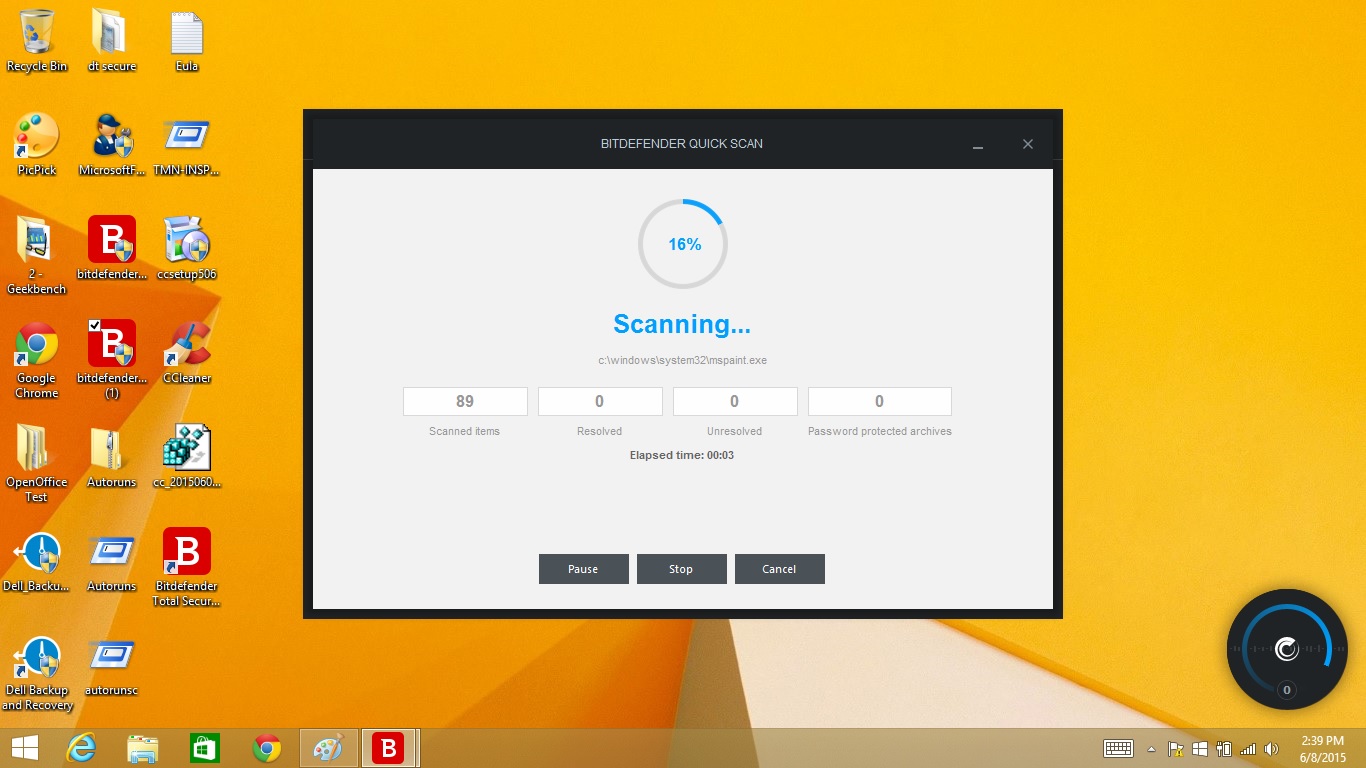
On our custom OpenOffice performance test, Bitdefender Total Security's full scan was on the low end of the middle, lengthening the time it took to match 20,000 names and addresses from the baseline of 16:50 to 18:57 — an increase of 12.6 percent. That's roughly on a par with Avast Premier, which took 9.1 percent longer than the baseline, and AVG Ultimate, which took 10.5 percent longer.
But all three had more of a system impact than Trend Micro Premium Security, which took only 1.8 percent longer than the baseline to complete the OpenOffice test, and McAfee LiveSafe, which actually finished it in 11:51 — 29.6 percent better than the baseline. (McAfee is a subsidiary of Intel, and McAfee representatives told us the software has an advantage when running on Intel processers.)
In the other direction was Kaspersky Total Security, which completed the OpenOffice test in a dismal 29:46 — 76.8 percent longer than the baseline. That's on a par with our previous performance evaluations of Kaspersky software.
While running a Bitdefender Quick Scan, the OpenOffice test completed in 18 minutes and 20 seconds —8.9 percent longer than the baseline and slightly faster than the full-scan results. Again, that's on the low end of the middle.
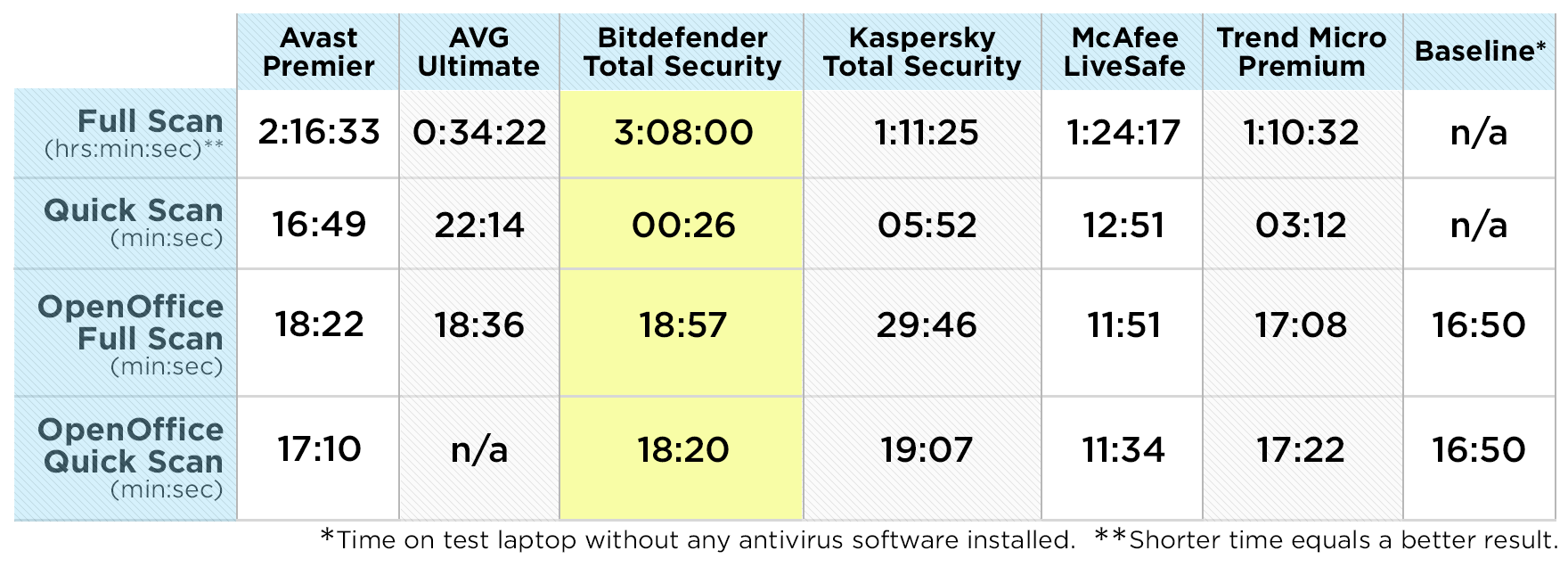
Setup and Installation
After running Bitdefender Total Security's 2.7MB installer, you'll need to create a Bitdefender account and enter your license number in the program's MySubscription page. Total Security updates then itself and does a quick scan of the system. We liked that the software didn't pressure us to enable auto-renewal of the yearly paid subscription, as Avast and Trend Micro did.
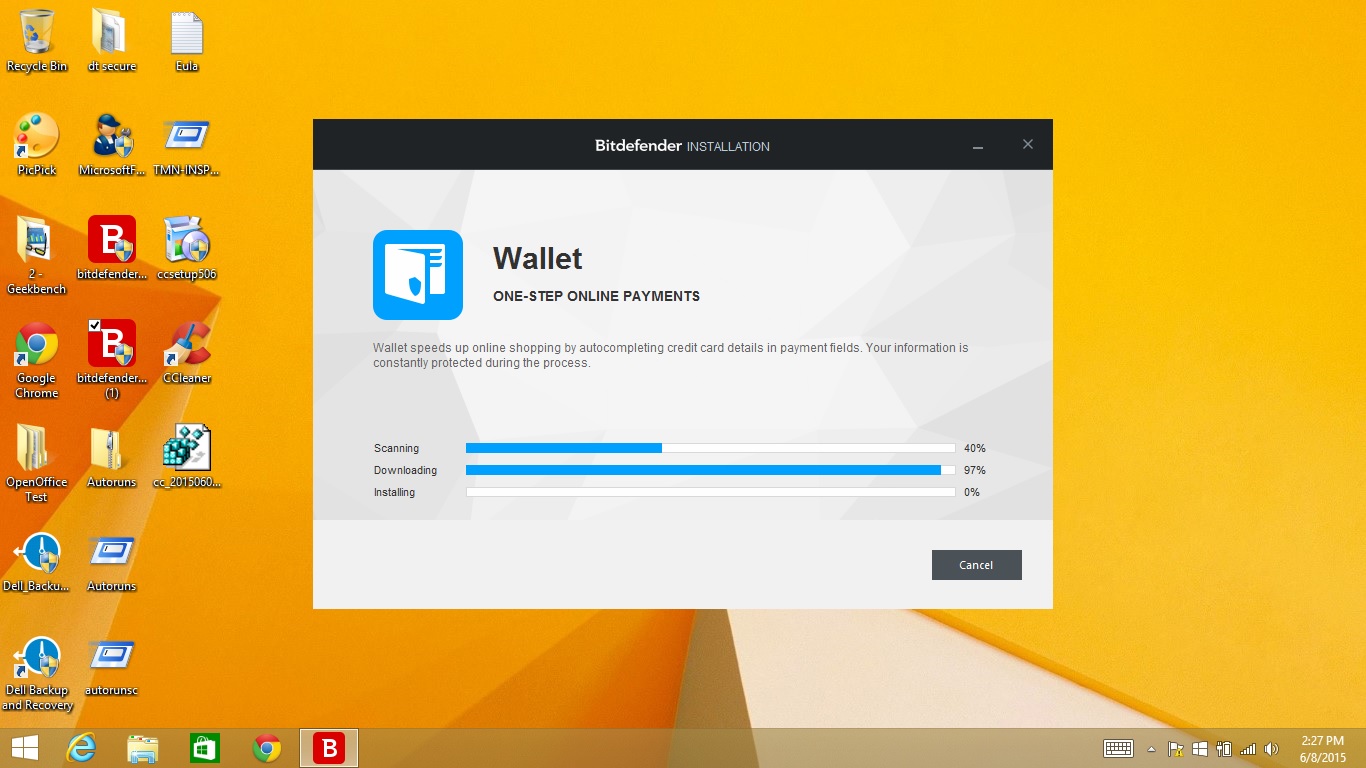
The basic Total Security suite is for PCs that run any version of Windows from XP to 8.1. There's also Total Security Multi-Device, which bundles in malware protection for Macs and Android devices, but those applications lack many of the add-ons present in the Windows version of Total Security's add-ons. Bitdefender makes only a file-sharing app for iOS, and nothing for Windows Phone.
Bitdefender's pricing policy can be confusing. At $70, the Total Security package covers one Windows computer, while $90 includes full coverage for up to three Windows computers, $140 for five PCs and $230 for 10 PCs. Oddly, Bitdefender Total Security Multi-Device is priced more competitively; five Windows, Mac or Android devices can be covered for $100, and 10 for $130.
MORE: Best Identity Theft Protection Services
Then, there's the Bitdefender Family Pack, which is essentially the same as Total Security Multi-Device, but costs $120 for three users, or $160 for five users — and each user can install Bitdefender antivirus software on an unlimited number of Windows, OS X and Android devices. Got that?
Shop carefully, because Bitdefender frequently discounts its own products by about 25 percent, and online retailers regularly discount them even more, making the company's products an appealing choice.
Interface
Unlike the other five premium Windows antivirus products we've reviewed, Bitdefender Total Security has a two-part interface. There's the rectangular main window familiar to antivirus users, but also a small circular Security Widget that sits in a corner of the screen so that you'll always know your security status.
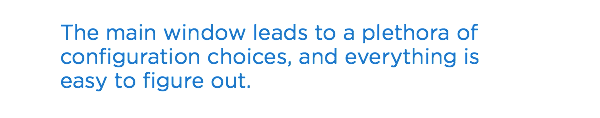
The main interface is black, occupies about half the screen and will stand out from the background for all but those with dark desktop wallpaper. The layout is logical; the main window leads to a plethora of configuration choices, and everything is easy to figure out.
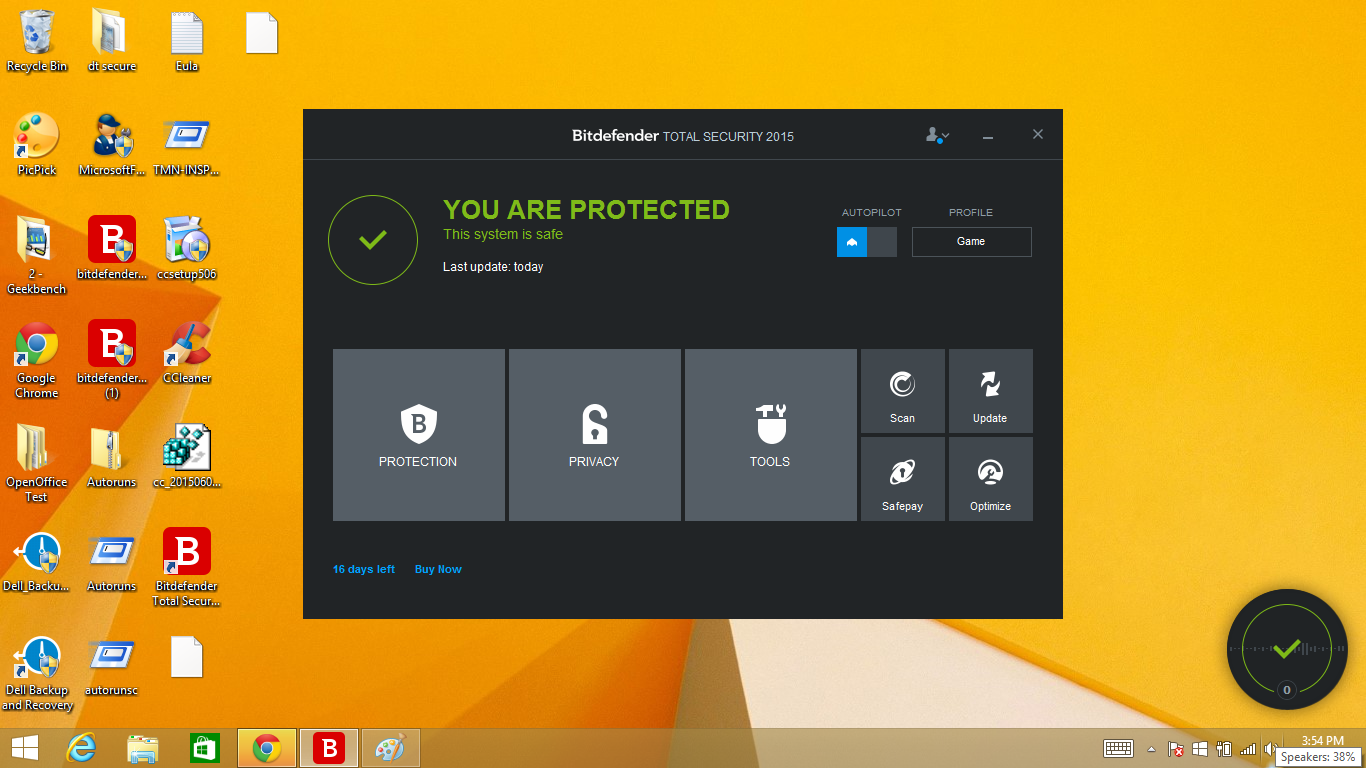
Up front, the main window has a small check mark and the words "YOU ARE PROTECTED" in the upper left, with a note denoting when the last scan occurred. There are three large boxes for the main items (Protection, Privacy and Tools), and smaller boxes for Scan, Update, Safepay and Optimize.
At the bottom left is an indicator of how much time remains on your Bitdefender subscription, and in the upper right, a summary of the settings for the AutoPilot feature. Every time you dive a level deeper, you cover up the initial window's contents. Among the products we recently reviewed, only AVG Ultimate's Zen interface leaves a way to get back to the beginning with one click.
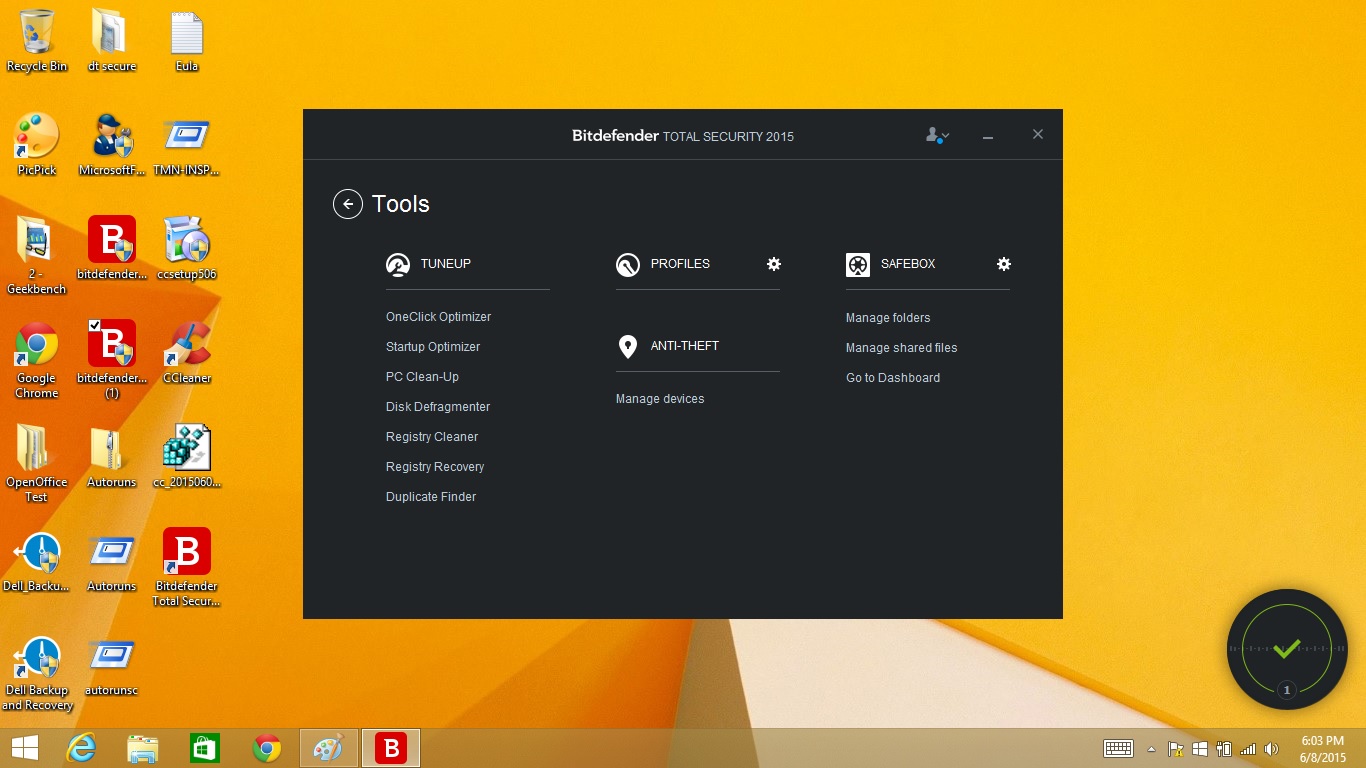
Within the Protection section, you can start a System Scan or a Quick Scan, or customize the scanning engine's targets. The scanners can also examine removable drives, like most antivirus software. Bitdefender Total Security adds something more: USB Immunizer (also available for free from the Bitdefender website), which stops USB drives from spreading malware by killing their ability to run software as soon as they're plugged into a Windows machine. USB Immunizer takes up less than 100KB of disk space.
Like most antivirus companies, Bitdefender offers a free emergency rescue disk that you can download and burn when a malware infestation gets out of control. But if you have Bitdefender software already installed, you may not need to. Bitdefender Total Security's Rescue Mode is a separate disk partition that the software creates during installation. Click it, and the system reboots in a secure Linux-based environment, complete with its own Web browser, that can be used to eradicate the infestation.
Unfortunately, the Rescue Mode partition doesn't work with Windows PCs that use Secure Boot, or with some multiplatform setups, such as those that use the GRUB bootloader software.
The program's firewall parameters can be set on the Protection screen. You can also run a vulnerability scan that looks for unsafe Windows settings and checks for the most recent operating system software and patches, even fixing deficiencies. On our machine, the vulnerability scan found one problem: We weren't using a system password.
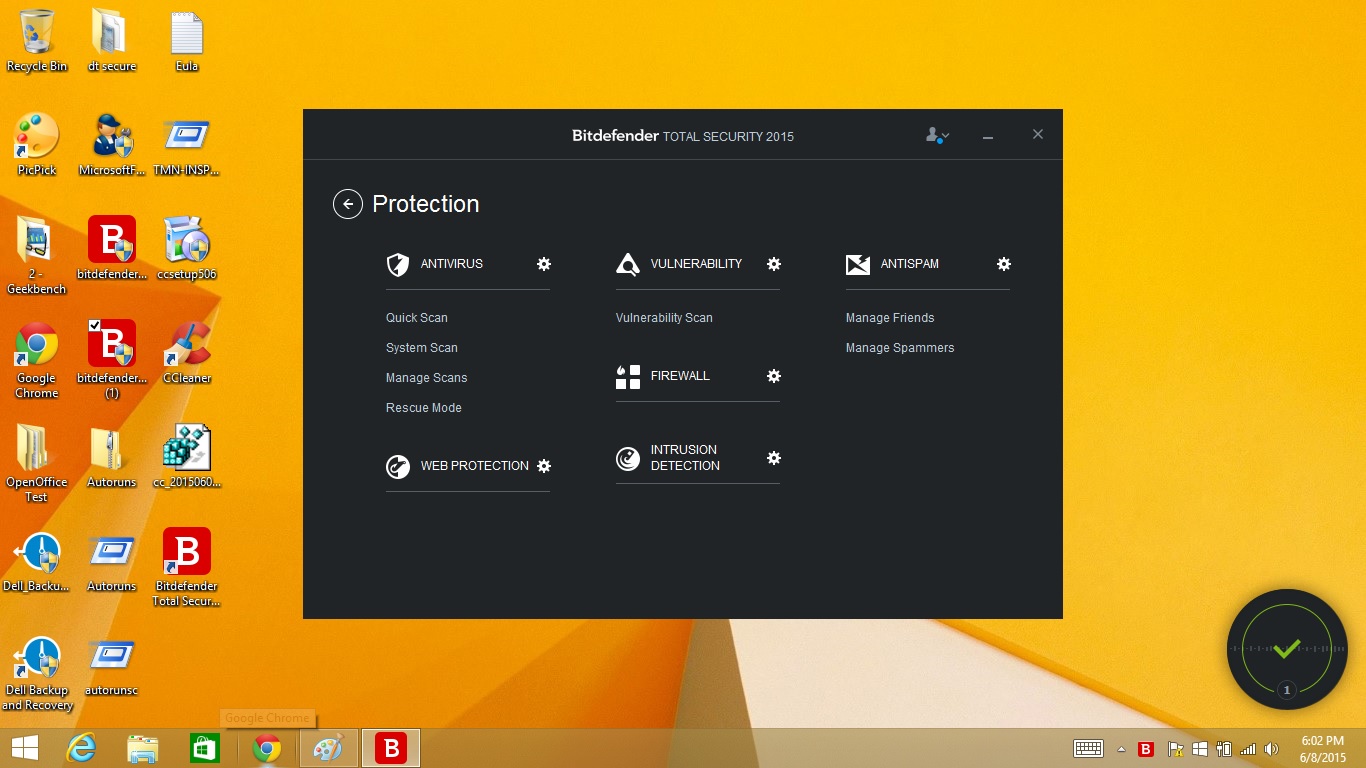
At any point, you can set Bitdefender Total Security to one of three levels of Intrusion Detection: Permissive, Medium or Aggressive. We used Medium, which blocks outsiders from adding software but doesn't stop keylogging attempts. Finally, the interface has an Anti-Spam control that lets you tell friends (to exclude from blocking) from foes (to block).
The program has an ace up its sleeve with its Security Widget. The 120-by-120-pixel circle shows the protection status, and although it can't start a scan directly, if you click on it, you are taken to the Total Security main window. It can also lead to a list of the most recent updates and encounters with malware.
Bottom Line
If you hate to fiddle with antivirus settings but expect top protection, Bitdefender Total Security's AutoPilot feature not only adjusts to your computing style, but will never interrupt movie night. In addition to a wide array of security and performance extras, including 2GB of online storage space and a secure commerce browser, Total Security offers exhaustive protection.
Counterbalancing those good points is the product's very slow full-system scan, which could be a problem under some circumstances. On the other hand, its quick scan was the group leader. Overall, Bitdefender Total Security lives up to its name by zealously protecting your computing resources.
Brian Nadel is a freelance writer and editor who specializes in technology reporting and reviewing. He works out of the suburban New York City area and has covered topics from nuclear power plants and Wi-Fi routers to cars and tablets. The former editor-in-chief of Mobile Computing and Communications, Nadel is the recipient of the TransPacific Writing Award.
-
melen Bitdefender FREE for 6 months http://www.bitdefender.com/media/html/spread/betanews-ts2015/Reply -
cappajay Buyers Beware. I have had trouble contacting Bitdefender, leaving message after message after failed chat links. I get Avangate in India instead.Reply
Google search shows many negative comments on Avangate, and similar experience to mine. My BitDefender Total Security 2015 would not install on
my upgrade to Windows 10 official release, and instead installed 2016 which was not registered. It worked but was not registered and I could not
find a link to the download. The file I previously downloaded was not compatible on Windows 10 preview which I was testing and when I tried to
install it on Win10 official version it installed non registered 2016 version, prompting my call. I paid for BitDefender Total Security 2015. I
looked for a toll free number on Google for BitDefender and got Avangate in India, who remoted in and told me I needed a $200 cleanup of my pc in
order for them to correct the problem. They brought up a windows services list, sorted the list so services not running were on top and told me
the problem was with my pc. Only they could correct it for $200 charge. I asked for a download link for my paid version, and that I'd wipe my
hard drive and start with a fresh copy of Windows 10 and they repeated that would not work, only they could install it remotely and they'd still
have to 'clean' my pc. They constantly spoke over me and said I was yelling. I wasn't yelling and told them I had to raise my voice because they
were trying to charge me for a product I already paid for and that they were speaking over me. I already paid for the product and just wanted a
link to the correct software, version 2015. They repeatedly said they could and would not, and would only install remotely after $200 'cleanup'
and they'd give me a 'courtesy' credit of $50 so it'd 'only' be $150. I hung up, and called a different toll free number after searching Google
again for BitDefender and again got Avangate in India. I asked for a USA phone number.
I was told BitDefender wasn't in the US and was an Indian company and only they could help me and there was no way I could install the software
myself, only they could do it remotely after 'cleanup' on my pc. Again, the 2016 version was working but had a button to register it, and that
was the only reason I called, because I wanted the version I paid for, Bit Defender Total Security 2015. I believe I paid about $60 for it and
paid for a prior version in 2014 as well. I looked at Bitdefenders website and found management pictures and all seem to be American.
I found complaints on the Better Business site in California about Avangate. I lodged one myself. I suspect BitDefender may be working through
Avangate, or at least was. Someone is trying to rip off customers and has, according to my research, may times, done so with a similar $200 scam,
which some have paid, so again, beware, and stay clear of this product, or at least anything to do with Avangate. I will update this if I finally
get a reply from BitDefender confirming Avangate has no ties with BitDefender. Currently, Bitdefender web chat link for tech support numerous
times resulted in saying it was connecting me, then prompting me to leave a message, which I typed in, and I still haven't heard back from
anyone. I've tried during both normal business hours, later and earlier, and the chat never seems to succeed in connecting me after a long delay.
It then prompts to send my message by clicking a Send button, and I get an email confirmation it was received within a few minutes, but no call
back after 24 hours so far.
I hope pcworld includes my experience and other similar ones I've seen on numerous review and complaint sites in their review of the product. It
appears to be a top rated product feature wise everywhere I searched, but it's not worth it if you cannot get support and are ripped off for
hundreds of dollars to 'fix' something which isn't broken. Hope this helps potential buyers and I hope the review people here can be of some
assistance as well. -
CreativeTechShop The really bad: Firewall that does NOT allow you to specify WiFi networks that you trust. It forces you to trust a range of addresses that you have on an adapter. So if you trust say 10.0.0.1..100 for your home network on WiFi then ANY WiFi network in that range you might connect to in the future will magically be trusted. Bad design. The firewall also lacks the capability of allowing a port specifically open and requires it to be attached to a program. Bitdefender claims that is a security weakness if they allow just a port. I'm tending to lean toward they don't feel like adding the feature as security didn't seem to be a concern with WiFi networks.Reply


