Tom's Guide Verdict
With dual USB ports and a helpful app, the Roav Viva Pro is a great way to get Alexa in your car for less than $100.
Pros
- +
Multiple ways to connect to car's stereo
- +
Responsive
- +
Turn-by-turn directions
- +
Two USB ports
Cons
- -
Doesn't work with all cars
- -
No Spotify yet
Why you can trust Tom's Guide
Until voice assistants are built into every car, you're going to need something like the Anker Roav Viva Pro if you want to chat with Alexa through your car's stereo. Fortunately for you, the Viva Pro ($72) works well. It easily connects you to Amazon's assistant, letting it be your co-pilot during your drive.
What We Like
Multiple Ways to Connect to Your Car
Plug the Roav Viva Pro into the cigarette lighter in your car, download the app (Android and iOS) and you're ready to go. The Viva Pro gives you four options for streaming audio from your phone to your car's stereo: Bluetooth, USB, the Aux cable and FM radio.
The Viva broadcasts an FM signal, and you simply tune your car's stereo to the same frequency to listen in. I liked that the Roav app lets you change the station, and that it came through clearly.
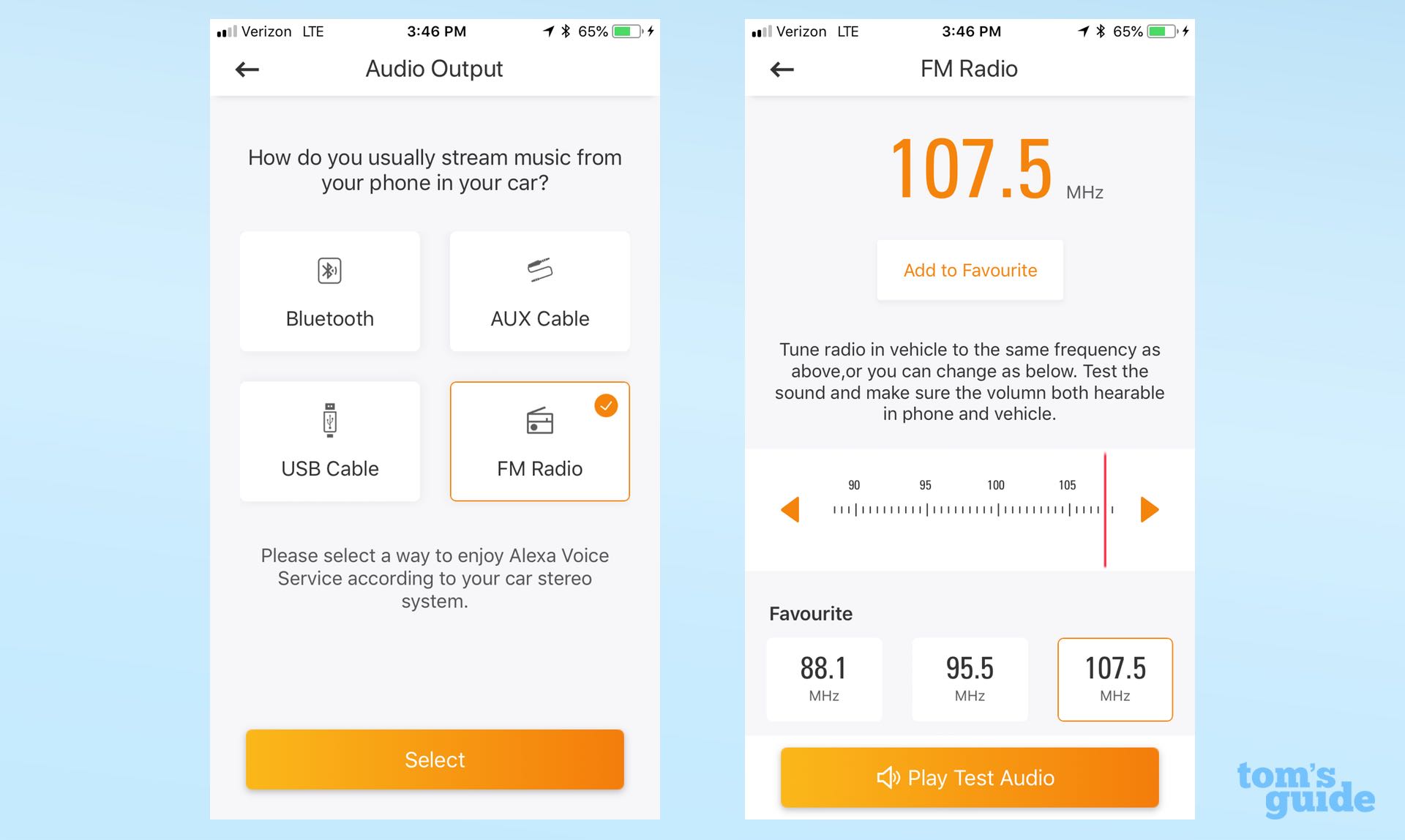
If you want to save a few bucks, go for the Roav Viva ($59), which doesn't have the FM transmitter or the aux input and has an older processor and less sensitive microphones.
Two USB Ports
The Viva Pro has two USB ports, which you can use to charge your phone as well as another device. Handy, especially if your car doesn't have any USB ports at all.
Get instant access to breaking news, the hottest reviews, great deals and helpful tips.

Alexa Capable
You can use pretty much all of Alexa's features on the Viva Pro, just as you can with any Echo device: make calls, access Alexa's skills and so on. You can't use Alexa's Drop In feature, though, which lets you chat with friends via their Alexa-enabled devices.
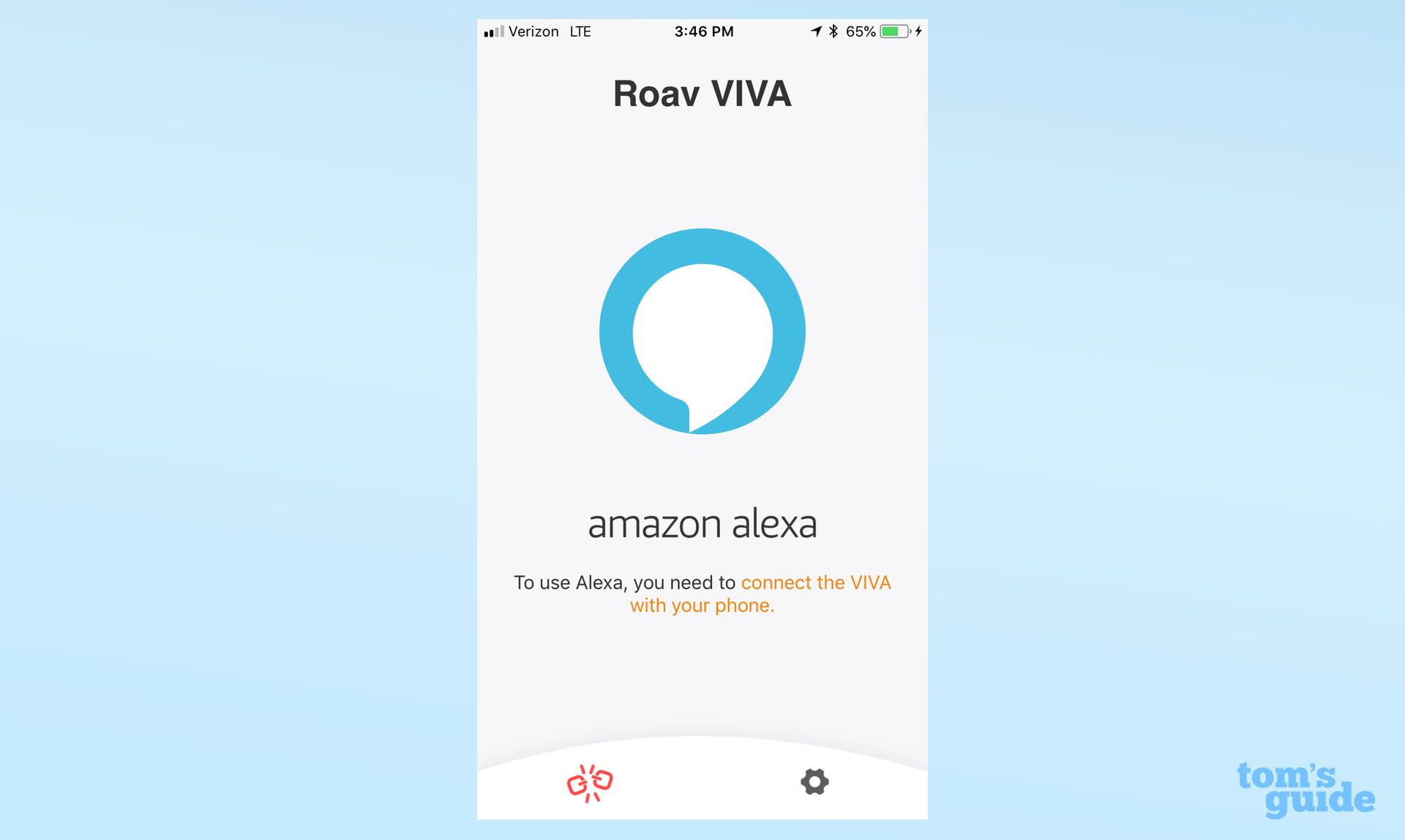
Pretty Good Listener
The Viva Pro heard both a driver and passenger's voice clearly, even when music was playing. A blue LED ring around the top of the device lights up when it's listening. On the top of the device is a large button that mutes the microphone (the LED turns red when the mic is off).

Alexa was mostly quick to reply, but when I drove through an area with limited cellular reception, music would pause, and Alexa would become unresponsive until the cell signal improved. That's not Alexa's fault, though.
Directions
I like that Alexa can give you spoken turn-by-turn directions (and the Roav Viva let me choose between Apple Maps, Google Maps and Waze), but you have to be pretty specific. For example, I asked it for gas stations near me, and Alexa responded by naming a few in my area. However, I couldn't follow up with just the name of one of the options. I had to say, "directions to X."

Also, while the directions pop up on your phone — in the map app you selected — you have to then start navigation using that app, so you’re getting directions from say Google Maps, but have to interact with Alexa for everything else.
MORE: Connected Cars: A Guide to New Vehicle Technology
What We Don't Like
No Spotify Yet
While you can stream from iHeartRadio, Amazon Music and other music sources, Anker has yet to get Spotify working with the Roav Viva Pro.
Issues with Some Cars
I was able to use the Roav Viva Pro without any issue in a 2016 Honda SUV crossover, but Anker has noted there could be problems with select car models, such as the 2017 Acura ILX; Nissan Sentra and Altima cars from 2015, 2017 and 2018; and the 2016 Kia Soul. Refer to the Amazon product page to see if your car is on the list.

Data Hog
If you're planning to use Alexa for a long road trip, make sure that you have a big data plan. Streaming music will definitely consume a lot of data, so you may run up against your cap if you're not careful.
Verdict
Most of the issues I had when testing the Roav Viva Pro had to do with Alexa, which is no fault of Anker. Hiccups aside, the Roav Viva Pro is a capable and affordable way of getting Alexa in your car. I especially like its two USB ports, as well as the myriad ways you can connect it to your car's stereo. If you're looking for something less obtrusive, the Muse Auto ($59) is much smaller, but you don't get as many USB ports, nor do you have as many options for connecting to your car's entertainment system. If you want something with a dashcam, the Garmin Speak Plus is your best option, but it costs $229.
Amazon, too, has its own Echo Auto device ($24.99), but it lacks USB ports for your gadgets and is invite-only at this point. When Amazon improves Alexa’s in-car experience, the Roav Viva Pro will be there to take advantage of it.
Credit: Anker

Michael A. Prospero is the U.S. Editor-in-Chief for Tom’s Guide. He oversees all evergreen content and oversees the Homes, Smart Home, and Fitness/Wearables categories for the site. In his spare time, he also tests out the latest drones, electric scooters, and smart home gadgets, such as video doorbells. Before his tenure at Tom's Guide, he was the Reviews Editor for Laptop Magazine, a reporter at Fast Company, the Times of Trenton, and, many eons back, an intern at George magazine. He received his undergraduate degree from Boston College, where he worked on the campus newspaper The Heights, and then attended the Columbia University school of Journalism. When he’s not testing out the latest running watch, electric scooter, or skiing or training for a marathon, he’s probably using the latest sous vide machine, smoker, or pizza oven, to the delight — or chagrin — of his family.

