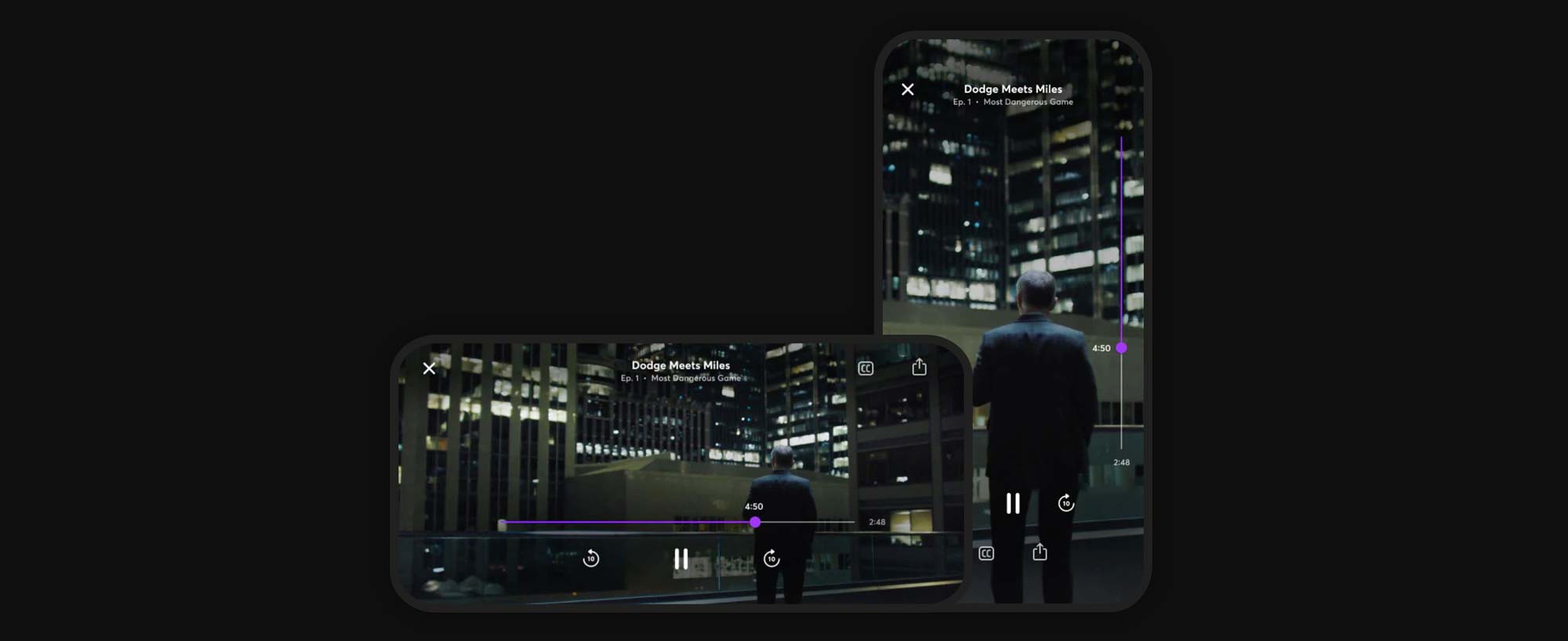Tom's Guide Verdict
Quibi feels novel and fresh, with a wide variety of shows, and an impressive way to watch on your phone.
Pros
- +
App is well built
- +
Turnstyle video trick is novel and cool
- +
Affordable price
Cons
- -
Mobile-only is limiting
- -
Unable to get a big hit
Why you can trust Tom's Guide
Editor’s Note: As of Dec. 1, 2020, Quibi is no longer functioning. Read on to see what gave people even a modest reason to hope it would stream in 2021.
Quibi is a video platform that delivers "quick bites," and started with a mobile-only streaming experience at a time when very few were ever that mobile. While Quibi failed to become one of the best streaming services, it's working to find a foothold, by adding support for Chromecast and AirPlay, to leap to your TV.
Release date: April 6, 2020
Price: $4.99 per month with ads and $7.99 without ads
Content: 51 shows at launch
Duration: 10 minutes per episode
Platforms: iOS and Android phones only
Built just for the smartphone, Quibi streams TV shows that viewers can watch in 10 minutes or less. The app calls these chunks "Quibis," although I'll still call them episodes. You can watch these shows in both vertical and horizontal orientations, which Quibi allows you to jump between seamlessly with its special sauce: a trick called Turnstyle.
- The best streaming devices
- 55 best Netflix series and shows to watch now
- Quibi vs. TikTok: Which short-form video app is best?
Quibi CEO Meg Whitman told CNBC that Quibi is working on a way to get Quibi to your TV. Specifically, she said "We had always planned to be able to cast to your TV, so we’re going to see if we can accelerate that in the engineering roadmap," as a part of the conversation as to how COVID-19 has affected the release of Quibi, which had 1.7 million downloads in its first week.
Quibi review: Price and availability
Starting at $4.99 with ads and $7.99 without ads, Quibi is the cheapest streaming service out there right now, beating out the $5.99 Hulu tier. It's far less than the $13 most people pay for Netflix each month — which makes sense, as Netflix is bigger and more established, and works everywhere in the world. Quibi launched on April 6 in the United States and Canada, and there are no details about a wider release yet.
And about those ads? They're short enough to be forgotten about quickly. Jumping between shows, I was happy that I didn't get served an ad after pausing one show and starting another.
Quibi review: App
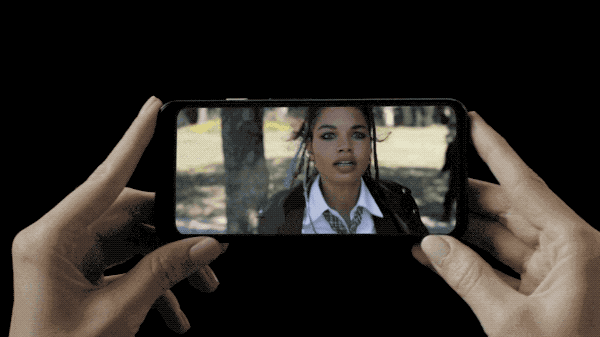
While people might care more about Quibi's shows than the app itself, I have to applaud the folks who made the Quibi app. Its card-based interface flows incredibly smoothly, making Quibi feel like a top-rate service.
Get instant access to breaking news, the hottest reviews, great deals and helpful tips.

Quibi's biggest innovation, though, is a feature called Turnstyle. Because Quibi started as mobile-only, and because people are used to doing everything on their phones vertically — especially when they're walking around — it can display shows in both portrait and landscape positions. And don't worry about the Notch (or any other screen-holes); Quibi streams at1080p full-screen, and avoids those gaps.
Version 1.3 (released on May 26) added AirPlay support for viewing episodes on your TV. You can't use Turnstyle when AirPlaying it to your TV. Chromecast support is set to arrive in June.
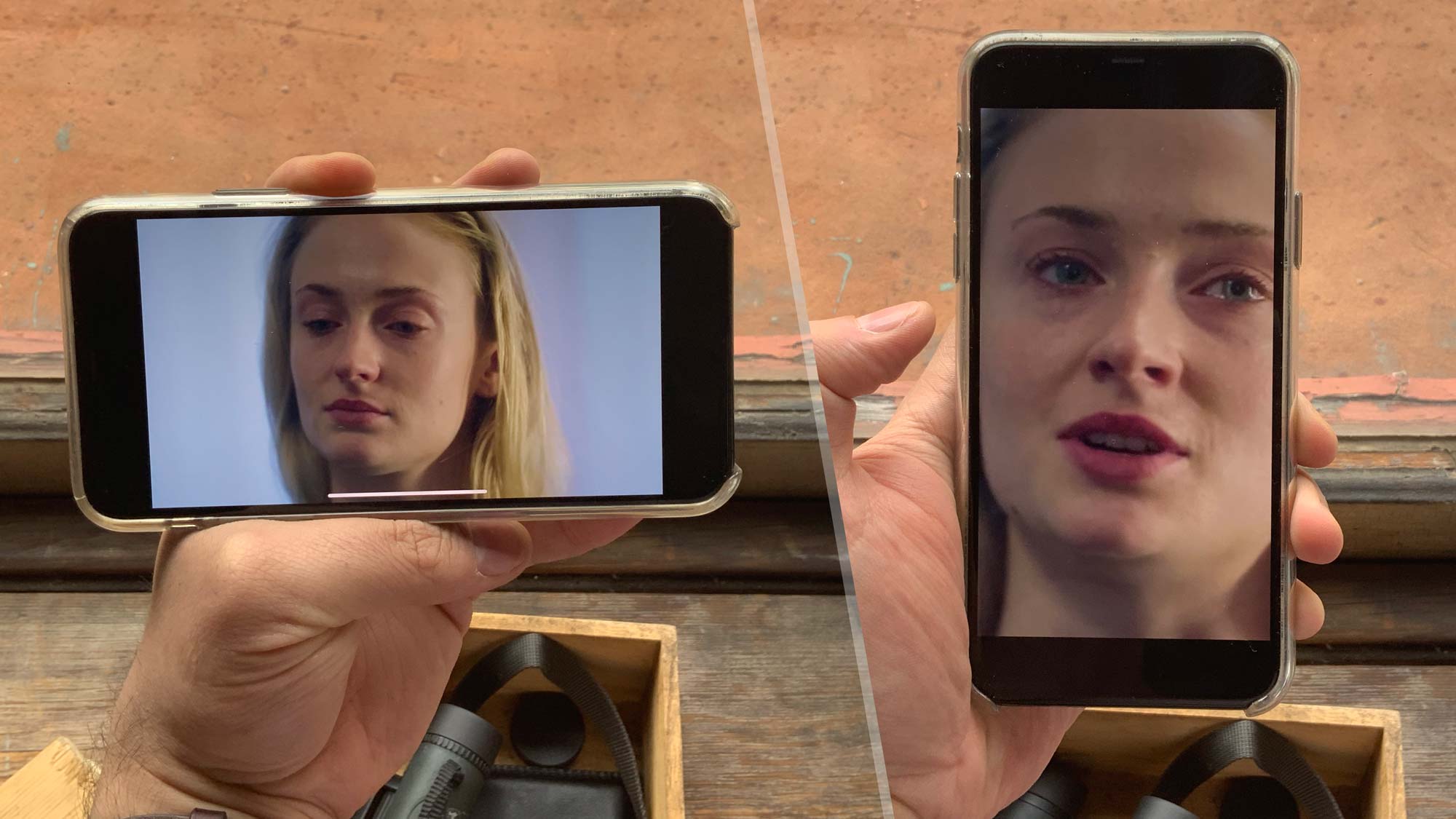
Turnstyle works pretty seamlessly. You just rotate your phone 90 degrees, and the video adapts to the new orientation quickly. I'd say my experience — on an iPhone 11 Pro Max — has been flawless about half of the time, with a tiny, barely perceptible pause the other half. The only reason I'm holding Turnstyle to a high standard is because I've used the 360-degree rotating videos in Snapchat, which were truly seamless. I suspect most people will find the transition to be practically magical.
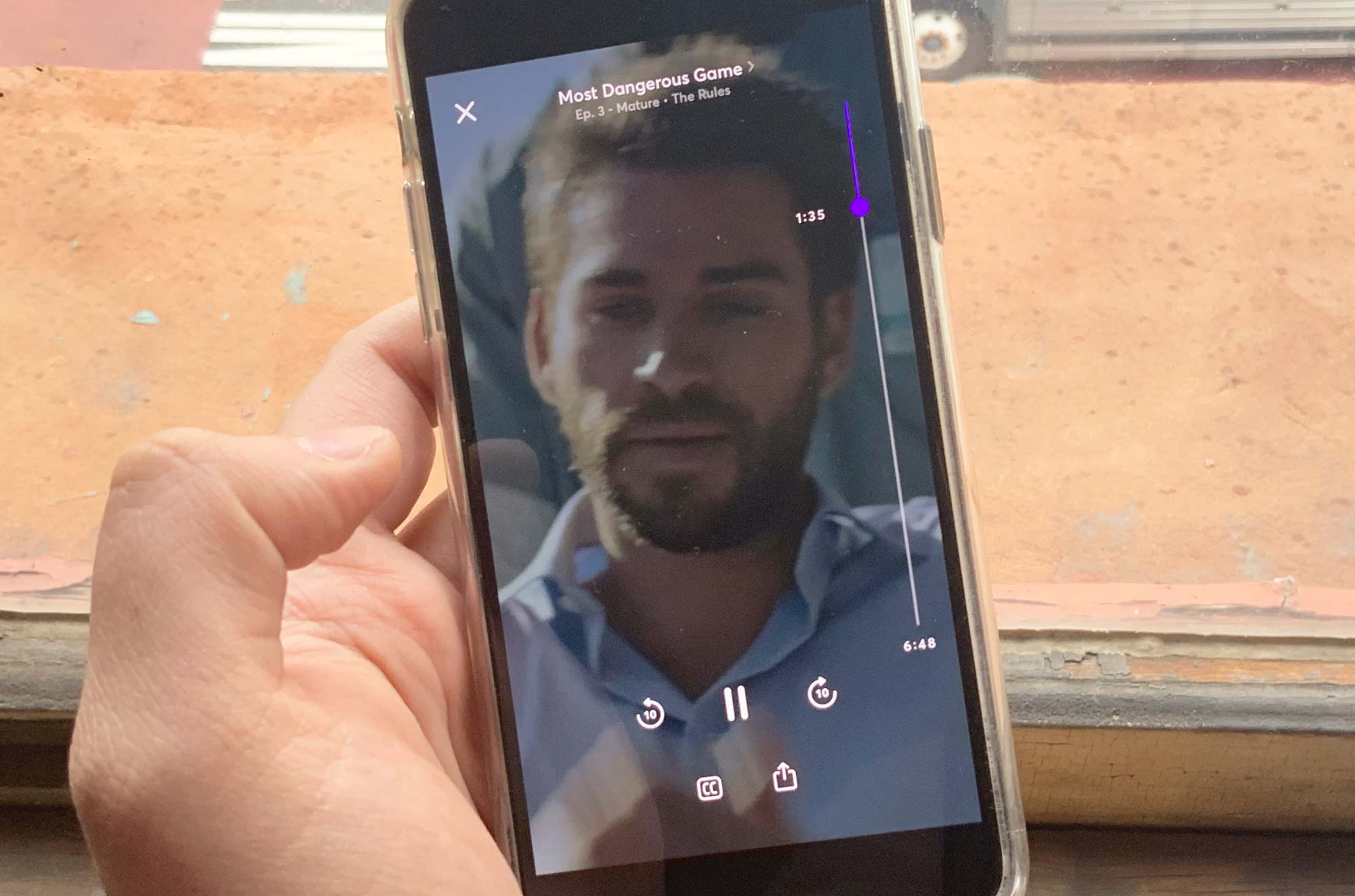
Quibi has optimized how much of the screen it uses with a series of clever tweaks. For example: When watching Quibis vertically, the timeline you use to rewind and fast forward displays vertically on the right side of the screen. This gives you more precision than if the app had scrunched the slider in horizontally. You can even switch the bar to the other side of the screen, which lefties will probably love.
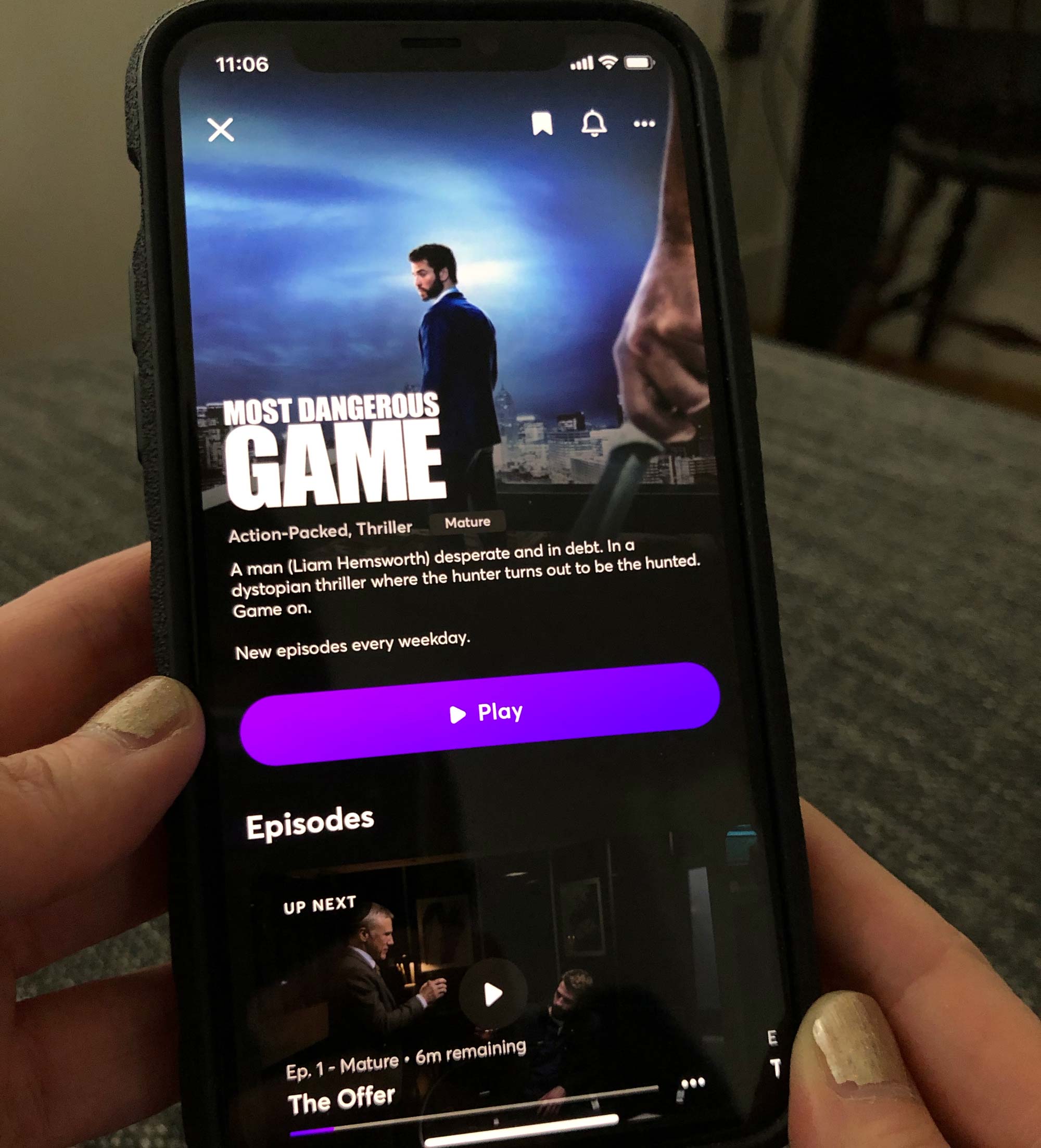
Unlike Netflix, Quibi show previews don't automatically play audio. Video from the episode just starts, and there's a small audio icon in the top-right corner for muting and unmuting. I ran into one exception, as the audio from a news preview did play while I was looking for something to watch.
When I finished one Punk'd episode, and saw that the next episode featured someone I'd never heard of before, I simply tapped the ellipses button to see if there were more options. Lo and below, a list of episodes, presented in a carousel, greeted me.
The rest of the app functions like any other streaming service's. The For You home screen is filled with recommendations based on your habits, Browse shows you everything on Quibi, Following is where the stuff you opt to "follow" goes and the Downloads section is where you can view episodes you've saved for offline viewing. (You can download any episode of any show.)
Also, Quibi is only available on phones, no tablets. Maybe they'll change this if we continue to spend more and more time indoors? Time shall tell.
Quibi review: Shows
As far as programming goes, Quibi hasn't hit a home run with me yet. But we've all got our own particular tastes for what makes good TV, and Quibi has a ton of variety.
Shockingly, even to myself, I enjoyed the return of Punk'd. In the first episode, where Chance The Rapper plays a practical joke on Megan Thee Stallion using a giant gorilla, the reactions feel so authentic and funny. This might be because nobody expected Punk'd to come back, and the surprise is real this time. (By the end of the original run, the victims practically expected it.) As he watches Meg get terrorized, Chance's reactions are kind of wholesome, which makes the show easier to watch.
At first, vertical video feels weird for watching TV, but the action/drama show Most Dangerous Game normalized it. The close-up shots of Christoph Waltz's menacing and mischievous face filled a portrait screen better than they would a landscape, and gave the level of detail that his emotive expressions deserve.
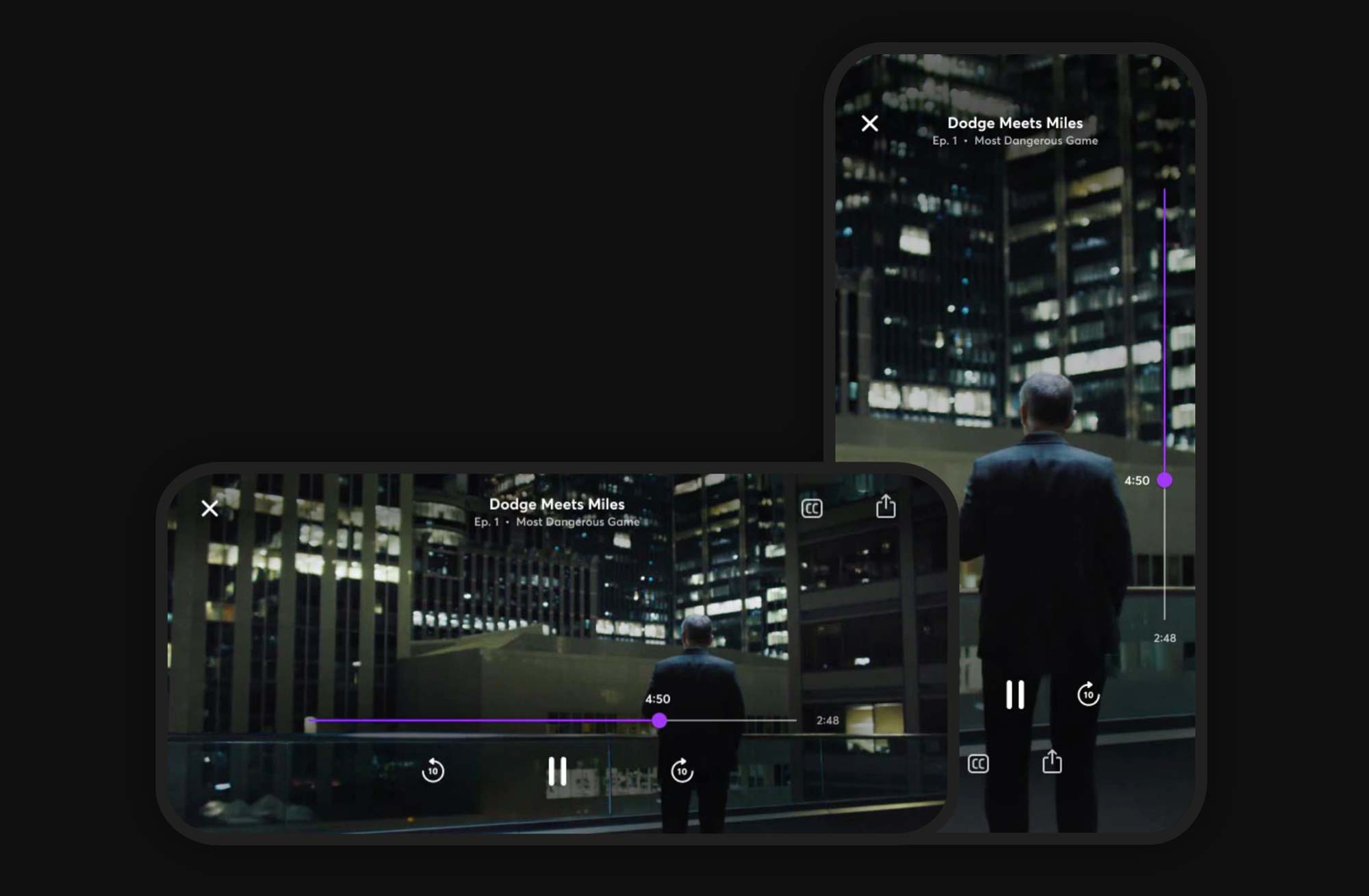
Most Dangerous Game itself, though, didn't really spark much interest from me, at least after I watched two episodes. The first episode packs a ton of exposition into that small sub-10-minute format. It felt a little bit like the seams were showing. Even after two episodes, the show is still explaining itself. I'll definitely keep watching, but I'm waiting for the "hook."
Survive, starring Sophie Turner, is a dramatic and moody horror show, from the looks of it. Atmospherically beautiful, it takes place at Life House: a home for teens with emotional trauma. It's dark and depressing, and deals with brutal themes like suicide. It feels like the closest thing Quibi has to an HBO-level prestige show.
Dishmantled, a cooking show hosted by Tituss Burgess, has a fun premise, where contestants have to guess a meal they have shot at them in a giant cloud of food. It's a wild visual. Antoni Porowski from Queer Eye and Dan Levy from Schitt's Creek were great as the co-hosts, playing along with the contestants, while Burgess is the more critical and sassy host. Quibi's verticallity works great for cooking shows, to give an even closer look at food, like a pan of simmering onions.
Quibi's even got news. A BBC News report provided an appropriately broad sample of world news, even including a heartwarming story about a girlfriend who — even with social distancing — got her entire apartment complex to wish her boyfriend a happy birthday.
Oh, and while I tried to watch Chrissy's Court, the reality law show with celeb Chrissy Teigen, it's just not my cup of tea. I could easily see it being someone else's. Also, one of Quibi's heavily hyped shows early on — Spielberg's After Dark — a horror series from Steven Spielberg that would only work at night, is not here yet.
Quibi review: Verdict
During the early days of Quibi, I found myself amused but not engaged. After I finished testing the service, none of its shows proved compelling enough for me to come back, except on rare occasions when a friend of mine appeared on a show.
Quibi failed in part because it was up against all the music and podcasts in your phone, which allow you to be a passive audience member, and not keep your phone out and in your hand. When I was doing my best to dodge strangers during these last tumultuous months, the last thing I needed was to keep my eyes locked on my phone's screen.
With the end of Quibi's 90-day trial, I found myself with little reason to keep my subscription. Quibi played host to a remake of The Princess Bridge that felt more gimmick than good, and I hope that some day Quibi finds a great show that takes advantage of its Turnstile feature.
Quibi, as it stands, is not going to be worth the $5 per month minimum to most. In this economy, every service needs to be worth its asking price, and Quibi may need its own Mandalorian-level hit to get the public's attention. It's hard to take off without a rocket to propel you into the sky.

Henry was a managing editor at Tom’s Guide covering streaming media, laptops and all things Apple, reviewing devices and services for the past seven years. Prior to joining Tom's Guide, he reviewed software and hardware for TechRadar Pro, and interviewed artists for Patek Philippe International Magazine. He's also covered the wild world of professional wrestling for Cageside Seats, interviewing athletes and other industry veterans.