Tom's Guide Verdict
An inexpensive set for secondary locations, unfortunately the Insignia Fire TV delivers an inferior picture even for a 720p HD set.
Pros
- +
Rock-bottom price
- +
Integrated Alexa
Cons
- -
Poor picture performance
- -
Poor gaming times
Why you can trust Tom's Guide
Price: $169.99
Model number: NS-32DF310NA19
Screen size: 32 inches
Resolution: 1280 x 720 pixels (720p)
HDR: No
Refresh rate: 60 Hz
Ports: 3 HDMI (1 ARC); Ethernet; 1 USB; 1 headphone jack; RF; composite; digital audio
Audio: NA
Smart TV software: Amazon Fire TV
Size: 28.9 x 19 x 3 inches [with stand]
Weight: 11.2 pounds [w/o stand]; 11.6 pounds [w. stand]
There aren't many TVs that cost less than a typical monthly electric bill. So the 32-inch Insignia F20 Fire TV Edition is certainly a standout when it comes to price. Unfortunately, while one shouldn't expect a razor-sharp picture from a 720p TV, we were nonetheless disappointed to find that the Insignia F20 Fire TV delivered a poor picture, even considering the price point.
Insignia is the Best Buy-backed brand. So coupled with Amazon's Fire TV software, the Insignia Fire TV boasts the support of two major retailers in consumer electronics. And in part it delivers with a smart TV that has support for scores of streaming apps and the benefit of built-in voice control, courtesy of Amazon's Alexa. And while the 32-inch set is intended to be a secondary TV, suitable for a kitchen or RV, its HD-only 720p picture looks dull alongside not only 4K sets but also comparable HD sets, such as the TCL 3-Series Roku TV (32S335).
Insignia F20 Series Fire TV Edition: Pricing and Availability
Insignia is Best Buy's internal brand, but this set is also currently available from Amazon. Like nearly all televisions, the 32-inch Insignia Fire TV has seen recent price increases of more than 10 percent. The price has fluctuated a bit since it's original asking price of $199 (it's selling for $169 as of this writing), but it isn't the smallest or least expensive Insignia set. Best Buy also offers a computer monitor-sized 24-inch 1080p Insignia F20 Fire TV for $149. Above it, the retailer has a 43-inch Insignia N10 Full HD (1080p) available for $239, but it lacks any smart functions.
However, the alternative buyers should consider in this value line of Best Buy sets is the Insignia F30 Series 4K Fire TV for $289. It's considerably more money, but offers 4K resolution and a bigger picture that will still fit into many casual viewing situations, such as an RV or vacation home. And it also comes with Amazon's Alexa built in.
Insignia F20 Series Fire TV Edition: Design
Not a lot of attention has gone into the Insignia Fire TV Edition's utilitarian setup. Its stance is wider, thicker, and a little pigeon-toed compared to other sets.

The Insignia set's half-inch bezel around the top and sides with about a three quarters of an inch strip along the bottom gives it a heavier (some might say, more solid) appearance. Furthermore, its wider T-shaped plastic feet point inward, as if the supports are incorrectly installed (they are not).

If you're looking to eschew a countertop and tuck the set away on a wall, the Insignia Fire TV is compatible with standard VESA 100 x 100 millimeter hardware, like those found on our best TV mounts page.
Get instant access to breaking news, the hottest reviews, great deals and helpful tips.
Insignia F20 Series Fire TV Edition: Ports
The 32-inch Insignia set has a sufficient array of connections that make it suitable for a kitchen or dorm. On the back are 3 HDMI ports, one of which supports ARC (audio return channel) for a compatible soundbar or receiver.
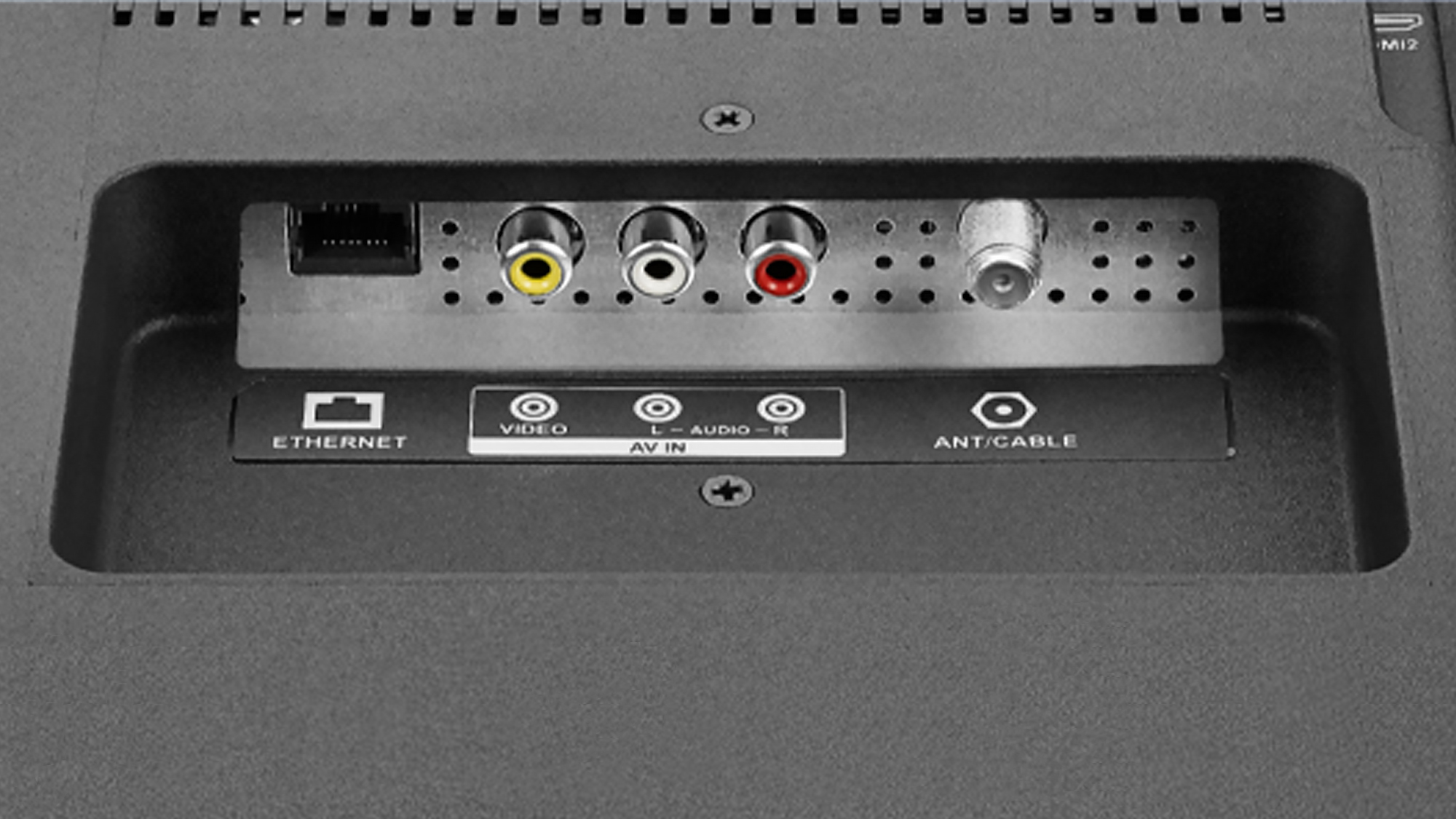

There's a composite video input (say, for a VCR), a digital optical audio output, an RF port for an antenna, and an audio mini jack output (for headphones), plus a USB port. That's plenty for gamers or cordcutters, although most viewers will rely on the built-in Wi-Fi for bringing in streaming services and programs.
Insignia F20 Series Fire TV Edition: Performance
The Insignia Fire TV Edition allows you to choose from several preset picture modes: standard, movie, dynamic, natural, game, PC and a custom setting you can store. We tested the set watching a variety of material in different modes. The natural mode, for example, seemed devoid of color, as if the actors had been bled dry, while the game and PC modes yielded an unnaturally high-contrast picture lacking in detail. Ultimately, we settled on movie mode as the best setting for viewing a variety of content.
Our impression watching several movies was that the Insignia F20 Fire TV Edition set wasn't able to faithfully reproduce a wide range of colors. For example, viewing the mystery Knives Out, colors seemed to have an unnatural cast and Christopher Plummer's complexion looked too ruddy.
With fewer colors, the Insignia Fire TV set had trouble with subtle shading transitions. Its picture therefore tended to look grainier and rougher next to TCL 3-Series Roku TV (32S335), as well. The result with the Insignia set is that you're more liable to witness severe contrast that occasionally yields some blotchy aspects, particularly on faces. Furthermore, you will detect banding rather than smooth shading around bright picture elements, such as Rey's lightsaber in the serpent's cave in Star Wars: The Rise of Skywalker
One additional note we made during testing was that the Insignia Fire TV occasionally had difficulty recognizing new input sources. For example, a Roku 4 TV box plugged into the set would play audio, but not video. Rebooting the box resolved the problem but we still felt the anomaly might be an indication of long-term reliability issues.
Insignia F20 Series Fire TV Edition: Test Results
One shouldn't expect stellar test results out of a set this inexpensive–and we found those assumptions were correct when it came to the 32-inch Insignia F20 Fire TV.
The color issues we found in our viewing hours with the Insignia set were confirmed by our tests using an X-Rite colorimeter and CalMan calibration software. Typically, a Delta-E score for color fidelity of 2 or less is considered a solid result. However, the 32-inch Insignia F20 Fire TV Edition yielded a Delta-E score of 7.65, one of the worst color results we've seen in tests. Furthermore, there are other inexpensive sets that have done much better, such as the 32-inch TCL 3-Series Roku TV (32S335) we tested recently that turned in a Delta-E of 2.17.
The disappointing test results extended to how much of the available TV standard Rec 709 color spectrum the Insignia Fire TV could reproduce. Most TVs approach 100% of the Rec 709 spectrum, but the 32-inch Insignia F20 Fire TV only managed to display 86.95% of the color gamut. Again, by way of comparison the TCL 3-Series Roku TV (32S335) set reproduced 98.28% of the standard color gamut, while a value-priced 50-inch Vizio V-Series (V505-H9) set we tested reproduced just 97.6%.
Those looking for an inexpensive set for gaming will also likely be disappointed with the 32-inch Insignia F20 Fire TV. In addition to the color issues, the set also turned in one of the worst image lag times we've witnessed. Tested with our Leo Bodnar signal tester, the Insignia Fire TV had a lag time of 44.2 ms. Generally, we consider sets that turn in times of 17 ms or better acceptable for gaming. So if a fast TV for first-person shooters is what you're after, consider the $299 Vizio V-Series mentioned above, which turned in a lag time of just 13.7 ms in our tests, or the $258 TCL 4-Series Roku TV (43S435), which had just 14.1 ms of delay.
Insignia F20 Series Fire TV Edition: Audio
The Insignia set supports DTS TruSurround and Dolby Audio formats, and it offers several sound modes including settings for music, movies, and dialogue enhancement. You can also adjust treble, bass, and balance on the set. However, partly because it's a relatively small TV, the 32-inch Insignia's sound tends to be very centered with little surround sound effect no matter the source material.
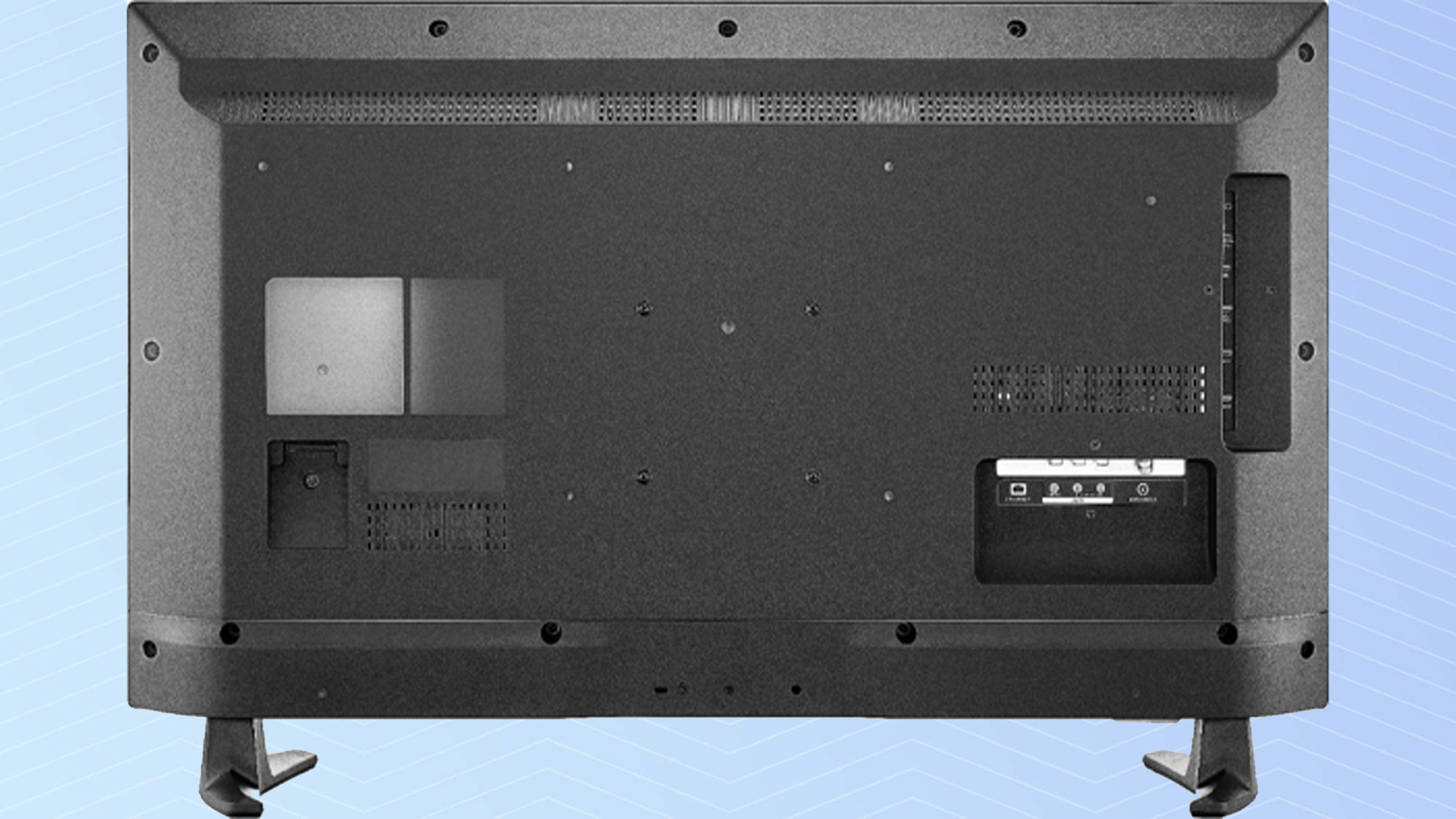
Consequently, changing audio modes often seems to have little discernible effect on the overall sound. For example, music videos sounded the same whether movie, theater or standard modes were engaged. Still, the Insignia set delivered better sound than other sets in this price range. It did well with high-flying soprano vocals in pop songs and could be run at top volume–plenty of sound to fill a dorm room–with minimal distortion. Both of these facts also benefited symphonic soundtracks, especially those dominated by horns and brass instruments.
Insignia F20 Series Fire TV Edition: Smart TV
Perhaps the biggest attraction of the Insignia Fire TV is that it has Amazon's Alexa built in. It means you can use the set's remote with its built-in microphone to issue commands; no external Alexa device, like an Amazon Echo Dot, is needed to make it work.
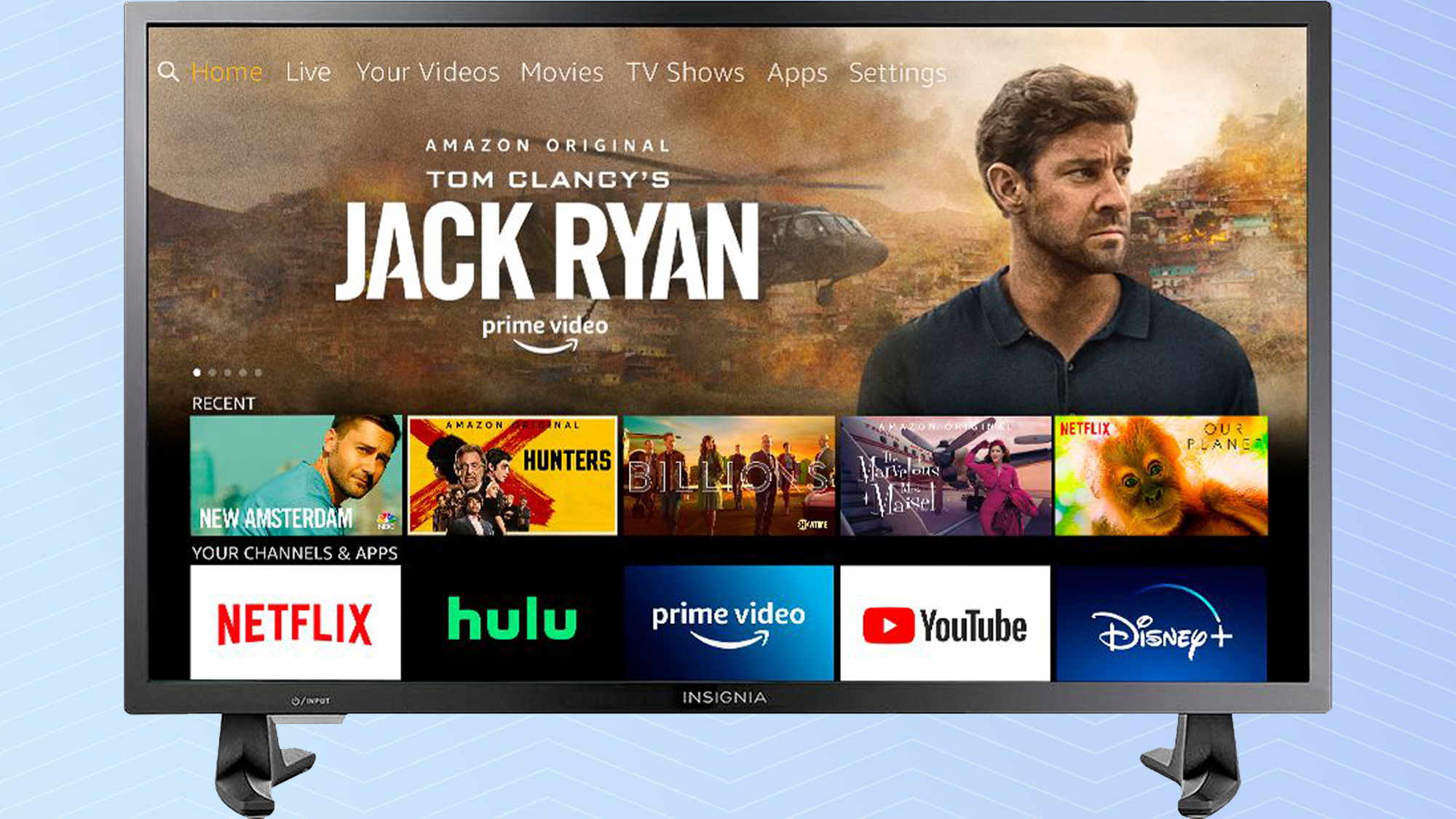
And we found Alexa well behaved and helpful on the Insignia set. Say "Find Pirates of the Caribbean" and Alexa will give you the option to watch Dead Men Tell No Tales with the Disney+ app first, say as part of your subscription, and then list options to rent it on Amazon. When you press and hold the remote's mic button, you can also ask it any of the standard Alexa questions, from weather forecasts to news updates.
Indeed, the Fire TV software is greatly improved since its initial introduction. Its user interface is more attractive and logically laid out, and there are handy features, such as easy-to-setup parental controls in case you're planning to put the set into a kid's room. Fire TV now supports most of the major streaming services, from Netflix to HBO Max. It's not quite as simple as Roku TV (you may have to dig down several menu levels for some settings), but Fire TV continues to improve.
Insignia F20 Series Fire TV Edition: Remote Control
The Insignia set includes a candy bar-sized remote control with the Alexa mic button right up top. There's also a round, 4-way navigation pad, should you forego Alexa, and buttons for menu, home, and back.

There's no numerical keypad, but there are separate up/down buttons for volume and channels. Plus, of course, dedicated buttons for Amazon's Prime Video service and Netflix.
Insignia F20 Series Fire TV Edition: Verdict
In general, we like the inclusion of Alexa and the rock bottom price of the Insignia F20 Fire TV Edition. We just wish we could say it delivered a better picture. Its basic HD 720p should be good enough for watching a lot of streaming content (you don't always need 4K), but the inaccurate color reproduction of this Insignia Fire TV is a serious drawback. So if you're looking for a smaller, inexpensive HD TV, you're better off with the 32-inch TCL 3-Series set for about $30 more.
If you've got more space and decide to extend your budget further, there are a lot of 50-inch sets that aren't that much more and offer a higher-resolution 4K picture. Consider, for example, there's the $299 Vizio V-Series 50-inch (V505-H9) mentioned above, which would make a solid gaming set or settle in nicely in a second home.
John R. Quain has been reviewing and testing video and audio equipment for more than 20 years. For Tom's Guide, he has reviewed televisions, HDTV antennas, electric bikes, electric cars, as well as other outdoor equipment. He is currently a contributor to The New York Times and the CBS News television program.


