Windows 11 changes popular taskbar feature — and some users aren't happy
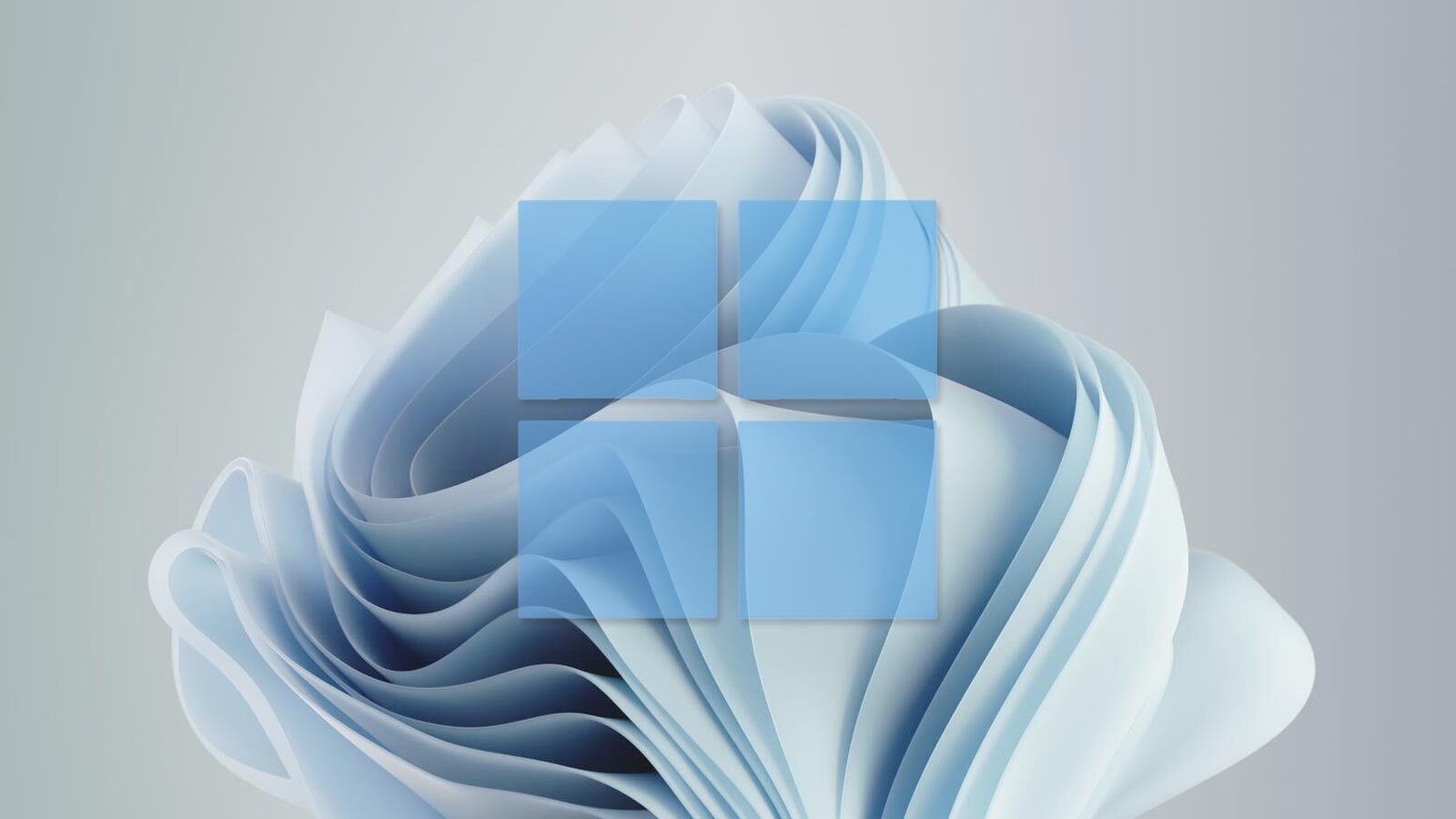
Update: Speaking of changes, Clippy is back in the latest Windows 11 update.
Windows 11 is due for a full release later this year, and based on preview builds seen by Windows Insiders it looks like it could bring some unwelcome changes to the way you interact with apps pinned to your taskbar.
Specifically, current preview builds of Windows 11 don't allow you to drag and drop apps, shortcuts or files onto the taskbar. You can still pin apps to the taskbar to create a permanent home for them, as in Windows 10, but if you try to drag a file onto an app on the taskbar in order to open it in said app, nothing happens.
- The best Windows laptops you can buy right now
- Windows 11 requirements: These are all the CPUs that are compatible
- How to do a clean install of Windows 11 — without upgrading
This might seem like a small change, but it's provoking a lot of frustration among Windows power users who have relied on the time-saving feature for years. And while it's possible Microsoft could change the way it works between now and when Windows 11 officially comes out, a post on Microsoft's Feedback Hub (spotted by the team at Windows Latest) suggests the company doesn't see the taskbar's lack of drag-and-drop functionality as a problem to solve.
"Currently, dragging a file onto an app in the taskbar to open it in that app is not supported in Windows 11," reads a response from a Microsoft engineer to a Feedback Hub post complaining about the lack. "But we appreciate all your feedback, and we'll continue to use it to help guide the future of features like this."
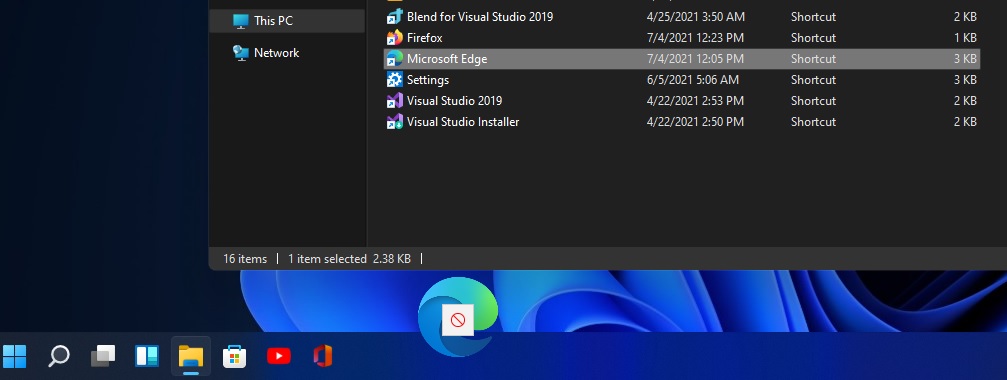
As you might expect, Windows users left some less than polite comments in response to that statement, calling it "pathetic," "a disappointment," and an overall downgrade from Windows 10.
And indeed, it's hard to argue that Microsoft isn't limiting the usefulness of the taskbar in Windows 11. We already knew that the new Windows 11 taskbar is currently limited to being docked at the bottom of the screen, meaning you can't relocate it to the side if you prefer a vertical taskbar. That limit might seem like a minor issue, but if you have a ridiculously wide monitor, it makes sense to relocate the taskbar to the side of the screen so you don't take up oodles of screen space with a piece of Windows UI.
Get instant access to breaking news, the hottest reviews, great deals and helpful tips.
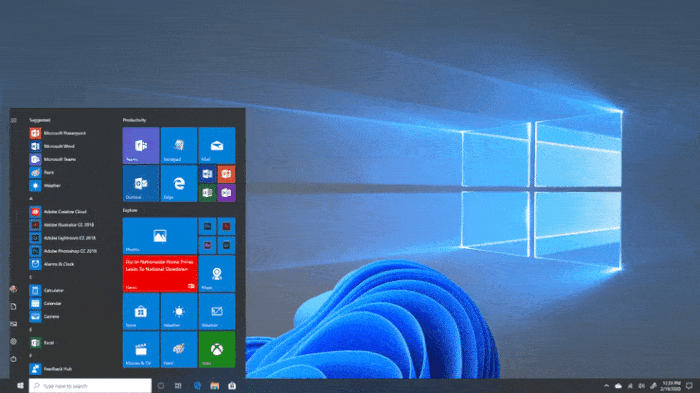
We also know that in the current Windows 11 preview builds there isn't much of a context menu left when you right-click the taskbar. Gone are the usual array of options to shift the taskbar around or launch the Windows Task Manager, and in their place is a single menu of Taskbar settings.
Of course, there's still plenty of time for Microsoft designers to change course and implement some of the public's much-requested changes for Windows 11 ahead of its late 2021 release. Microsoft is clearly thinking about these issues, as the company has published multiple blog posts outlining the thought processes behind Windows 11's dramatic redesign. Microsoft designers have already explained that the Start button's new centered spot on the taskbar is intended to make it easier to access for folks using Windows 11 on touchscreens and ultra-wide monitors, for example, and they've made it easy to relocate the Start button back to its old home in the lower-left corner if you prefer the old ways.
Hopefully we'll see them find a similar way to make dragging and dropping apps, shortcuts, and files onto the taskbar an option for Windows 11 users who rely on the feature. Of course, there's no rush to upgrade: Microsoft has committed to supporting Windows 10 through at least October of 2025, and in the past the company often supported versions of Windows well past stated expiration dates.

Alex Wawro is a lifelong tech and games enthusiast with more than a decade of experience covering both for outlets like Game Developer, Black Hat, and PC World magazine. A lifelong PC builder, he currently serves as a senior editor at Tom's Guide covering all things computing, from laptops and desktops to keyboards and mice.
