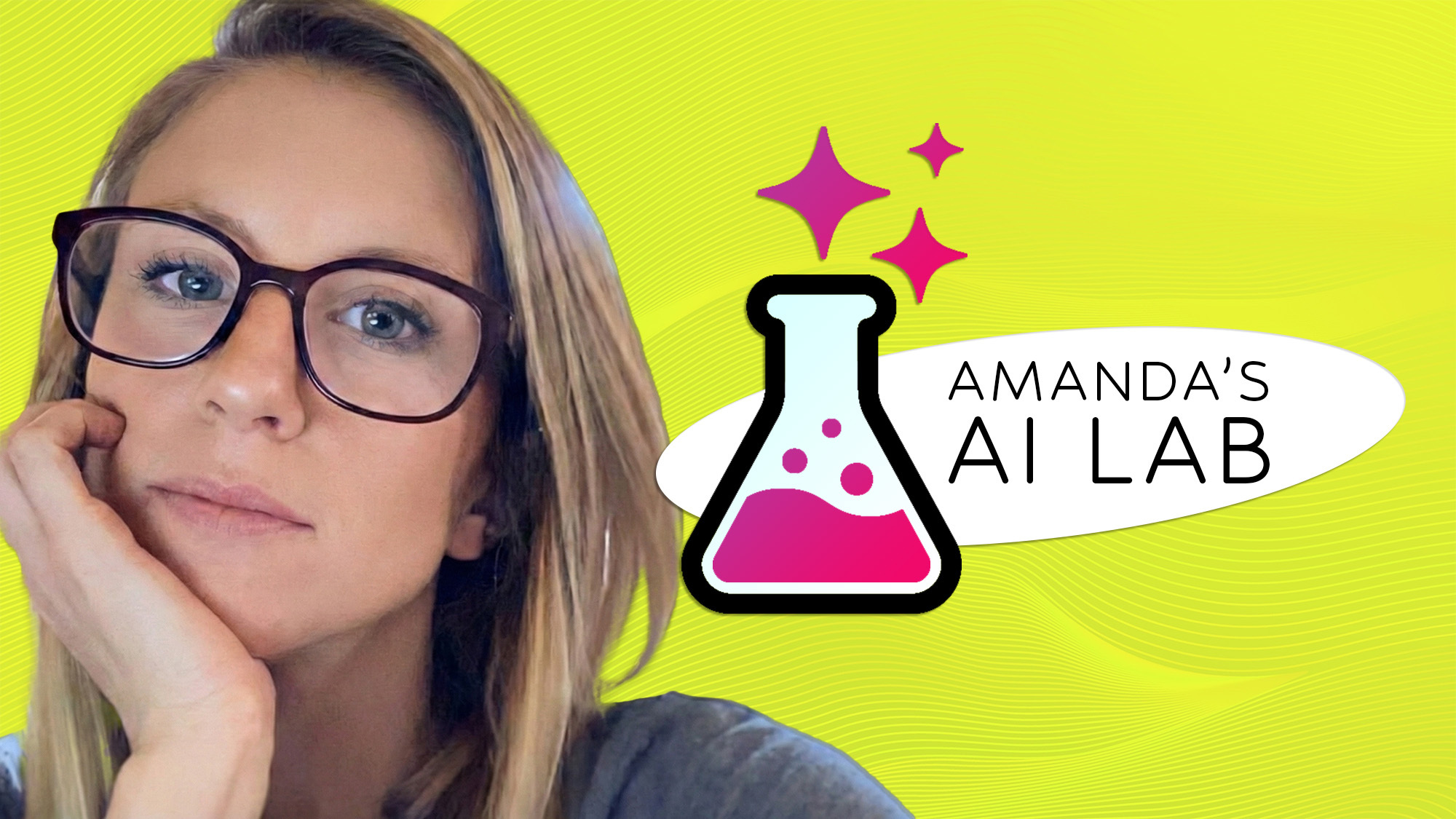The best cloud gaming services in 2025
The best cloud gaming services let you play your favorite games on (almost) any screen

Here at Tom’s Guide our expert editors are committed to bringing you the best news, reviews and guides to help you stay informed and ahead of the curve!
You are now subscribed
Your newsletter sign-up was successful
Want to add more newsletters?

Daily (Mon-Sun)
Tom's Guide Daily
Sign up to get the latest updates on all of your favorite content! From cutting-edge tech news and the hottest streaming buzz to unbeatable deals on the best products and in-depth reviews, we’ve got you covered.

Weekly on Thursday
Tom's AI Guide
Be AI savvy with your weekly newsletter summing up all the biggest AI news you need to know. Plus, analysis from our AI editor and tips on how to use the latest AI tools!

Weekly on Friday
Tom's iGuide
Unlock the vast world of Apple news straight to your inbox. With coverage on everything from exciting product launches to essential software updates, this is your go-to source for the latest updates on all the best Apple content.

Weekly on Monday
Tom's Streaming Guide
Our weekly newsletter is expertly crafted to immerse you in the world of streaming. Stay updated on the latest releases and our top recommendations across your favorite streaming platforms.
Join the club
Get full access to premium articles, exclusive features and a growing list of member rewards.
The best cloud gaming services might represent the future of video games. The days of buying a single game for a single system and it being locked to that system forever seem to be behind us. Now, players can start a game on a PC in the morning, continue it on a console in the afternoon and pick it up on a smartphone before bed — to say nothing of tablets, browsers and even smart TVs. It’s never been easier or more convenient to play what you want, where you want and when you want.
At present, there aren’t actually that many cloud gaming services on the market. Some, such as Xbox Game Pass, have made great strides over the past few years; others, such as Google Stadia, have already been axed. In either case, the concept of cloud gaming is still very much a work in progress. Every single one of these services comes with some caveats. Many still ironing out major kinks, and there's always a chance some of them will disappear (much like Stadia).
However, in the here and now, each one of these cloud gaming services has at least one big point in its favor. If you’re tired of being tethered to a console or gaming PC, let's run you through the best cloud gaming services right now.
The best cloud gaming services today
Why you can trust Tom's Guide

1. Xbox Game Pass Ultimate
Specifications
Reasons to buy
Reasons to avoid
Xbox Game Pass Ultimate has been our top pick for the best video game streaming service for years, and while it retains that position, its footing is starting to wobble a bit. Microsoft recently raised the price to $29 a month. For many subscribers, this was a tipping point that led to them cancelling.
If Game Pass is the main way you access your games, then even at this new, higher price point, it's still a valuable investment, but it's no longer the type of service we can recommend to all. At $360 annually, that's more than the price of an Xbox Series S, so only sign up if you're going to use it very often.
Moving away from the dollars and cents, we rate Game Pass so highly for several reasons. Not only does the Ultimate tier offer a deep library of Xbox and Windows PC games (including day one access to most Xbox Games Studio titles), but it also packs a robust streaming option at no extra cost.
The streaming element lets you pipe games from the cloud to all manner of devices, from an older Xbox One to Android phones, tablets, iPads, laptops, MacBooks and more. All you really need is a compatible Xbox controller, though a suite of games offers touchscreen controls. At $29 a month, Xbox Game Pass Ultimate isn't cheap, and you are limited to streaming games in the Xbox library. But the overall service and streaming experience is top-notch and very hard to beat.
Xbox Game Pass Ultimate now comes with the ability to stream from an Amazon Fire TV Stick (specifically the 4K and 4K Max models), so you don't even need an Xbox console to dive into its library of streamable games, which includes Halo, Forza, Gears of War and more Xbox Game Studios titles.
And if collaboration with Amazon's streaming stick range wasn't enough, Microsoft has been getting cozy with our second choice pick, bringing Nvidia GeForce Now integration into its streaming suite.

2. Nvidia GeForce Now
Specifications
Reasons to buy
Reasons to avoid
Nvidia GeForce Now has the potential to be one of the most expensive cloud gaming services, or one of the cheapest, depending on what games you already own and how frequently you need to play them via the cloud. Rather than offering you a ready-made library, GeForce Now lets you stream PC games that you already own on Steam, GOG, the Epic Games Store and Ubisoft Connect. You can’t play every single game on those platforms, but you can play more than 1,500 of them, which beats most of the competition by a wide margin.
Nvidia GeForce Now’s free tier lets you play for an hour at a time on servers that sometimes have queues. It works well for casual cloud gamers. But you can also pay $10 per month for priority server access and 1080p resolution — or $20 per month to stream from an Nvidia GeForce RTX 4080 machine, with 4K resolution and eight-hour sessions. In my testing, I found that the free tier's queues were inconvenient, but the performance was good.

3. PlayStation Plus Premium
Specifications
Reasons to buy
Reasons to avoid
PlayStation Plus Premium may not be Sony's GamePass killer, but it's still the best service to have if you primarily play on PS5 and PS4. In 2022, PlayStation Plus divided itself up into three different services, with PS Plus Premium as the most expensive tier. With it, you can access more than 300 streaming titles from the PS1, PS2, PS3, PS4 and PSP, and play them on either a PlayStation console or your PC. When I installed the PC app on our test rig, I found it clunky and tedious, but it’s the only (legal) way you can play some of Sony’s classic games without a PlayStation console.
The big draw of PlayStation Plus Premium is that you get access to a ton of games you simply wouldn’t be able to stream elsewhere, including the original God of War, Infamous, Ratchet & Clank: A Crack in Time and quite a few other Sony exclusives. However, the library is still lacking quite a few fan-favorites from past PlayStation consoles, and the inability to download classic games for offline paly on PS5 continues to be disappointing. As it stands PlayStation Plus Premium is imperfect.
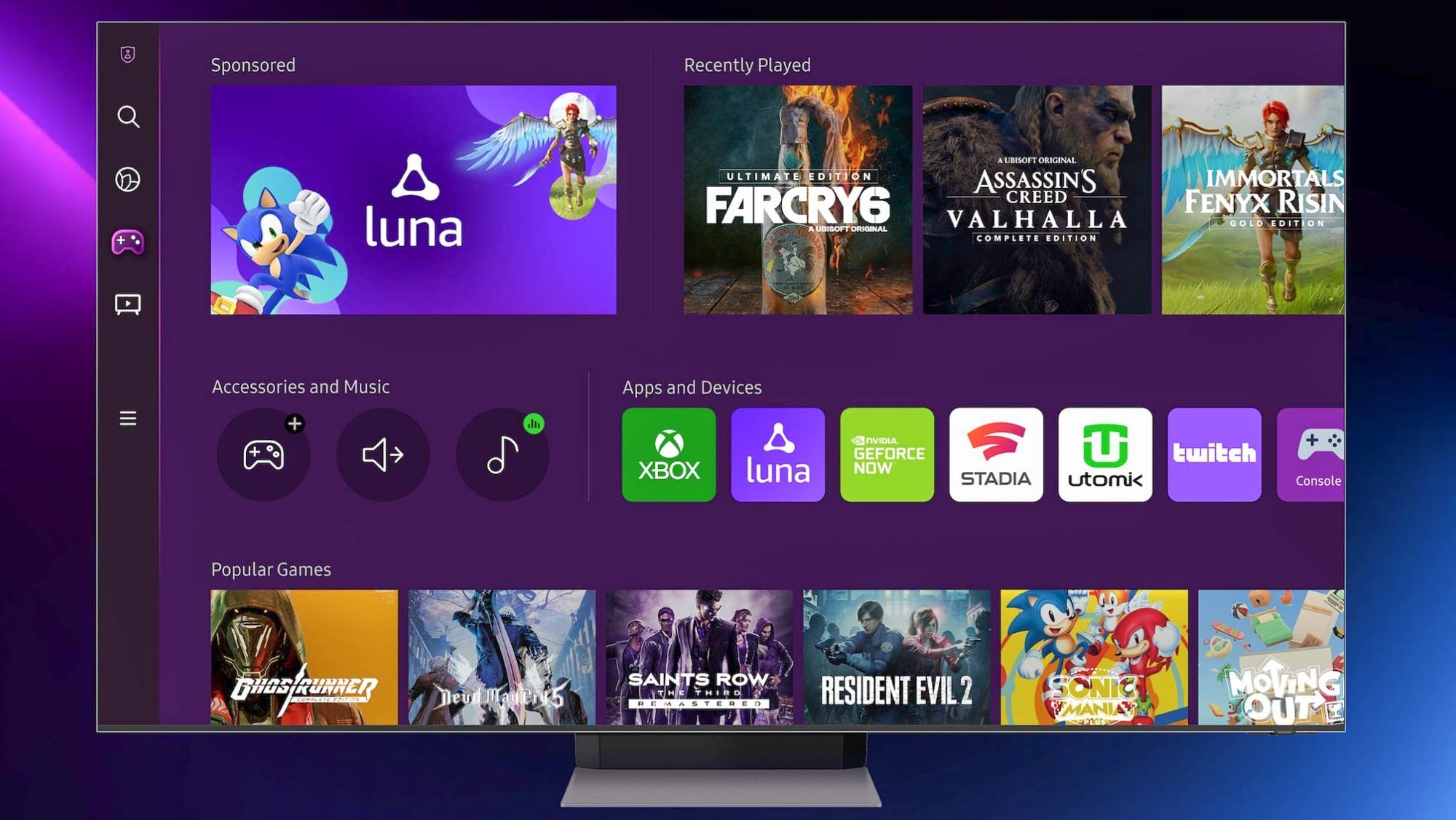
4. Amazon Luna
Specifications
Reasons to buy
Reasons to avoid
One of the more uneven streaming services, Amazon Luna still has its charms, particularly if you’re already heavily invested in the Amazon ecosystem. For $10 per month, Luna grants you access to more than 100 games, which you can stream on a variety of systems, including Amazon Fire tablets and Fire TV streaming devices. As such, if you have a Fire TV box or stick connected to your TV, Amazon Luna makes some sense as a ready-made gaming platform.
The major drawback is that there’s absolutely no way to download any of these games, save for a handful that come courtesy of the Ubisoft Connect service (which costs an extra $15-18 per month, naturally). The Amazon Luna controller was also cumbersome in my experience, requiring specialized software to work properly on both mobile and PC. You don’t strictly need it to play, though.
How to choose the best cloud gaming service for you
The most important consideration when choosing a cloud gaming service is whether you want to own streaming titles, or rent them indefinitely. Nvidia GeForce Now draws from games that you own outright, meaning that you can continue to play them for as long as you like, even if GeForce Now removes them from the service, or shutters completely. Games on other services, such as Amazon Luna, belong to Amazon outright; you’re just paying for temporary access. Xbox Game Pass and PlayStation Plus Premium are somewhere in the middle, as you can own some of the games outright and bring your own save data along.

It's also worth asking whether you’ll want to download some of the games, or simply stream everything. GeForce Now relies on games from Steam, GOG, etc., so downloading them is not a problem. Likewise, you can download many games from Xbox Game Pass and PlayStation Plus. Amazon Luna is all streaming, all the time.
How we test cloud gaming services
Tom’s Guide tests cloud gaming services by playing through a variety of different games, on a variety of different platforms. We try to test each device that’s compatible with a service, from game consoles to Web browsers to smart TVs. We also cycle through games from different genres, particularly immersive action/adventure and competitive first-person shooter titles, to ensure that a service handles both single-player and multiplayer experiences well. Once that’s done, we’ll try to sit down and play a single game for hours at a time in order to see whether the connection is stable, and how many hiccups we encounter along the way.

Beyond that, we evaluate cloud gaming services by the numbers: how many games are on offer, how much each one costs, how much data each one consumes and so forth. Nvidia GeForce Now offers more than ten times as many games as Amazon Luna, for example, and GeForce Now can be either the cheapest or most expensive service, depending on just what you want to stream.
Get instant access to breaking news, the hottest reviews, great deals and helpful tips.

Rory is a Senior Entertainment Editor at Tom’s Guide based in the UK. He covers a wide range of topics but with a particular focus on gaming and streaming. When he’s not reviewing the latest games, searching for hidden gems on Netflix, or writing hot takes on new gaming hardware, TV shows and movies, he can be found attending music festivals and getting far too emotionally invested in his favorite football team.
 Club Benefits
Club Benefits