Tom's Guide Verdict
Samsung’s Q70T delivers good color and sharp images at a decent price.
Pros
- +
Crisp picture and vivid colors
- +
Deep black levels
- +
Multiple voice assistants
Cons
- -
Some dimming at edges
- -
Weak audio
Why you can trust Tom's Guide
Price: $899
Screen size: 55 inches
Resolution: 3,840 x 2,160
HDR: HDR10+
Refresh rate: 120Hz
Ports: 4 HDMI (1 HDMI 2.1, 1 with ARC), 2 USB
Audio: 20 Watt 2 Channel
Smart TV software: Samsung Smart TV (Tizen)
Size: 48.4 x 27.8 x 2.3 inches [w/o stand]
Weight: 35.7 pounds [w/o stand]
The Samsung Q70T QLED TV embodies Samsung’s strategy for its low and midrange TVs in 2020: make it cheaper, cut some corners to do so and hope that the savings makes up for lower performance. Its lowest cost QLED model, seen in our Samsung Q60T QLED TV review, suffered from this approach. The next step up, the Q70T, finds a better balance, though it faces stiff competition from models that are cheaper.
Our Samsung Q70T QLED TV review makes it clear that this is one of the best Samsung TVs available, even among the sets on our list of the best TVs. The most significant change in the 55-inch model we tested is the price: It’s $500 less than 2019’s Q70R – but still more expensive that the TCL 6-Series Roku TV (R635). One tradeoff for that price cut is the move to dual LED backlight compared to the full array backlight on last year's Q70R. You also get weaker sound. But unlike the Q60T, Samsung didn’t downgrade the processor on the Q70T, which helps keep the overall picture quality high.
Editor's Note: We have updated the pricing and availability section of this review to reflect current information. The rating and overall recommendations of our review remain unchanged from when it ran in October of 2020.
Samsung Q70T QLED TV review: Price and availability
We reviewed the 55-inch Q70T, which sells for about $900 as of this writing at Amazon, Best Buy, and other retailers. That price puts it squarely in the middle of our picks for the best TVs under $1,000.
Samsung also offers the model in 65, 75, 82 and 85 inches. All models have the same design and features.
- 55-inch QN55Q70TAFXZA: $899
- 65-inch QN65Q70TAFXZA: $1,299
- 75-inch QN75Q70TAFXZA: $1,799
- 82-inch QN82Q70TAFXZA: $2,599
- 85-inch QN85Q70TAFXZA: $2,799
Across these models, the Samsung Q70T QLED TV line is virtually identical, offering the same number of ports, the same 4K resolution and HDR support, and the same QLED display. All the sets use a dual backlight and feature the same processor. As a result, we expect the performance for all sizes to have the same strengths and weaknesses as the 65-inch model we used for this review.
Samsung Q70T QLED TV review: Design
The Q70T’s simple, elegant look matches Samsung’s other QLED TVs. The 48.4 x 27.8 x 2.3-inch unit doesn’t take up much space on a TV stand and doesn’t protrude far from the wall if you hang it. It has a thin bezel around the QLED screen and the dark grey plastic enclosure doesn’t look cheap or fragile.
Get instant access to breaking news, the hottest reviews, great deals and helpful tips.

The Q70T comes with boomerang-style feet that clip easily and securely into the bottom of the unit. The width of the TV with the stand is 10.4 inches. You can also use a standard 400 x 400-millimeter VESA mount or Samsung’s mini wall mount (convenient if you want to minimize how far the TV is separated from the wall).

Like the Q60T, the Q70T has switched to a dual LED backlight from a full array backlight in the Q70R. The dual backlight is composed of two sets of LEDs that offer different color temperatures. Higher-end Samsung QLED TVs use full array LED backlights, as does the Vizio P-Series.
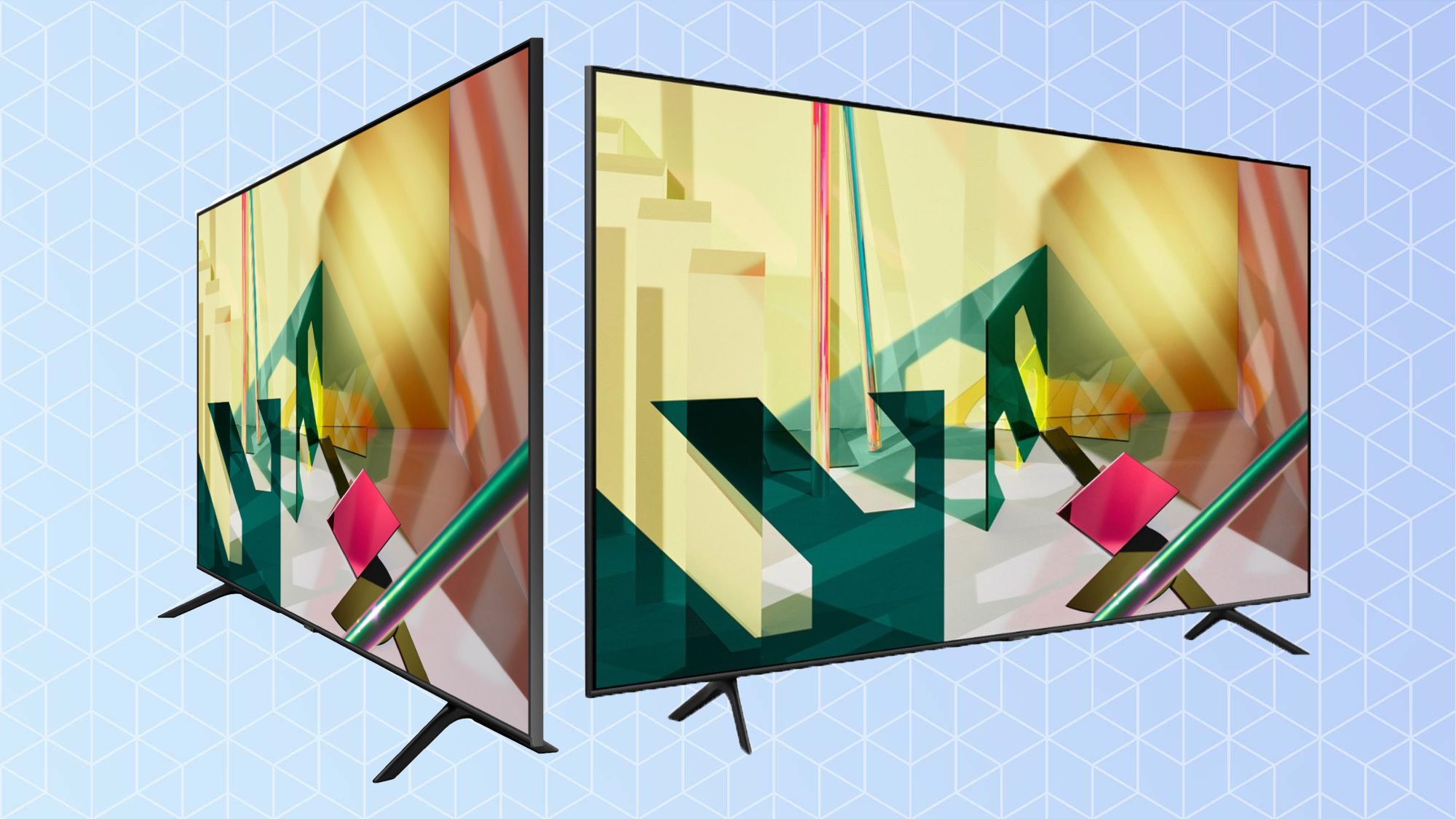
The dual LED backlight produced slightly less brightness than its full array competitors — 549 nits for the Q70T versus 567 nits for the Vizio P-Series — but the Q70T was much brighter than the Q60T (414 nits). I had no problem seeing the picture in full daylight.
Samsung Q70T QLED TV review: Ports
The Q70T has four HDMI ports, including one that supports eARC (audio return channel) and one that supports HDMI 2.1, which will be included on Xbox Series X and PlayStation 5. In addition, it has an RF antenna input, but it lacks connections for older technologies such as composite video. It includes Wi-fi for wireless Internet connection and has an Ethernet connection if you prefer wired. You can connect a soundbar via optical digital audio and it also has Bluetooth for connecting headphones wirelessly.

The ports are located on the back of the TV, which means you have to move the set away from the wall to access them — not an issue for most people, but if you find yourself frequently changing what’s connected to your TV, it may be a concern.
Samsung Q70T QLED TV review: Performance
The Q70T delivers a sharp picture with vivid colors overall. I was especially impressed with the crisp detail — while watching Avengers Infinity War on 4K Blu-ray, the lightning coming from Thor’s fingertips when forging Stormbreaker was more noticeable than I’d seen it before.

Similarly, the tumultuous crashing waves and underwater scenes in My Octopus Teacher came through in excellent detail. The Q70T also produced deep blacks, contrasted by bright colors, such as when Ryan Gosling brooded in dark downtown Los Angeles amid the bright holographic ads in Blade Runner 2049.
It supports HDR10+ (but not Dolby Vision), which helped it produce those vibrant hues. The Q70T generally maintained good color consistency from a variety of angles — something the less premium Samsung Q60T QLED TV couldn’t do — though I did notice dimming at the edges of the screen (likely a result of the dual backlight).
Our lab testing showed a color gamut of 99.74, which is only a little better than the Q60T’s 99.71, but below the Vizio P-Series Quantum X (99.95) and the TCL 6-Series Roku TV (R635) (99.92). It had decent color accuracy, with the Q70T scoring a Delta-E of 2.4, while the Q60T came in at 2.7 and the TCL 6-Series notched a 2.8.
The screen handled action scenes, like the battle in Wakanda in Infinity War, without blurring. During gameplay on an Xbox One S, the TV switched to game mode and handled racing at 200 MPH in Forza Horizons well, although the background lacked crispness. Similarly, while playing Call of Duty the focus of the action was sharp but the background wasn’t. In our lab tests, the Q70T produced a lag time of 27.6 ms — good enough for most games, but not as good as the TCL 6-Series’s 21.5 ms.

You can choose from several preset picture settings, including Dynamic, Standard, Natural, Movie and Filmmaker Mode, to change the brightness and color to best match your preferences. I turned on Intelligent Mode, which adapts the picture to your environment, and found it to be a good match.
Samsung Q70T QLED TV review: Audio
The Q70T has two speakers inside to produce stereo sound. They are adequate but don’t come near matching the quality of picture. If you want a complete experience, you’ll need to add a soundbar.
The internal speakers work best for dialog — the voices are easy to hear, whether it was the babbling of announcers during the MLB playoffs or Ted Lasso’s overly optimistic sayings. But the system lacks bass, which leaves action scenes feeling flat. When Thor arrives in Wakanda in Infinity War and unleashes a lightning strike, I missed the deep rumble that should have accompanied the scene. The encompassing, haunting soundtrack that supports Blade Runner 2049 was mostly missing without the bass, hurting the overall viewing experience.
The Q70T offers two sound modes: Standard and Amplify (which boosts the dialog). You can also engage Samsung’s Intelligent Mode adaptive sound, which tries to create the best sound for the environment. I didn’t notice much difference with Intelligent Mode on.
The 2020 version of the Q70 has 20 watts of power — half the amount of the 2019 model. It produced about 85 decibels at max volume, which is still plenty loud enough for most situations. The Q70T supports Dolby Audio but can’t handle Dolby Atmos — which may be an issue if you pick a soundbar that can take advantage of it.
Samsung Q70T QLED TV review: Smart features
The Q70T runs the same Tizen platform as other Samsung QLEDs. With it comes a large variety of apps. Netflix, Prime Video, Hulu and Apple TV come preinstalled; you can also add Disney+, HBO Max and most other popular services including live TV such as Sling and YouTube TV.
You can set up the TV by walking through the process on screen, or download the SmartThings app to make it easier. You’ll need to create a SmartThings account either way to use all the features available.
One area the Q70T excels over the 2019 model is in its voice assistant options. The Q70T comes with Samsung’s Bixby, Amazon Alexa and Google Assistant as options, where the older Q70R only had Bixby. This allows you to match your TV with your other smart devices.
The Q70T includes a hands-free option that allows you to use a wake word instead of pushing the microphone button on the remote (very handy when the remote is not within reach). Say “Hi Bixby” or “Alexa” to activate; the feature isn’t available with Google Assistant.
I tested all three options. In general Alexa understood me better and was faster to react than the other two, though Bixby worked better than Google Assistant. All three could open Netflix; Bixby and Alexa could also open voice settings and turn off the TV, but Google Assistant couldn’t.
Samsung Q70T QLED TV review: Remote control
The Q70T uses Samsung’s standard wand-style remote, which is comfortable in the hand and gives easy access to things you’ll want to do most, like adjust the volume and get to the home screen. There’s also a play/pause button, channel changer, microphone for the voice assistant and a shortcut to Ambient Mode. This version of the remote also includes shortcut buttons for Netflix, Prime Video and Samsung TV Plus, a set of free live channels.

Instead of Ambient Mode and Samsung TV Plus, I would have liked to have quick access to settings and inputs, which you either have to go to the home screen for or use the voice assistant to access.
Samsung Q70T QLED TV review: Verdict
The Samsung Q70T QLED TV is a solid QLED with vivid colors and nice black levels. It produces crisp 4K images, is bright enough to watch during the daytime and is fast enough for gaming. With a significant price drop from the 2019 model, the Q70T should be in consideration if you’re looking for a midrange QLED TV.
But the competition is fierce. The TCL 6-Series Roku TV (R635) is cheaper and performs better in color accuracy and lag time and remains our top pick in this price range; the Vizio P-Series Quantum X (PX65-G1) is comparably priced and has better color performance. But sometimes big brand names matter, and if you prefer the look of Samsung’s TVs and want the cachet of its name, the Q70T is a fairly affordable option that will meet most of your needs.

Michael Gowan is a freelance technology journalist covering soundbars, TVs, and wireless speakers of all kinds of shapes and sizes for Tom’s Guide. He has written hundreds of product reviews, focusing on sound quality and value to help shoppers make informed buying decisions. Micheal has written about music and consumer technology for more than 25 years. His work has appeared in publications including CNN, Wired, Men’s Journal, PC World and Macworld. When Michael’s not reviewing speakers, he’s probably listening to one anyway.

