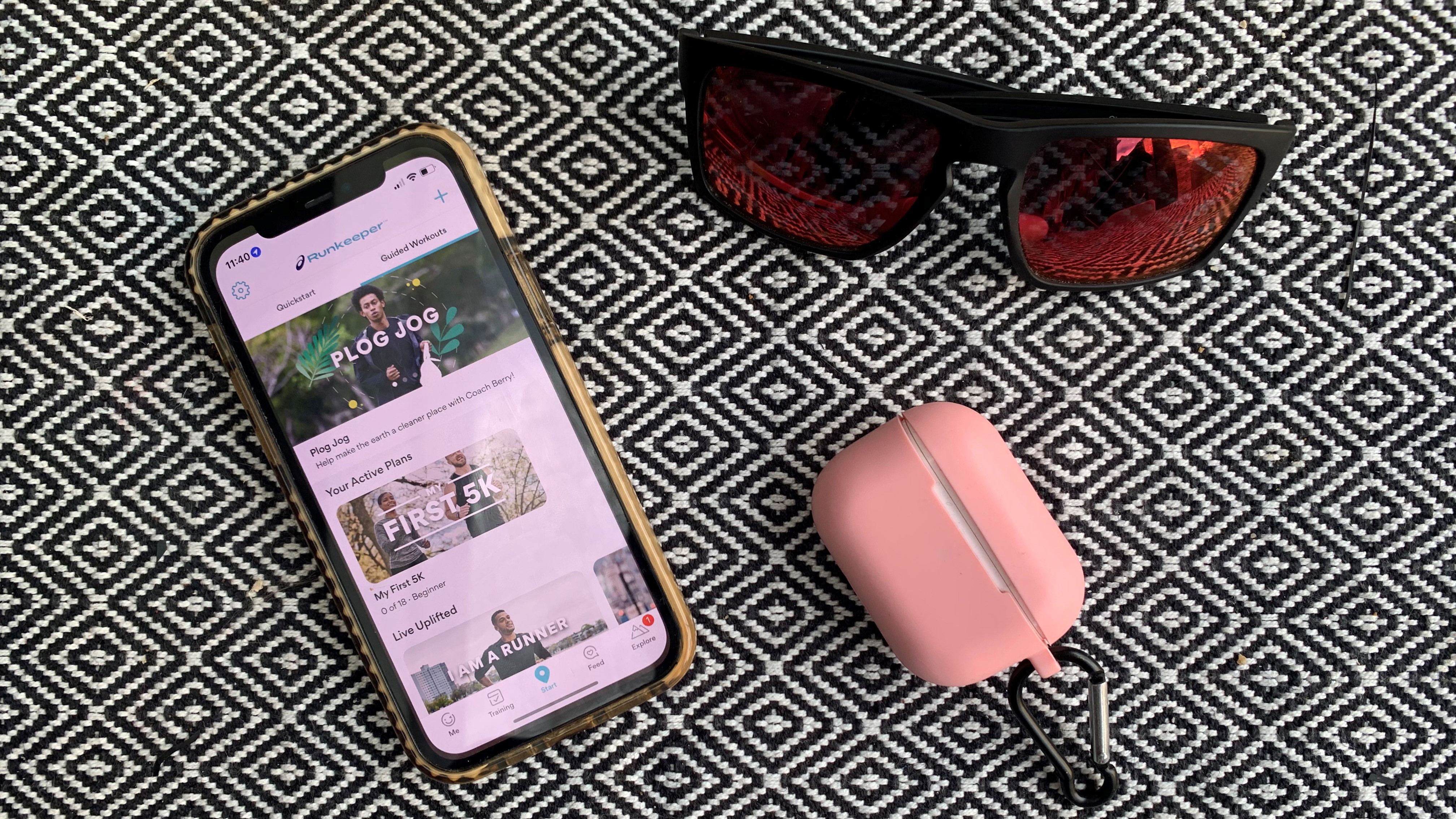Tom's Guide Verdict
A really well-designed app with a good range of goals and plans to support you to achieve your goals, whatever they are
Pros
- +
Lovely clear ‘on the run’ screen
- +
Highly customizable
- +
Really helps with motivation and goals
- +
Good for all levels of runner
- +
Great integration with other fitness wearables and apps
Cons
- -
Advanced metrics and training plans only on paid-for version
- -
Live tracking is also only on the paid-for version
Why you can trust Tom's Guide
Asics Runkeeper is one of the most popular running apps for a reason: it’s free to download, simple to use and is really well designed. Once downloaded, it’s also really simple to use. You go through an initial series of questions to assess your goals — which can be anything from a race to train for, to improving your mental health — and your current level of running fitness.
From there, you are pretty much good to go. The activity settings let you easily change your workout ‘type’ — you can use Runkeeper to track cycling, walking, swimming, rowing and a whole lot more — but if you just want to run, go to Quickstart, press start, and go. The default option then gives you audio stats to your headphones every five minutes, but you can quickly turn this off if you prefer to zone out to music, the sounds of nature, or the complaints of grumpy drivers stuck in traffic.
We rate it as one of the best running apps available right now — but you can also use it as a general workout tracker. Have a read of our Runkeeper app review below to find out more.
Runkeeper app review: Free vs paid
The free version of Runkeeper has a good number of features included, but to access advanced metrics and get deeper insights into your data, get personalized training and live run tracking, you need to subscribe to Runkeeper Go for £29.99/$39.99 a year or £7.99/$9.99 a month. You can, though, try out all those features with a seven day free trial. You get quite a few guided run or training plan options on the free version, including a beginners 5k and 10k programme but the full library — and there are loads — is a premium feature.
Options for setting a goal are also broad — you can get the app to help you choose from losing weight, getting fitter, or a specific race goal. Or you can go freestyle and set your own, which might be to get up to a specific distance or just committing to a certain frequency of workouts. The reminder option is useful for the latter, and can really help get you committed to that healthy new routine. Though Runkeeper is good for any level of runner, this does make it a particularly strong choice for either a beginner runner, or one who has dipped in and out but hasn’t managed to really get into a routine.
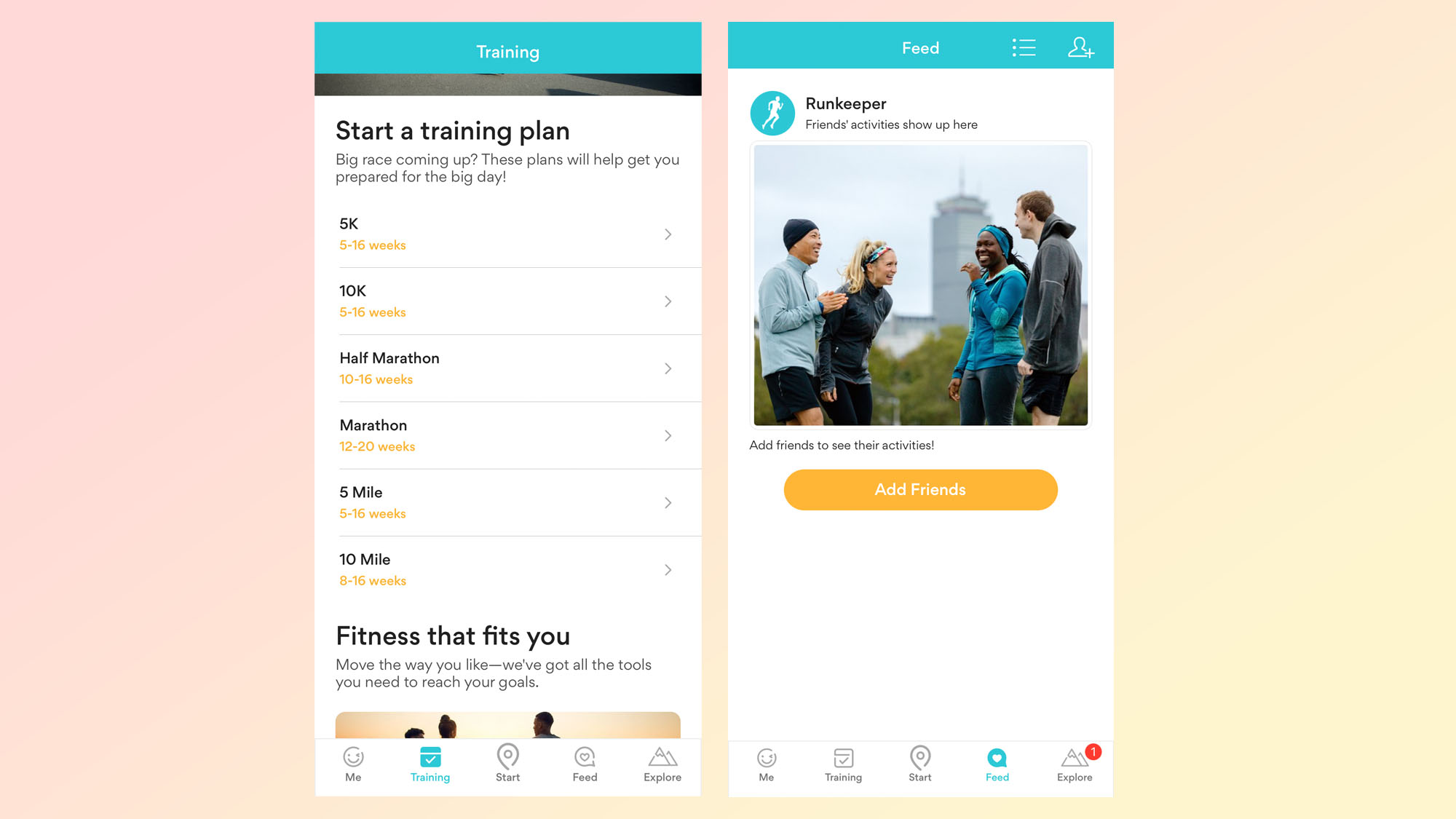
Runkeeper app review: Interface and features
One of the best things about Runkeeper is how customizable it is and how easy it is to do that customizing — when you start an activity you can easily switch between running, cycling, walking or many more. Even in quick start mode, without doing an official plan, you can set yourself a target for the day, whether it’s a particular distance, pace or duration of the run.
The audio stats are also highly customizable — you can set it to tell you how you are doing every five, 10, 15 etc minutes or to let you know when you hit each mile or kilometre. If you’ve enabled this, but the interruptions start to ruin your flow, it’s very easy to just turn off from within the run screen. We particularly liked the way you can choose the voice who delivers the prompts — from a good cop personality to a terrifying drill instructor. Another great feature is how easy it is to link up your Spotify account or music library. The former even takes you directly to Spotify’s custom running playlists, though you can of course just use your own lovingly curated motivational bangers.
Get instant access to breaking news, the hottest reviews, great deals and helpful tips.
When you’ve finished your run, the app asks you how you felt about it — on a scale of ‘smiley face’ to ‘sad face’. It’s simple but actually a great feature — when we look back on our runs by stats alone, we tend to forget how we actually felt at that particular pace or distance so it can be really useful to look back on this. And for beginners, seeing progress from “that was hellish” to “I can totally do this!” is great.
The stats are really well laid out and you can just glance at your time and pace, or delve into your cadence, pace, elevation gain and more. We also like that you often get some form of positive reinforcement within your stats, even when it’s as niche as “this was your second fastest run of a distance between 5 and 7 miles”. Other handy features include a shoe tracker — useful if you have multiple pairs and want to keep an eye on how many miles they’ve done. Once you’ve added the details, you can just assign the ones you wore to the run and get an overall total.
Runkeeper app review: Smartwatch apps
Runkeeper has an Apple Watch app that can either function alongside your phone, or as a standalone tracker if you prefer to leave your phone behind. Of course, that relies on GPS for accuracy but if you don’t have a Series 2 or newer, you can still track, you just won’t get the map or distance and average pace. (Take a look at the best Apple Watch to buy in 2022 here).
If you start your workout from the watch, it will only use the watch to track you, whereas if you start the run from your phone, you can then effectively use your Apple Watch as a remote control — pausing, stopping, swiping through the screens to view stats like average pace and heart rate on the go. If you have created custom workouts, those will be displayed on the watch too — and if you are following a training plan, it will automatically display the next run on your plan.
As well as smartwatches, Runkeeper is easy to link with Garmin Connect — so you can import any runs done with a Garmin to your feed. Ditto with many other wearables, including Fitbit and Withings. Connecting these up gives you more data and stats, particularly if they track heart rate. You can also link up with MyFitness Pal.
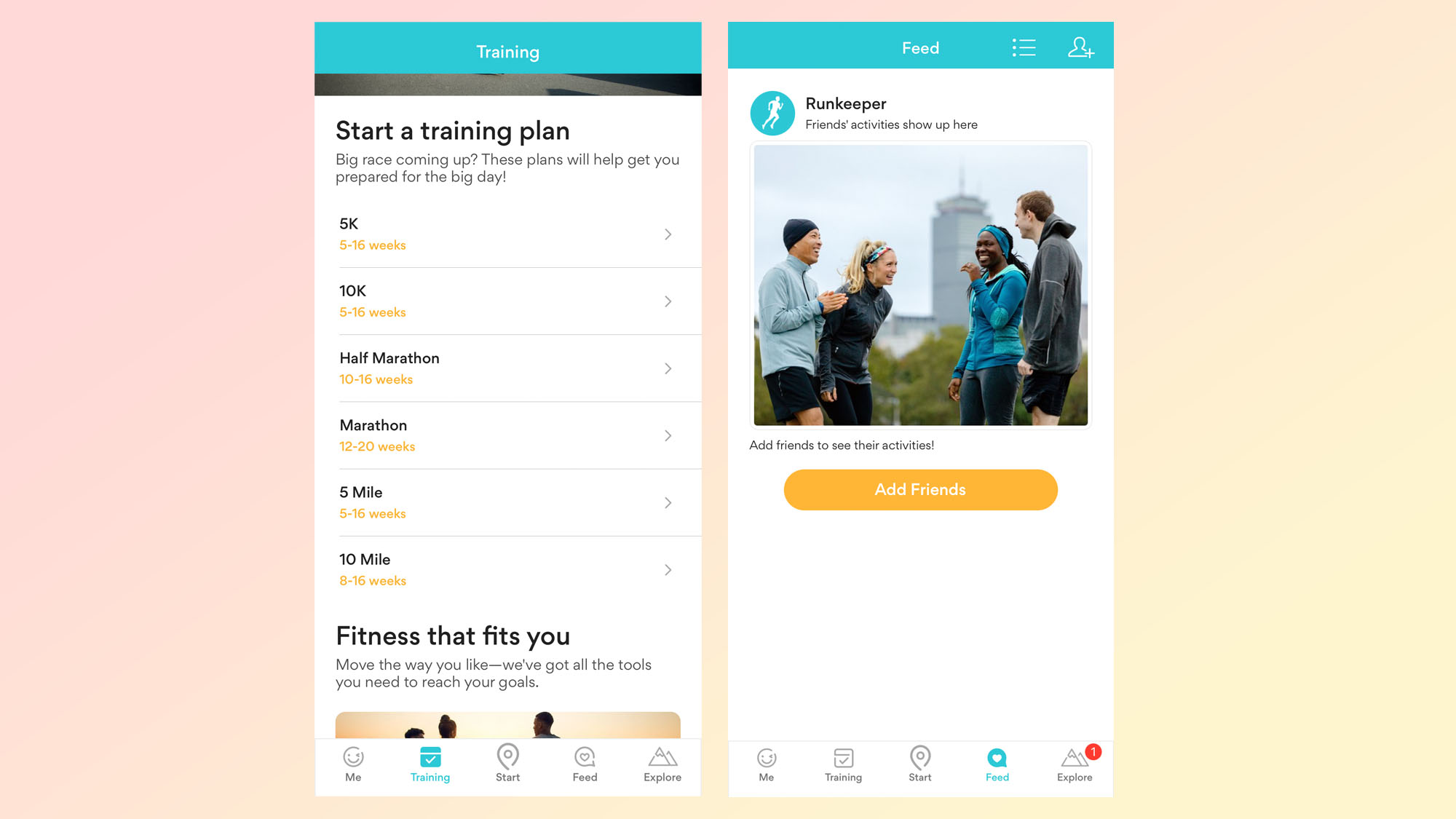
Runkeeper app review: Groups and social
At the bottom of the main Runkeeper screen, you will find your feed, where you can see your own activities and those of any friends you’ve connected with. It’s really easy to do that — you can use your phone contacts to find people already using the app, or log in via Facebook. You can also invite friends to join. But these features are fairly low key, so you can also stay private and just track your own running,
Next to the feed, you will find the Explore tab, which takes you to races and challenges. The former just takes you to the raceroster.com website, but the latter allows you to create your own running group and set challenges for them — or join ones other people have set up.
You can connect Runkeeper to Facebook if you want to bombard your friends with your impressive stats after every run — just don’t blame us if they unfriend you.
Runkeeper app review: Verdict
We can see why Runkeeper is a perennial app store favorite. It combines a pleasingly simple and well-designed ‘on the run’ interface with the ability to really dig in and personalize your experience. We really like the way that it’s very easy to hit quickstart and run or go for a more structured, goal-oriented run. And one of our favorite things about Runkeeper is how diverse and inclusive these goals are — they aren’t all just performance-oriented, dwelling on times or distances, but also offer lots of mindfulness and positive mental health running options too.
Our only disappointment is that the autopause option — which should stop your timer if you get stuck at a traffic light without you having to pause — seems very insensitive and slow to react. This is also the case with MapMyRun, and only Strava’s phone app seems to actually work well on this feature. Likewise, if social sharing and challenges are your thing, you’d definitely be better off with Strava. But for keeping track of runs and committing to a routine, you can’t beat Runkeeper.
Kate Carter is an experienced journalist who worked for the Guardian for a decade before going freelance. She writes for the Guardian, Runners World, and World Athletics amongst many other publications, and presents for The Running Channel. She is also a sub three hour marathon runner and an England Athletics coach.