Tom's Guide Verdict
The Moto G Stylus (2022) is an updated version of Motorola’s budget phone with a built-in stylus. But the latest model is marred by horrible performance, a bulky body, subpar cameras, 10W max wired charging, and no wireless charging.
Pros
- +
Excellent battery life
- +
90Hz display on a budget phone
- +
Stylus can be handy
Cons
- -
Terrible and laggy performance
- -
A bit heavy and unwieldy
- -
Only 10W charging
- -
Cameras are mediocre at best
- -
Comes with Android 11 instead of 12
Why you can trust Tom's Guide
Price: $299.99
Display: 6.8-inch IPS LCD (2460 x 1080)
Refresh rate: 90Hz
CPU: Helio G88
RAM: 6GB
Storage / Expandable: 128GB / Yes
Rear cameras: 50MP (f/1.9) main, 8MP (f/2.2) ultrawide, 2MP (f/2.2) depth
Front cameras: 16MP (f/2.2)
Video: Up to 1080p 60 fps
Battery: 5,000 mAh
Battery life (Hrs:Mins): 12:30 (auto), 11:25 (90Hz), 12:26 (60Hz)
Charging: 10W wired
Size: 6.70 x 2.99 x 0.37 inches
Weight: 7.62 ounces
Colors: Twilight Blue, Midnight Rose
The Moto G Stylus (2022) joins the Moto G Power (2022) as Motorola's annual upgrade to its popular line of budget phones. This is an LTE-only handset, and not to be confused with the Moto G Stylus 5G, a more expensive version that offers 5G connectivity. Blame Motorola's habit of giving every phone the same name and expecting you to work out the difference.
Still, I wish this budget phone were more like the 5G edition. Unfortunately, the Moto G Stylus (2022) is frustrating to use. It’s slow, it lags on practically every task I set it to, plus it’s clunky and feels cheap. The phone’s one saving grace is that the battery life is stellar, especially when you leave it in its default adaptive refresh rate mode.
In our Moto G Stylus (2022) review, I’ll go over just why I can’t wait to never use this phone again.
Moto G Stylus (2022) review: Price and availability
You can buy the Moto G Stylus (2022) for a cool $299 from Motorola, Amazon, and other retailers. It comes in the one 128GB/6GB configuration. You also get the choice between the Midnight Blue and Twilight Rose colorways.
The 2021 Moto G Stylus also cost $299, so, thankfully, there’s no change there.
Moto G Stylus (2022) review: Design
The Moto G Stylus is an unassuming, tall device that might be a bit large for smaller hands. That may not be such a big deal since you’ll be inclined to use the stylus with this phone, and that requires two-handed use anyway.

I can only think of one word to describe how the Moto G Stylus (2022) feels: cheap. I’m used to plastic handsets when looking at phones that cost less than $400, but where devices like the Pixel 5a (and the Pixel 4a before it) use a higher-quality, inoffensive material, it seems like Motorola went with the lowest cost, glossy plastic for this phone. At least it doesn’t creak when you grip it.
Get instant access to breaking news, the hottest reviews, great deals and helpful tips.

Moreover, I find the juxtaposition between the phone’s cheap design and the surprisingly solid stylus to be rather confusing. The stylus sits in its own silo buried in the phone. Unlike the Moto G Stylus 5G — which required hooking your nail around a lip to loosen it — the stylus uses a Samsung-style plunger to secure itself inside the phone.

I like this change, and I thought the stylus here was easier to remove than the S Pen on the Galaxy S22 Ultra — perhaps the only comparison with Samsung’s flagship phone the budget Moto G Stylus can win. Motorola’s stylus is a solid piece of metal with a soft tip that glides well across the display. I think it feels pretty good.
Moto G Stylus (2022) review: Display
With an expansive 6.8-inch LCD, the Moto G Stylus (2022) offers plenty of room for viewing content on its 720p screen. That also equals more space for stylus use, whether that’s writing notes, making some art, or whatever else people use styli for.
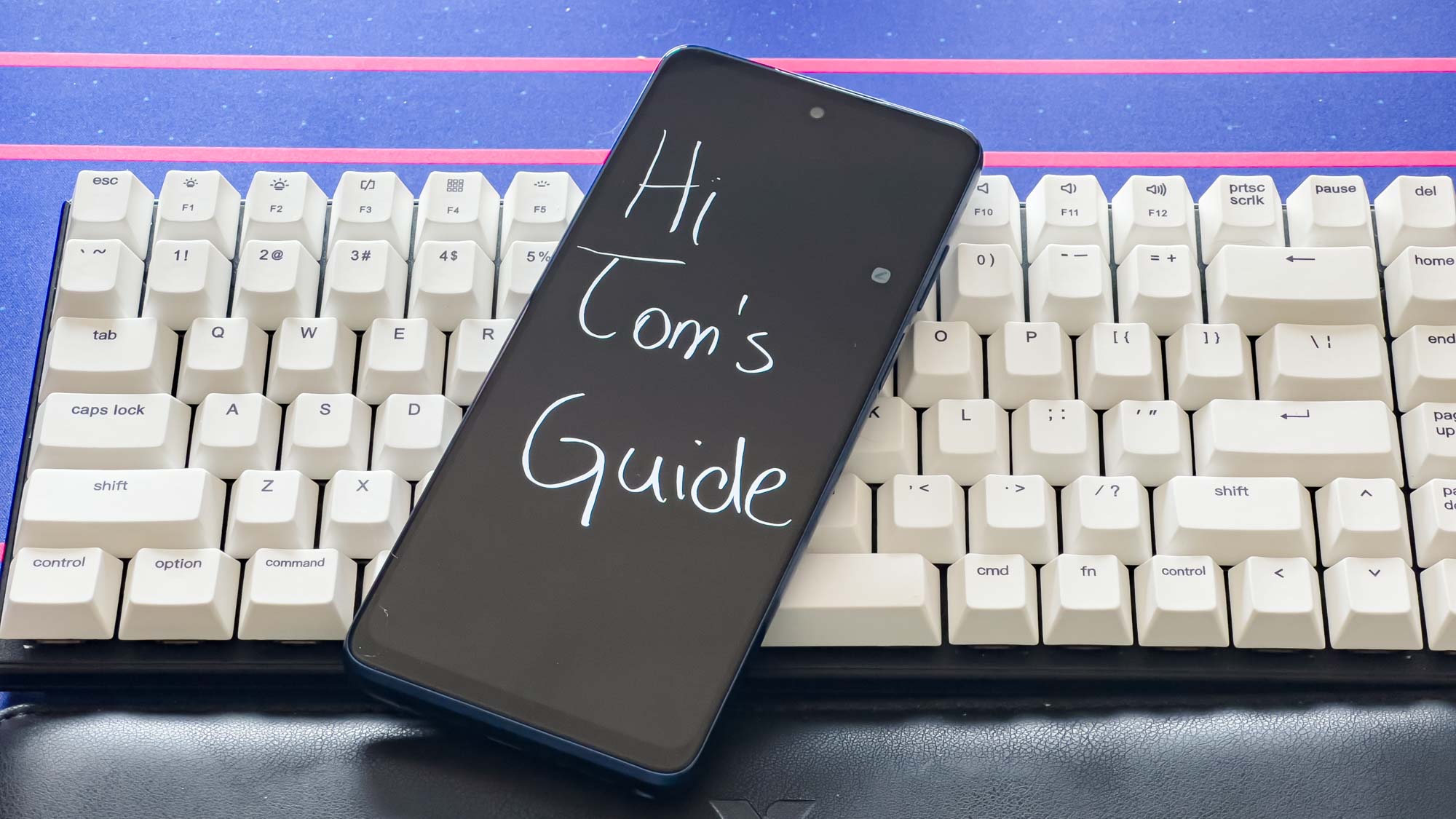
The Moto G Stylus (2022) has an adaptive 90Hz refresh rate, which is nice to see at this price point. That means much smoother scrolling on web pages and slicker animations (when the phone can keep up). 90Hz isn’t the fastest out there, but it’s certainly more welcome than a 60Hz display.
Here are the results from our display testing, with the latest Moto G Stylus compared to similar budget phones.
| Row 0 - Cell 0 | Moto G Stylus (2022) | OnePlus Nord N200 5G | Moto G Stylus (2020) |
| Screen size | 6.8 inches | 6.5 inches | 6.4 inches |
| sRGB (%) | 127.8 | 160.7 | 98 |
| DCI-P3 (%) | 90.4 | 113.8 | 68 |
| Delta-E | 0.27 | 0.26 | 0.32 |
| Peak brightness (nits) | 560 | 415 | 510 |
That big display on the Moto G Stylus (2022) pays off with the default color calibration clocking in great results on the sRGB and DCI-P3 color gamuts. The Delta-E score, where 0 is perfect, is also good and a significant improvement over the Moto G Stylus from two years ago.

The 2022 Stylus also gets quite a bit brighter than the OnePlus Nord N200 5G, though outdoor visibility remains a challenge. 560 nits is plenty for indoors and low-light scenarios, however, so if you need to see the screen while out in daylight, find some shadows or shade your phone.
Moto G Stylus (2022) review: Cameras
The Moto G Stylus comes equipped with a triple camera array. The 50MP main sensor does the heavy lifting while the 8MP ultrawide handles shots where you need to zoom out. And then there’s the 2MP depth sensor which is, to put it lightly, useless. Around front, you havea 16MP selfie cam.

For this camera shootout, I chose the OnePlus Nord N200 5G since it’s a similarly-priced budget phone. I can’t honestly call either photo of a cherry blossom tree “good,” but the Nord N200 produced a brighter image overall. The sky is a vibrant blue and the blossoms are a rich white and green. The Moto G Stylus (2022)’s shot is slightly more subdued, but colors overall aren’t too bad.
To challenge the phones in direct sunlight, I took a photo of some construction equipment. Right away, the Moto stands out with better exposure control, though it’s still blown out. The yellow, while pale in real life, looks sickly in either shot, but the Moto comes out on top here. The Nord N200 cranked up the exposure way too much — or rather failed to account for the bright afternoon sunlight. The Moto G Stylus (2022) comes out on top by a hair.
Indoors, both phones failed. The Moto G Stylus (2022) gave me a flat, dim image with faded colors. It looks bad. Not that the Nord N200 did any better. The lifeless colors make this part of my living room — which receives an abundance of sunlight throughout the day — look downright depressing and drab. There are no redeeming qualities to either of these shots.
It’s hard to crown a winner with these portraits because both are terrible. I’ll give it to the Moto G Stylus (2022) because of the stronger bokeh effect. The Nord N200 barely produced a proper portrait — not to mention how bad the clarity and skin smoothing are. The Moto does a better job capturing my skin tones and the colors in the background, where they look washed out in the Nord N200’s photo.
The Moto G Stylus (2022) night mode is awful. Before the Pixel A series, budget phones just couldn’t match flagship-quality night photography, but Google changed that. Here, you can barely see the smoker in the Moto’s image, though it’s still somewhat visible compared to the void that the Nord N200 gave me.
The Moto G Stylus (2022) did not do much to sway my general dislike of selfies. The image here is far from flattering. The light and shadows on my face are extremely harsh, my skin looks beet red, and there’s hardly any detail or depth to my beard or hair. The Nord N200 somehow did worse, stripping my face of color. The shadows look admittedly less awful, but look at how blown out the background is.
Finally, the Moto G Stylus (2022) sports an ultrawide camera, so here’s a wider shot of the cherry blossom tree outside my house.

It lacks depth, but the colors are decent. It’s probably the most redeeming photo that this phone produced simply because it tries to convey the full scope and beauty of these trees.
Moto G Stylus (2022) review: Performance and battery life
Performance is one glaring area where the Moto G Stylus (2022) utterly falls flat. The MediaTek Helio G88 system-on-chip inside is hardly up to any basic task. Practically every app I opened noticeably lagged when launched, and sometimes even when performing actions — a problem we’ve had with other MediaTek-powered Moto phones like the Moto G Power (2022) and Moto G Pure. The note app had trouble sometimes, especially when the Play Store was updating in the background.
It got to the point where I hated picking up the phone to use it. It’s incredibly frustrating when it can barely handle a single foreground task, let alone if something is running in the background. And when you look at our benchmark results, it all starts to make sense.
| Row 0 - Cell 0 | Moto G Stylus (2022) | OnePlus Nord N200 5G | Moto G Stylus (2020) |
| Geekbench 5 (single-core / multicore) | 368 / 1324 | 508 / 1602 | 312 / 1406 |
| 3DMark Wild Life Unlimited (score / FPS) | 719 / 4 | 974 / 6 | N/A |
| 3DMark Wild Life Extreme Unlimited (score / FPS) | 181 / 1 | 285 / 2 | N/A |
For this comparison, I brought out the previous LTE-only Moto G Stylus model and the OnePlus Nord N200 5G. The LTE Stylus from 2020 runs on a Snapdragon 665, while the Nord N200 uses a Snapdragon 480 5G.
As you can see, the new Moto G Stylus performs about the same as its two-year-old predecessor and worse than the OnePlus Nord N200 5G. That’s pretty damning for the Helio G88 chip in the new Stylus.
Motorola seems to have started shifting to MediaTek processors for the 2022 Moto G phones and we continue to be unimpressed with them — in fact, this new push leaves me worried for future budget phones. Even in our video test, where a phone transcodes a 4K file to 1080p, the Moto G Stylus (2022) floundered at 2 minutes and 16 seconds.
But the one place where the Moto G Stylus (2022) does well is in the battery life department. This is a staple of Motorola’s budget phones. To test battery life, we set a phone’s display to 150 nits of brightness and then task the device to endlessly reload web pages over a cellular connection. Here’s how the Moto G Stylus (2022) fared.
| Row 0 - Cell 0 | Moto G Stylus (2022) (adaptive / 90Hz / 60Hz) | OnePlus Nord N200 5G (90Hz / 60Hz) | Moto G Stylus (2020) |
| Battery life (Hrs:Mins) | 12:30 / 11:25 / 12:26 | 10:28 / 10:19 | 12:13 |
| Recharge percentage (15 mins) | 10% | 16% | 15% |
| Recharge percentage (30 mins) | 21% | 32% | 29% |
Considering the new Moto G Stylus has a 90Hz display, 12 hours and 30 minutes is extremely impressive. The low-power Helio G88 chip comes through with power efficiency, I’ll give it that. But previous Motorola phones have also been battery life champs with far less frustrating user experiences.
Unfortunately, the Moto G Stylus (2022) can only charge at a max of 10W. There’s no wireless charging onboard, either. It’s a good thing the phone lasts as long as it does, because it sure takes a while to recharge to 100%.
Moto G Stylus (2022) review: Software and special features
The Moto G Stylus (2022) comes with Android 11 pre-installed, which is a letdown. Google released Android 12 almost six months ago with developer previews and betas well before that. That makes it inexcusable that Motorola shipped a phone in 2022 without the latest software.
It doesn’t help that Motorola’s update policy is generally garbage, especially for budget devices. In this case, the phone maker is only promising one platform update and, you guessed it, that would be Android 12. Moto phones might be cheap, but they are not built to last in terms of software. If you care about your phone being up-to-date and secure (which you should), then I do not recommend purchasing the Moto G Stylus (2022).
As for what this phone can do, there are a few noteworthy features. The obvious one is the stylus applications. Notes are the most obvious thing to keep in mind, but there are other artistic things you can do, too. Motorola’s software, MyUX, is fairly inoffensive — except for the preinstalled apps like TikTok and Facebook.

Overall, I think the stylus experience is pretty good. I don’t mind handwriting some notes or coloring a picture (poorly), especially with how nice the stylus is. This is no S Pen, but it’s definitely better than I expected.
Moto G Stylus (2022) review: Verdict
I haven’t disliked a phone this much in a very long time. The Moto G Stylus (2022) is a huge disappointment and greatly overpriced. Even if the hardware was up to par, the shoddy update schedule for the phone would make it very difficult for me to recommend. As it stands, given the mediocre cameras and poor performance, I like very little about this device.
The OnePlus Nord N200 5G, while far from perfect, is an infinitely better experience in most regards. (Though OnePlus’ Nord N update strategy isn’t that great, either.) If you’re on a very tight budget, then I recommend going with OnePlus. The stylus isn’t worth it.
Of course, if you can save up an extra $150 — which is a stretch for some people, admittedly — I think the Pixel 5a is what you should set your sights on, unless you’d rather wait for the Pixel 6a which might be coming soon. However, $150 is a lot of money, which is why I recommend the $239 OnePlus Nord N200 5G. Save yourself the headache here, unless you absolutely must have a stylus. If that’s the case, don’t let me stop you.

Jordan is the Phones Editor for Tom's Guide, covering all things phone-related. He's written about phones for over six years and plans to continue for a long while to come. He loves nothing more than relaxing in his home with a book, game, or his latest personal writing project. Jordan likes finding new things to dive into, from books and games to new mechanical keyboard switches and fun keycap sets. Outside of work, you can find him poring over open-source software and his studies.

