Tom's Guide Verdict
The Monster Smart Home 16 GB Digital Photo Frame provides decent image quality for an affordable price.
Pros
- +
High-resolution screen
- +
Supports both photos and videos
- +
On-screen controls are mostly easy to use
Cons
- -
No ambient light sensor
- -
Ports for external storage do not work
- -
Mobile app is glitchy
Why you can trust Tom's Guide
Resolution: 1280 x 800
Dimensions: 10.28 x 7.64 inches
Wi-Fi: Yes
Touch screen: Yes
Remote: No
Built-in storage: 16GB
Motion sensor: No
Music player: Yes
Video: Yes
USB/SD slots: Micro USB input port, Micro SD card reader
Cloud Services: 6GB of backup cloud storage
The Monster Smart Home 16 GB Digital Photo Frame is a budget pick with mid-level features and design. The frame sports a gallery style plain black wood exterior, while the all-important photo quality is clear at 1280 x 800 pixels. For an eight-inch digital frame, it provides more than enough resolution for most images and smartphone videos. But, is it one of the best digital photo frames?
Read the rest of our Monster Smart Home 16 GB Digital Photo Frame review for a more detailed look at this frame and to determine if it is the right one for you.
Monster Smart Home 16 GB Digital Photo Frame review: Price and availability
The Monster Smart Home 16GB 10-inch digital photo frame is available for $59 on Amazon, or you can purchase the 8-inch version of the same frame, also from Amazon, for $49.
Monster Smart Home 16 GB Digital Photo Frame review: Design and interface
The Monster frame is a pleasing mid-sized black wood painted structure with a plastic back that holds a thin power cord. The frame can be positioned horizontally or vertically with a balance piece that attaches to the back. Unlike any other frame we’ve seen, it features a simple design with a black frame and an external flexible white paper matting on a free-standing base.

We wondered how practical the design might be as the white surface might get damaged or discolored by dust, dirt, or spills over time. However, it stood up pretty well for us, even though it did not add to the frame’s aesthetic style.
It’s possible to remove the white mount by unscrewing the back of the frame and lifting it out. Although, you have to take off at least two of the four back screws to accomplish this. Once you remove the white mat, a much more pleasing (in our opinion), non-removable black mat replaces it.

The frame operates via touchscreen with a few simple taps to access controls. There’s a physical on-off button on the back, which comes in handy if you don’t want to unplug the unit to turn it off. Sadly, the touchscreen operations are not especially intuitive, as some commands are sluggish, taking a few seconds to register. For example, if you want to rotate a picture twice, you need to watch for the on-screen control to fade and then come back into focus before the second try — or nothing will happen. An enlargement button lets you magnify an image to adjust the subject size, but the software won’t remember that setting in the next photo rotation.
Get instant access to breaking news, the hottest reviews, great deals and helpful tips.
Unlike most slideshows that operate automatically, the Monster frame allows you to manually start it with the on-screen arrow button. Otherwise, each picture just sits there indefinitely. This lets you turn the slideshow on or off, so you can have a single picture visible for as long as you like — which is a nice feature. You can have the frame display the date and time of the image, or opt to hide it. You can also adjust the volume for videos to suit your taste.
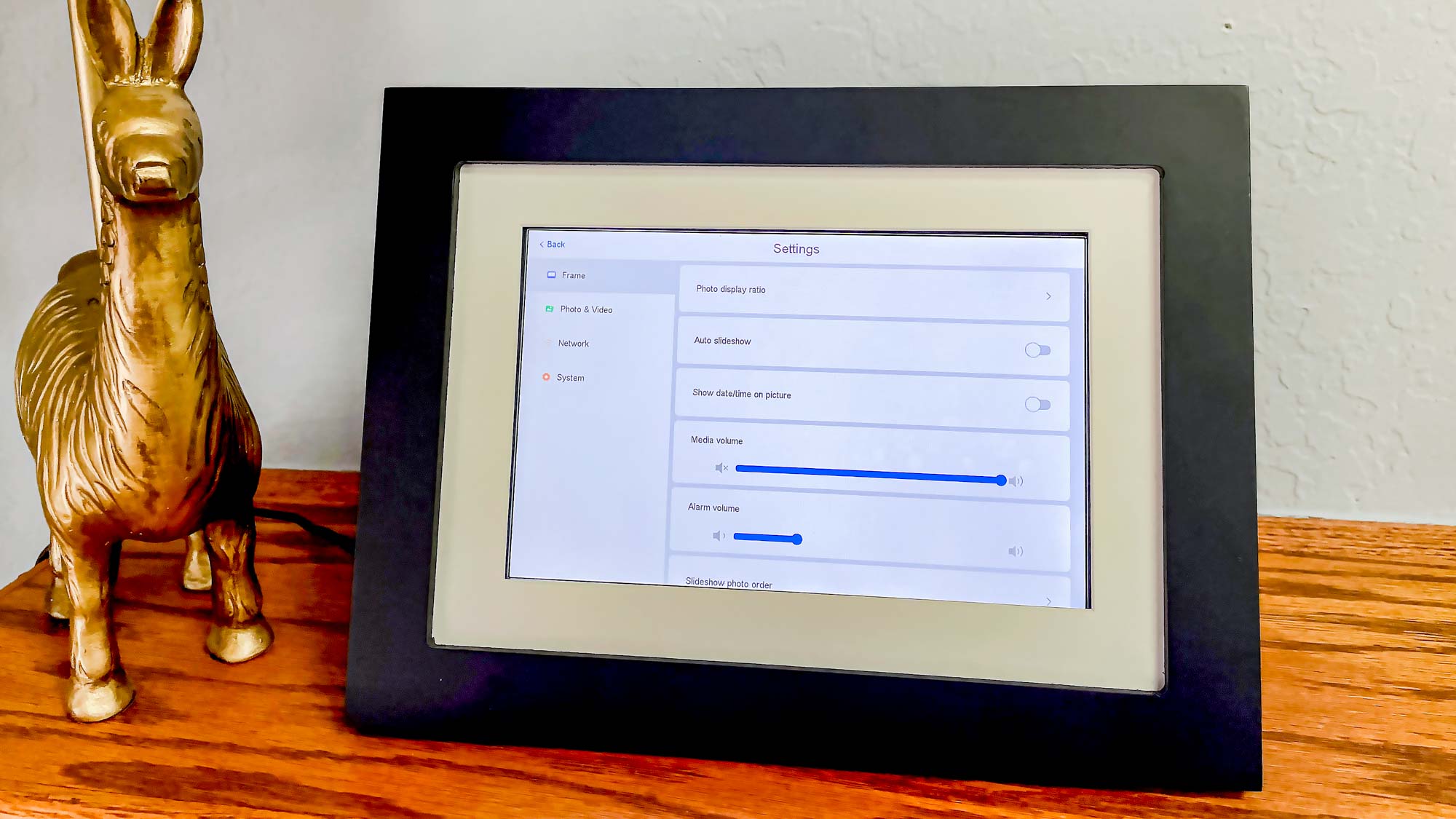
There are only five photo transition effects to choose from as opposed to 10 plus on most frames, but that shouldn’t be a problem. In fact, most people tend to prefer non-gimmicky slide or fade effects that let them concentrate on the photos.
The gallery presents another set of touchscreen controls, including a full screen alarm clock. Settings let you choose whether to stretch the photo to full screen, or fit the display with visible borders. The borders are always black bars, rather than a subtle filling in around the edges, which other frames offer. And unless the size of your images is 16 x 10 horizontally, there will be extra space around the edges. The Full Screen control is actually an animation that gradually zooms in on photos, distorting the view rather than simply adjusting the photo to fit the frame, so it’s better to use the Fit to Screen setting, even with the black borders.
A trash can symbol allows you to immediately delete an image from the frame, while a back arrow sends you to the gallery. However, trashing images does not always remove them permanently. After restarting the frame, we found images which we’d manually removed were still visible in the gallery.

The frame has physical inputs for micro SD cards and micro USB devices, but neither worked on two frames I tested. Sadly, the micro USB port did not fit any input I own. Monster’s tech support says you should be able to lock the micro SD card in place, as you can with some digital cameras, but I was unable to do that with two separate cards on two separate frames.
If I physically held the card in place with my hand, the images would show up in a separate gallery on the screen. However, even if you manage to lock in a card full of images, the frame only reads the card, and does not transfer photos to its internal memory. Such a basic flaw as the SD input not working is difficult for us to overlook. It counts as a real strike against this particular product.
Monster Smart Home 16 GB Digital Photo Frame review: Image quality
Image quality on the Monster frame is respectable – bright and clear with vibrant colors that mostly look just right. The frame’s compact size keeps pictures nice and sharp at a 1280 x 800 resolution. Settings allow you to adjust the brightness, while viewing angles are decent, with just a slight darkening of the image from the extreme sides of the frame.

If you have the slide show set at 10 seconds, even if you try to manually swipe to the next image, it will show you the same image for that 10-second interval. Note that 10 seconds is the fastest interval you can set for a slideshow.
Monster Smart Home 16 GB Digital Photo Frame review: App
The Monster Smart Home 16 GB Digital Photo Frame is app-based for iOS and Android, providing a simple way for users to contribute images to the frame. Sadly, the app’s performance is glitchy in a number of ways and it seems more focused on smart home devices, like controlling the lights, than it is on operating the frame.
Once you have the app and the frame connected – which can only take place on the 2.5GHz band – you can go directly into your Gallery or Camera Roll and choose up to 100 pictures to add to your frame at a time. Bear in mind, you cannot upload photos and videos in the same go. Once you hit 100 photos, you can’t add more until that batch has finished uploading — and that could take quite a long time.
Although the app will show you the slow progression of its upload on your mobile device screen, you will not see the new photos flow into the frame’s gallery while uploading.
It was interesting to observe that the app divided one 100-photo upload into two parts and predated one of those upload dates by a day. Even after a full hour, it had not finished uploading. With videos, you can upload one at a time only, though I was never able to get a video posted and running on the frame from either the iOS or the Android app. Videos do appear in the upload record, but they never showed up on the frame for me despite many tries.

The app interface should show you an upload record of all the images currently on the frame, but most of what I saw were empty squares that slowly filled in if the app was open long enough. After removing two-thirds of the images I posted to the frame, there was no change in the app record.
When using the app, you can also invite friends and family to contribute photos and videos to the frame, as well as comment on favorite images. The frame makes available 6GB of free cloud storage, but I was unable to directly access those backed up photos and videos online and the app’s instructions are sparse. It can also be programmed to work with Google Assistant or Amazon Alexa voice controls.
Monster Smart Home 16 GB Digital Photo Frame review: Verdict
The Monster 8-inch frame is a budget product in every way, and can be quite frustrating to troubleshoot when major features simply do not work the way they should. While its exterior is basic and non-offensive black, the thick white paper mount that surrounds the glass looks odd and may be susceptible to dust, splashes, and other damage over time – though you can remove it.
We’d recommend the Atatat Digital Photo Frame as a better budget option. While there’s no internal memory, we were impressed by the visual quality and the added functionality, including video and sound playback.
Jackie is an obsessive, insomniac tech writer and editor in northern California. A wildlife advocate, cat fan, and photo app fanatic, her specialties include cross-platform hardware and software, art, design, photography, video, and a wide range of creative and productivity apps and systems. Formerly senior editor at Macworld and creativity editor at The Next Web, Jackie now writes for a variety of consumer tech publications.


