Tom's Guide Verdict
The LifeShield Shield kit is a solid security system offering basic smart home integration and monitoring services through ADT. But we like Abode's first- and second-generation kits better for their expandability and ease of use.
Pros
- +
Accessories arrive already paired with the system
- +
IFTTT integration
- +
Loud siren
Cons
- -
Included tablet barely lasts a few hours
- -
Base station requires room to set up
- -
Piercing alert sounds
Why you can trust Tom's Guide
While ADT is best known for its professionally installed alarm systems, the company also offers do-it-yourself kits for homeowners through LifeShield. The company offers three kits, starting at $199, as well as a build-your-own kit that offers even greater flexibility.
Design and Setup
The LifeShield Shield kit comes with an enormous amount of stuff, not all of which is modern looking. The main act of the package is a white, boxy base station that's 9.0 x 6.9 x 1.7 inches. It features an integrated siren, battery backup, cellular backup and an Ethernet port. The rest of the kit comes with a numeric keypad, a motion sensor, four separate door and window sensors (they're all the same product, though they're labeled differently), a fire-safety sensor and a repurposed Android tablet, the Asus Memo Pad 7. The device serves as the sole touchpad interface for the LifeShield kit, and it runs only LifeShield's app.
You set up your username and password when you pay for the LifeShield kit. Once it arrives, setting it up is easy enough, though the mass of boxes that come in the Shield package can be overwhelming to sift through.
The first step is to unload and plug in the base station, which comes with a hefty power brick. It's best installed near a router (the base station's antenna was too weak to reach my Wi-Fi, which is tucked away toward the back of the house). Then, install the LifeShield mobile app and log in with the credentials you set up during purchase. You can also use the browser-based online portal to configure the kit.
The second step is to turn on and activate the keypad and tablet for use, both of which come pre-paired with the unit. The last step is to pair the plentiful box of sensors, which are also already paired with the LifeShield kit. All you have to do is remove the battery tab on each device. Each sensor comes with mounting hardware, or you can use the included adhesive. The door and window sensors are unmarked, so you'll have to test for the magnet alignment when you install them.
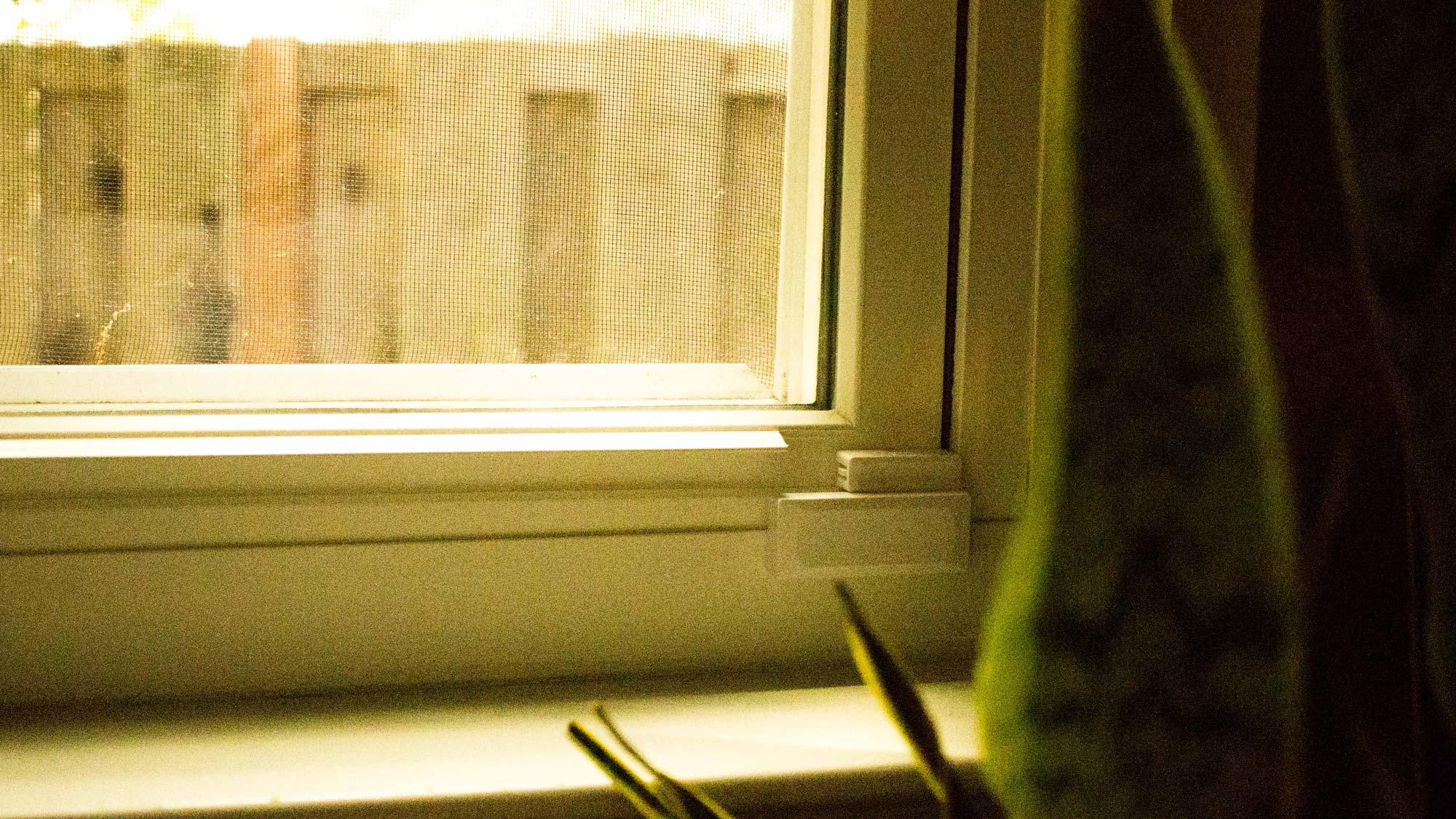
After the system is up and running, you'll be able to use the tablet, keypad, keychain remote or online portal to set the system status. There's not much differentiation between these different methodologies, except that the mobile app and online portal offer more settings options. There are many ways to control this security system, making the experience convenient but somewhat fragmented.
Get instant access to breaking news, the hottest reviews, great deals and helpful tips.
LifeShield Kit Options
There are three ways to purchase the LifeShield security system. The kit featured in this review is the Shield set, which costs nearly $200 and comes with the aforementioned accessories and devices; the Build Your Own set starts at about $100 and lets you choose your accessories as you go; and the Secure set costs nearly $300 and comes with six door and window sensors as well as an indoor security camera.
For those in smaller apartments, the Build Your Own set is the best deal, while the Shield set is suitable for monitoring a back and front entrance. The Secure set is the ultimate kit for big houses, and its price is more affordable than what you'd pay for SimpliSafe or even Nest's offerings for the same amount of accessories.
Additional door and window sensors cost $9 a piece, while the motion sensor and fire safety sensors cost $18 and $21, respectively. There's an optional glass break sensor for $20 and a temperature and flood sensor for $30. If you want to buy an indoor or outdoor camera to pair with the kit, they cost $60 and $90, respectively. We didn't have either one to test in our package, however, and can't speak to their abilities. You can also buy additional entry keypads and keychain remotes for $36 and $15 each, respectively, and if you like using the Asus tablet to disarm the system, it costs $90 outright.
Professional Monitoring
LifeShield lets you self-monitor using the mobile app for free, or you can subscribe to ADT with a monthly, no-contract service for $25 a month. If you commit for three years, it's $20 a month. You can also request to lease the hardware for a monthly fee if you sign a contract.
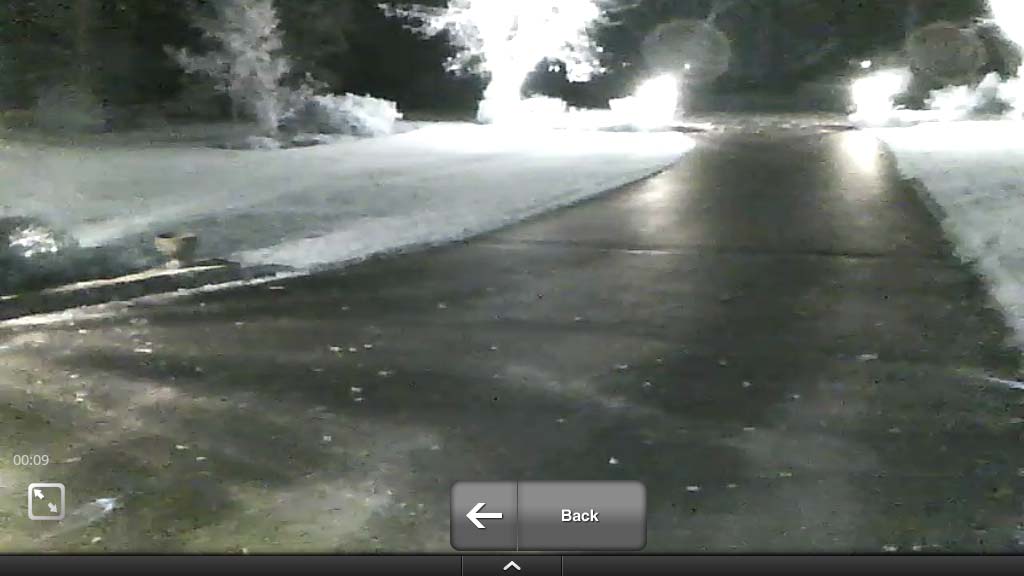
There are more affordable professional monitoring packages from the likes of Abode and Ring, not to mention the former offers the ability to pay for a set period of time rather than an entire month. Also, LifeShield's rates for ADT vary in price compared with the rates for the Samsung SmartThings ADT starter kit — one of the first ADT-sanctioned security systems we reviewed.
Performance
The LifeShield security system works right out of the box. If you want to add on members of the household, they can choose their PIN codes from the online portal or the mobile app.
There are three different security modes: a Stay mode, with motion-sensor monitoring; an Away mode, with motion and entry-sensor monitoring; and an Instant mode, which arms the system without an initial countdown. By default, the LifeShield system offers a 45-second exit timer before arming, though that's configurable from the settings panel, along with each of the three modes. If you have any open windows or doors, you can bypass them to arm your home. Each sensor also features individually customizable options, and the LifeShield app offers straightforward status messages for each device. In case of an emergency, there's a panic button that turns on the siren and immediately dispatches to ADT's call center if you have an active professional-monitoring subscription.
MORE: How to Secure Your (Easily Hackable) Smart Home
The LifeShield base station, sensors and apps function nicely in tandem. When you disarm the system, it's simultaneous across the devices. When a door opens or closes, the base station instantly makes a loud, piercing chirping sound, which I was able to hear from a floor away. The 110-decibel alarm is excessively loud; though it's audible from outside, those inside the home will have to shield their ears immediately. Status alerts are delivered by push notification, email, SMS or all three.
Since the mobile app and keychain remote worked so well at arming and disarming the system, I found little use for the numeric keypad. And while it's battery operated, it only holds a charge for about half a day, so I primarily used it plugged in as an entryway accessory. I also never used the Asus tablet to manage the LifeShield system, except at the initial setup; the tablet is old. The LifeShield system is a complete kit without this extra bit, and the mobile and browser apps are so much more robust.
Smart Home Integration
LifeShield has a Z-Wave antenna for pairing smart home accessories like smart bulbs and door locks. And though it's not a replacement for a full-featured smart home hub, the LifeShield IFTTT channel unlocks plenty more capabilities, allowing you to put together recipes like having your smart lights flash if the siren goes off. You can also link the LifeShield system to Alexa or Google Assistant to arm the system with a voice command.
LifeShield offers automation between its devices in the form of Rules. You can create specific actions based on different triggers, like at what time of day the system should arm itself. The option is available in the settings panel in both the mobile app and online portal.
MORE: Best Smart Home Hubs 2019
If a security system with access to ADT monitoring is what you're yearning for, and smart home automation is at the top of your list of required features, you might consider the Samsung ADT kit for its SmartThings integration. SmartThings remains one of the most connected ecosystems, and while the LifeShield integrations work fine, there's an element of user friendliness to Samsung's offerings that’s not as palpable when interacting with the LifeShield app.
Bottom Line
The LifeShield Shield kit is an ample deal, considering everything that it comes bundled with, but the included Asus tablet feels like overstocked inventory added to the package. Still, the LifeShield system as a whole — without the tablet — is a reliable security kit, and it even offers an entry point into basic home automation between accessories.
However, if sticking with a brand name like ADT is an essential part of your criteria, you might consider the Samsung SmartThings Security Starter Kit instead. Alternatively, if you're looking for an easily expandable kit, the first- and second-generation Abode security kits remain our favorite security system of the bunch. They're straightforward to set up and offer contract-free, professional monitoring. And, they don't come bundled with a bunch of stuff you might end up not even using.
Florence Ion has worked for Ars Technica, PC World, and Android Central, before freelancing for several tech publications, including Tom's Guide. She's currently a staff writer at Gizmodo, and you can watch her as the host of All About Android on the This Week in Tech network.





