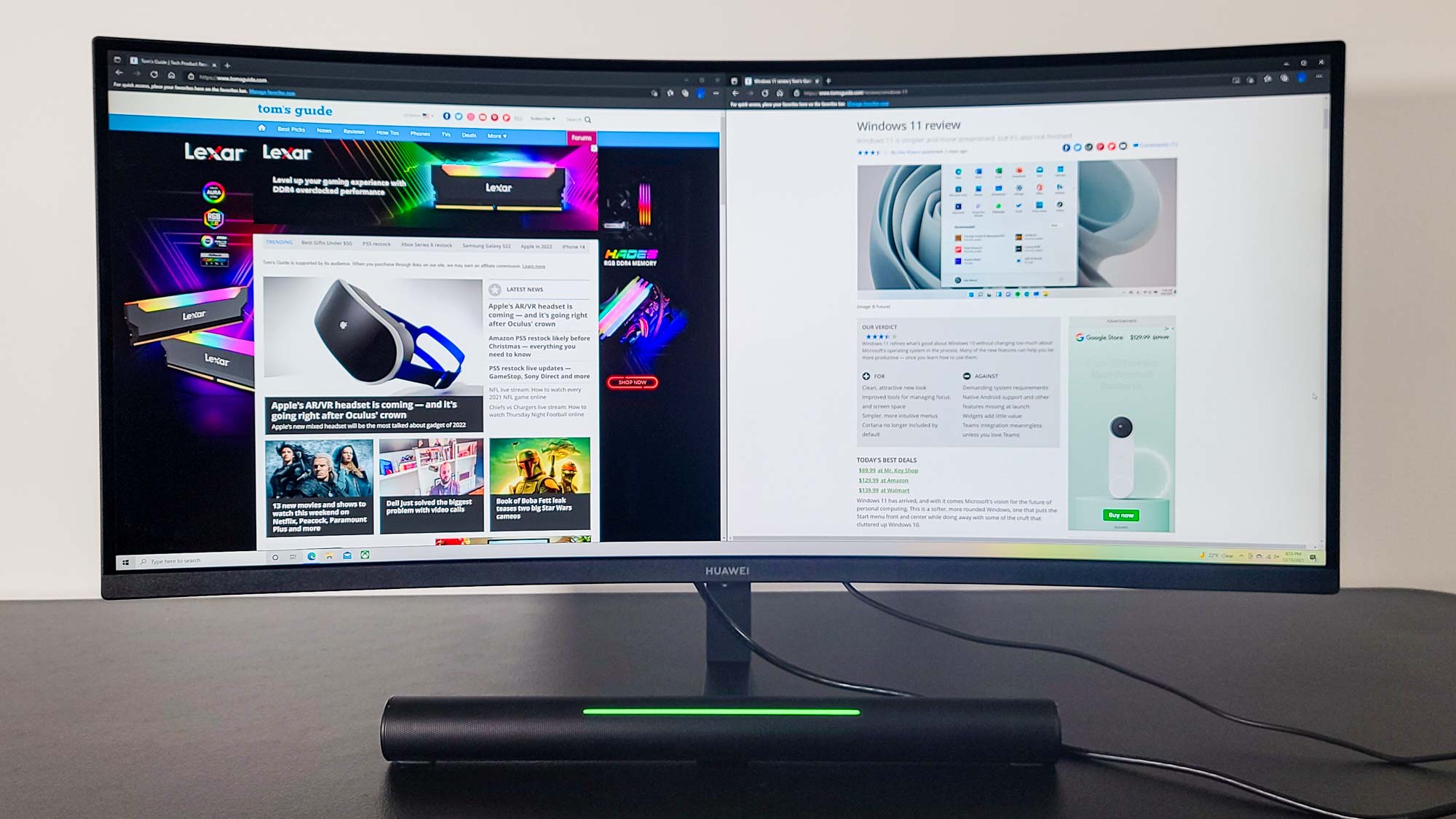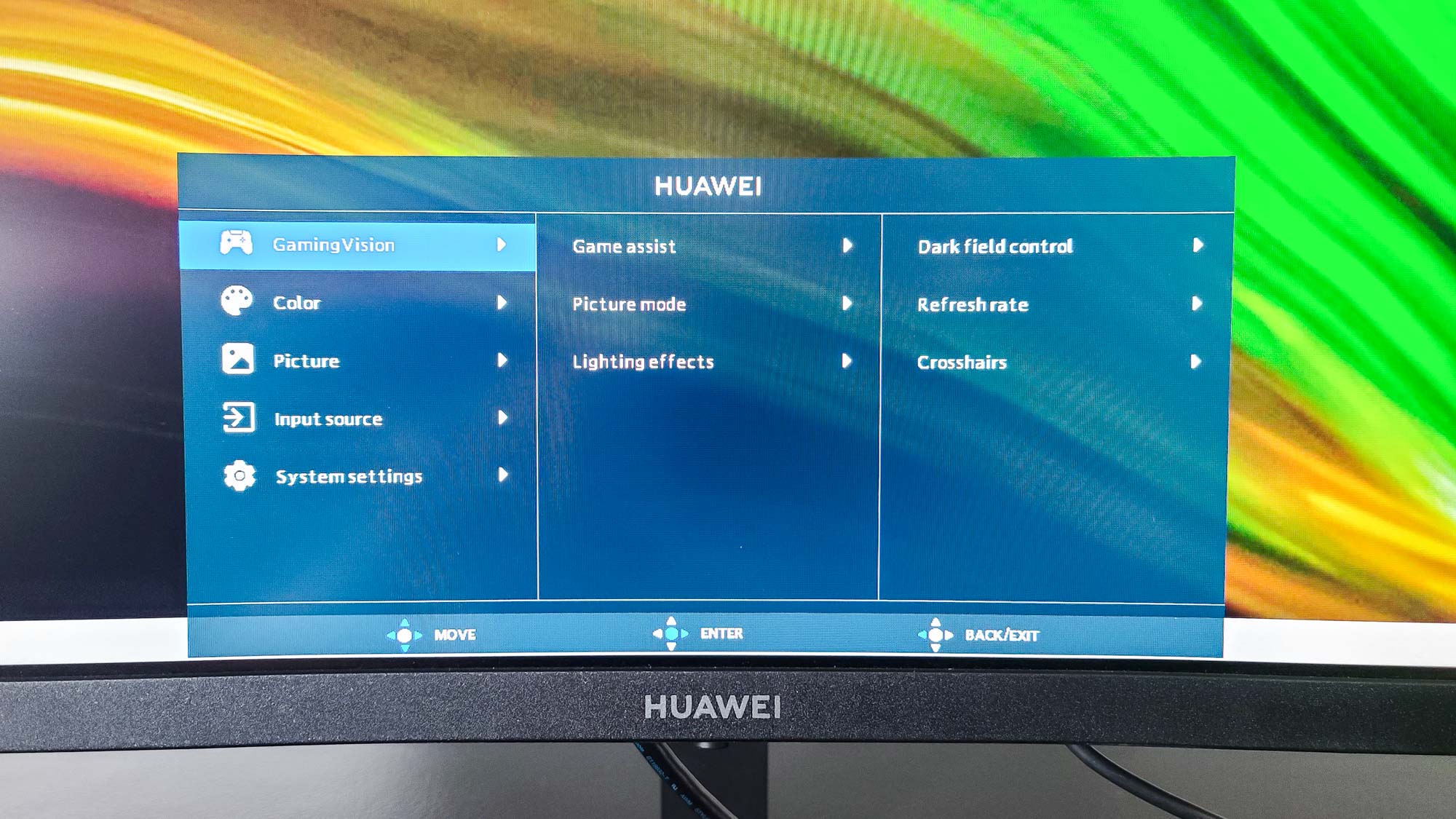Tom's Guide Verdict
The Huawei MateView GT is the Chinese company’s first gaming monitor, and a success in much (but not all) of what it attempts.
Pros
- +
Lots of features
- +
Strong color, brightness performance
- +
Integrated soundbar sounds good
Cons
- -
Underwhelming aesthetic
- -
Below-average HDR brightness
- -
Curious soundbar design
- -
Limited global availability
Why you can trust Tom's Guide
Screen Size: 34 inches
Resolution: 3,440x1,440
Refresh Rate: 165 Hz
Inputs: DisplayPort, HDMI, USB Type-C, 3.5 mm audio
Dimensions: 31.8 x 21.3 x 8.7 inches
The Huawei MateView GT marks the Chinese tech giant’s first foray into the gaming monitor space — and it’s a credible one. As you’d expect from a company that provides products and services as diverse as smartphones and tablets, PCs and routers, wearables and audio, 5G and enterprise networking, and oh so much more, it’s thrown everything it could into this smorgasbord of a project. So from its curved, ultrawide configuration to its 165 Hz refresh rate, from its claimed high level of color support to HDR10 potential, and from its above-average brightness to its integrated sound system, there’s a lot going on here to appeal to the Everygamer who wants a one-stop-shop display.
The flip side of this is that even if you like a lot of what it does, its shortage of aggressive aesthetics and flawless follow-through for everything it attempts may prevent it from being ideal for your gaming setup, even if it is one of the best gaming monitors for some shoppers. But if you need what it has — and if you’re somewhere where you’re able to get your hands on it — it’s worth a look.
Huawei MateView GT review: Pricing and availability
As of this writing, the MateView GT is not currently available for purchase everywhere — including the United States. Per our contact at Huawei, at this stage in the monitor’s global rollout, it is being sold in Europe, Africa, the Middle East, Asia, and Latin America. Exactly how much it costs depends on your location, but pricing is presently pegged at £499.99 in the U.K. and €549.99 in France. That would be in keeping with a $650–$700 price in terms of U.S. dollars. (We have no information about additional planned availability in North America or elsewhere.)
Huawei MateView GT review: Design
For a gaming monitor, the MateView GT is efficiently designed. The front of its screen, which measures about 14.3 by 31.4 inches, is lined with thin (less than one-eighth inch) bezels on the left, right, and top, and a thicker (just over one-half inch) one on the bottom, which is only adorned with the Huawei logo.
The rear of the monitor is even less flashy, with none of the intricately molded sci-fi patterns or throbbing LED slashes you see on something like the Gigabyte Aorus FI32U.
There’s another, larger Huawei logo at the top, above the stand connector, a removable panel below for hiding the ports (one USB Type-C for connecting the power adapter and another supporting data, DisplayPort 1.4, and USB Power Delivery; two HDMI 2.0 ports; one full-size DisplayPort 1.4 connector; and a 3.5mm audio jack), a five-way joystick for navigating the on-screen display (OSD) on the screen’s bottom edge, and little else.
At least, that is, until you get down to the bottom of the stand and discover that what appears to be its foot is, in fact, an integrated soundbar. The tubelike unit measures just under 17.5 inches in length and about 1.8 inches in width, and it contains dual 5-watt speakers and sports a 7-inch RGB strip splashed down its center (about which more shortly). An integrated dual-microphone array, with built-in noise cancellation, on the top of the screen completes the picture of the MateView GT as fully equipped audio station.
Get instant access to breaking news, the hottest reviews, great deals and helpful tips.
As for the stand itself, like the screen, it’s a non-nonsense affair, all black metal and plastic, supporting the screen and housing the soundbar while imparting no wow of its own. And although it does let you move the monitor quite a ways up and down, and tilt it forward and back, you can neither swivel the monitor left or right (not helpful given how determinantal curved displays are to viewing angles to begin with) nor rotate it into portrait mode.
Huawei MateView GT review: Screen
The MateView GT’s screen measures 34 inches on the diagonal and boasts a native resolution of 3,440x1,440. This isn’t the narrowest or most ungainly we’ve seen—the Samsung Odyssey G9 and others of its 5,120x1,440 ilk take that prize—but it doesn’t sync up with other standard resolutions (it’s not double 1,920x1,080, for example, or double 2,560x1,440 like the Samsung), so you will have to really want the Ultra-Wide Quad HD (UWQHD) resolution for this to make sense for you. Its curvature of 1,500R, which means it would extend out to a circle 1.5 meters (4.9 feet) in length, is beyond that of the 1,000R used by the Samsung to mimic the shape of the human eye and thus is slightly less realistically immersive.
The same, however, is not true of the monitor’s color performance, which impresses in every picture mode. On its default settings (P3 mode), it registered a 0.32 Delta-E (the value representing how accurately the monitor displays colors compared with the source, with lower numbers being better), covered 135.2% of the sRGB color gamut, and covered an even more eye-popping 95.8% of the wider DCI-P3 color gamut. (All these measurements were taken using a calibrated Klein K10-A colorimeter and DisplayCal calibration software.) These numbers were occasionally bettered by other modes (Scenery had the best Delta-E, at 0.22, and FPS mode covered the most of both gamuts, with results of 139.1% for sRGB and 98.6% for DCI-P3), but were, with one exception, consistent throughout.
That exception was the MOBA mode, which shuts off various colors to reduce eye strain during intense, professionally oriented gaming sessions for players of, say, Dota 2 and League of Legends. Not only was the color gamut coverage particularly awful in this mode — 28.3% of sRGB and 20% of DCI-P3, and no, those are not typos — but the picture also looked bad. (Black-and-white monitors have not been a serious thing for decades, and I don’t feel any pressing need for a resurgence.) Huawei is hardly alone in having a mode that does this, but know that it’s useless under nearly every imaginable situation. (See the next section for more.)
The MateView GT can get attractively bright in SDR mode. Using our K10-A with Klein’s own ChromaSurf software, we noted that its maximum brightness hovers around 350 nits in every mode (with the brightest being Scenery, at 359 nits). In HDR mode, it increases a touch to just over 400 nits, which is okay but not scintillating for a monitor in this class.
Our other top picks for ultrawide monitors, the 38-inch LG 38GL950G and the Samsung Odyssey G9, are roughly on par with the MateView GT in terms of sRGB color gamut coverage; the LG does a bit more (148.9%) and the Samsung a bit less (113.7%), though the Huawei beats the Samsung as far as DCI-P3 (with the G9 maxing out around 80.6%). Both those monitors do get brighter, though: The LG averages 544 nits of peak brightness and the Samsung 400 in SDR mode, with the latter getting up to 1,000 nits with HDR content (or 561 nits full screen).
These monitors are larger and pricier than the Huawei, granted, but another, less expensive favorite, the 2,560x1,440 Razer Raptor 27, covers 162% of the sRGB gamut, and the 32-inch Corsair Xeneon 32QHD165 does even more (194%), though neither monitor gets as bright as the others.
Huawei MateView GT review: Performance
Let’s get one thing out of the way first: How well does that bonkers MOBA mode work in practice? Danged if I know. Look, I’m not an eSports athlete (or, er, any other kind of athlete), so take the following with a mine of salt. But I found that the drained-out, unrealistic, and anti-artistic colors of Dota 2 pulled me out of that game rather than drawing me in, and the less said the better about how they looked in other Windows applications. If you want to minimize distractions so much that you’re willing to sacrifice picture quality, maybe it’s worth experimenting with, but for anyone other than the most elite of elite gamers, it’s a gimmick at best.
The good news is that the monitor was substantially better in every other mode, in every other type of game we tested. That high brightness is appealing, and the colors always looked good. The default settings for each mode matched the needs of the content well in every genre, and thanks to that high refresh rate and support for AMD FreeSync Premium, action was smooth and ghost-free in a diverse lineup of games ranging from simulation (Microsoft Flight Simulator), strategy (Sid Meier’s Civilization VI), and racing (DiRT 5) to shooters of both the third- and first-person variety (Assassin’s Creed Valhalla and Far Cry 6, respectively).
YouTube videos and movies played via streaming services were similarly fine, but remember that the wide, 21:9 aspect ratio means they will rarely (if ever) fill the MateView GT’s screen.
The effect of the aspect ratio will be determined a lot by what you’re playing. If you’re running an FPS where all the action and interface elements (if any) are in the center of the screen, you’ll be fine. But longer monitors tend to be detrimental to the gaming experience if you frequently need to scan the extreme sides or corners; it’s not a problem on a traditional 16:9 display, of course, but when stretched out, those things will never be in your field of view. If it was hardly a challenge to the same degree as on the even wider Samsung Odyssey G9, it still came up on the MateView GT. It was most obvious with Civilization VI (where content on the sides is essential to gameplay) and was a lesser but still notable problem with Assassin’s Creed Valhalla.
On the other hand, DiRT 5 and Flight Simulator played superbly and at a higher level of immersion than 16:9 can offer. In other words, let your gaming preference guide you.
The soundbar is, unsurprisingly, a huge step up from typical integrated monitor speakers, offering a lot more volume and vibrant presence that can, if not bust the walls of a standard-size room, at least meet them head-on. That said, it’s not stunning sound. There’s not a great deal of bass — it was detectable in only the flattest of ways listening to The Knife’s “Silent Shout” — and some distortion crept into recordings of soprano vocals when the volume was maxed out. You’re still best served by connecting a dedicated pair of good speakers to your PC or hooking the computer up to your living room’s sound system, but this is a perfectly serviceable solution for gamers who don’t fancy themselves off-hour audiophiles.
There’s one off aspect of the soundbar’s design worth mentioning. By running your hand over the RGB strip, you can raise or lower the monitor’s volume without having to go into the OSD (and the light will change to reflect the new level). This is a clever idea, but it’s not much more convenient than doing it in Windows or having a hardware switch, due to the positioning of the strip on the soundbar’s front curve. And if you have the monitor at or near its lowest up-down position, you’ll have to brush the strip while operating the joystick, which sends the volume jumping all over the range.
Huawei MateView GT review: Interface
With a blue background, bold white lettering, and a satisfyingly low amount of default transparency, the MateView GT’s OSD is easy to look at; the joystick also makes it easy to navigate. There are five top-level menus, each of which offers a number of suboptions to choose from in customizing the monitor to your liking. In most cases, just selecting the menu will display the choices within it, which greatly simplifies the process of finding the setting you’re looking for. The GamingVision menu is where you adjust the picture mode (which may not be that intuitive), customize the lighting effects of the soundbar (including changing its color and flashing pattern), and tweak other game-centric features such as the contrast-boosting Dark Field Control or a crosshairs overlay; Color is where you adjust the brightness, contrast, color temperature, and Low Blue Light function; in Picture, you can set overdrive to any of five levels or change the scaling; and Input Source and System Settings do exactly what you’d expect from their names.
One unique setting allows you to specify the “shortcut” for the joystick, or what happens when you push it in any direction without clicking it first — a thoughtful addition I’ve never seen before. It’s lacking some of the inventive settings we’ve seen on other monitors, such as the ability to save display or technical settings in customizable profiles you can pull up anytime you want (the Aorus FI32U and the Gigabyte M32U both have these), and those would be nice additions. But overall, it’s a fine interface that does most everything you’ll need it to do.
Huawei MateView GT review: Verdict
Given all it offers, the Huawei MateView GT is a compelling creation from one of the world’s leading manufacturers (if not one that always gets a lot of play or respect in the West), and aims to please everyone on one level or another. It comes close to succeeding, with good performance in critical areas, and a lot of the kinds of bells and whistles gamers will appreciate.
It’s the lack of fit and finish, though, that prevents the MateView GT from being a slam dunk — things like the sound bar operation, the drab design, and the limited adjustment options. Plus, you have to specifically want an ultrawide without wanting to go as far as the more powerful (and more expensive) Samsung Odyssey G9 or as splashy as the LG 38GL950G, and in either case that means foregoing 4K. Because 4K monitors like the Gigabyte Aorus FI32U or the Gigabyte M32U are more widely available for comparable prices and have as many or more features, and slightly lower-resolution 16:9 monitors can cost hundreds less, you have to really want what Huawei is selling.
If you do, if you live somewhere you can buy it, and especially if you don’t have a sound setup worth talking about, the MateView GT is a good way to tick most of the key boxes for less money than you may expect. But it may be more notable still as a sign of things to come. If this is Huawei’s opening salvo in the monitor wars, we’re interested to see what the company comes up with next.
Matthew Murray is the head of testing for Future, coordinating and conducting product testing at Tom’s Guide and other Future publications. He has previously covered technology and performance arts for multiple publications, edited numerous books, and worked as a theatre critic for more than 16 years.