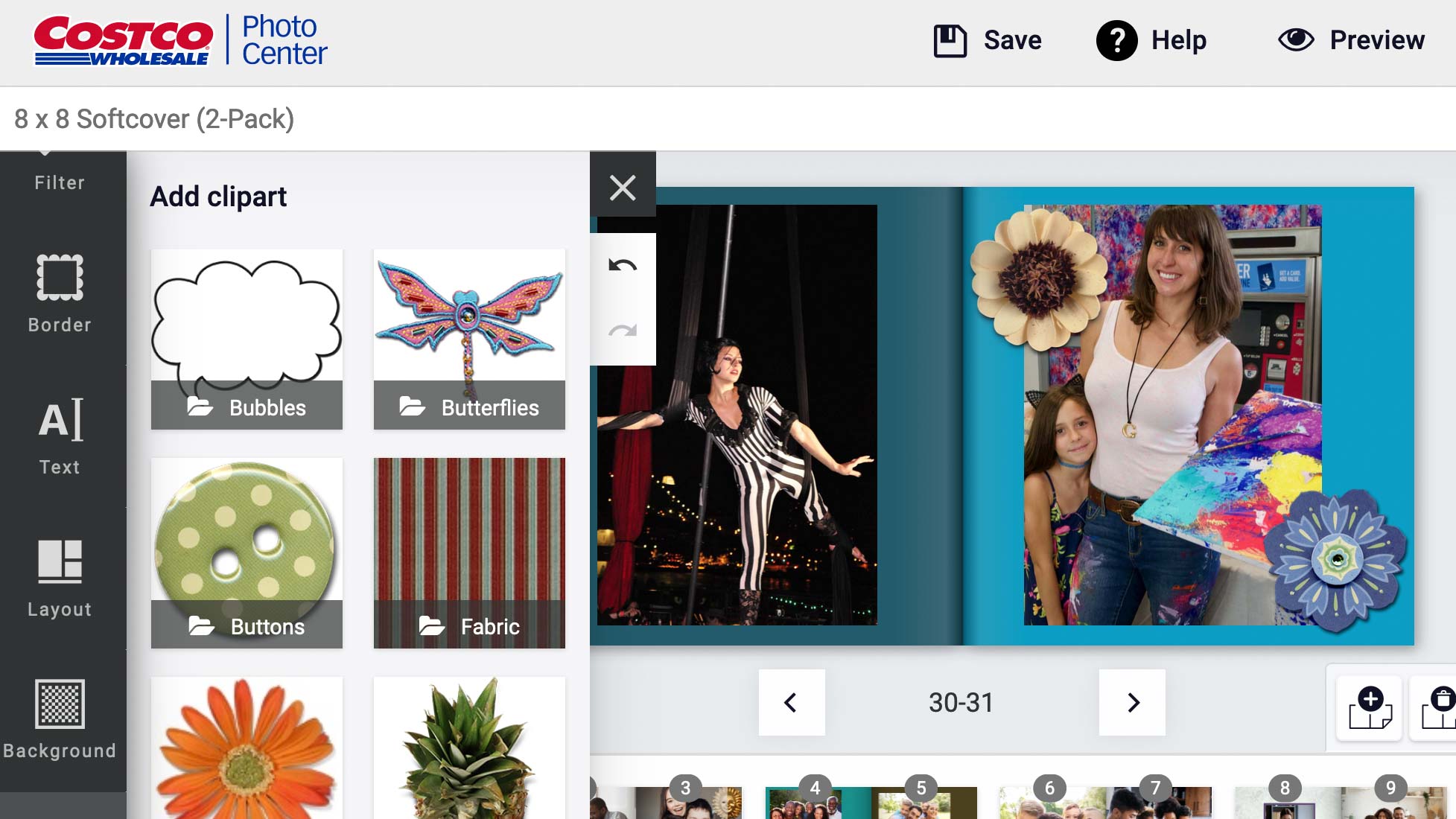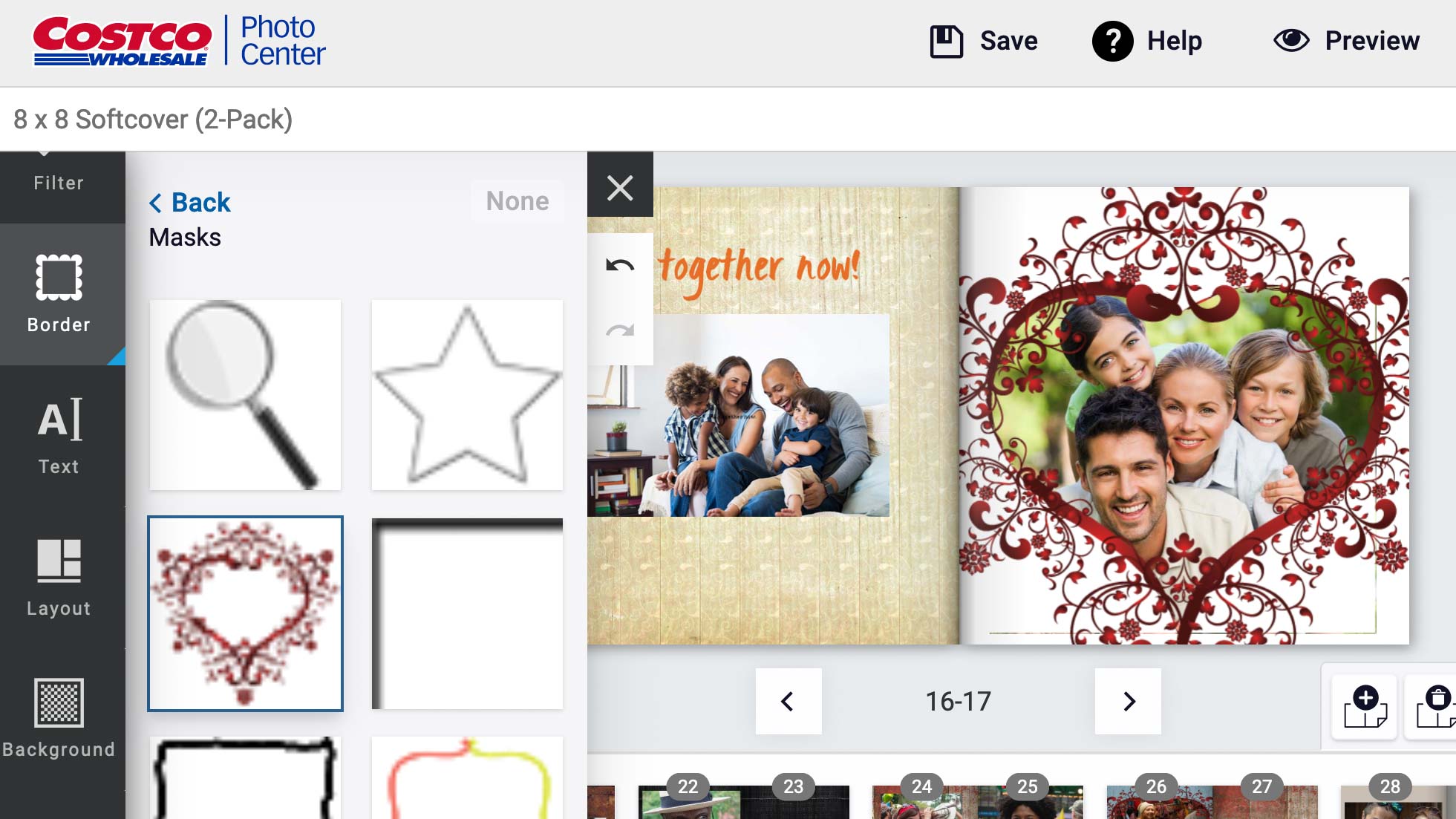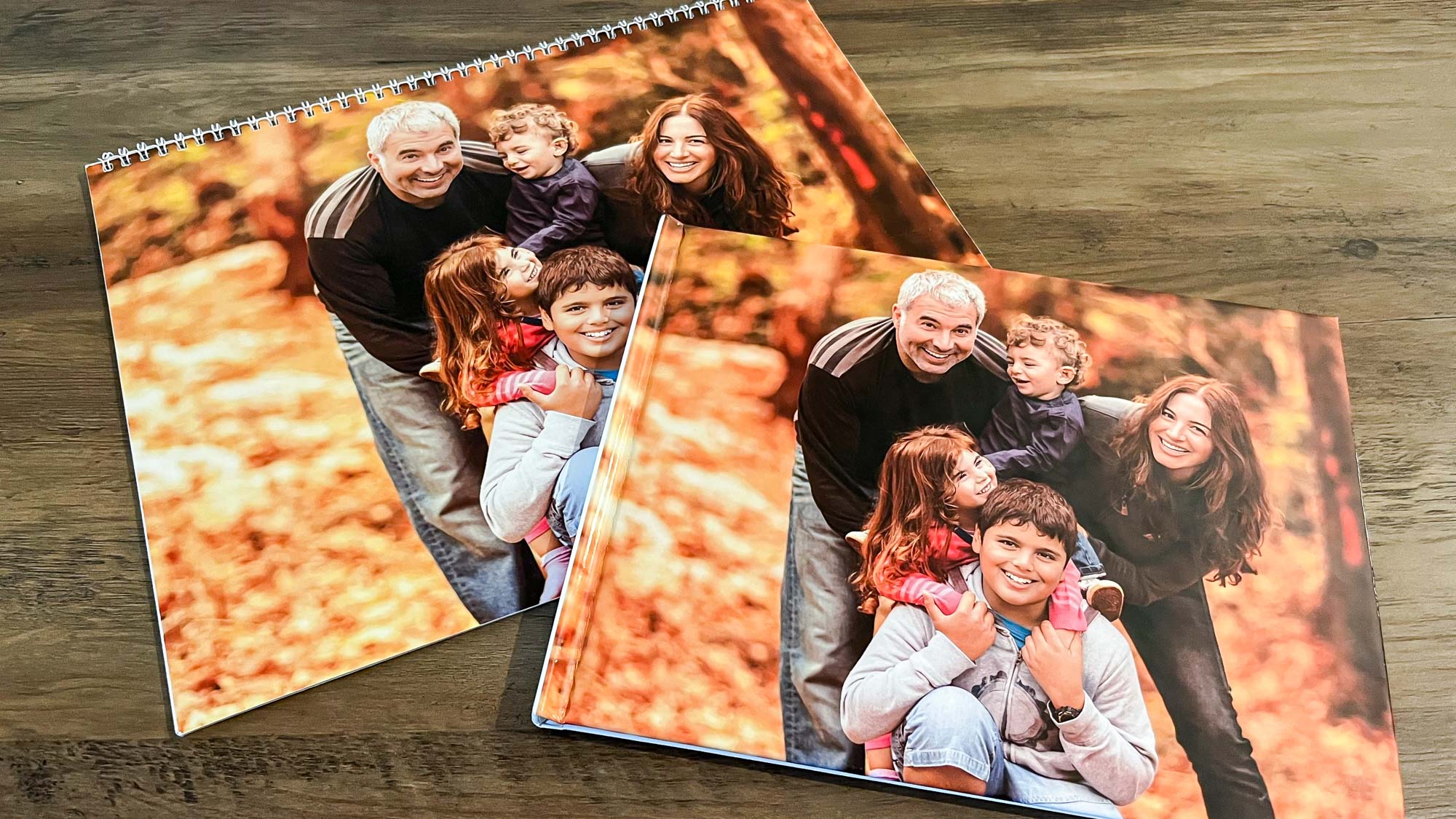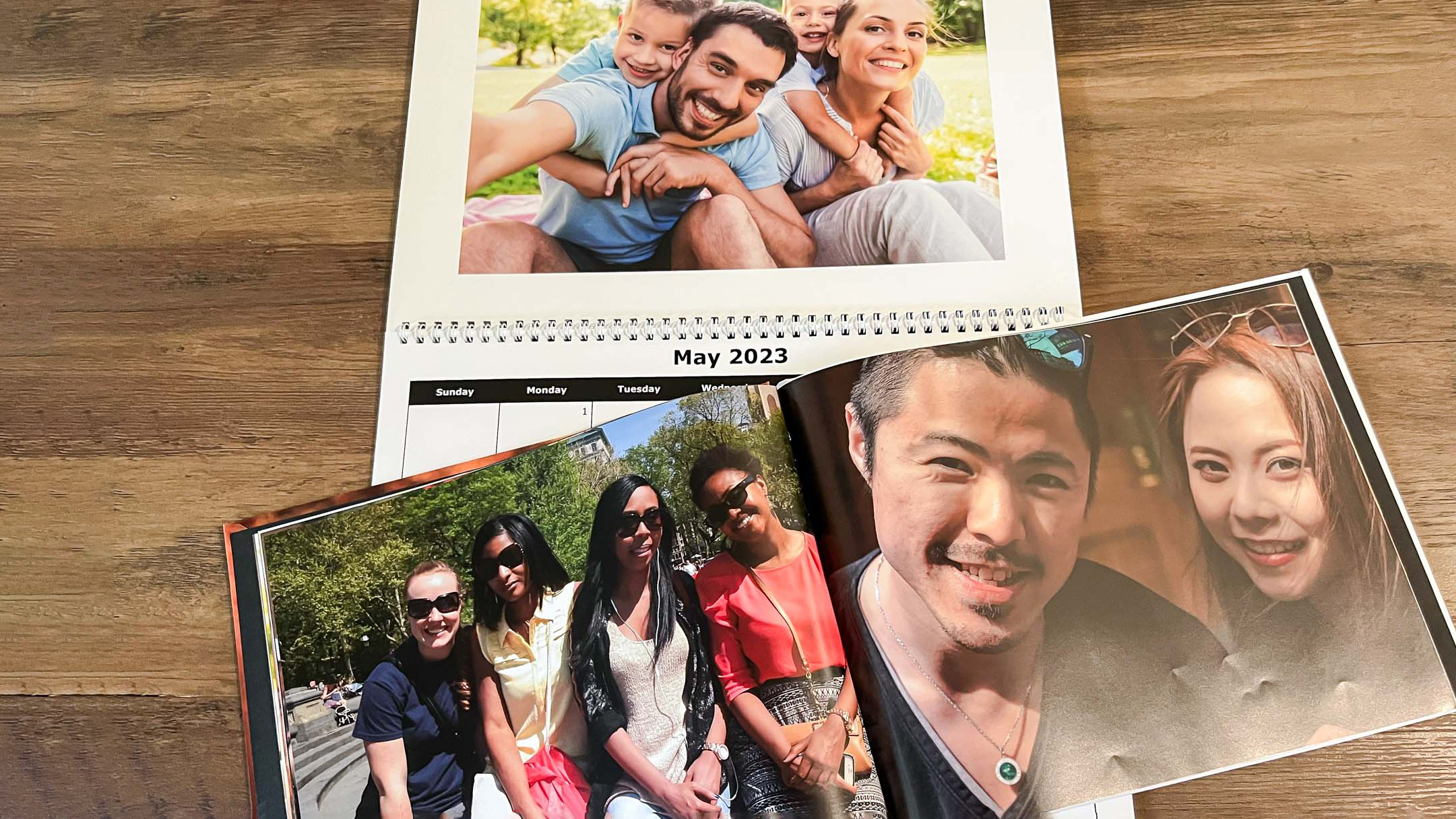Tom's Guide Verdict
Costco Photo Center may not have the pizazz or refinement of other photo services, but the company knows how to deliver value. Its books, while not the best, are attractive looking and very attractively priced. And its calendar is a great bargain. If you're on a tight budget or are buying multiple items, Costco will please without breaking the bank.
Pros
- +
Best value among books and calendars we reviewed
- +
Calendar has above-average overall image quality
- +
Attractive skin tones in the hardcover book option
- +
High quality cover on large calendar
- +
Attractive clip art with best detail and dimensionality
Cons
- -
Not very attractive text fonts
- -
Chemical smell to hardcover book pages
- -
Stitching shows in hardcover binding
- -
Flimsiest packaging
Why you can trust Tom's Guide
When it comes to the best value photo books and photo calendars, it’s hard to beat Costco Photo Center. The big box retailer offers significantly lower prices than many other services, with not a huge drop off in terms of quality.
Not only are Costco’s prices lower, but you get more for your money, too. Where most other photo book services offer square hardcover books around 8 x 8 inches, Costco has an 11.25 x 8.75-inch hardcover. And, its larger book also starts with more pages (30 vs 20), yet it's $13 less than the next-cheapest (and just slightly better) rival. The value situation with calendars, and photo cards is similar.
However, you’re much more limited when it comes to the design of your photo book and calendar, and especially photo cards. They’re not as attractive as rivals’ products, either. For our Costco Photo Center review, we awarded it 3.5 stars overall because of the premium we put on top quality. But depending on your budget, you may rate it even higher.
Costco review: Prices
Costco photo books
Costco charges $19.99 for a 30-page 11.25 x 8.75-inch hardcover (or a two-pack of 30-page 8 x 8-inch softcover books). Other sizes include layflat versions of 12 x 12 inches (from $39.99 for 30 pages) and 14 x 11 inches (from $79.99).
Costco calendars
A Costco calendar costs $9.99 for an 11 x 8.5-inch version. An 11.5 x 14-inch premium calendar costs 19.99.
Costco photo cards
Costco sells 5x7 and 7x5 cards in increments of 25 starting at $16.49 (66 cents each). Cards with embossed foil text start at $24.99 for 25 cards (about $1 each). There are no volume discounts if you buy more cards. Costco sells several other sizes, including 4.25 x 5.5 flat cards, also starting at $16.49, and 4.25 x 5.5 folded cards starting at $19.99 for 25.
Costco review: Software
Costco offers just 36 design templates for books and 18 for calendars — a tiny selection compared to rivals. Shutterfly, for instance, has 67 and 80, respectively. (You can also create your own from scratch, as I did.) Its design software has a spare interface with dull-looking icons and text that make it resemble the internet circa 2001, but it packs handy features below the surface. It starts with a spare but helpful optional tour that takes you through main parts of the interface. Tips also appear when you first open menus, such as for adding backgrounds or borders.
Get instant access to breaking news, the hottest reviews, great deals and helpful tips.
Behind the simple buttons to the left is a plethora of design options. The myriad backgrounds are arranged in many family-friendly collections such as Animals, Baby, Kids, Wedding, and Christmas. I found the small selection of Urban backgrounds (brick walls, rusted metal, etc.) rather fun, too. There's also a large selection of solid-color backgrounds (mainly in muted colors) but no ability to create custom colors. (Given how cumbersome this process is with the services that do offer the capability, it's not a major downside.)
Clip art comes in 23 categories, such as Baby, Birthday, Flowers, Food, and Sports. The images all have a detailed, three-dimensional appearance (many being actual photographs) that really pop and add depth when placed on photos. Most other photo services offer cartoonish or low-res art that barely stands out.
Costco offers a small assortment of basic straight-line frames for images in a limited selection of colors. It also offers drop shadows and a collection of "fancy" frames that are low-res, muted, and a bit grandma-ish in appearance. You can also access a collection of "Masks" that place your photo inside shapes such as hearts or ovals or surround them in frilly designs such as flowery wreaths. You cannot customize the thickness or color of any frames or masks.
Costco offers the widest array of card templates, with more than 800 covering occasions such as Christmas, New Years, Kwanzaa, generic season's greetings, Easter, weddings, graduation, and the fall season. Costco helps you navigate the selection with filters by criteria such as card size, number of photos, and color schemes. Unlike with photo card services (or with Costco's own photo books), there is no option to create your own card design from scratch, and options for customizing the card templates are quite limited. For instance, text is limited to just two sizes (13 and 18 point) and three font styles.
You can make minor edits to individual photos - via an auto enhance option, red eye removal, and "tints" that convert the photo to sepia or black-and-white tones.
For text, Costco provides an adequate selection of fonts, with a respectable assortment of color options (though again, no customization capability). You have to choose font sizes from a predefined list, which can be a bit limiting. For example, there are no options between 48- and 72-point sizes.
Costco's calendar software has limited design options. You can add one or a number of images to the top page for each month. Only the very basic image editing features (mentioned above) are offered, and there are no customization options or embellishments, such as frames, masks, or clip art. Text is only available in set boxes that are part of the design template you choose (or page template, if you are designing from scratch), with a very limited selection of font styles, sizes, and colors
If you create your calendar from a pre-built template, you can select an alternative background from a subset chosen for that design, but you can't select any backgrounds if you create a calendar from scratch. And you can apply backgrounds only to the top photo pages, not the bottom calendar grid pages; nor can you change the grid style. The calendar comes with set holidays, including some non-Christian and international options such as Ramadan Begins, Yom Kippur, and Cinco de Mayo. You can also create your own calendar events, adding an image and text.
Costco review: Print Quality
Costco photo books
Our judges were not too impressed with Costco's 8 x 8 softcover book, awarding it the lowest overall quality score, by far. It was below-average in most criteria. The pages were the thinnest and flimsiest we saw. Skin tones were rated one of the lowest (tied with Mimeo). The pale dad in a family photo on the cover appeared a tad pinkish. Photos also show some graininess in skin tones, especially with darker subjects (a problem that Mimeo also has). Costco was middle of the road in terms of contrast. In a photo of two women in the park, the one who appears in slight shadow is still bright enough to see clearly.
The 11.25 x 8.75-inch hardcover book scored far better, about average in overall quality. This makes it a very good deal, considering that it costs considerably less than hardcovers from rivals, is substantially larger, and includes more pages by default (30 vs. 20).
Skin tones were especially strong, trailing only Printique and Shutterfly. The slightly glossier paper allowed colors and contrast to pop more - for instance, in the strands of a woman's jet-black hair. Detail was rated below average, however. In the cover image, for instance, hair, eyes, and forehead wrinkles in a family portrait are less distinct than even on smaller rival books.
The hardcover design appears attractive at first, with a smooth, glossy cover and thick endpapers. (Unfortunately, you cannot place an image on the back cover.) But the stitching shows clearly in the fold between pages. And those pages had a slight "chemical" smell, like photos that have just come out of processing.
Costco's books (and calendar) arrive in minimal packaging — just trifold cardboard with an inside pocket for the book. But the three books and two calendars we ordered arrived without damage.
Costco calendars
There's also a quality gap between Costco's budget and deluxe calendars — though not nearly as wide. The 11 x 8.5-inch version has a rough-finished, cheap-feeling cover reminiscent of notecard stock. (Although it's not the worst cover; that distinction goes to Shutterfly.) The dull finish to pages hurts color saturation. Skin tones are also weak; we saw limited tonality in a pale East Asian woman's face, for instance. The printing process also gives her, and other people, a grainy texture. However, that same calendar beats all rivals in terms of sharpness and detail. Wrinkles around people's eyes, for instance, show clearly.
Aside from sharpness (which is a tad below average), the 11.5 x 14-inch premium calendar beats the smaller model in all quality categories. In fact, it beats all rivals in contrast and cover quality. This model features rich, thick, glossy pages that enhance contrast as well as color. And images are smoothly printed, with none of the graininess seen in the smaller model. Skin tones, as in the East Asian woman (and her partner) show greater tonality. As with the larger photo book, Costco's premium calendar is even a better deal. While midpack in overall quality, it's both considerably larger and considerably cheaper than rivals from other brands.
Costco photo cards
If you saw some of Costco's cards on their own, they might look OK. But place them next to the other brands we reviewed, and you see the weakneses. This was especially true with the wedding invitations, which ranked dead last in our review of 10 cards from five vendors. Judges liked the envelop quality (and the free return address printing is a nice touch). But the card rated last or second to last in every other category: paper quality, color, skin tones, contrast, sharpness/detail, and text quality. The overall appearance was dull, and muddy, and skin tones had an unhealthy grayish cast-especially in the main image of an Asian couple on the front of the card.
The holiday card did better, being in about the middle of the pack. Judges liked the paper quality and found the contrast to be pleasing. Text scored relatively well - perhaps thanks to the gold-foil lettering that Costco offers. Although it had less luster than the gold foil from Mixbook and Shutterfly.
Costco review: Verdict
Costco's books and calendars were a pleasant surprise to both me and our panel of judges (who didn't know the identity of any of the products). It's not the top performer in any category. And there are some yellow flags — especially the questionable stitching in the hardcover book. But its products are respectable looking. And they provide much bigger canvases and (in the case of books) more pages to enjoy your memories. Costco's cards, however, were less impressive.
If you value image quality above all else, then it’s worth spending the money on Printique, or (for cards) Mimeo, and Mixbook offers far more flexibility when it comes to designing the best photo books and best photo calendars.
We're all overflowing with digital images on our phones and computers. With its combination of large size and low price, Costco provides more opportunity for those buried digital mementos to rise to the surface.
Sean Captain is a freelance technology and science writer, editor and photographer. At Tom's Guide, he has reviewed cameras, including most of Sony's Alpha A6000-series mirrorless cameras, as well as other photography-related content. He has also written for Fast Company, The New York Times, The Wall Street Journal, and Wired.