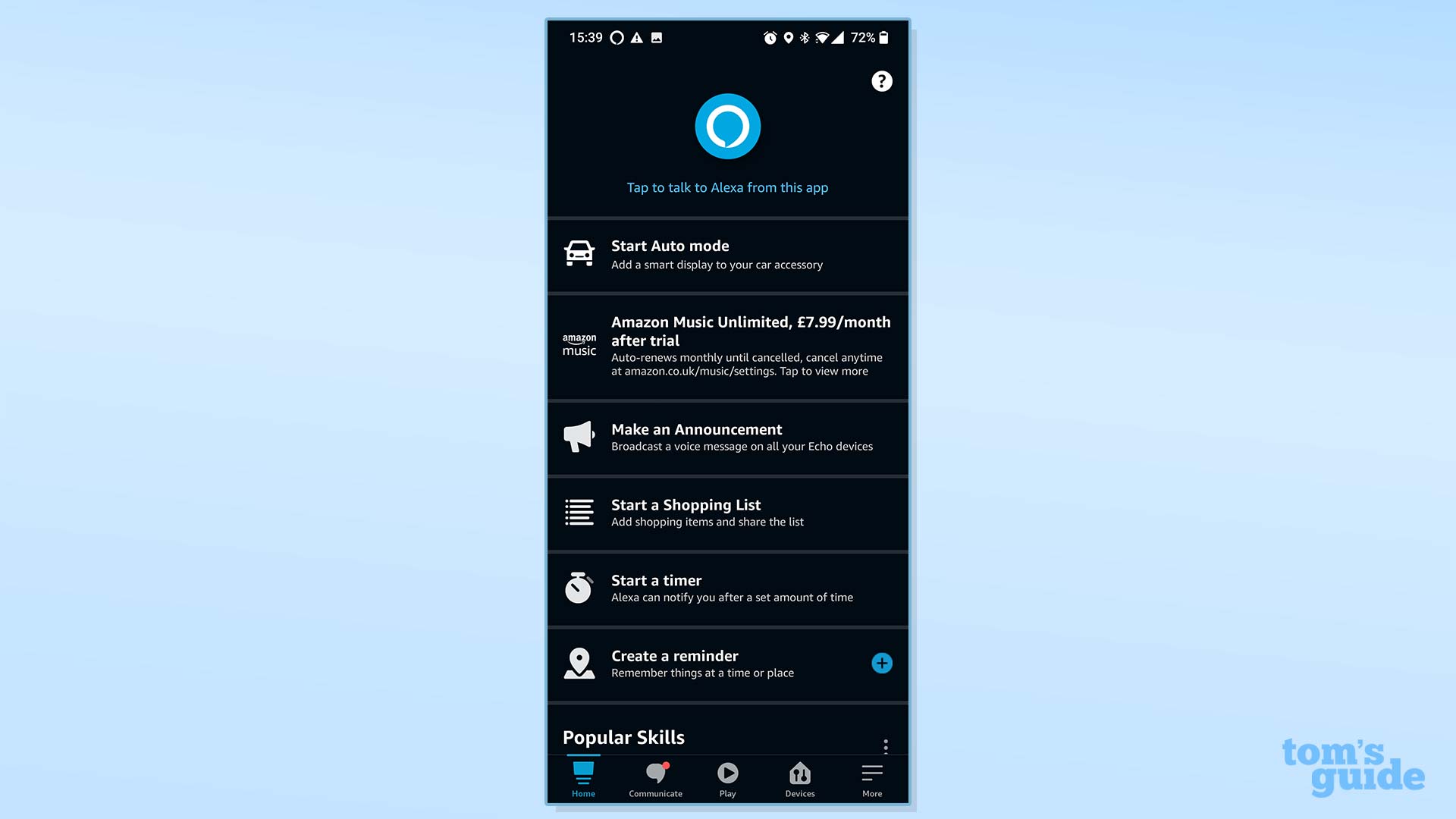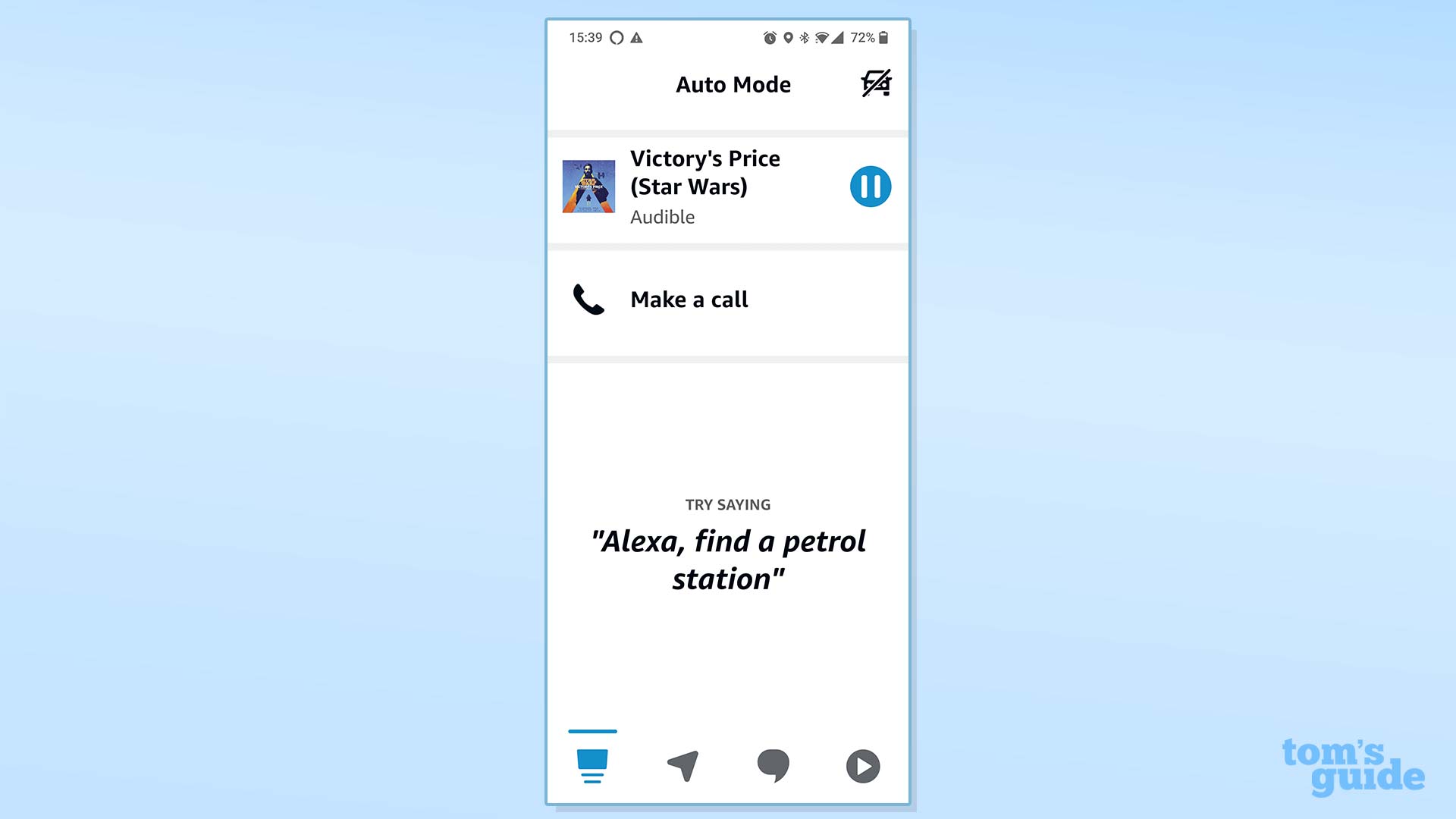Tom's Guide Verdict
A very niche product that a lot of people will struggle to find a use for, especially in more modern cars. While it makes Alexa more accessible on your phone, it’s still nowhere near as capable as Google and Apple’s alternatives.
Pros
- +
Adds basic smarts to older cars
- +
Solid Bluetooth to Aux adapter
- +
Unlocks hands-free Alexa if the app isn’t open
Cons
- -
Alexa not as useful as Google Assistant or Siri in the car
- -
Offers nothing of note if you have CarPlay or Android Auto
- -
Ugly mount
Why you can trust Tom's Guide
Price: $50
Size: 3.3 x 1.9 x 0.5"
Weight: 1.6 oz
Microphones: 8
Output: 3.5mm, Bluetooth
Bluetooth: HFP (phone calls), A2DP (audio), AVRCP (voice control)
OS: Android 6.0, iOS 12 or newer
An Echo for your car: That’s the main selling point for Amazon’s Echo Auto, a compact $50 device that is built for one thing and one thing only: Using Alexa to make your car smarter.
While the Echo Auto mostly delivers on its promise, when you look beneath the surface you start to realize that it’s a very niche piece of hardware that doesn’t perform that well against the competition.
Amazon Echo Auto review: Price and availability
The Echo Auto costs $50, and has been available to purchase from Amazon since January 2019. That price gets you the Echo Auto itself, a mount/cable tidy for your car vent, as well as a micro-USB power cable, 12v dual-USB power adapter and a 3.5mm aux cable.
Amazon Echo Auto review: Design
The Echo Auto is a small rectangular device that’s 3.3-inches long and 1.9-inches wide, making it slightly smaller than a credit card. However, it’s also half an inch thick, and looks similar to a small battery pack you might carry around in your bag or wallet.

It also features the same two buttons as any other Alexa speaker: one mutes the microphone and stops Alexa responding, and another button lets you toggle the virtual assistant without having to say “Alexa” first.
Plus, there’s the classic Amazon arrow logo, which makes it look like the Echo Auto has a smiley face on it.
Other design features include a micro USB and 3.5mm Aux port on the right hand side of the device, and a square-shaped indent that lets the Echo Auto magnetically connect to the mount that’s included in the box.
Get instant access to breaking news, the hottest reviews, great deals and helpful tips.

Overall, it’s quite a sleek and discrete device, one that can slip into any nooks or cubby holes that you might have in your car.

The mount itself is almost the complete opposite, and looks like an unwieldy metal ‘7’. A 7 that also has a rubber grip for connecting to your car’s vent, and a small cable clip that stops the Echo Auto’s cables from dangling precariously over your car.

I feel like the Echo Auto can do without the mount, or at the very least Amazon could have offered something a little more discreet in the box. Personally, I prefer to keep the Auto tucked away in a space between my dash and my gear shifter instead. That meant the cables were closer to their respective ports, and could be tucked away out of sight without affecting the Echo Auto’s ability to hear me.

Alternatively, there are third-party Echo Auto mounts out there that are a little more subtle, and since the Auto is magnetic you could just pick up a cheap phone mount and see how that plays out.
Amazon Echo Auto review: Setup
Like other Echo speakers, the Echo Auto setup all happens in the Alexa app, though the process is a little bit different. Because the Auto isn’t the same as a standalone Echo speaker, and is designed to be an extension of your phone. That connection is done via Bluetooth.

The Echo Auto will also ask you whether your car has Bluetooth audio, which mine does, at which point I was told to discard the Aux cable. In this instance all Echo Auto simply acts as an Alexa microphone, since all the audio is relayed through your phone’s Bluetooth connection.
If your car does not have Bluetooth, then the Echo Auto essentially becomes a Bluetooth adapter. It relays your phone’s audio through the Echo Auto’s Aux cable. This adds a few more smarts to your car in the process, assuming your phone doesn’t have a headphone jack and you want to avoid plugging an adapter into your phone.

The final stage of the setup has the Echo Auto perform a sound check to ensure both the audio and microphones are all working correctly. If everything is ok, the app will register that fact after less than 30 seconds.
The setup process will also ask you what mapping service you’d like Alexa to default to, and supports the big dogs like Google Maps, Waze and Apple Maps. But more on that later.
And that was essentially it for the setup, and the process was incredibly painless. In fact, I’ve had Bluetooth speakers cause more trouble during pairing than the Echo Auto, which is something Amazon should be commended for.
Your only remaining task is to figure out where the gizmo should live. The included mount is the most obvious choice, though it’s less than ideal. The Echo Auto has eight microphones and far field technology, which means it can live just about anywhere in your car that isn’t physically blocking the microphones.
Amazon Echo Auto review: Auto Mode
One of the extra things that comes with the Echo Auto is a new Alexa Auto Mode. This is available as long as your phone is connected to the device, and essentially switches your display to a distraction-free, driving-friendly interface.
That essentially means you have four tabs available to use on your screen. A basic homescreen with a bit of everything, a navigation tab, a communications tab for calls and texts and a playback tab with a list of media Alexa can control.
While you can switch Auto Mode off, or just leave the app and use your phone as normal, the idea here is that it keeps your phone useful — but in a way that doesn’t make it a dangerous distraction from the road ahead.
However, the major issue here is that Auto Mode is completely reliant on your Echo Auto being connected to your phone. Without that connection between the two, you lose all access to Auto Mode — meaning it’s essentially locked behind the Echo Auto’s $50 price tag.
That should not be the case. While the Echo Auto is useful in that it means you don’t need to keep the Alexa app open for hands-free control, locking an important bit of software behind a physical purchase doesn’t feel right.
Amazon Echo Auto review: Navigation
As we mentioned before, the Echo Auto’s setup process also asks you what mapping app you prefer. A full list of supported apps hasn’t been revealed, but it does support the big players like Google maps, Apple Maps, and Google-owned Waze.
And Alexa will abide by your choice. If you want to navigate with one service or another, that’s the one that the assistant will default to every single time you ask for directions.
Though navigation is one of those areas where voice assistants, including Google and Siri, both fall down. You ask Alexa to take you somewhere, and the assistant will list off a bunch of possible locations if you’re not specific enough. This is useful for, say, finding a gas station in an unfamiliar area, but it’s not great for getting to more specific locations.
However, the integration with the third-party navigation app is quite impressive. Though really it’s more of a commendation for the mapping apps themselves — Google Maps in my case. All Alexa really does is give it a location, or lists off any potential locations you’ve asked for, while Google did all the hard work. Even when it came to the actual search results.
But that’s good. Alexa doesn’t need to be involved in the navigation process, and it means the assistant isn’t going to be an extra distraction as you try and work out where you need to go. It was even capable of interacting with Android Auto while my phone was plugged in, and asking for directions meant they flashed up on my car’s display rather than my phone.
My only real complaint was the voice recognition. For some reason Alexa couldn’t understand the name of the village I live in, but was able to understand my alphanumeric post code without issue. But when it comes down to it Alexa was able to get me where I needed to go.
There was also a split-second delay as my phone wrestled with the fact it can’t be connected to Android Auto and show directions on its own screen. But it wasn’t so much of an issue that it caused actual problems.
Amazon Echo Auto review: Calling and messaging
While hands-free calling while driving is something human beings figured out back in the ‘90s, text messaging is a bit more awkward. You can’t type, and you can’t really read any messages people have sent you. So it all relies on the voice assistant to do it, and so far the tech industry hasn’t figured out how to do it without it being extremely awkward.
The Echo Auto is no exception. Though again this is an issue with voice assistants in general, rather than an issue specific to the device or Alexa.
Thankfully, calling with the Echo Auto is quite simple, provided Alexa has the necessary permissions to deal with contacts and calls. Asking Alexa to ‘send a message’ or ‘make a call’ is as simple as just that.
If you don’t specify who you want to contact, Alexa will ask you to clarify which of your contacts it’s supposed to be using. It manages this quite well, all things considered, and recognized that my girlfriend’s Polish name is not pronounced the same way it’s spelled.
If you’re sending a message Alexa will ask you what that message should be, and will read it back to you for confirmation. It won’t actually send until you give the assistant the all clear, and for the sake of convenience will include a link to a voice recording that can be accessed for 24 hours. Calling is similar, though in that instance Alexa will confirm who you want to speak to before it starts dialing.
As for receiving messages, Alexa can read your latest and unread messages. You just need to ask the assistant to ‘read my text messages’ and it will do as instructed. Likewise, answering and ending a call is as easy as telling Alexa to ‘answer the phone’ or ‘hang up’.
Unfortunately, this is all restricted to your phone’s default phone and SMS app, rather than whatever communication app you may prefer — like WhatsApp or Signal. Which is a major advantage for Google Assistant and Siri, which can do just that.
Being an Alexa speaker, the Echo Auto can call and message other Alexa devices the same way an Echo Dot would do. However, you will have to set this up ahead of time on the ‘Communicate’ tab of the Alexa app.
Amazon Echo Auto review: Alexa performance
Alexa is, well, Alexa, and the Echo Auto is barely any different to the Echo you might have in your home. The only difference is that it’s completely reliant on its connection to your smartphone to function.

The Echo Auto can even do all the default Alexa things you probably wouldn’t have thought of doing in your car. That includes interacting with your smart home devices from afar, setting timers and alarms, or playing the many different audio games the Echo speaker at home can handle.
Unfortunately, this caused a problem when trying to play a game of “guess the song” since Alexa apparently can’t understand me when I say “eighties.” I honestly didn’t think my accent was quite that bad...
Plus, if you want Alexa to fart you a sea shanty, the Echo Auto can fart out a sea shanty. You know, just in case you have a car full of kids, or childish adults that need entertaining for a few minutes.
However, smartphone reliance is also Echo Auto’s biggest downfall. While it’s possible to activate skills on your standalone Echo speaker, the Echo Auto is reliant on having the correct apps on your phone. Some Amazon-centric services, like limited access to Amazon Music, are available, but a third-party service like Spotify won’t work unless you have the app installed.
Alexa will inform you if you try to use an app or service that isn’t installed, and will take you to the relevant app store. That way a passenger can download it for you, or you can do it yourself once you stop driving. Though the chances of you trying to use a service that you don’t already have installed feels unlikely.
Unfortunately Alexa isn’t nearly as useful on its own as Google Assistant or Siri because it doesn’t have the same system-level controls as the native Apple and Google Assistants. The Echo Auto only exists as a workaround to let you summon Alexa without having to keep the Alexa app open all the time - something both Sir and Google don’t have to worry about.
In other words Google and Apple have a major advantage because their assistants don’t require users to buy an extra piece of hardware to activate their full potential.
That situation isn’t exactly Amazon’s fault, but it does mean prospective Echo Auto purchasers have to be really invested in Alexa to buy it. Because when it comes to driving, chances are everything you need can be dealt with by Google Assistant and Siri just as easily.
Amazon Echo Auto review: Hardware performance
By virtue of what it is, the Echo Auto doesn’t need to do very much. It just needs to be in the car, and connected to your phone via your device’s own Bluetooth connection. It helps to keep it somewhere open, though the device’s eight microphones and far field tech mean that you will rarely encounter issue with Alexa hearing you.

The only time it didn’t hear me was because I had the AC cranked up to max, and I responded much more quietly than usual.
It’s also worth pointing out that the Echo Auto is essentially a glorified Bluetooth adapter with a microphone. It doesn’t matter whether or not an app or service is actually compatible with Alexa, any sound your phone produces will beam through the Echo Auto and into your car’s stereo via the aux cable.
So even if you don’t care about Alexa, it adds some wireless connectivity to your vehicle. That’ll be especially useful if your phone doesn’t have a headphone jack, and you have an aversion to adapters.
And the whole process works. Most of the time anyway.
During my time with the Echo Auto I did have a couple of issues with connectivity. One of them had Alexa responding to me through the Echo itself, but wouldn’t output any audio to my car — no matter how much I tried. In the end I had to factory reset the Echo Auto to solve the problem.
Thankfully that issue never arose again, though I did later have an issue mid-drive when the Echo Auto just stopped responding. Voice commands didn’t work, pressing the activation button didn’t work, and unplugging the whole device and forcing a restart didn’t work. In the end I went without Alexa until I got home, and by the time I was due to drive again, the Echo had started working properly again.
Both of those instances are uncommon, though it shows a flaw in the whole Echo Auto process: Adding more devices to a setup means there are more ways it can fail. And when failures happen when you drive, even the simplest of issues can become difficult to fix. Even so much as unplugging and USB cable and plugging it back in again requires concentration that should be spent on the road ahead.
Amazon Echo Auto review: Verdict
For drivers rocking an older car that doesn’t enjoy the benefits of Bluetooth, Android Auto or Apple CarPlay, then the Echo Auto may prove useful. Provided you’re absolutely infatuated with Alexa and don’t want to have to use one of the alternatives when you’re driving. And in fairness to Amazon, it has managed to build a very capable Bluetooth adapter. Those are not easy to find.
But anyone driving quite a recent car will struggle to find a way for the Echo Auto to be useful. All of its most practical uses can be handled with Google Assistant or Siri, both of which have better app support and control over your phone. Auto Mode goes a long way towards improving Alexa’s lot, but it still irks me that it’s essentially locked behind a $50 purchase when it really shouldn’t be.
You just need to ask yourself, is it really worth spending $50 for a fancy Alexa adapter, when you can just as easily use Google Assistant or Siri for free? That’s a question only you can answer.

Tom is the Tom's Guide's UK Phones Editor, tackling the latest smartphone news and vocally expressing his opinions about upcoming features or changes. It's long way from his days as editor of Gizmodo UK, when pretty much everything was on the table. He’s usually found trying to squeeze another giant Lego set onto the shelf, draining very large cups of coffee, or complaining about how terrible his Smart TV is.