Tom's Guide Verdict
The Alienware m16 R2 bears the hallmarks of a gaming laptop but features a "Stealth" mode that reduces performance and shuts off RGB lighting. Intel Core Ultra facilitates AI tasks while its Nvidia RTX 40-series GPU can handle most modern games. Though the display isn’t the most vivid and its fans get overly loud, this laptop serves its primary goal of balancing gaming and productivity.
Pros
- +
Easy to switch from performance and productivity modes
- +
Strong gaming performance
- +
Subdued design
- +
Comfortable keyboard
Cons
- -
Cheap-feeling chassis
- -
Loud fans
- -
Dull display
- -
Poor battery life
Why you can trust Tom's Guide
The Alienware m16 R2 (starting at $1,649) straddles the fence between gaming and productivity. Though it bears the hallmark Alienware logo and is bulkier than an ultraportable, this redesign of last year’s Alienware m16 is suitable for folks like me who want the performance of a gaming laptop without the garish aesthetic.
One of the main selling points is the inclusion of an Intel Core Ultra “Meteor Lake” processor. This chip’s NPU (Neural Processing Unit) exists to perform AI-driven tasks faster than a processor lacking an NPU. In addition, pressing the F2 key instantly switches to "Stealth" mode, which uses less power than performance mode. Stealth mode also changes the keyboard’s lighting from RGB to white for good measure.
Don’t let its low-key appearance fool you, as this is still a solid mid-range gaming laptop. Thanks to the fast 240Hz refresh rate and low 3ms response time, games run smoothly and with no perceptible lag. Most of the titles we tested also ran well over 60 frames per second at 1080p resolution. You should have little trouble running the best PC games on this Alienware machine.
There are some drawbacks, however. The 16-inch 2K display isn’t as bright and colorful as I would have liked, and the much-hyped AI features don’t improve productivity in any meaningful way. And while this isn’t a budget laptop, certain parts, such as the wobbly lid and plastic-feeling chassis are less than premium.
Though the Alienware m16 R2 isn’t revolutionary, it’s an overall solid notebook that’s equally adept at gaming and productivity — making it attractive to a wider audience. It's also not too expensive compared to similar notebooks. It's not one of the best gaming laptops out there, but it's decent for what it offers. Read my full review to find out more.
Alienware m16 R2 review: Cheat sheet
- What is it? A gaming laptop that also serves as an everyday work computer
- Who is it for? Folks who want a mid-range gaming laptop with a discreet design
- What does it cost? Starts at $1,649 and goes up to $1,849
- Is there an OLED option? Not at this time
- How is the typing experience? Thick keys and a spacious keyboard deck deliver an excellent typing experience
Alienware m16 R2 review: Specs
| Header Cell - Column 0 | Alienware m16 R2 (starting) | Alienware m16 R2 (tested) |
|---|---|---|
| Price | $1,649 | $1,849 |
| Display | 16-inch QHD+ (2,500 x 1,600), 240Hz, 3ms | 16-inch QHD+ (2,500 x 1,600), 240Hz, 3ms |
| CPU | Intel Core Ultra 7 | Intel Core Ultra 7 |
| GPU | Nvidia GeForce RTX 4050 | Nvidia GeForce RTX 4070 |
| RAM | 16GB | 16GB |
| Storage | 512GB | 512GB |
| Ports | 2x USB-A, 2x USB-C, 1x HDMI port, 1x Ethernet port, 1x headphone jack, 1x microSD card reader | 2x USB-A, 2x USB-C, 1x HDMI port, 1x Ethernet port, 1x headphone jack, 1x microSD card reader |
| Battery life | N/A | 6:12 (non-gaming) | 53 minutes (gaming) |
| Dimensions | 14.3 x 9.8 x 0.9 inches | 14.3 x 9.8 x 0.9 inches |
| Weight | 5.7 pounds | 5.7 pounds |
Alienware m16 R2 review: The ups
The Alienware m16 R2 is a mid-range gaming laptop capable of playing even the most graphically demanding games. On top of that, it also excels as an everyday notebook you can bring to the office or favorite cafe. As such, it’s a versatile machine that’s ideal for a wide range of folks.
Strong 1080p gaming performance

Our Alienware m16 R2 review unit (valued at $1,849) had no problems running every game I threw at it thanks to its Nvidia GeForce RTX 4070 GPU, Intel Core Ultra 7 CPU and 16GB of RAM.
Get instant access to breaking news, the hottest reviews, great deals and helpful tips.
Doom Eternal and Dirt 5 ran at well over 120 frames per second at their respective medium settings at 1080p. Cyberpunk 2077 hovered in the high 60s and sometimes hit the low 80s, as did Marvel’s Spider-Man — which is excellent. For the latter two, I enabled XeSS, which is Intel’s answer to frame-boosting technologies like Nvidia DLSS or AMD FreeSync.
Frame rates dropped when we cranked the display settings to the native 2,560 x 1,600 resolution during our lab tests. However, most of the titles we tested still enjoyed high frame rates. As you can see in the table below, only Cyberpunk 2077 dropped below the minimum 30 fps most gamers (like myself) generally find acceptable. The Alienware x16 I reviewed fared better at the same resolution, though it had a more powerful RTX 4080 GPU, a 13th Gen Intel Core i9-13900 HK CPU and 32GB of RAM.
| Header Cell - Column 0 | Alienware m16 R2 | Alienware x16 |
|---|---|---|
| Assassin’s Creed: Mirage | 73 fps | 97 fps |
| Borderlands 3 | 64 fps | 93 fps |
| Cyberpunk 2077 | 21 fps | 33 fps |
| Far Cry 6 | 71 fps | 86 fps |
The 240Hz refresh rate and 3ms response time also ensure a smooth gaming experience. To be fair, I didn’t play anything that took full advantage of the high refresh rate, but having that extra ceiling still helped. I’ve tested laptops and the best gaming monitors with lower response times, but since I’m not an esports professional, I didn’t notice any input lag.
| Row 0 - Cell 0 | Alienware m16 R2 | Alienware x!6 |
| Geekbench 6 multi-core CPU | 12,907 | 14,815 |
| 25GB file copy speed test (Mbps) | 2,014 | 1,913 |
| Handbrake video editing time (time:sec) | 3:46 | 4:50 |
This laptop’s specs make it great for work. Even when I had well over 30 open tabs with YouTube running in the background, I saw no slow down when switching between tabs and windows. The Alienware m16 R2 is also decent for video editing and rendering, though it can’t match the power of the MacBook Air 15-inch or other Apple laptops packing M-Series chips.
Understated, attractive design
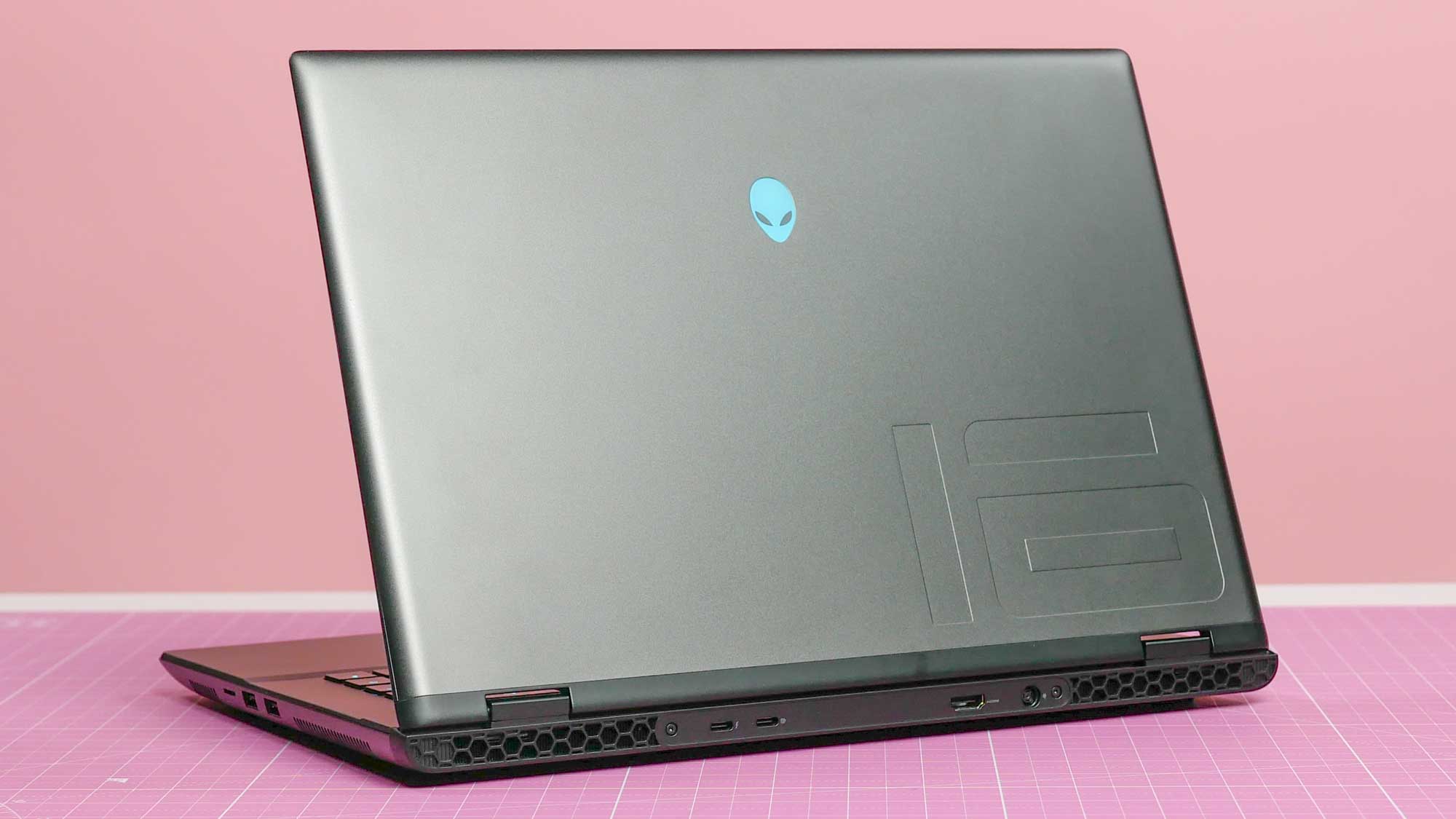
The Alienware m16 R2 is 15% smaller than the previous model since it doesn’t have a big thermal shelf on the back. It’s still recognizably Alienware, with its Legend 3.0 design language lending the laptop smooth curves, hexagonal air vents and customizable lighting. The lid has an etched “16” near the hinge, while the iconic Alienware logo rests near the top middle.
The Alienware m16 R2 is a relatively large and heavy laptop. That said, it’s not as cumbersome to hold as its predecessor. The laptop’s size makes it easy to accommodate a slew of ports, which includes two USB-A, two USB-C, an HDMI port, an Ethernet port, a headphone jack and a microSD card reader.
Another new feature is the 180-degree hinge, which allows you to lay the screen completely flat. This might not be useful when gaming, but if you’re lying on your couch or bed, positioning the screen at such an angle could make typing easier when resting the laptop on your lap. The lid is sturdy enough that it doesn’t feel like you’ll accidentally break it whether you’re opening or closing the laptop. I have an issue with the lid, which I’ll get to in the next section.
Great for typing

I typically don’t enjoy typing on laptops since I prefer using the best mechanical keyboards over the membrane keys that laptops tend to have. That said, the Alienware m16 R2’s spacious keyboard deck, good key spacing, and thick keycaps made for an enjoyable typing experience.
Though the Alienware m16 R2’s touchpad is small compared to productivity laptops, it’s larger than what you’d find on most gaming laptops. The smooth touchpad registered all my gestures and I never once accidentally grazed it when typing. This, combined with the excellent keyboard, makes this a great laptop for writing. Also, you gotta love the RGB lighting surrounding the touchpad!
Alienware m16 R2 review: The downs
Despite its virtues, the Alienware m16 R2 has several off-putting aspects. I wouldn’t call any of these deal-breakers, but they hamper what is an otherwise excellent laptop.
Less-than-premium build

Though the Alienware m16 R2 has an eye-pleasing discreet design, its chassis feels plasticky like a budget laptop. This is odd considering the lid and bottom cover are made of anodized aluminum. The Alienware m16 R2 doesn’t have the tough metallic feel and build of a MacBook Pro.
The lid glides seamlessly when you open and close it. However, it wobbles whenever you move the open laptop. Not egregiously so, but it’s noticeable. The lid also flexes more than I’m used to.
Middling display

Though the display’s refresh rate, response time and resolution are excellent, its muted hues and dimness left me disappointed. This isn’t the worst display I’ve ever seen, but I expected something better from a mid-range gaming laptop.
| Row 0 - Cell 0 | Alienware m16 R2 | Alienware x16 |
| Nits (brightness) | 287 | 301 |
| sRGB | 98.6% | 106.3% |
| DCI-P3 | 69.9% | 75.3% |
| Delta-E | 0.3 | 0.2 |
Games like Doom Eternal and DiRT 5, which are drenched in vivid colors, appear dull on this laptop’s display. As you can see in the chart above, neither the sRGB or DCI-P3 color spaces hit the desired 100%. Color accuracy (Delta-E) isn’t bad, but the flat overall colors somewhat negate that fact. Again, this display isn’t terrible, and you can easily make out what’s happening even during intense action sequences. I just wish the colors weren’t so lifeless.
Loud fans

Gaming laptop fans can sometimes get overly loud, and that’s the deafening case here. The laptop remains quiet in Stealth mode, but when you flip over to performance mode, you’ll swear the notebook is about to launch into space. The Alienware m16 R2 makes the original PS4 sound whisper quiet in comparison. This is a loud boy!
| Row 0 - Cell 0 | Alienware m16 R2 | Alienware x16 |
| Non-gaming | 113 | 107 |
| Gaming | 149 | 129 |
Dell says it re-engineered this laptop with smarter component placement that facilitates better airflow and cooling. That might be the case, but the Alienware m16 R2 still gets very hot — especially when gaming. When we ran a heat gun over the notebook, we found that it gets really toasty, especially when running AAA titles like Metro Exodus Enhanced Edition. Not only that, but even when not gaming, it runs hot too.
Poor battery life
I don't normally worry about battery life on a gaming laptop since I (and most other gamers) keep them plugged to maintain good performance. However, since the Alienware m16 R2 is also meant for general use, battery life becomes a factor. In that regard, it disappoints.
| Header Cell - Column 0 | Alienware m16 R2 | Alienware x16 |
|---|---|---|
| Non-gaming | 6:12 | 5:37 |
| Gaming | 0:53 | 1:20 |
As you can see in the table above, the Alienware m16 R2 lasted for a little over 6 hours in our lab test. In real life, I received a low battery warning after 3 hours after using it as my work computer at the office. If you plan to travel with this laptop, be prepared to bring its power adapter along.
Overhyped AI features

The Alienware m16 R2 features an Intel Core Ultra “Meteor Lake” CPU that’s meant to excel at AI workloads. Programs like Audacity, OBS and GIMP now have AI features to help streamline one’s work. If you frequently use these programs, this laptop could help speed up your productivity. If you don’t, Meteor Lake’s AI capabilities likely won’t mean much to you.
As Senior Computing Editor Alex Wawro said in his Acer Swift Go 14 review, there isn’t much software that takes advantage of the NPU in Meteor Lake chips. If you’re buying one of these “AI laptops,” there just isn’t much to try out. That said, once there’s enough software that supports LLM-powered AI tasks locally, we could see what these AI computers can truly do.
Alienware m16 R2 review: Verdict
The Alienware m16 R2 is a gaming laptop for folks like me who don’t want a machine that draws too much attention. Even though it’s a mid-ranger, it’s capable of running modern games at well above 60 fps at 1080p. The buttery smooth 240Hz refresh rate and low 3ms response time keep the experience fluid, while the spacious keyboard deck and thick keycaps make typing enjoyable.
Though I like this redesigned Alienware m16, it’s not perfect. The AI features, while interesting on paper, don’t offer much real-world benefit. I’m also not enthused by the plastic-feeling chassis and dull display. The overly loud fans when in performance mode are also a turn-off. However, I do like being able to switch from performance to “Stealth” mode with the press of a button.
Despite some of its drawbacks, the Alienware m16 R2 serves its primary purpose of being a gaming laptop that’s just as adept at productivity. At $1,649, it’s worth the money for what it offers. And if its AI features ever become useful in the next few months, this laptop could be a bonafide winner. If not, you’ll still have a solid notebook for work and gaming.

Tony is a computing writer at Tom’s Guide covering laptops, tablets, Windows, and iOS. During his off-hours, Tony enjoys reading comic books, playing video games, reading speculative fiction novels, and spending too much time on X/Twitter. His non-nerdy pursuits involve attending Hard Rock/Heavy Metal concerts and going to NYC bars with friends and colleagues. His work has appeared in publications such as Laptop Mag, PC Mag, and various independent gaming sites.










