Google Photos is letting you pick a favorite contact to make it easier to share photos
But you're only allowed one at a time

Android’s sharing menu is, at best, incredibly inconsistent. The system tries to anticipate which person or apps you may be trying to send stuff too, often with limited amounts of success. Fortunately Google Photos is adding a new feature that lets you bookmark a specific person to make it easier to send them photos in “Full Quality”.
So whoever you know is usually the first person to get the latest pet and baby photos, or the best memes Reddit bots can repost on any given day, you won’t need to go sifting through various contacts and services to find them. And as spotted by 9to5Google, it’s rolling out right now.
The first thing you’ll need is an Android device, because Google Photos on iOS isn’t getting the new favorite contact feature. You’ll also need to make sure the app is updated to version 6.76 — though, like me, you may not see the option just yet if you have.
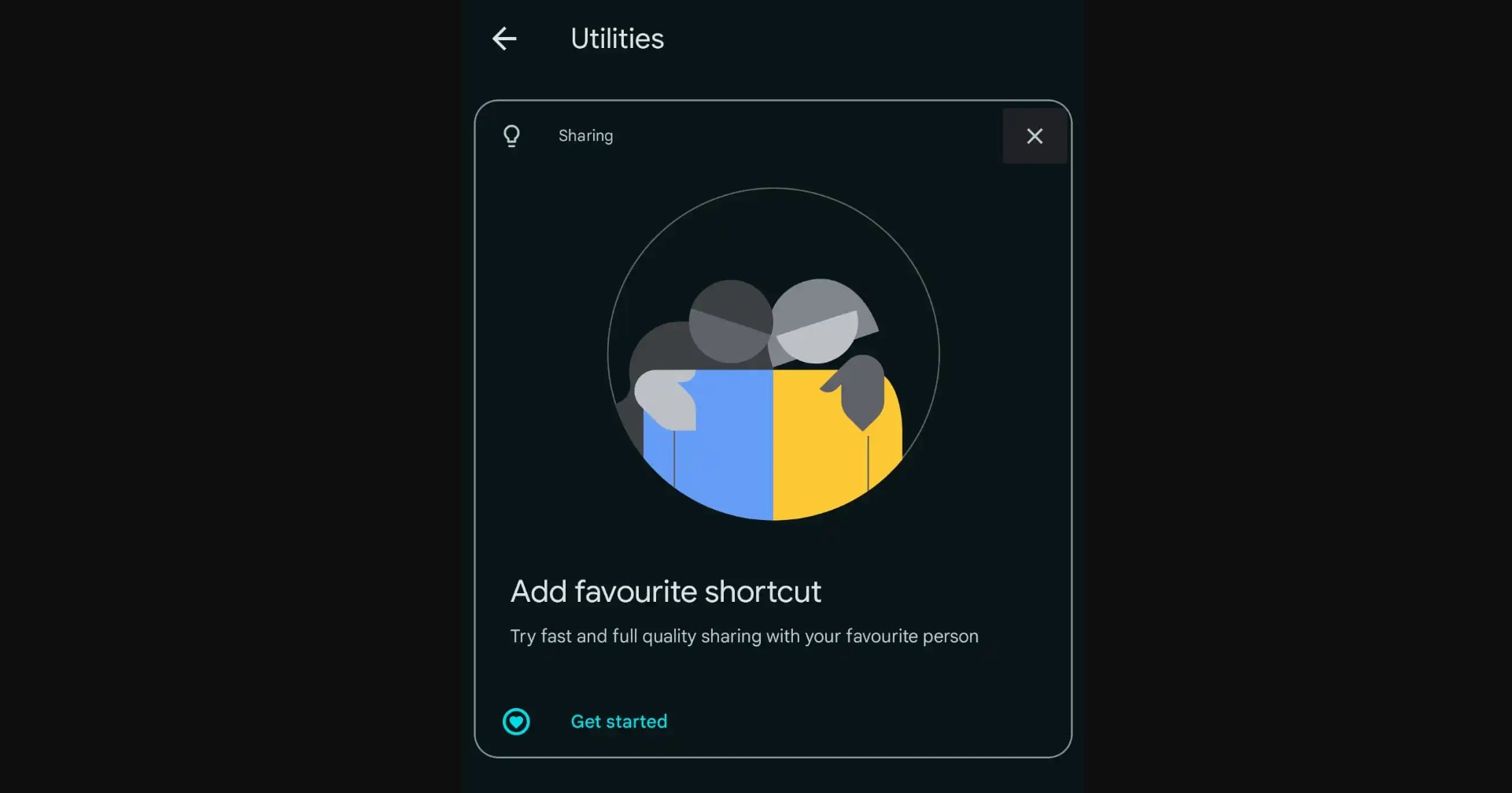
You can check for yourself by heading to the Google Photos Library tab, then hitting Utilities on the top right. Users with the new favorite feature will be prompted to add their favorite person. Be it your spouse, parent, best friend or someone who just can’t get enough of your new puppy.
You’ll also be able to change the favorite in the event you need to reprioritize. Just head to Settings then Sharing Favorite. Unfortunately you’re only allowed one at a time. So you better make that choice count.
Judging from 9to5Google’s screenshots, your favorite appears at the top of the sharing interface, marked with a little colored heart. Google’s also emphasizing that this shares the image in full quality, meaning they see it as it was taken. Some sharing apps may compress the file, removing some key details in the process, which is far from ideal.
The new feature is rolling out now, but it doesn’t seem to be available for everyone right now. So if you want to make the most out of the new Google Photos favorite, make sure the app is fully up to date and that you keep checking the Utilities menu to see if it’s appeared yet.
Get instant access to breaking news, the hottest reviews, great deals and helpful tips.
More from Tom's Guide
- Google I/O 2024 dates, Android 15, Pixel 8a, Pixel Fold 2, AI and more
- I just tried Apple’s new ‘Reasons to Upgrade’ page to see how badly it wanted me to buy an iPhone 15
- One UI 6.1 update rolls out this week — here’s which phones get Galaxy AI features

Tom is the Tom's Guide's UK Phones Editor, tackling the latest smartphone news and vocally expressing his opinions about upcoming features or changes. It's long way from his days as editor of Gizmodo UK, when pretty much everything was on the table. He’s usually found trying to squeeze another giant Lego set onto the shelf, draining very large cups of coffee, or complaining about how terrible his Smart TV is.
 Club Benefits
Club Benefits















