Zoom just launched new features to make video calling easier for everyone
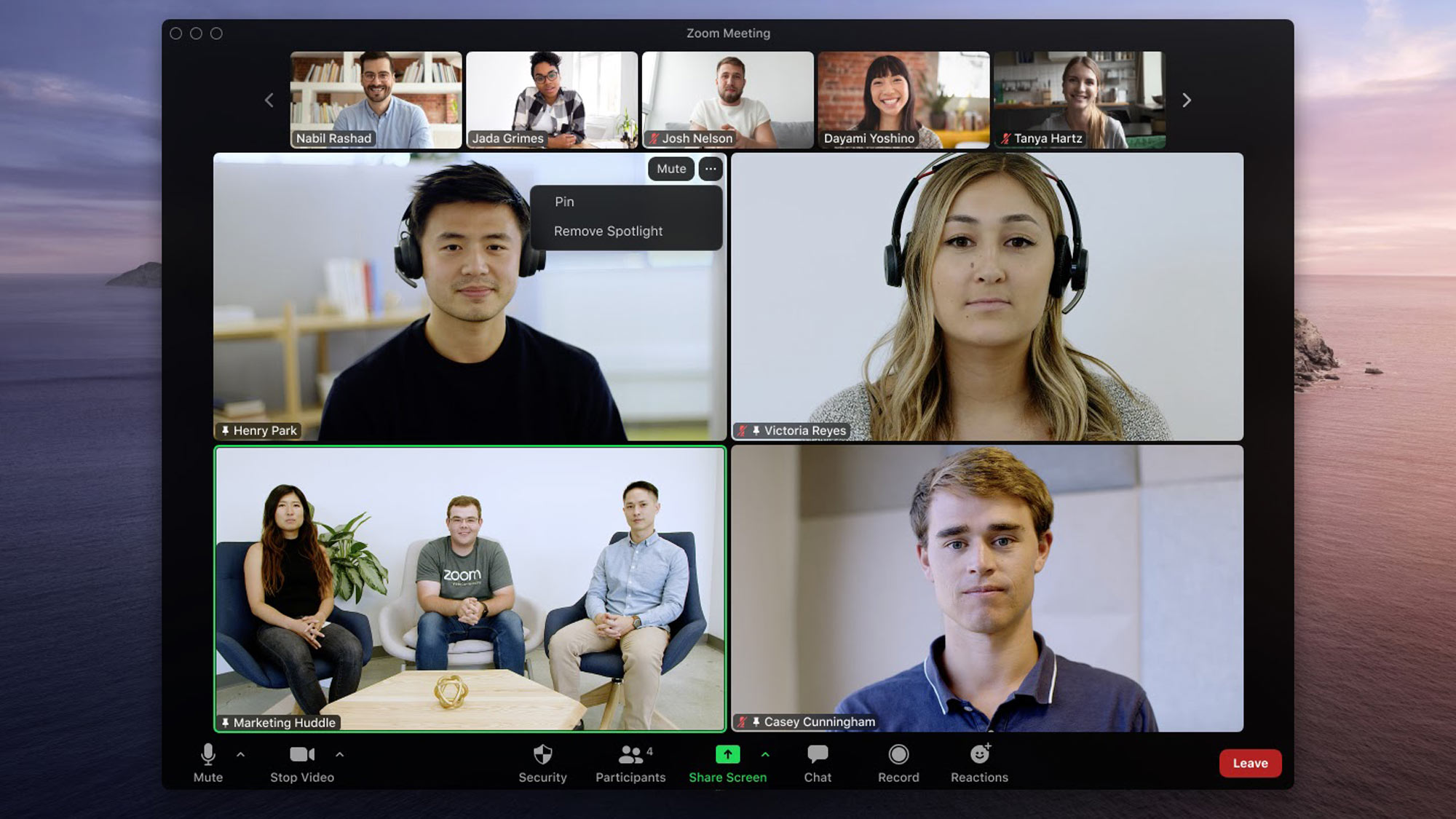
Here at Tom’s Guide our expert editors are committed to bringing you the best news, reviews and guides to help you stay informed and ahead of the curve!
You are now subscribed
Your newsletter sign-up was successful
Want to add more newsletters?

Daily (Mon-Sun)
Tom's Guide Daily
Sign up to get the latest updates on all of your favorite content! From cutting-edge tech news and the hottest streaming buzz to unbeatable deals on the best products and in-depth reviews, we’ve got you covered.

Weekly on Thursday
Tom's AI Guide
Be AI savvy with your weekly newsletter summing up all the biggest AI news you need to know. Plus, analysis from our AI editor and tips on how to use the latest AI tools!

Weekly on Friday
Tom's iGuide
Unlock the vast world of Apple news straight to your inbox. With coverage on everything from exciting product launches to essential software updates, this is your go-to source for the latest updates on all the best Apple content.

Weekly on Monday
Tom's Streaming Guide
Our weekly newsletter is expertly crafted to immerse you in the world of streaming. Stay updated on the latest releases and our top recommendations across your favorite streaming platforms.
Join the club
Get full access to premium articles, exclusive features and a growing list of member rewards.
Zoom has become an essential tool in many people's lives — and now it's becoming a lot more accessible for them. Zoom announced new features, including multi-pinning and rearranging gallery view, that aim to make the video conferencing service easier to use for individuals who are deaf, hard of hearing or have visual impairments.
With the new multi-pinning feature, a Zoom user can keep more than one video window in place. That way, a speaker and a sign language interpreter can stay in the same spots throughout the entire meeting.
- Best video chat apps: Zoom vs Skype vs FaceTime
- What to know about Zoom security issues
- Just in: Forget Zoom — Microsoft Teams is getting a ton of new features
The new multi-spotlight option works similarly, except that the host can designated up to nine spotlighted videos for everyone in the meeting.
Zoom is updating its popular gallery view, which displays meeting participants in a grid. Users can now rearrange the position of each video window by dragging and dropping them into a custom order.
Zoom is also improving its existing accessibility settings, like keyboard shortcuts, closed captioning and screen reader.
Zoom worked with A11Y, which promotes digital accessibility and inclusion, and other groups to develop these new features. The updates coincided with the International Day of Sign Language on Sept. 23.
The service is embarking on a social media campaign to promote to "raise awareness" about the features, said Damien Hooper-Campbell, Zoom's Chief Diversity Officer. "Not just for the people who benefit from it directly," but also the entire Zoom community, no matter their abilities, he told USA Today.
Get instant access to breaking news, the hottest reviews, great deals and helpful tips.
Other video calling services offer accessibility options, as well. With Apple's release of iOS 14 last week, FaceTime now auto-detects if someone is using American Sign Language (ASL) and keeps that video front and center. Google Meet and Skype provide real-time closed captioning and transcription.

Kelly is the managing editor of streaming for Tom’s Guide, so basically, she watches TV for a living. Previously, she was a freelance entertainment writer for Yahoo, Vulture, TV Guide and other outlets. When she’s not watching TV and movies for work, she’s watching them for fun, seeing live music, writing songs, knitting and gardening.
 Club Benefits
Club Benefits





