Windows 11 just got a cool dark mode upgrade — and you can try it now
Windows 11’s venerable Notepad app now has dark mode, alongside some other upgrades

Notepad, the text editing software that’s been part of Windows for 38 years, is getting a makeover and some new features in an attempt to modernize it for Windows 11.
Available to Windows Insiders right now, the Notepad app is updated with a number of improvements that’ll be familiar to Windows 11’s early adopters, including the familiar curved corners and the ‘Mica’ design where surfaces subtly absorb the colors of the desktop.
But the real prize, according to the Microsoft blog post introducing the update, is dark mode. “A top community ask,” according to Dave Grochocki, Principal Program Manager Lead for Windows Inbox Apps, dark mode flips the traditional black text on white background for a look that’s both visually appealing and something that should offer a bit less strain on the eyes.
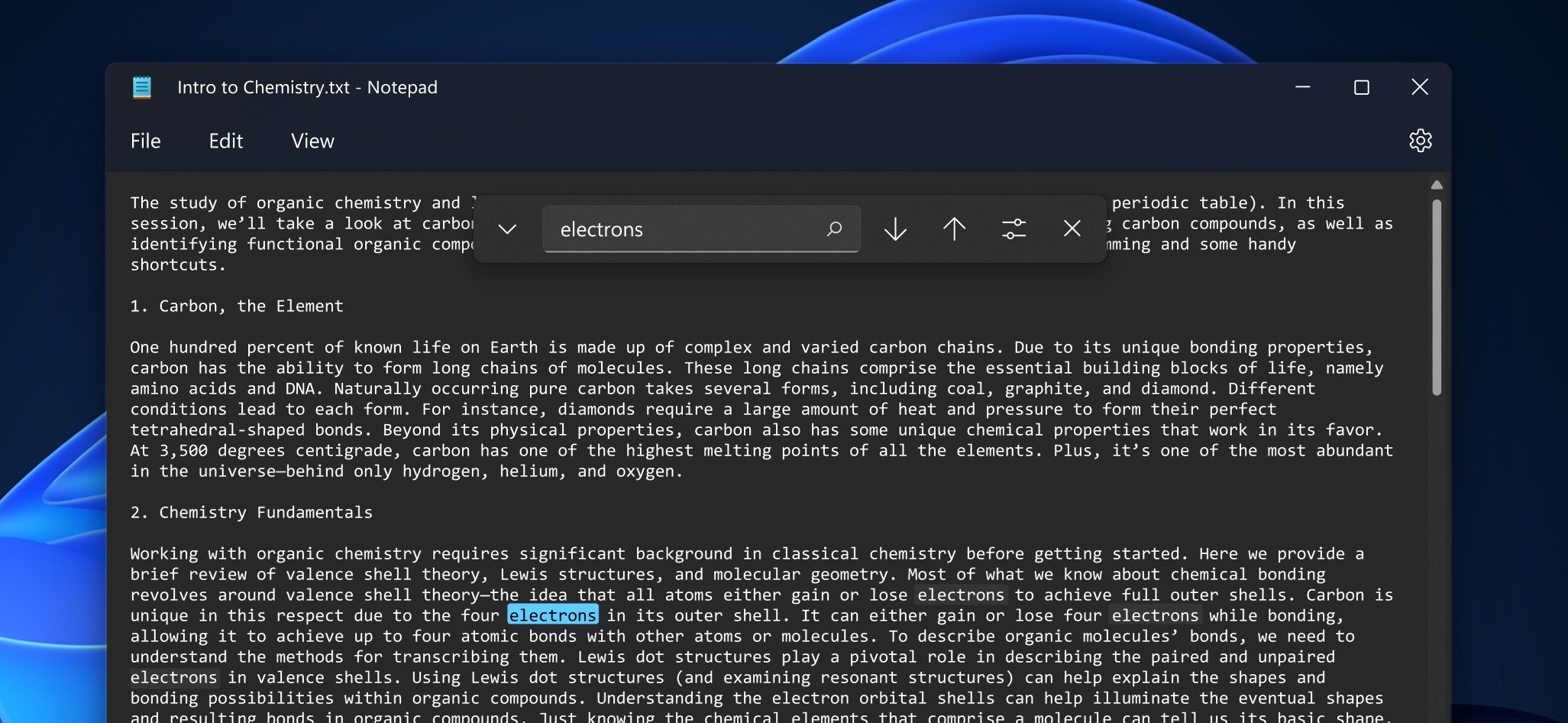
By default, the app will mimic your system theme settings, only introducing dark mode if it’s your preference elsewhere within Windows 11. But this can be changed locally in Notepad’s brand new settings menu as well, which is also the new home of font options.
But the update is about more than just cosmetic changes, and Grochocki is keen to emphasize the refinements made to functionality as well. ‘Find and replace’ and the text search tool have been combined into a single floating bar, for one thing, and there is now support for multi-level undo.
In other words, while previous versions of Notepad only remembered one step that could be undone via the Ctrl-Z shortcut, the new version will remember multiple iterations of your text. This, unsurprisingly, is “another top community feature request.”
“Productivity, performance, and reliability are paramount in Notepad,” Grochocki concludes. “Regardless of how you incorporate Notepad into your workflows, we will ensure that Notepad continues to excel in those areas.”
Get instant access to breaking news, the hottest reviews, great deals and helpful tips.
It's worth noting that there are a handful of known bugs in the version available to Insiders today. Keyboard access keys usage is currently flakey when switching between languages or using Japanese IME, and we’re also warned of “unexpected behavior” when scrolling or using shift-click to select text. Performance when opening large files is also something Microsoft is actively working on.
If you’re still using Windows 10 and are looking to update, our guide of how to upgrade to Windows 11 and our best laptop list should point you in the right direction.
Freelance contributor Alan has been writing about tech for over a decade, covering phones, drones and everything in between. Previously Deputy Editor of tech site Alphr, his words are found all over the web and in the occasional magazine too. When not weighing up the pros and cons of the latest smartwatch, you'll probably find him tackling his ever-growing games backlog. He also handles all the Wordle coverage on Tom's Guide and has been playing the addictive NYT game for the last several years in an effort to keep his streak forever intact.
 Club Benefits
Club Benefits






