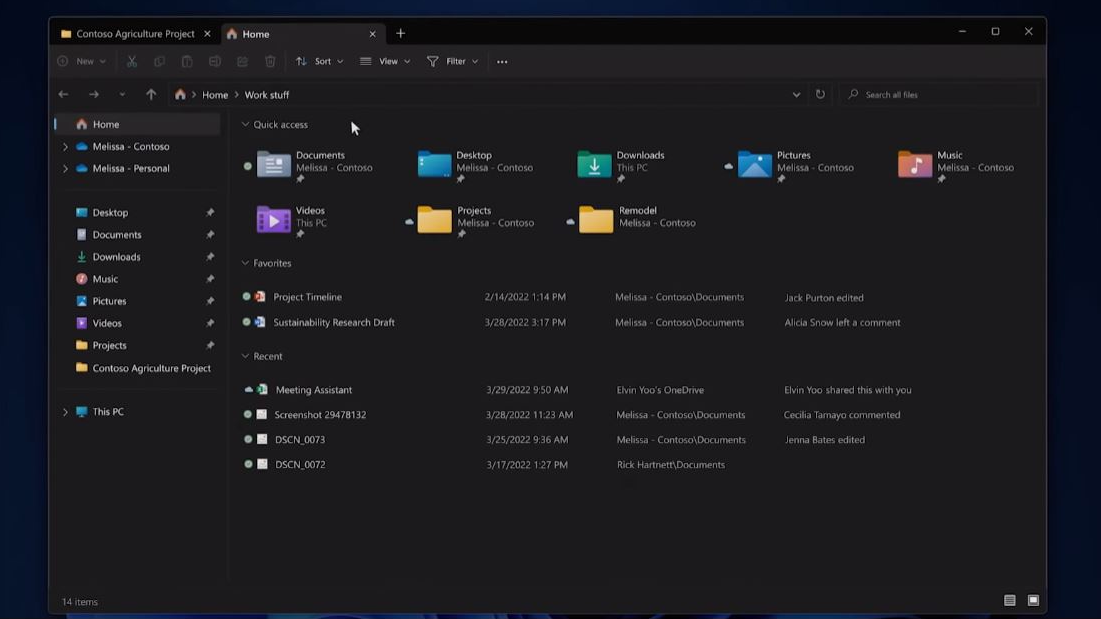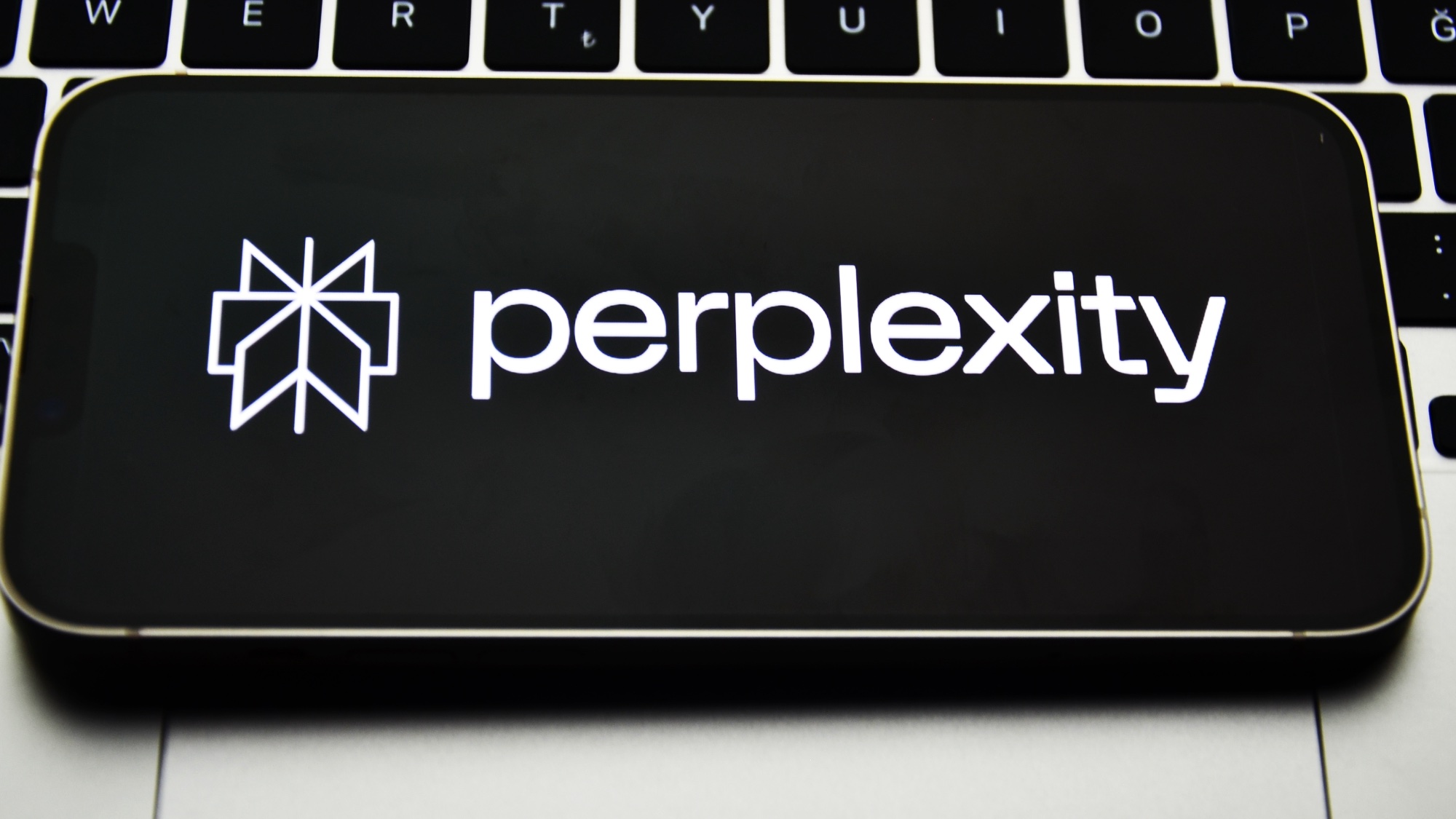Windows 11 is getting a huge upgrade to make your life easier
Windows 11's File Explorer is about to get a lot smarter

Windows 11 is roughly six months old, and to mark the occasion Microsoft today (April 5) unveiled a slew of upgrades it has planned for the latest version of Windows.
Most of them are marketed as making the operating system a more viable productivity platform for remote and hybrid workers, but there are a few upgrades that should make Windows 11 more usable for everyone. Most notably, the Windows 11 File Explorer is getting a big overhaul that will see it redesigned with tabs, a favorites menu, its own home page, and better integration with OneDrive.
We first spotted Windows 11 File Explorer tabs in a preview build last month, and today during an online event aimed at business professionals Microsoft gave us a look at what the final version will look like once it rolls out to Windows 11 users later this year.
Sure, the big flashy new addition is a system of organizable tabs that let you manage multiple directories in a single window (rather than having to open new File Explorer instances). This is a welcome change that's long overdue, as now that I've imagined a File Explorer with tabs I can't imagine any reason why I'd ever go back.
But there are some other intriguing File Explorer updates in the works that could significantly shift how we use this hoary old app. Notably, File Explorer is getting a sort of homepage that will make it easy to see files and folders you've accessed recently, as well as those you've pinned for quick access and files you've marked as favorites.
That's right, the Windows 11 File Explorer will soon play favorites, allowing you to right-click any file and favorite it for easy access. You can also expect to see some improved sharing options within File Explorer when you right-click that will let you send files to apps or recent contacts, which is in line with Windows 11's overall push to streamline and improve the Windows context menu.
Unfortunately, one key detail Microsoft didn't tease us with is when to expect these File Explorer upgrades. So while it's a safe bet we'll see it debut in the near future, probably as part of a regular Windows 11 update, we can't say for sure when to expect this new and improved File Explorer. However, it's likely going to be in 2022, as Microsoft has been putting in a lot of work to improve its new operating system. In fact, Windows 11 is getting a much-needed feature that will make your life simpler: easy app restore, for those times when you reinstall Windows and face the daunting task of having to reinstall all your favorite apps.
Get instant access to breaking news, the hottest reviews, great deals and helpful tips.

Alex Wawro is a lifelong tech and games enthusiast with more than a decade of experience covering both for outlets like Game Developer, Black Hat, and PC World magazine. A lifelong PC builder, he currently serves as a senior editor at Tom's Guide covering all things computing, from laptops and desktops to keyboards and mice.
 Club Benefits
Club Benefits