Windows 11 beta is now available — here's how to download
The Windows 11 beta should be more stable than current dev builds
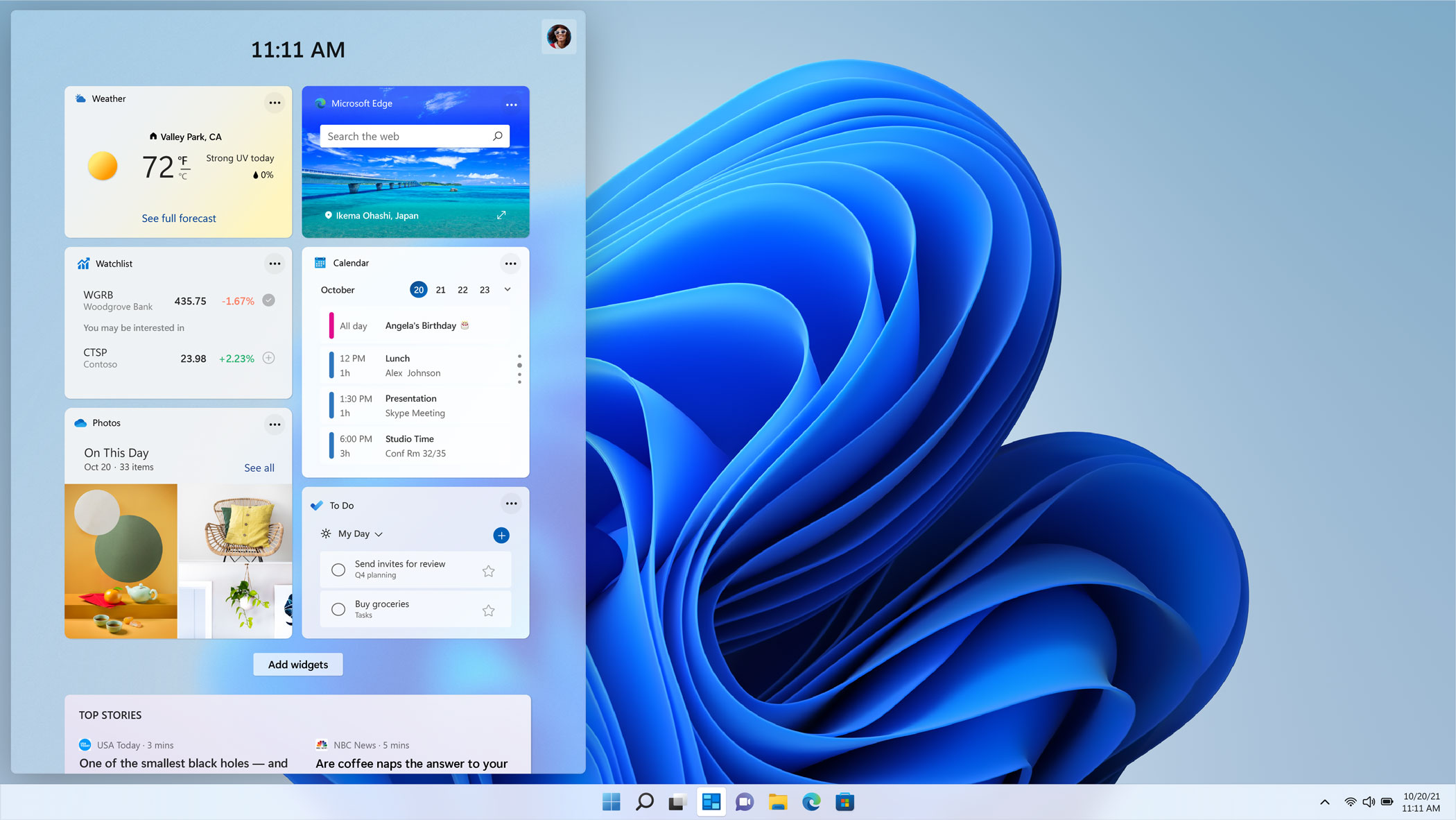
Windows 11 has been available (in an unfinished form) to members of Microsoft's Windows Insider Program for weeks now, but they've been limited to testing relatively buggy "Dev" channel builds. That all changes this week, as Microsoft has released a version of the current Windows 11 preview into the "Beta" channel, which is meant to house more stable builds than the Dev channel.
Since Beta channel builds are intended to be more stable and supported than Dev channel builds, this is a good opportunity for anyone who's been thinking of checking out Windows 11 but has so far been scared off by the prospect of installing the dev build.
- Windows 11 requirements: Everything you need to know
- How to check Windows 11 compatibility if PC Health Check doesn’t work
- Plus: New Windows 10 update is huge for gamers — here's why
Those who are already testing Windows 11 dev builds have a limited window in which they can switch directly to the beta channel build without having to do a clean install of Windows 11. You should be able to pull it off by navigating to your Windows Insider Program settings (in the Windows Update section of your Windows 11 Settings menu) and selecting Beta Channel in the "Choose your Insider settings" section.
If you're not already running an early build of Windows 11, read on for our quick guide on how to get started with the new beta version.
How to download the Windows 11 beta
If you want to download the Beta channel versions of Windows 11, the first thing you should do is verify that whatever PC you want to install it on meets the minimum Windows 11 system requirements. The most important thing to check is whether your system has a TPM 2.0 module that's enabled, because Windows 11 won't work without one — here's how to check if you have a TPM 2.0 module installed.
Once you know your system is ready to install Windows 11, all you have to do is sign up to participate in the Windows Insider Program. However, the easiest way to do this is from directly within Windows 10 — just navigate to your Settings menu (the simplest way to do this is hitting the Start button and typing "Settings") and look for the Windows Insider Program settings under the Update & Security section.
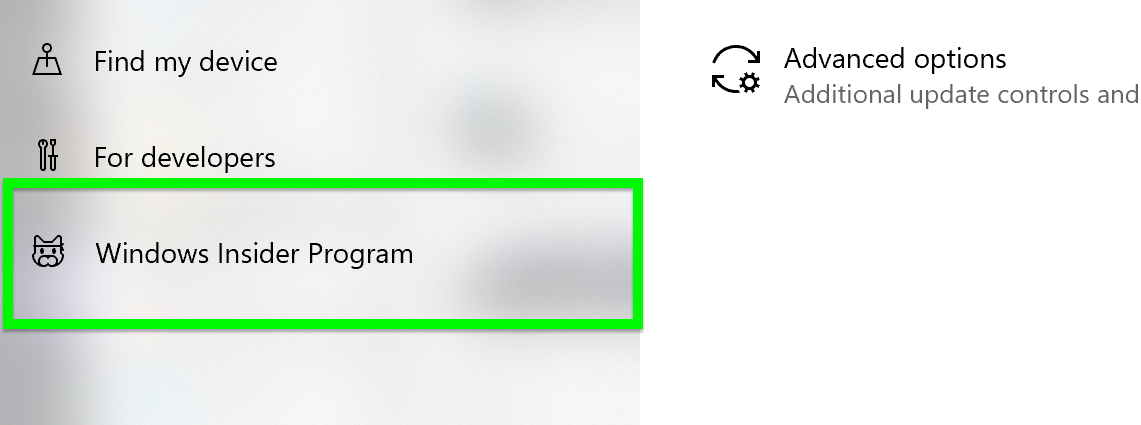
Once you've found the Windows Insider Program menu, click the "Get started" button and sign in with your Microsoft account. Then choose the Beta channel when prompted to pick your Insider settings. Once that's done, restart your PC, head back to the Update & Security section of your Settings menu, and hit the "Check for updates" button.
Get instant access to breaking news, the hottest reviews, great deals and helpful tips.
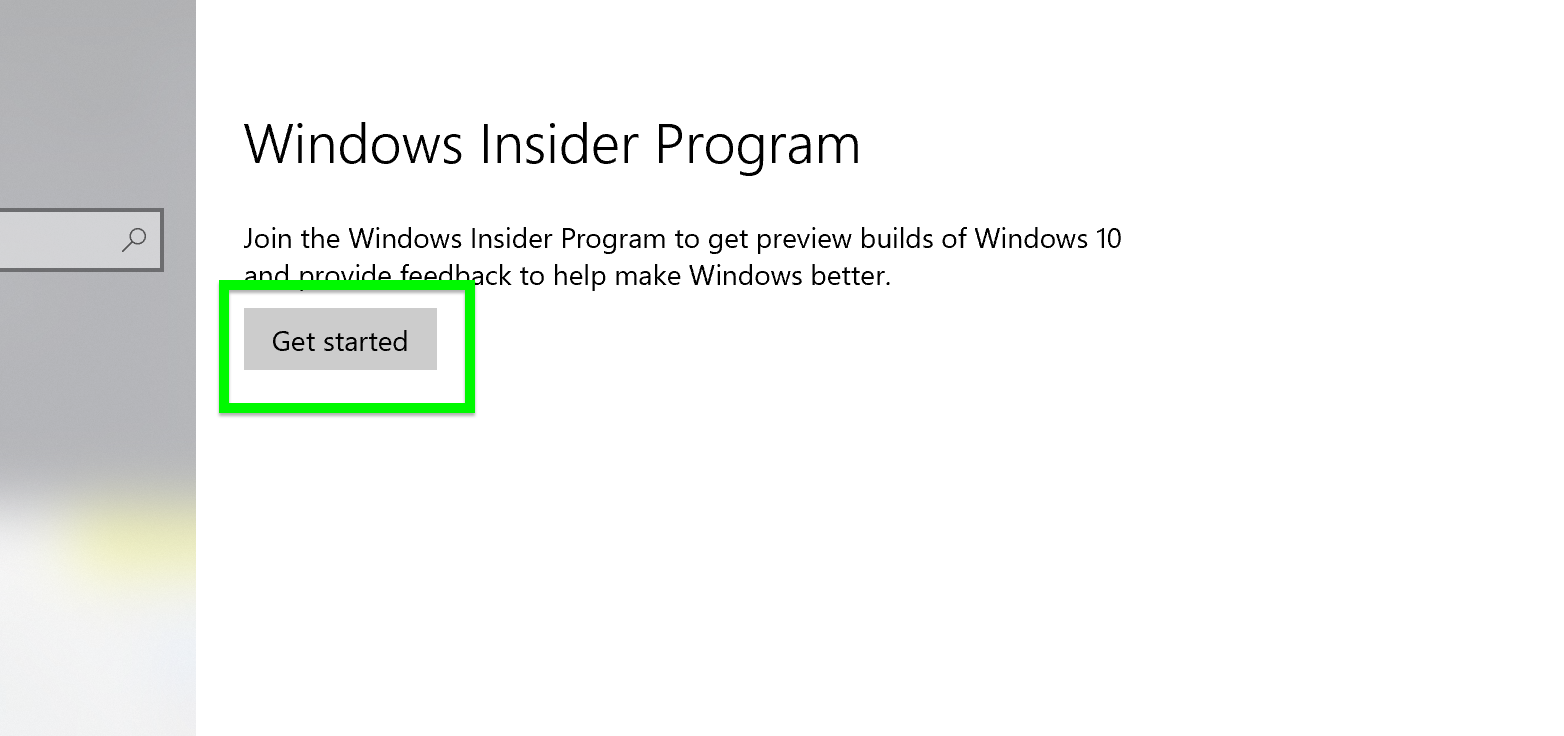
Once Windows finishes installing everything, you should be looking at the latest beta build of Windows 11. As of this writing it currently doesn't have the Teams integration we've seen in the latest Windows 11 dev builds, but it should also be a bit more stable and bug-free than the dev builds.
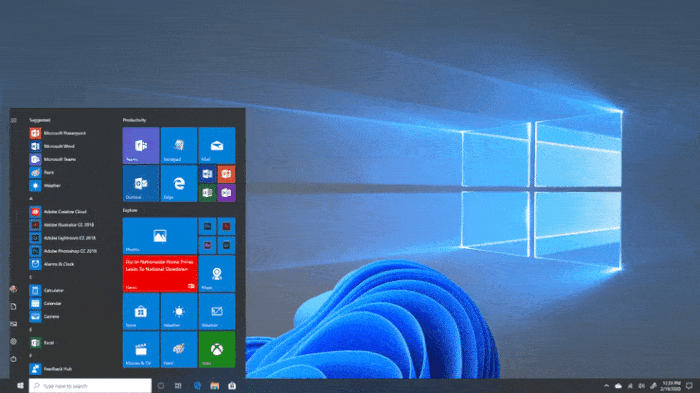
Microsoft says it's looking to switch on Teams integration in the beta builds of Windows 11 over the next few weeks, but in the meantime there's plenty to explore in Microsoft's dramatic redesign of Windows. See early versions of the new Windows 11 features that Apple should copy in the next macOS, check out the Windows 11 taskbar changes that have upset some long-time Windows users, and get a feel for what the more centered, rounded Windows 11 will look like when it releases this fall.

Alex Wawro is a lifelong tech and games enthusiast with more than a decade of experience covering both for outlets like Game Developer, Black Hat, and PC World magazine. A lifelong PC builder, he currently serves as a senior editor at Tom's Guide covering all things computing, from laptops and desktops to keyboards and mice.
 Club Benefits
Club Benefits





