This new iPhone keyboard can fix your awful typing
Typewise 3 promises better accuracy, but you're going to need to learn how to type again with this app

Typewise 3 might be the keyboard you need for your iPhone if you’re dogged by typos. The maker of the app suggests it can help you type as much as 33% faster and with four times fewer errors.
The secret to Typewise's success? The app features unique hexagonal keys, that are apparently the key to its faster, more accurate typing. They also help make Typewise a more visually striking app than your typical iOS keyboard offerings.
- Confused about your upgrade, here's our guide to the best iPhone
- iPhone 12 vs iPhone 11: The biggest changes
- Plus: iPad Pro 2021 will work with older Magic Keyboard — but there's a catch
It’s also worth giving a big shout out to Typewise for putting privacy at the heart of the product as well. The keyboard works offline perfectly and claims to ask for “no suspicious permissions.” The company says it won’t collect any data at all, nor send it off. It also doesn’t sell ads, which no doubt helps to maintain privacy. Apple’s App Privacy card confirms this — some usage data and diagnostics are collected, but not linked to users.
How is Typewise to use? Well you’re going to need to spend some time training yourself to type on it. This isn’t a simple QWERTY layout, although the keys are roughly where you’d expect them to be, it will take you a while to work it out though. But the large keys are certainly well designed for thumb typing, which the company says is the goal.
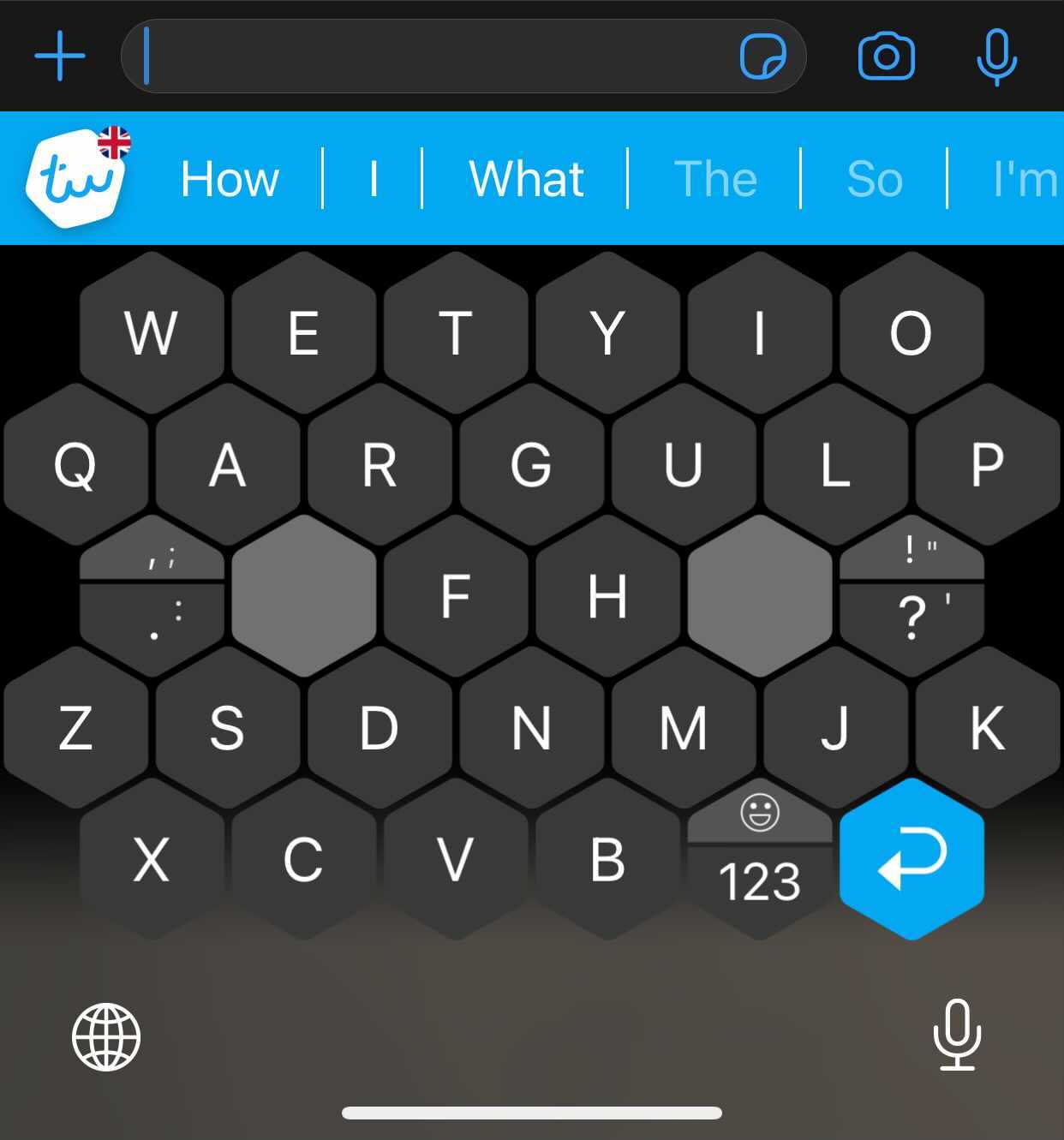
If the hexagon layout doesn’t work for you, it is possible to revert to a more traditional keyboard layout in Typewise. If you do though, you’ll be missing out on that more sensible key shape, which is a big part of why this keyboard works so well. You will still be able to enjoy Typewise’ word suggestion feature, though, which is handy in itself. Gestures for deleting text are also quite intuitive when you get the hang of it.
The app is available in a free version on the App Store. You can opt to upgrade to the pro version for a monthly fee of $1.99 a month or $9.49 for a year; pro features include the ability to create typing shortcuts and change the font size of the keypad characters, among other perks.
The other fantastic news is that you can buy Typewise with a lifetime price of $24.99, that’s ideal if you’re not keen on recurring costs for countless apps.
Get instant access to breaking news, the hottest reviews, great deals and helpful tips.
Ian has been involved in technology journalism since 2007, originally writing about AV hardware back when LCDs and plasma TVs were just gaining popularity. Nearly 15 years on, he remains as excited as ever about how tech can make your life better. Ian is the editor of T3.com but has also regularly contributed to Tom's Guide.
 Club Benefits
Club Benefits





