Peloton finally adding Apple Watch support — and it's about time
Watch out runners, we can now close our rings

Say what you want about Peloton, I’m obsessed with the Peloton Tread. In fact, I’ve gone as far to say it’s one of the best treadmills I’ve ever run on, and reader, I’ve run on a lot of treadmills. However, up until now, there’s been one huge flaw — unlike when riding on the Bike+, on the Tread and Bike, you couldn’t connect your Apple Watch to the machine.
Of course, this didn’t stop me recording an indoor run on my watch in an attempt to close my activity rings, but I’d often find the two runs didn’t quite sync up, and every runner will feel my pain at having to decide which to upload to Strava. So imagine my delight when I heard that from today, Peloton has expanded its Apple Watch capabilities across its platform, meaning you can now track metrics on your Apple Watch on the Bike, Bike+, Tread, and App.
Testing, testing. @tomsguide (first thoughts - this is really fun, but why can’t you connect your Apple Watch like you can on the bike??) pic.twitter.com/nKor7SWgGpOctober 25, 2021
Even if you’re not as obsessed with those damn rings, this move also means you can use your watch as a heart rate monitor during your Peloton workouts. Heart rate training has huge benefits for athletes, and until now, the only way to monitor your heart rate is to use a separate heart rate strap on the Peloton to use the brand’s Strive Score feature. Strive Score is a metric that tells users how much time users spend in a specific heart rate zone.
Once you’ve connected your Apple Watch to your Peloton (more on that below), syncing your Watch to your Bike or Tread is a simple process. Once you start an activity on your Peloton, you’ll see a notification pop up on your watch, reminding you to begin monitoring.

How to connect your Apple Watch to Peloton
Ready to get started? To connect your Apple Watch to your Peloton, you’ll need to start by downloading the Peloton Apple Watch app, and ensuring you’ve got the Peloton app on your iPhone or tablet.
From the Peloton app on your phone, tap ‘more’, then ‘apple watch’, ‘set up’, ‘connect to health app’. In the Health app, tap ‘turn on all’ to let the Peloton app access your health data, then press ‘done’.
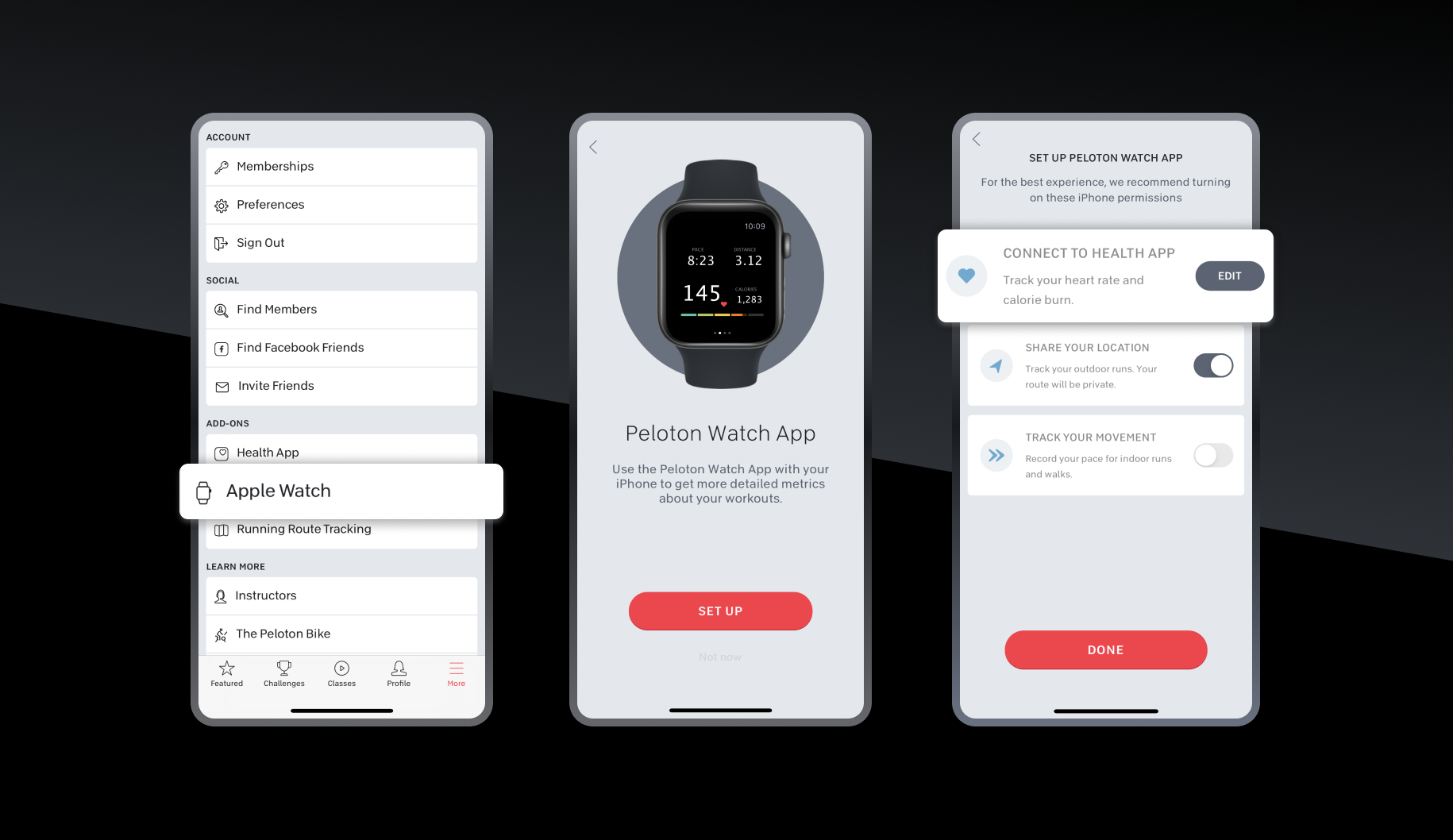
Open the Peloton app on your Apple Watch, where it’ll ask for your permission to send notifications, tap ‘allow’ and you’re ready to run or ride.
Get instant access to breaking news, the hottest reviews, great deals and helpful tips.
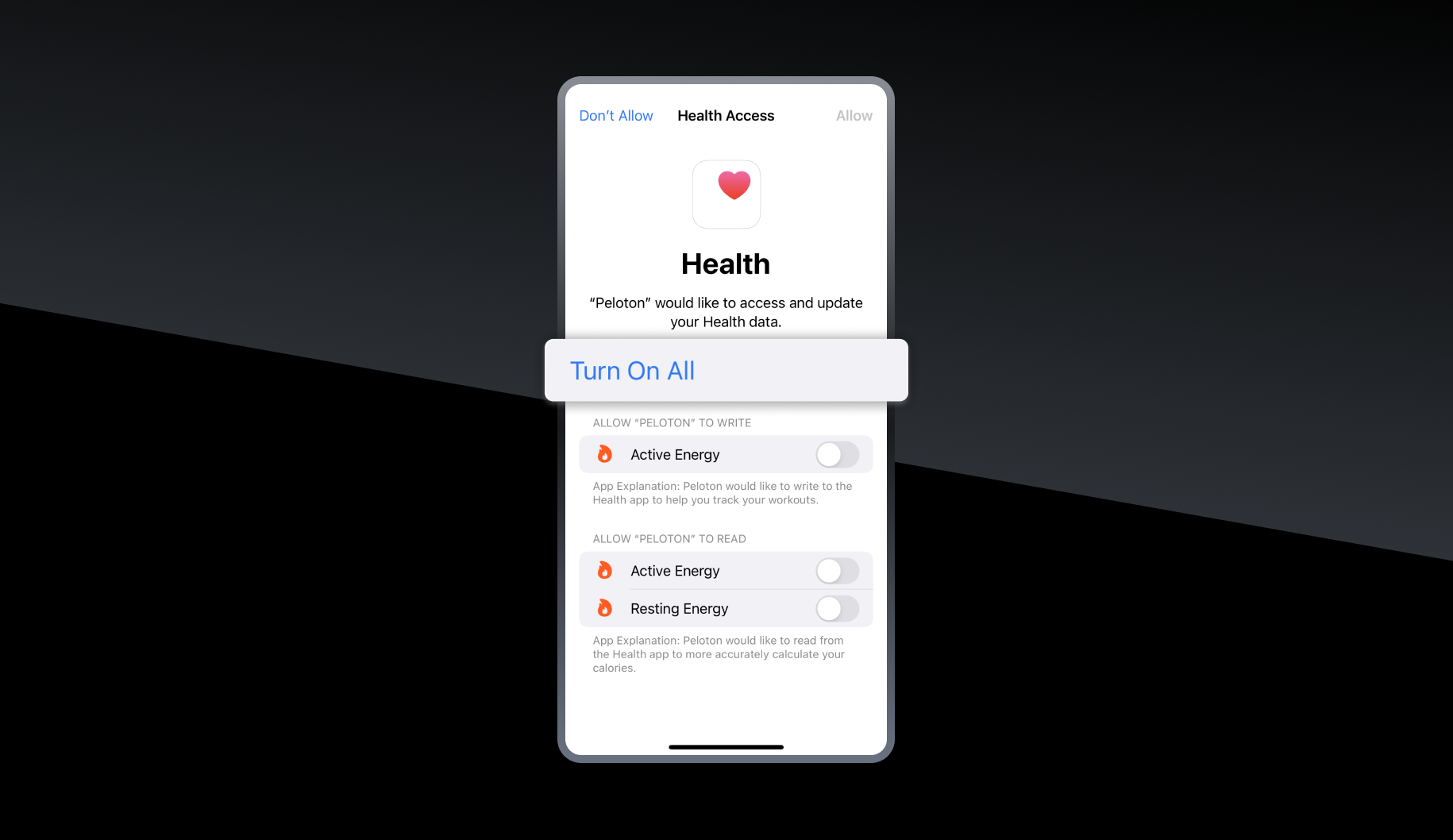
This move is a long time coming, but it’s one that will undoubtedly help runners or riders stay more connected, and track their heart rate better. Read more about your resting heart rate and how to monitor it here. Plus, if you're in the market for an Apple Watch, take a look at the best Apple Watch to buy in 2022.

Jane McGuire is Tom's Guide's Fitness editor, which means she looks after everything fitness related - from running gear to yoga mats. An avid runner, Jane has tested and reviewed fitness products for the past five years, so knows what to look for when finding a good running watch or a pair of shorts with pockets big enough for your smartphone. When she's not pounding the pavements, you'll find Jane striding round the Surrey Hills, taking far too many photos of her puppy.
 Club Benefits
Club Benefits





