Major Roku upgrade is about to fix one of the worst things about streaming
But when will all Roku devices get it?

We've already mentioned how Roku OS 11 is giving users the ability to make custom screensavers with their own photos, but another feature we mentioned in that story looks like it's deserving of a bit more attention.
Not all shows and movies, as you may know, sound the same. In fact, some feature sound that's mixed in a way that might make it difficult for you to clearly hear what's being said. This issue becomes even more pronounced when you watch programming alongside people who are hard of hearing. Subtitles can help, sure, but you do still want to hear what people are saying if you can.
As our sister site TechRadar points out, that's where Roku OS 11's new Automatic Speech Clarity and Dialogue Sound Modes come into play. The former "dynamically identifies and amplifies dialogue," and the latter is an option that sits alongside Standard, Movie, Music and Night.
Roku OS 11 is rolling out over the coming weeks, so we haven't been able to test this out for ourselves, but going by the images that Roku provided to the press, there's a new Speech Clarity setting in the Roku options menu.
There's just one catch: Roku has confirmed to Tom's Guide that this feature won't be launching on the Roku Streaming Stick 4K and the rest of the Roku devices in our best streaming devices list. Maybe that hardware will get it later.
As noted in the press releases, the Automatic Speech Clarity and Dialogue sound mode are coming to "Roku audio products" and the "Roku Streambar and Speakers products," respectively.
Analysis: How Roku does this matters a lot
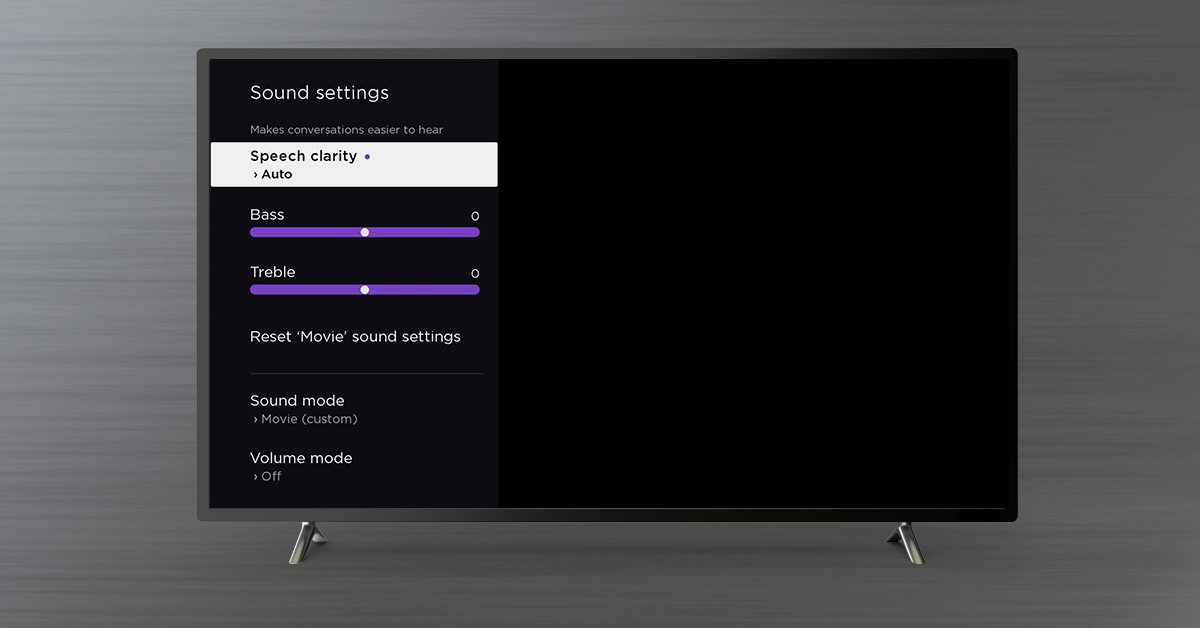
How "automatic" will this Automatic Speech Clarity be? Roku confirmed to Tom's Guide that Auto Speech Clarity is not enabled by default, so it's only going to be "automatic" if you turn it on.
Get instant access to breaking news, the hottest reviews, great deals and helpful tips.
People who need or want such a feature will then have to find the setting. And we're happy it's not the latter, because this sort of feature should only be added on an opt-in basis.
I think about this just like another automatically enabled TV feature: The Soap Opera Effect. As we've explained before, this feature/flaw goes by many names. LG calls it TruMotion, Samsung calls it Auto Motion Plus and Sony calls it MotionFlow. But in each case, the feature — automatically enabled on many TVs — goes above and beyond and makes shows and movies look like they're moving a bit too fast, and we think it makes programming look cheap.
If Roku's Automatic Speech Clarity goes too far, making shows and movies sound a little weird, to make dialogue sound better, and was enabled by default? Users are going to be looking for a way to disable it. Thankfully, that's not the case.
As for the next big thing to watch? We've got all the WWE WrestleMania 38 live stream details, including the full card for both nights, start times (including kickoff shows), our predictions and the matches we're most excited about. Also, you may be excited to hear the very positive first reactions to Fantastic Beasts: The Secrets of Dumbledore.
Looking for a jolt of YA sci-fi fun? We've got all the details on how to watch Moonshot online. Additionally, Disney Plus is editing bloody violence out of a surprising Marvel show — one that's been out for a year. We think there's a way to make it make sense, but it's still confusing.

Henry was a managing editor at Tom’s Guide covering streaming media, laptops and all things Apple, reviewing devices and services for the past seven years. Prior to joining Tom's Guide, he reviewed software and hardware for TechRadar Pro, and interviewed artists for Patek Philippe International Magazine. He's also covered the wild world of professional wrestling for Cageside Seats, interviewing athletes and other industry veterans.
 Club Benefits
Club Benefits





