iOS 17.1 just went live — here’s all the new features and fixes for your iPhone
Fixes for iPhone 15 Pro Max screen burn-in and new AirDrop and Music features are the highlights

iOS 17 is getting its first major update, with the release of iOS 17.1 now publicly available for the masses. Users have been enjoying the iPhone's latest software since it launched in September with the iPhone 15's rollout.
New software releases are sometimes accompanied by bugs that didn't appear during beta testing, which is why iterative software updates are release shortly after once they've been addressed. Some of the biggest annoyances about iOS 17's release pertains to newly minted iPhone 15 Pro Max owners, who complained about a ghosting effect with its OLED panel. There's a detail in the update that mentions fixes that may cause display image persistence, so we presume this is targeted towards this ghosting effect.
On the other hand, the release of iOS 17.1 is also filled with new features that continue to enhance some of the new experiences users have been increasingly becoming acquainted to using on a daily basis. However, it's still missing one of the most anticipated features of iOS 17.
We'll detail that and everything else with iOS 17.1's release below. But before you can check them out for yourself, you'll need to update to it first. The process is fairly straightforward, but if you need a refresher, we detail it in our how to update an iPhone guide.
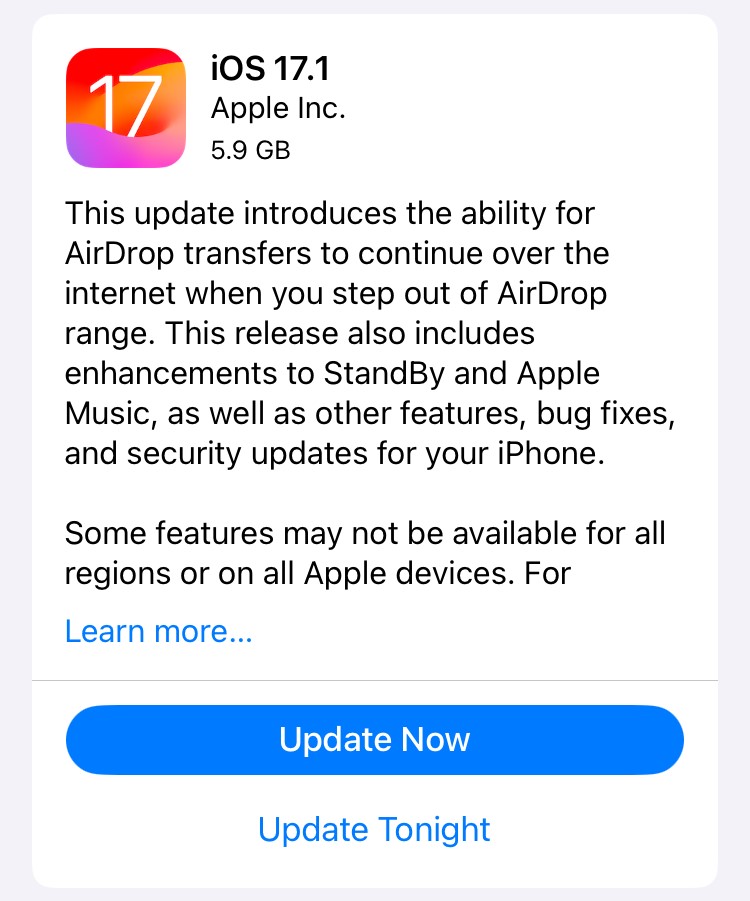
iPhone 15 Pro Max screen burn in fix

While Apple doesn't explicitly say it's directed to the iPhone 15 Pro Max, the iOS 17.1 update "fixes an issue that may cause display image persistence. Phones affected by the issue are exhibiting a ghosting effect with some images lingering on the device's OLED panel. We'll find out how effective the software tweak is as iOS 17.1 becomes available to affected phones.
iOS 17.1 isn't just about bug fixes, though. The software update also adds new features including some promised during the iOS 17 preview earlier this summer.
AirDrop update
When Apple detailed changes to AirDrop in iOS 17, it noted that file-tranfser feature would add the ability to complete large transfers even after iPhones were no longer in close proximity to one another. The enhancement was seen as a way to enable transfers of large files such as videos over AirDrop without requiring people to remain in close proximity for the duration of the transfer.
Get instant access to breaking news, the hottest reviews, great deals and helpful tips.
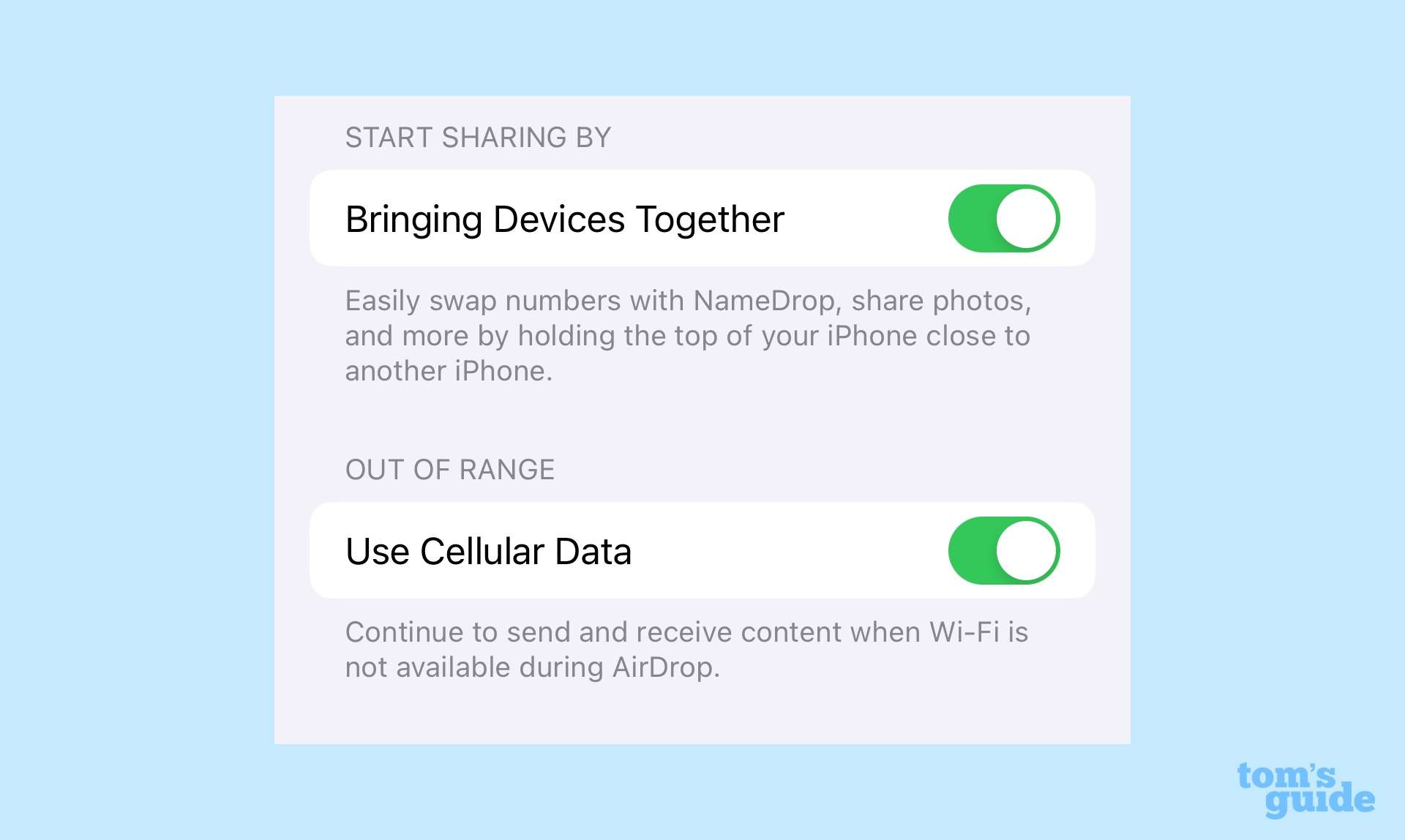
Early on in the iOS 17 beta process, Apple indicated that the ability to complete AirDrop transfers over the internet wouldn't be a part of the initial iOS 17 release. Well, it's finally available with the release of iOS 17.1, and AirDrop settings now give you the option of completing transfers when you're no longer in AirDrop range.
Apple Music changes
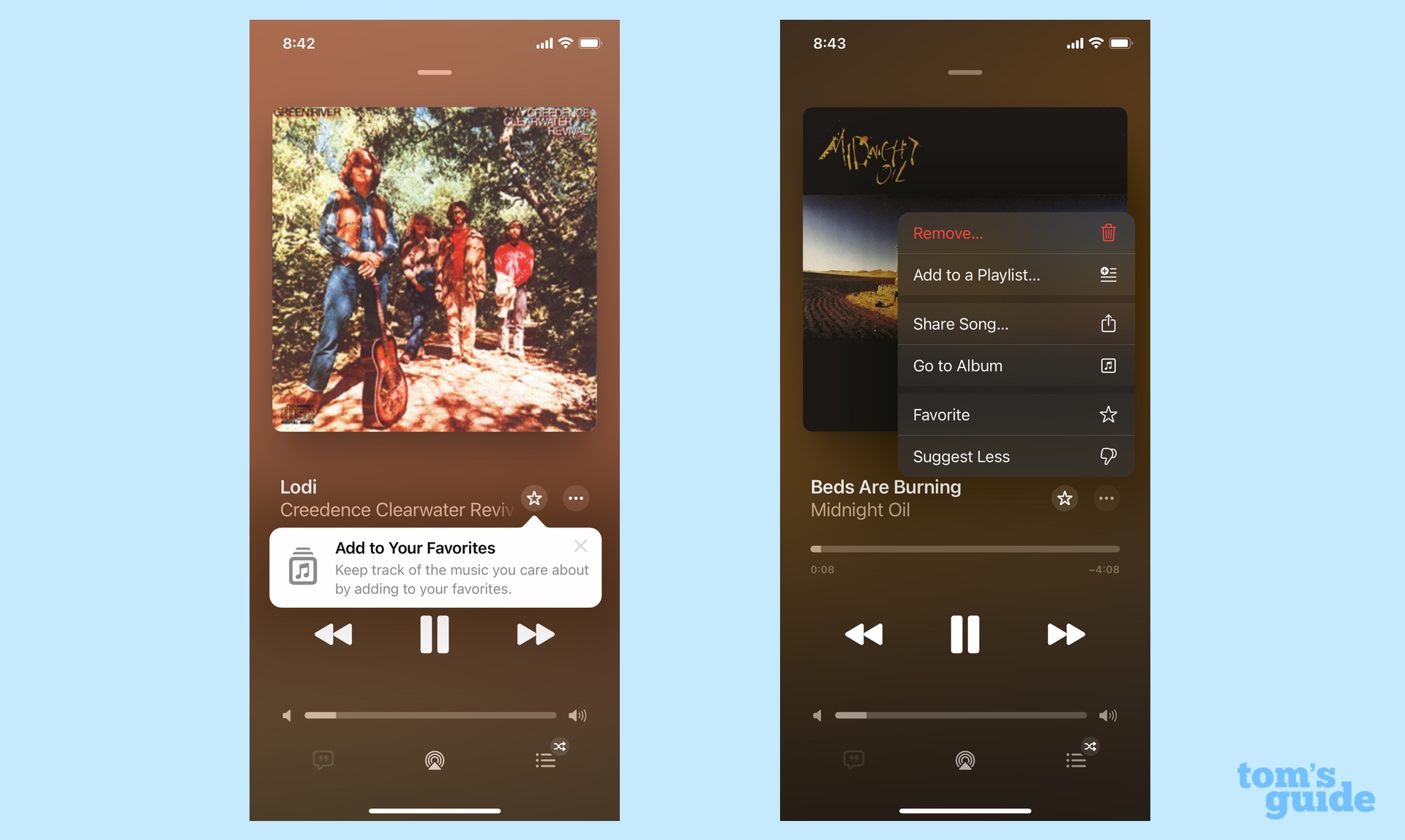
Apple adds a Favorites Playlist to the Music app on your iPhone to gather up all your favorited songs in one place. That's now part of the iOS 17.1 update, but a feature laying the groundwork for that playlist is — you can now tap a star on the Now Playing screen to easily denote a song as one of your favorites.
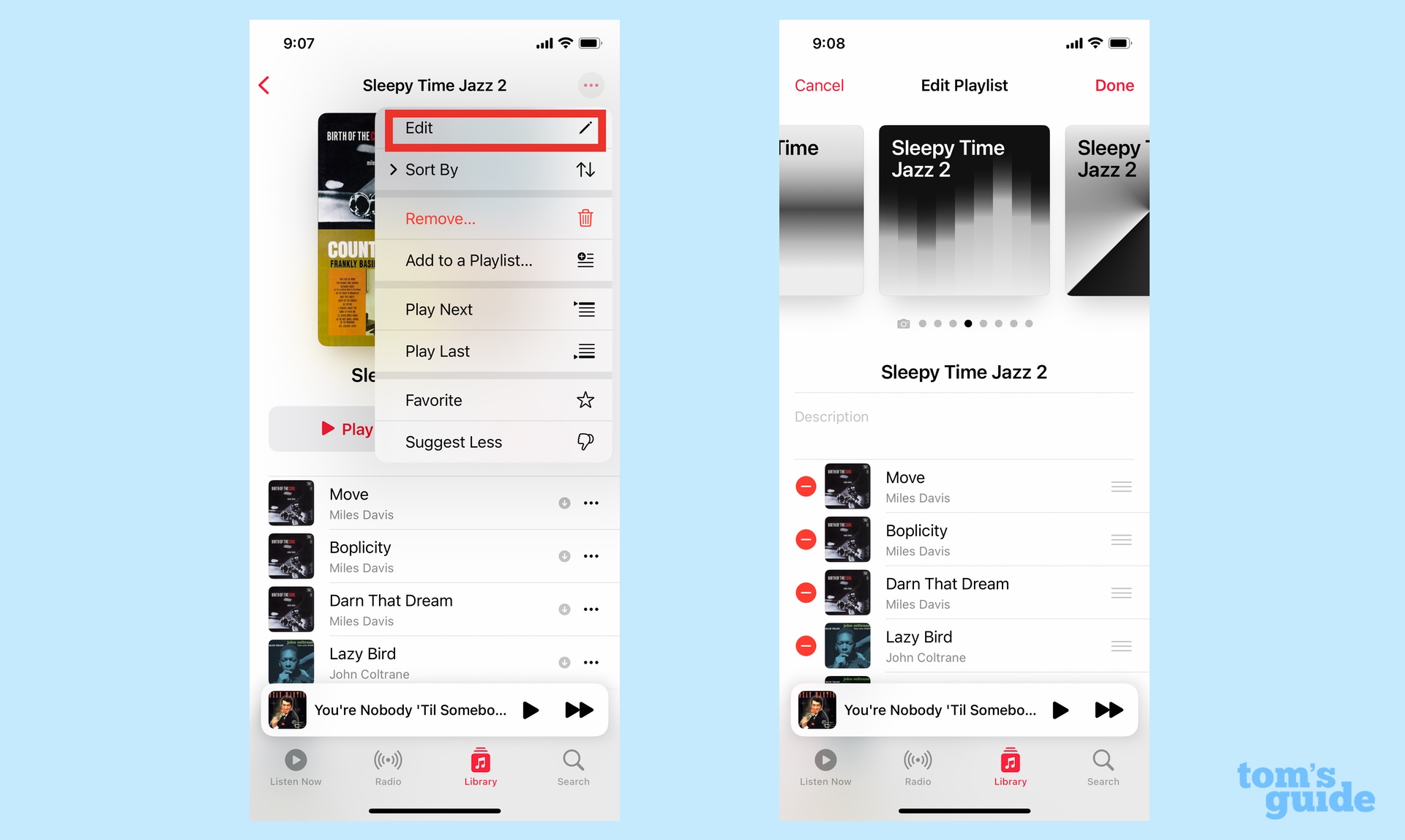
In addition, there's now an option to add art collections to your playlists. And lastly, iOS 17.1 adds song suggestions that appear at the bottom of your playlist, which could help you to discover other songs that fit your taste.
StandBy controls

Anyone with an iPhone that supports an always-on display — the iPhone 14 Pro and iPhone 14 Pro Max as well as the new iPhone 15 Pro and iPhone 15 Pro Max — get additional options for how long iOS 17's StandBy Mode will remain active before your screen dims.
Flashlight control in Dynamic Island
Even though it's not the biggest addition with iOS 17.1, you now gain flashlight controls with the Dynamic Island. Once you've activated the flashlight, iPhones with the Dynamic Island will now display a flashlight icon in the Live Activities area. That should make it easier to turn off the flashlight if you've turned it on accidentally, or quickly turn it off without going into Control Center.
Other improvements and big fixes
While those are the most notable changes with iOS 17.1, Apple also address several other bugs with the update. They consist of the following:
- Home key support for Matter locks
- Improved reliability of Screen Time settings syncing across devices
- Fix to Significant Location privacy when transferring an Apple Watch
- Fix that resolves an issue relating to the names of incoming callers
- Fix for custom and purchased ringtones not appearing as options
- Keyboard responsiveness fix
- Crash detection optimizations
What's still missing
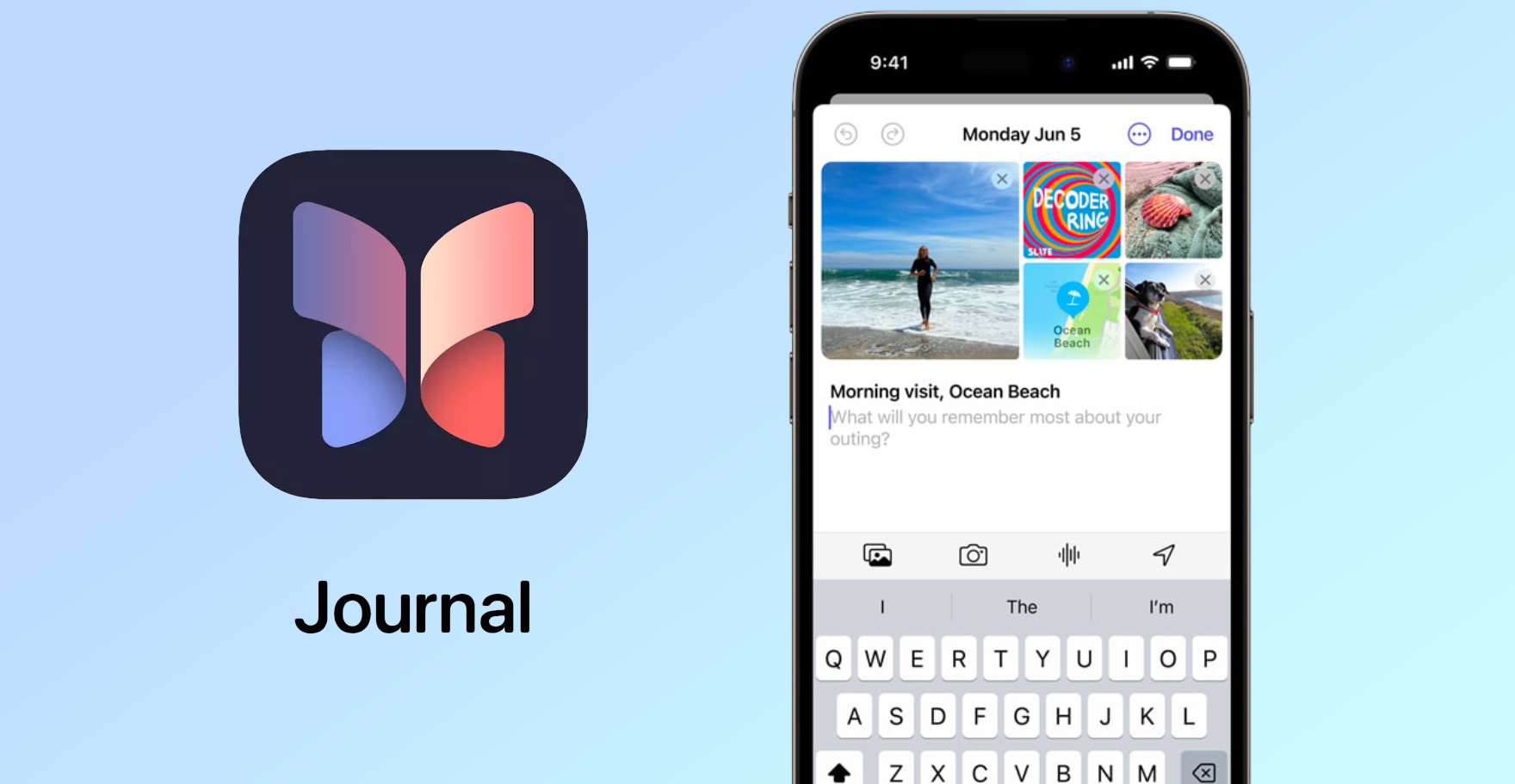
Some promised iOS 17 additions didn't make the cut for iOS 17.1. That includes the Journal app, which will encourage to log memories based on photos, location data and other prompts stored on your iPhone. Apple has promised that Journal will arrive on iPhones later in the year, so we'd expect to see it in a subsequent iOS update.

Also absent from the list of changes and enhancements with iOS 17.1's release is the refined controls rumored to come to the Action button. Rumors hint that proximity sensors in your iOS 17.1-powered iPhone 15 Pro will be able to determine when its inside your pocket. In that instance, you'll need to press the phone's Action button for longer to trigger any shortcut you've set up.
The idea behind this feature is to eliminate the chance of accidental presses activating the Action button.
More from Tom's Guide
- How to use iPhone 15 Pro Action Button for more than one thing
- Pixel 8 Pro vs iPhone 15 Pro Max vs Galaxy S23 Ultra: Zoom shoot-out
- iPhone 17 Pro just tipped for major design change
Philip Michaels is a Managing Editor at Tom's Guide. He's been covering personal technology since 1999 and was in the building when Steve Jobs showed off the iPhone for the first time. He's been evaluating smartphones since that first iPhone debuted in 2007, and he's been following phone carriers and smartphone plans since 2015. He has strong opinions about Apple, the Oakland Athletics, old movies and proper butchery techniques. Follow him at @PhilipMichaels.
- John VelascoSenior Channel Editor for Phones
 Club Benefits
Club Benefits






