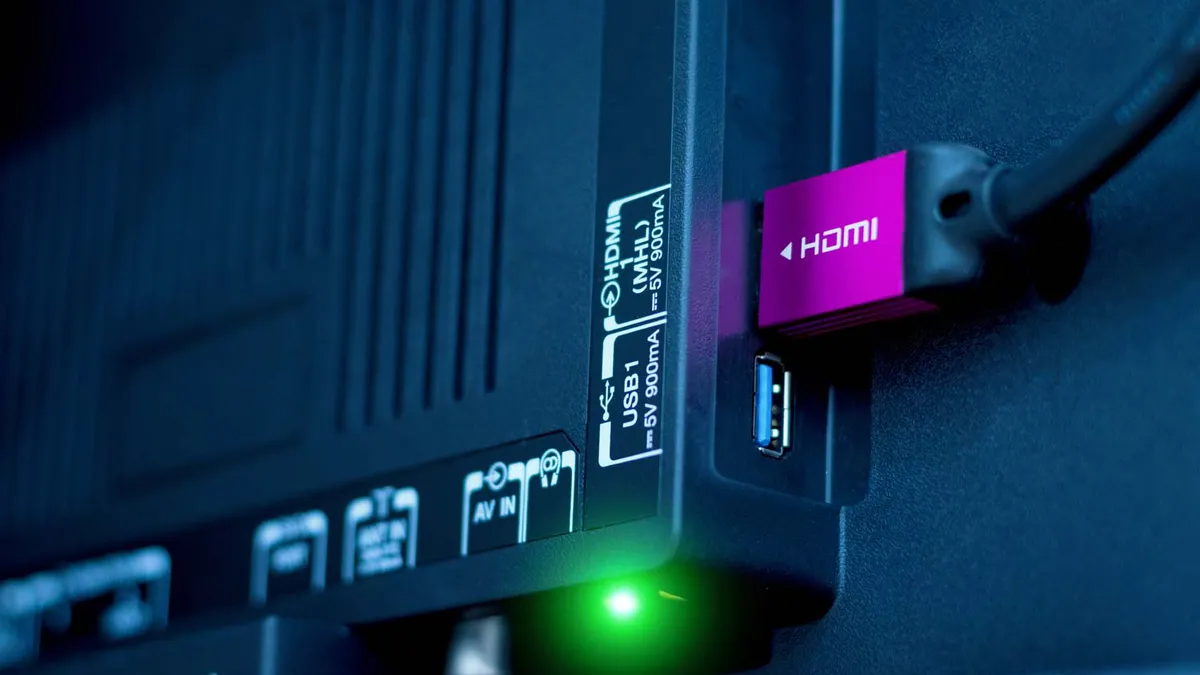iOS 14.5 just found a brilliant solution to the iPhone mask problem
Using an Apple Watch, iOS 14.5 can overcome the problem with Face ID and masks

Trying to unlock your iPhone 12 with Face ID has been a challenge during the pandemic. With face masks on, it's impossible for the iPhone's sensors to scan a user's face.
Fortunately, it looks like iOS 14.5 has come up with a brilliant solution to this problem. But it will require you to have an Apple Watch.
- iPhone 12 Pro Max review: Apple’s best
- iOS 15: Everything we know so far
- Plus: iPhone 13 will fix the worst thing about iPhone 12
In the iOS 14.5 developer beta, the folks over at Pocket-lint have noticed that Apple added an option to unlock your iPhone using your Apple Watch. This feature already exists with Macs, so it’ll likely work the same way here.
This process is fairly simple. Lift your phone like you would to unlock it, at which time you’ll feel your Apple Watch vibrate gently. This will let you know that the phone is now unlocked. You will be asked to input your passcode every few hours for security purposes.
With this update, App Store and iTunes purchases will still require access to your face or your passcode to work. And it goes without saying that you’ll need to have your Apple Watch unlocked and in close proximity to your iPhone, too.
Why iOS 14.5's Face ID fix is needed
Apple introduced Face ID with the iPhone X, shirking the tried-and-true fingerprint-based Touch ID as the biometric authentication method to unlock your iPhone. And since then, each iPhone other than the SE 2020 has used Face ID and it’s worked quite well — that is, until the COVID-19 pandemic hit and we all suddenly started wearing face masks.
Face ID has since become almost useless when out in public because the mask blocks a significant portion of your face. This has meant inputting your passcode manually each time you want to unlock your phone.
Get instant access to breaking news, the hottest reviews, great deals and helpful tips.

Touch ID might return with the iPhone 13 later this year, but this iOS 14.5 workaround is fine for the time being, assuming you own an Apple Watch. If you don’t, you’re stuck unlocking your phone manually.
That’s not all that iOS 14.5 will bring to users. The update includes support for Xbox Series X and PlayStation 5 controllers, app tracking controls, global 5G dual-SIM functionality, and some Siri improvements.

Jordan is the Phones Editor for Tom's Guide, covering all things phone-related. He's written about phones for over six years and plans to continue for a long while to come. He loves nothing more than relaxing in his home with a book, game, or his latest personal writing project. Jordan likes finding new things to dive into, from books and games to new mechanical keyboard switches and fun keycap sets. Outside of work, you can find him poring over open-source software and his studies.
 Club Benefits
Club Benefits