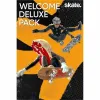Nintendo releases fix for Switch boot-up error — here's how to install the update
You need to go into maintenance mode to fix things

Earlier this week, Nintendo released a major update for the Switch that basically set the stage for the Switch 2 by adding virtual game cards, GameShare and system transfer among other features.
Unfortunately though, the V20.0.0 firmware update also created errors for some Switch owners who found that their consoles wouldn't boot up and displayed an error code after installing the update.
Nintendo acknowledged the issue on the Japanese Nintendo Support X account.
"We are currently investigating how to deal with this issue. We apologize for the inconvenience, and ask that you wait for further information," the post reads (machine translated).
We couldn't find any acknowledgement from the English-language Nintendo accounts.
Today (May 2), Nintendo released a new update, V20.0.1, which is supposed to fix the boot up error. The update only fixes the bug, so you don't necessarily need to install it if you're not experiencing any problems with the V20.0.0 release.
The only release note on the update says, "Fixed an issue where Error Code: 2206-1015 sometimes occurred when restarting the system after updating to system version 20.0.0."
Get instant access to breaking news, the hottest reviews, great deals and helpful tips.
However, the update needs to be applied while your console is in Maintenance Mode since the 2206-1015 error prevents the Switch from booting up properly.
Here are the steps Nintendo outlined to to install the update:
- Ensure the console is powered off.
- If the console does not respond, hold down the POWER Button for twelve seconds to force it to shut down.
- With the console powered off, hold down the volume up (+) and volume down (-) buttons, then press the POWER Button to turn the system on.
- Be sure to keep the volume buttons pressed down until the Maintenance Mode menu is displayed.
- Once in Maintenance Mode, select Update System and follow the prompts to complete this process.
- If a Parental Control PIN has been set for the system, you will be prompted to enter it. The PIN will need to be reset if you’ve forgotten it.
Reach out to Nintendo's official support accounts for assistance if those steps don't help you install the update or if you're seeing a different error code.
More from Tom's Guide
- Nintendo Switch 2 pre-orders live updates: latest restock news and retailers to check now
- Nintendo just closed a Switch game-sharing loophole in new update — what you need to know
- Ever heard of a VPN? Take our survey and help shape our content

Scott Younker is the West Coast Reporter at Tom’s Guide. He covers all the lastest tech news. He’s been involved in tech since 2011 at various outlets and is on an ongoing hunt to build the easiest to use home media system. When not writing about the latest devices, you are more than welcome to discuss board games or disc golf with him. He also handles all the Connections coverage on Tom's Guide and has been playing the addictive NYT game since it released.
You must confirm your public display name before commenting
Please logout and then login again, you will then be prompted to enter your display name.
 Club Benefits
Club Benefits