Microsoft Copilot Pro — 5 things you can do that aren’t possible in the free version
$20 per month for Copilot Pro
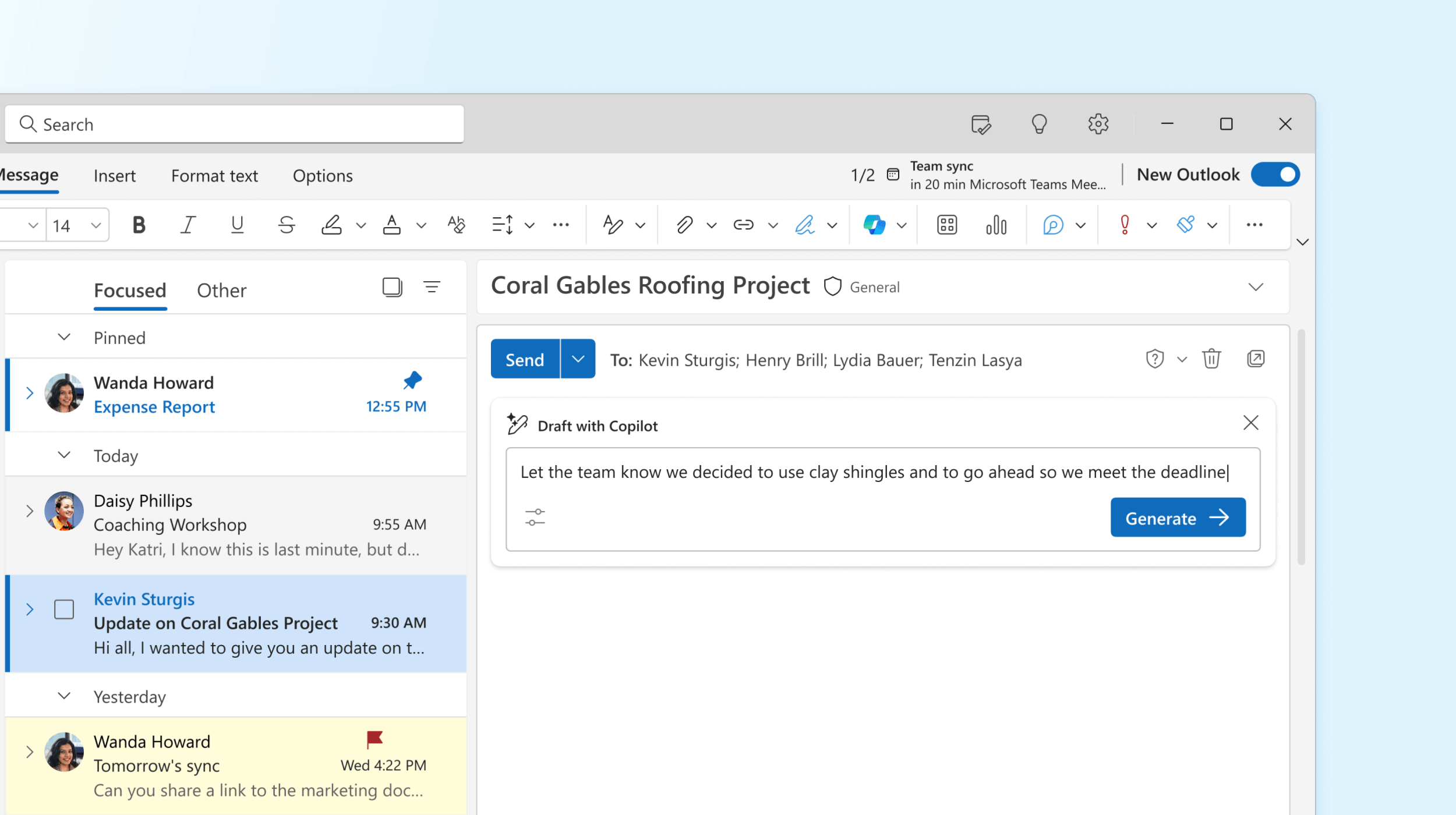
Microsoft’s new Copilot Pro plan goes head-to-head with OpenAI’s ChatGPT Plus, charging $20 a month for premium features and access to the latest artificial intelligence models — but is it worth the price?
Copilot is the brand Microsoft has settled on for all of its generative AI endeavors across Windows, apps, the web and its productivity software like Word and Excel.
You can chat with the AI, use it to generate images, make music and even write code. All of those features are available for free without paying the subscription.
But for $20 a month, you also get access to Copilot in office products, higher quality responses and the chance to make more images.
What features are available in Pro
| Header Cell - Column 0 | Copilot | Copilot Pro |
|---|---|---|
| Price | Free | $20/month |
| Fast AI images | 15/day | 100/day |
| AI model | GPT-3.5 + GPT-4 off peak | GPT-4 + GPT-4-Turbo |
| Copilot in 365 | No | Yes |
| GPTs and Plugins | Use only | Create custom GPTs |
| Image layout | Square | Landscape or square |
To better answer the question of whether it is worth the $20-a-month upgrade price I decided to take a closer look at some of the Pro-only features.
Microsoft has said that Copilot Pro users will get any new features, not yet public, including new versions of the OpenAI models before the free version. This list explores those features already available.
Turn your Word document into a PowerPoint presentation
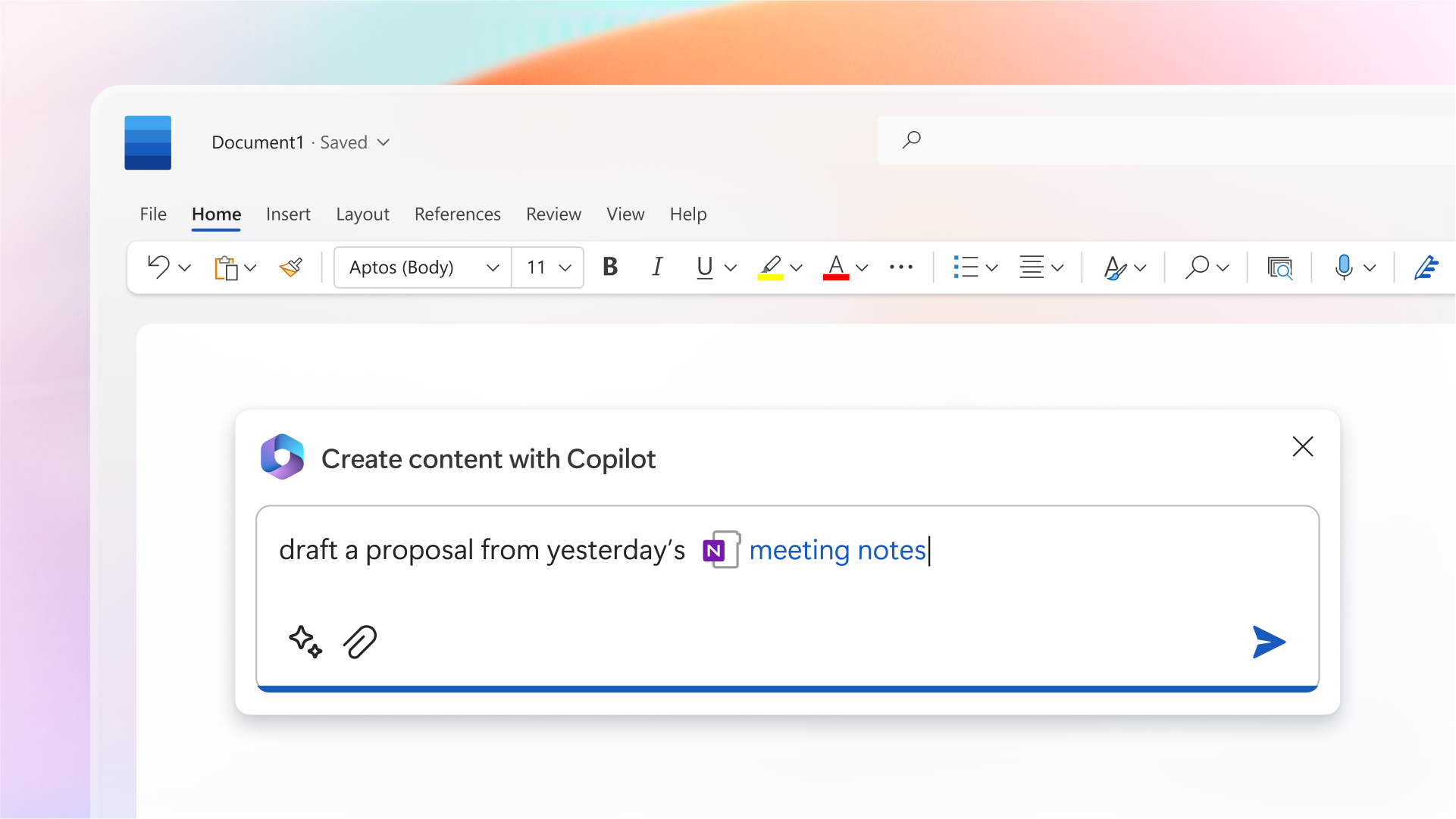
The most significant feature of Copilot Pro is that it gives you access to Copilot features inside Microsoft 365. You do have to also pay the 365 subscription but it allows you to automate much of your workflow and solve the dreaded blank page problem.
Get instant access to breaking news, the hottest reviews, great deals and helpful tips.
Among the most prominent features of Copilot 365 is the ability to convert a Word document into a PowerPoint presentation. Copilot can also automatically split the text across the slide and speaker notes in a logical way, or generate images to bring the presentation to life.
None of the 365 features are available with the free version of Copilot, although you could use it to generate text and paste that into a Word document or Google Sheet. It is worth noting that Google has its version of these tools called Google Duet that works in Workspace.
Improve your writing skills
Copilot can go through any 365 document, analyze its content, and offer real-time suggestions to improve the quality of the content.
This includes grammar and readability suggestions, as well as ways to improve the overal quality of the work or change the style of writing.
Priority access to the latest models from OpenAI

Large Language Models (LLM) from OpenAI power Copilot and the most powerful of these models will now be available to paying subscribers all the time. Until the launch of Copilot Pro Microsoft made GPT-4 available for free.
The GPT-4 family of LLMs offers better reasoning and more detailed responses, and with the Turbo version, much faster responses than previous models.
While free users will still have access to GPT-4 and GPT-4-Turbo, this will only be during off-peak and quiet periods. If the site is busy only paid-for-accounts will have access.
Create more images faster with DALL-E 3
The free version of Copilot includes access to Designer, the new name for Bing Image Creator. This lets you create 15 images priority images per day. You can generate more but you’ll have to wait and take your chances on not too many other people also trying to make images.
Paying for the Pro version gives you access to DALL-E 3, the most advanced AI image model from OpenAI and up to 100 priority images per day. Unlike earlier models it is faster, is better at understanding queries and can even generate text on the image — most of the time.
DALL-E 3 in Copilot Pro also allows you more choice over the layout — including creating landscape images rather than just squares.
Create your own custom chatbot

Late last year OpenAI announced GPTs, custom chatbots built on top of its ChatGPT AI. It released the GPT Store last week and now Microsoft is bringing the ability to create your own GPTs to Copilot — but only for paying customers.
Free account holders will still have access to use GPTs created by others, but they won’t be able to make their own. Some of the first will include fitness tools, chatbots to help you find the perfect travel destination and cooking helpers.
Copilot Pro users will be able to customize these bots or build their own around a specific purpose, such as giving it access to your fitness data and using it to help track and predict the impact of different exercises.
More from Tom's Guide
- Leonardo AI image generator adds new video mode
- Pika 1.0 AI video generator is free to try right now
- I just tried Runway's new generative AI video features

Ryan Morrison, a stalwart in the realm of tech journalism, possesses a sterling track record that spans over two decades, though he'd much rather let his insightful articles on AI and technology speak for him than engage in this self-aggrandising exercise. As the former AI Editor for Tom's Guide, Ryan wields his vast industry experience with a mix of scepticism and enthusiasm, unpacking the complexities of AI in a way that could almost make you forget about the impending robot takeover.
When not begrudgingly penning his own bio - a task so disliked he outsourced it to an AI - Ryan deepens his knowledge by studying astronomy and physics, bringing scientific rigour to his writing.
 Club Benefits
Club Benefits





