Tom's Guide Verdict
The LG UltraGear 45GR75DC delivers the goods with its fast performance, sharp 3.5K picture quality and immersive 1500R curvature. While a gaming monitor, its elegant understated design fits into any environment. It might not have the brightest HDR, but its relatively affordable $899 asking price is hard to argue against.
Pros
- +
Immersive 45-inch curved display
- +
Great for productivity
- +
Fast performance
- +
Elegant design
- +
Intuitive interface
Cons
- -
Dim HDR brightness
Why you can trust Tom's Guide
The LG UltraGear 45GR75C is an excellent entry point into ultrawide gaming monitors due to its relatively affordable $899 asking price. Though not as expansive as the enormous Samsung Odyssey Neo G9, the 45-inch curved display creates an immersive environment when playing the best PC games. The 32:9 aspect ratio also provides plenty of space for peak multitasking greatness.
Alongside this, the fast 200Hz refresh rate and low 1ms response time deliver a smooth gaming experience with no perceptible input lag. AMD FreeSync Premium Pro also provides smooth gameplay, whether your gaming rig sports an AMD or Nvidia graphics card. All these technologies ensure you’ll rarely (if ever) see screen tearing or deal with input lag when playing on the best gaming PCs.
While the UltraGear 45GR75C isn’t small, it's thin enough to comfortably place on a large desk. The all-black chassis and elegant curves allow this monitor to look equally as great in one’s gaming den or home office. Speaking of fitting into any space, there are plenty of ports too — including a USB-C port with 90W power delivery to charge all the best laptops while expanding the screen real estate.
Picture quality is sharp thanks to the 3.5K resolution, and I also enjoyed the vivid colors. Unfortunately, though, the LG UltraGear 45GR75C’s HDR brightness doesn’t impress. Everything comes through clearly, but I expected more luminance from a device advertised to hit 600 nits of HDR brightness.
Despite not being as bright as I wanted, the LG UltraGear 45GR75C is still one of the best gaming monitors and best curved monitors I’ve tested. Its 1500R curvature enhances both gaming and productivity, and its thin profile is eye-catching without being garish. Its low asking price also makes it almost near irresistible. Find out why in my full review.
LG UltraGear 45GR75DC review: Cheat sheet
- What is it? An ultrawide gaming monitor under $1,000
- Who is it for? Folks who want an ultrawide monitor for work and gaming
- What does it cost? The LG UltraGear 45GR75DC costs $899 on LG’s website, though it’s selling for $699 at time of writing
- Is there an OLED model? There is no OLED option
- How is the HDR? HDR brightness is barely 400 nits, which is lower than the advertised 600 nits
LG UltraGear 45GR75DC review: Specs
| Header Cell - Column 0 | LG UltraGear 45GR75DC |
|---|---|
| Price | $899 |
| Display | 45-inch |
| Resolution | 5,120 x 1,440 |
| Aspect ratio | 32:9 |
| Refresh rate | 200Hz |
| Response time | 1ms |
| Panel type | VA |
| Dimensions | 42.7 x 22.0 x 12.9 inches (with stand) |
| Weight | 19.4 pounds (with stand) |
LG UltraGear 45GR75DC review: Ups
The LG UltraGear 45GR75C is one of the most impressive curved gaming monitors out there. Its sharp display does an excellent job of drawing you into a game, as does its fast performance. The elegant, minimalist design also looks incredible wherever you place it.

Immersive curved display
The 1500R curvature of this 45-inch monitor does an excellent job of keeping you immersed. While the monitor sports a VA panel instead of an OLED display, I found it delivered vivid colors. The sharp 5,120 x 1,440 resolution helped every minute detail stand out, even if things were moving fast on the screen.
Get instant access to breaking news, the hottest reviews, great deals and helpful tips.
During my testing, I fired up Doom Eternal, Cyberpunk 2077 and DiRT 5 — all of which support the 32:9 aspect ratio. First-person shooters like Doom Eternal benefit from this ultrawide panel by giving you a far wider field of view to spot enemies around you. The expansive environments of DiRT 5 and Cyberpunk 2077 look stunning thanks to the ultrawide aspect ratio.
| Header Cell - Column 0 | LG UltraGear 45GR75DC | Samsung Odyssey OLED G9 | Alienware AW3423DWF |
|---|---|---|---|
| sRGB | 150.2% | 160.5% | 180.2% |
| DCI-P3 | 106.4% | 113.7% | 127.7% |
| Delta-E | 0.1 | 0.1 | 0.2 |
Colors looked good to my eyes. They were vibrant but not overly so. This is something our lab tests confirmed. In Gamer 1 Mode, the display achieved 150.2% of the sRGB color gamut and 106%, which are both excellent results. The other six display modes (such as RTS and FPS modes) only slightly diverge from these values. Generally, colors are just a tad oversaturated.
Great for productivity

Ultrawide monitors like this are ideal for multitaskers who like keeping multiple windows open at a time. When you’re not gaming, this serves as an excellent device for everyday work. It is also logical to assume video editors could make good use of the display’s expansive canvas — giving you a large preview window alongside your timeline and editing controls.
I used this monitor for work during my testing and it gave me plenty of space to keep four Chrome tabs, GIMP and Slack open at once and at legible sizes. Not having to click on separate tabs was a huge boon for my productivity. This ultrawide monitor makes me want to ditch my current dual-monitor setup.
Fast performance

I’m not a professional esports player, but I know good monitor performance and the 45GR75DC delivers in that area. I’ve tested gaming monitors with higher fresh rates and lower response times, but I wasn’t disappointed by the fast 200Hz refresh rate or low 1ms response time. Navigating the hellish landscapes of Doom Eternal or zipping through race tracks in DiRT 5 was a pure joy.
When testing the 45GR75DC, I had it connected to the Alienware Aurora R16 desktop, which is one of the best gaming PCs out there. This gaming rig packed a 13th Gen Intel Core i7-13700F CPU, 32GB of RAM and a 1TB SSD. For graphics, the AMD Radeon RX 7900 XTX GPU utilizes the company’s FreeSync Premium Pro frame-boosting technology. This powerful gaming PC enabled me to get the most out of LG’s monitor. I didn’t experience a single instance of screen tearing or choppiness.
For sure, you’ll need a pretty powerful rig to take full advantage of this LG monitor. But even those with reasonably powerful PCs can benefit from the fast refresh rate and low response time.
Elegant design

The UltraGear 45GR75DC is a gaming monitor that doesn’t look the part. Due to its slim all-black chassis, elegant curves and thin legs, you could mistake this for a non-gaming monitor. This means it can comfortably reside in an RGB-drenched gaming den or your office. Since I’m not a fan of overly “loud” designs, I love the 45GR75DC’s understated appearance.
Moving the monitor up or down along its stand isn’t difficult. It can tilt forward 5 degrees and back 15 degrees, which is a decent range or moment. As for the swivel, you’ve got up to 15 degrees from left to right.

Port selection is generous — providing all the inputs you’ll need. That’s good on its own, but I also appreciate how easy it is to reach the ports over on the monitor’s back. Sure, you have to go around the monitor, but since the ports are located far from the stand, you don’t need to play a game of hand Twister to connect the monitor.
Simple, intuitive interface
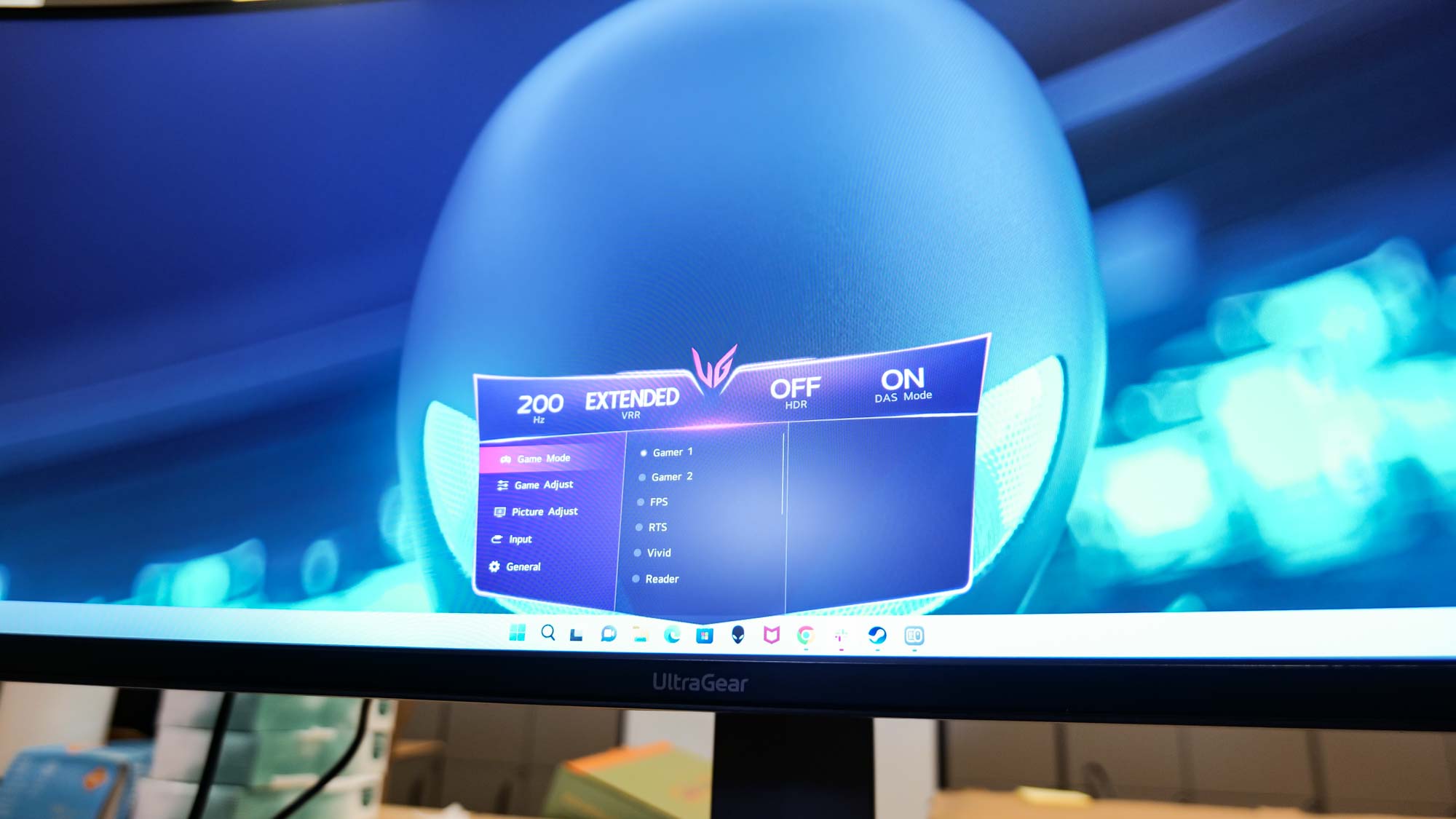
The LG UltraGear 45GR75DC features a simple interface that’s simple to navigate. This is where you’ll find its seven picture settings, including gaming modes for RTS and FPS titles. There are even sRGB and HDR emulation modes that deliver more vibrant colors and brightness (respectively). Each display mode has different levels tailored to what you need, though they tend to fall within the same range in terms of colors and brightness.
The OSD (On Screen Display) joystick underneath the display is small but still easy to use, even if you have big fingers like I do. It’s responsive and you don’t need to apply much force to move the joystick up and down or left and right.

Though the interface isn’t as robust as on other gaming monitors, its straight-up simplicity won me over. The less time I spend fiddling with menus, the more time I can devote to gaming.
LG UltraGear 45GR75DC review: Downs
The LG UltraGear 45GR75DC is an almost perfect gaming monitor. However, it has one drawback that could be a deal breaker for some folks. In short: its HDR capabilities aren’t that great.
Dim HDR

The UltraGear 45GR75DC supports VESA DisplayHDR 600 — which means it’s supposed to hit 600 hits of brightness, or close to it. However, our lab test revealed that all the aforementioned picture modes failed to hit even 400 nits of brightness. Gamer 1 mode peaked at 391 nits of brightness, the brightest value we saw.
| Header Cell - Column 0 | LG UltraGear 45GR75DC | Samsung Odyssey OLED G9 | Alienware AW3423DWF |
|---|---|---|---|
| SDR | 307 | 161 | 236 |
| HDR | 397 | 180 | 359 |
During my testing, I noticed that the display became dimmer when I enabled HDR mode on the PC’s desktop… which is something I wasn’t expecting. Interestingly enough, doing this caused the “HDR on” notification to pop up on the display. Because of how dim HDR was, I chose to keep it off most of the time. Even the HDR effect mode I mentioned before didn’t make the panel much brighter.
400 nits of brightness isn’t bad. As I said, I had no issues seeing everything happening on the screen. However, if you were expecting 600 nits of brightness (which is still dim for HDR which can typically hit 1,000 nits), then the LG UltraGear 45GR75DC will disappoint you. Even if HDR brightness isn’t impressive, the 45GR75DC is still brighter overall than other monitors I’ve tested — I just wish it could get brighter.
LG UltraGear 45GR75DC review: Verdict
The LG UltraGear 45GR75DC might not be the flashiest gaming monitor out there, but it has almost all the features you need for a killer gaming experience.
While I wish it had brighter HDR, that’s its only major downside, especially at $899, The 3.5K resolution delivers crystal clear images, and the 1500R curvature engulfs you in whatever game you’re playing. Blazing-fast performance and no perceptible input lag also ensure you’re playing at your very best. And if you want to use this monitor for work, the 45-inch panel with its 32:9 aspect ratio can also boost your productivity.
Gaming monitors like the Samsung Odyssey OLED G9 might have better performance and picture quality. But for the money, the LG UltraGear 45GR75DC is an excellent device for those new to curved ultrawide monitors. At this price, it’s absolutely worth considering.

Tony is a computing writer at Tom’s Guide covering laptops, tablets, Windows, and iOS. During his off-hours, Tony enjoys reading comic books, playing video games, reading speculative fiction novels, and spending too much time on X/Twitter. His non-nerdy pursuits involve attending Hard Rock/Heavy Metal concerts and going to NYC bars with friends and colleagues. His work has appeared in publications such as Laptop Mag, PC Mag, and various independent gaming sites.

