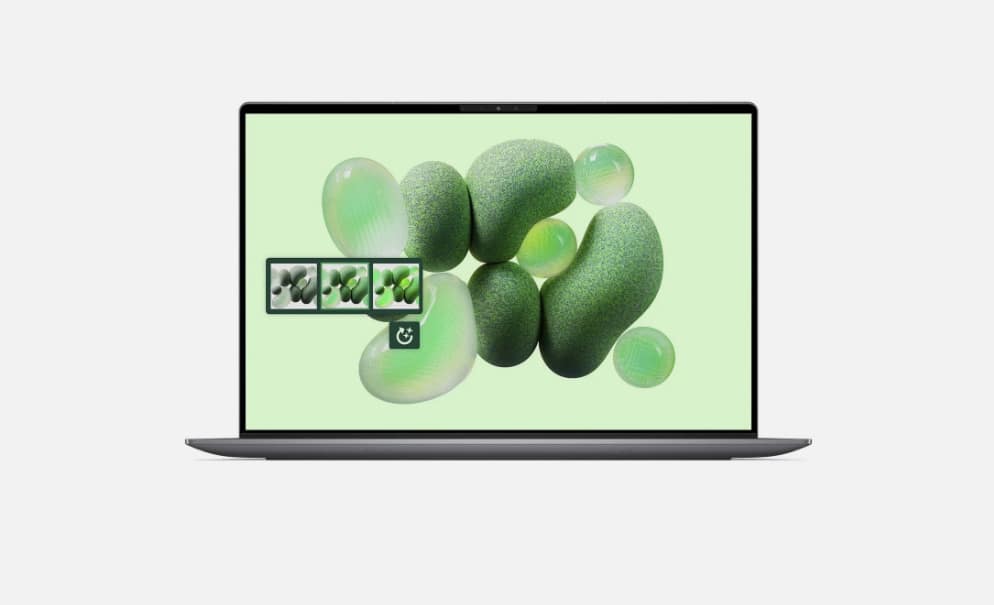This pro tip makes ChatGPT remember you — so you can (finally) stop repeating yourself
Turn ChatGPT into your personal assistant with this one simple trick

If you’ve ever found yourself reintroducing yourself, your tone preferences or even something as basic as your name to ChatGPT, you’re not alone. While OpenAI’s chatbot is famous for being smart, helpful and shockingly conversational, it’s not always great at remembering what matters to you, which is why you might want to teach it.
The good news is that ChatGPT actually has a memory feature that’s smarter than most people realize, and there are a few tricks you can use to make it remember exactly what you want.
Here’s how to unlock ChatGPT’s memory, plus a few sneaky hacks to get it acting like a real personal assistant.
What is ChatGPT memory, anyway?
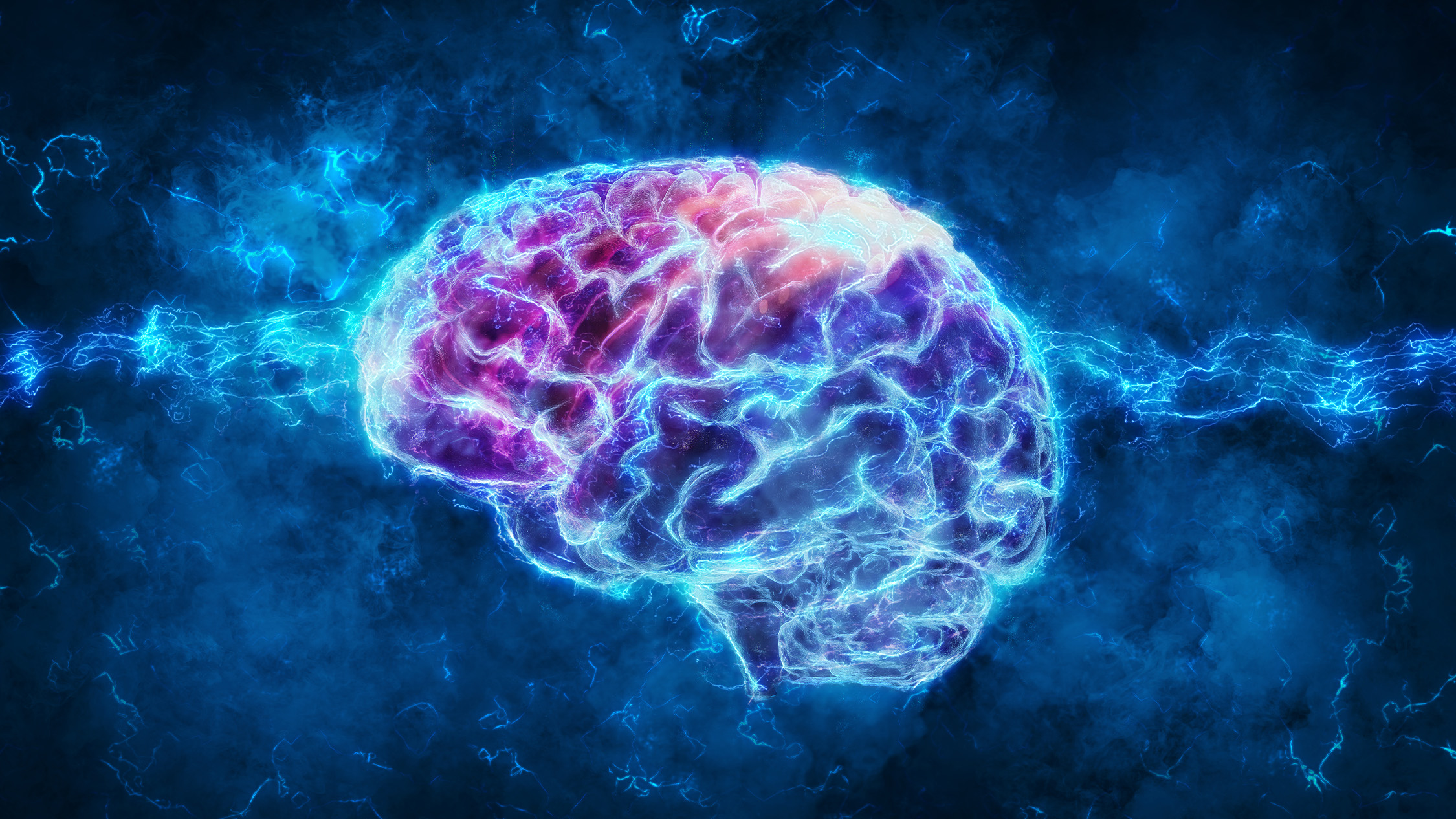
ChatGPT’s memory is designed to remember helpful facts about you including your name, your job, your writing style and even your goals. Knowing these things can help the AI tailor responses over time. Think of it like your AI assistant building a mental file cabinet with your preferences inside.
OpenAI first rolled out memory to GPT-4o users in early 2024, and now it’s automatically turned on for most ChatGPT Plus users. But unless you’re actively using it, or customizing it, you might not get the full benefit.
To check if memory is on, go to Settings → Personalization → Memory. From there, you can view, edit or wipe everything ChatGPT has remembered about you.
The ‘remember this’ trick that actually works

One of the simplest ways to store a fact in ChatGPT’s memory is to literally prompt it to remember something. For example:
Get instant access to breaking news, the hottest reviews, great deals and helpful tips.
“Remember my name and location.”
“Remember that I prefer AP style.”
“Remember that I am a vegetarian and try to avoid processed foods.”
If memory is enabled, ChatGPT will usually respond with: “Got it. I’ll remember that for future chats.”
If not, it may ask for permission to store that information.
Troubleshooting

I’ve noticed that when I’ve asked ChatGPT to remember things, it doesn’t always remember the first time. Sometimes, not even the second time. If you run into this problem, stay persistent and keep reminding ChatGPT to remember something until it actually does it.
For example, I once used ChatGPT Vision to help my mom match fabric for a project. From then on, ChatGPT thought I was a quilter. I had to tell the chatbot to forget that (much to my mom’s dismay, I’m sure).
Pro tip: You can also say “Forget that” or “Update my memory” if something changes — like your job or preferred tone. If you want to be sure it does not remember something, you can also use the temporary chat feature.
Don’t have memory? Use this in-session hack

Even if memory is off or you aren’t a Plus subscriber, you can still simulate long-term memory using what I call the context chaining trick.
Here’s how:
Start your prompt with: “For the rest of this conversation, assume I’m a second grade teacher working on an end-of-year project for my students.”
“Pretend you’re my writing assistant and I always want a casual tone with a strong hook.”
This doesn’t persist across sessions, but it works surprisingly well for one-off tasks or multi-step projects.
Curious what ChatGPT remembers? Just ask

OpenAI makes it easy to see what ChatGPT has remembered — and yes, you should check it occasionally.
Just type: “What do you remember about me?”
It’ll respond with a summary of the info it has on file, like: “You’re a mom of three who juggles work, parenting and writing with a good sense of humor. You're no stranger to trampoline parks, fourth grade homework chaos or PTA drama. You're based in New Jersey, drive a Jeep and sometimes test AI tools for personal life (like IEP meetings or canceling gym memberships).”
Make memory work for you

Here are a few fast rules to get the most out of ChatGPT’s memory:
- Be specific. Vague instructions like “Keep the response short” won’t help. Try “I prefer answers under 300 words in a casual tone.”
- Don’t overload it. Memory is best for fact, not for running to-do lists or emotional venting. For that, you’re better off using custom instructions or a dedicated journal-style prompt.
- Check back often. AI memory isn’t perfect. It’s worth reviewing what’s stored to avoid confusion, especially if you’re switching roles, tools or tones.
Final thoughts
ChatGPT won’t magically know your preferences unless you teach it, but with memory, it can get surprisingly close.
Whether you're writing a novel, planning a trip or just tired of repeating yourself, these memory hacks can turn ChatGPT into a genuinely helpful sidekick.
More from Tom's Guide
- The ‘3-word rule’ that makes ChatGPT give expert-level responses
- I love this ChatGPT setting — but it makes AI harder to detect
- I just tested ChatGPT-4o vs Claude 4 Sonnet with 7 prompts — one crushed the competition

Amanda Caswell is an award-winning journalist, bestselling YA author, and one of today’s leading voices in AI and technology. A celebrated contributor to various news outlets, her sharp insights and relatable storytelling have earned her a loyal readership. Amanda’s work has been recognized with prestigious honors, including outstanding contribution to media.
Known for her ability to bring clarity to even the most complex topics, Amanda seamlessly blends innovation and creativity, inspiring readers to embrace the power of AI and emerging technologies. As a certified prompt engineer, she continues to push the boundaries of how humans and AI can work together.
Beyond her journalism career, Amanda is a long-distance runner and mom of three. She lives in New Jersey.
You must confirm your public display name before commenting
Please logout and then login again, you will then be prompted to enter your display name.
 Club Benefits
Club Benefits