AI search results — the good, the bad, and the flexible
Sure, you can skip AI, but do you really want to?

AI has transformed the way we search for information online. By delivering more precise and context-aware results, AI-driven search engines like Google, SearchGPT, and Perplexity aim to make finding information faster and easier.
While many users embrace these enhancements, others prefer the simplicity of traditional search methods. The good news is, if you want to go back to the list of blue links, you can easily turn off AI in your Google search results.
But before you do, let’s explore the pros and cons of AI search features and take a look at how you can tailor your search experience to suit your preferences.
Google’s AI overviews

Google’s introduction of AI-generated overviews in search results has changed the game with summaries that condense information from multiple sources. This method aims to give users quick answers by highlighting the key points.
For those pressed for time, this feature might suffice. However, it has its drawbacks. Summaries rely on AI interpretations, which can sometimes lead to inaccuracies or oversimplifications. For users who prefer the depth and nuance of manually exploring search results, the AI overview can feel limiting, even inaccurate at times.
Although you cannot permanently disable AI overviews, there are a few tricks to keep it out of your searches. You can select the "web-only" view for individual searches to bypass the AI summaries or simply add “-A” in the search box after your search. These small fixes ensure that you maintain control over how you engage with Google.
AI search engine alternatives
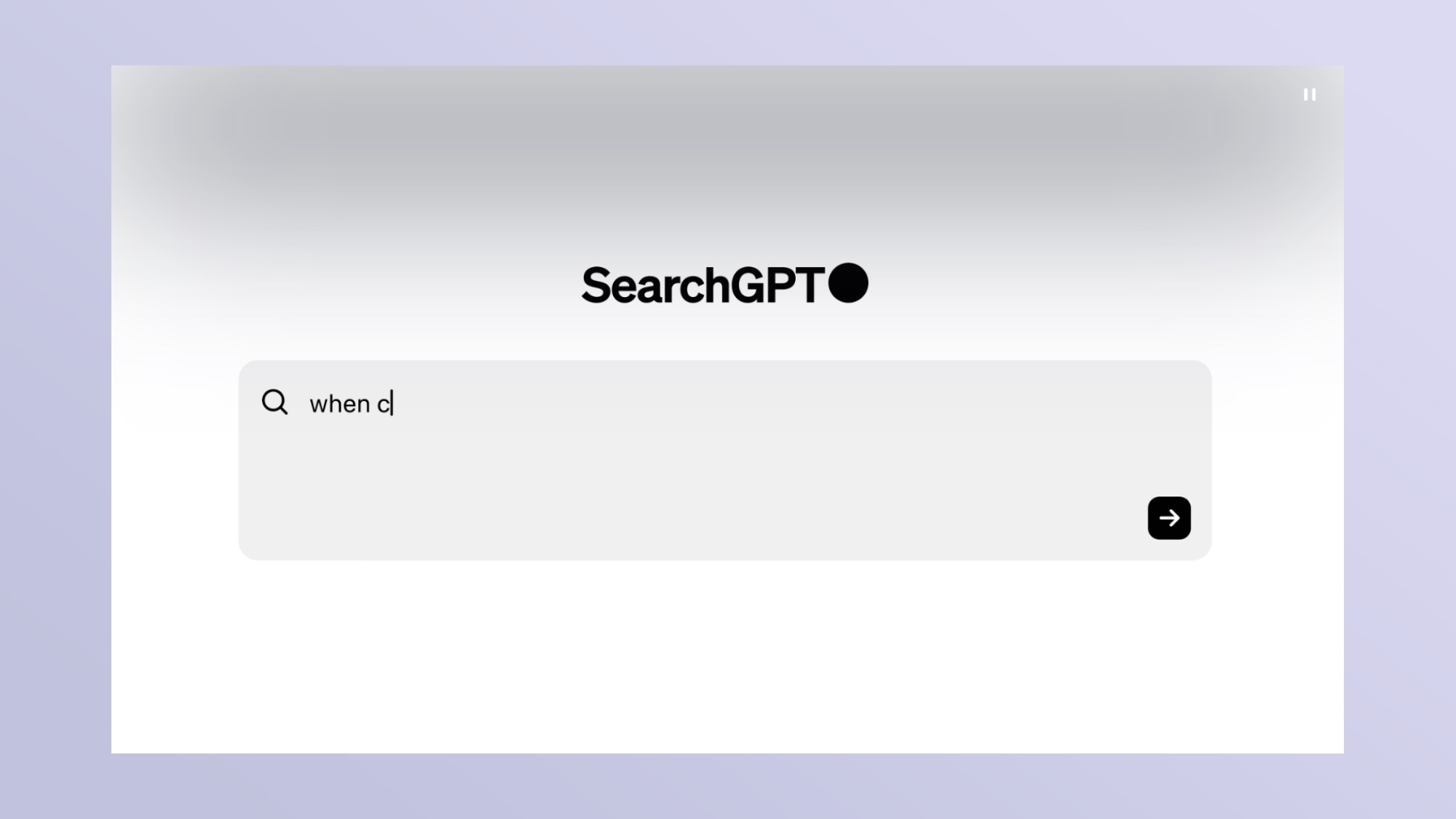
It’s also possible that Google’s approach might not fit your search style. For that reason, there are plenty of AI-powered search engines worth exploring that may align better with your preferences. Platforms like Perplexity, You.com, and Bing AI take unique approaches to search, each with distinct advantages.
Bing AI integrates OpenAI’s GPT-4 technology, offering users a conversational search experience. You can ask Bing detailed questions, and it will generate natural, context-aware responses.
Get instant access to breaking news, the hottest reviews, great deals and helpful tips.
Perplexity focuses on delivering concise answers with reliable sourcing. Its transparent approach appeals to users who value accuracy and clarity. This search engine is particularly useful for academic or technical research, as it cites sources directly within the search response.
Google Learn About offers detailed, conversational responses with a focus on education and learning. If you’re doing a research paper or simply want to know more about a certain topic, this search platform can be both a time-saver and educator.
SearchGPT comes at the price of a subscription, but if you’re looking to get fast, concise answers, this search engine might be what you need. The conversation-like platform and ability to remember past searches, can help with productivity and seamless workflow.
The benefits of AI in search
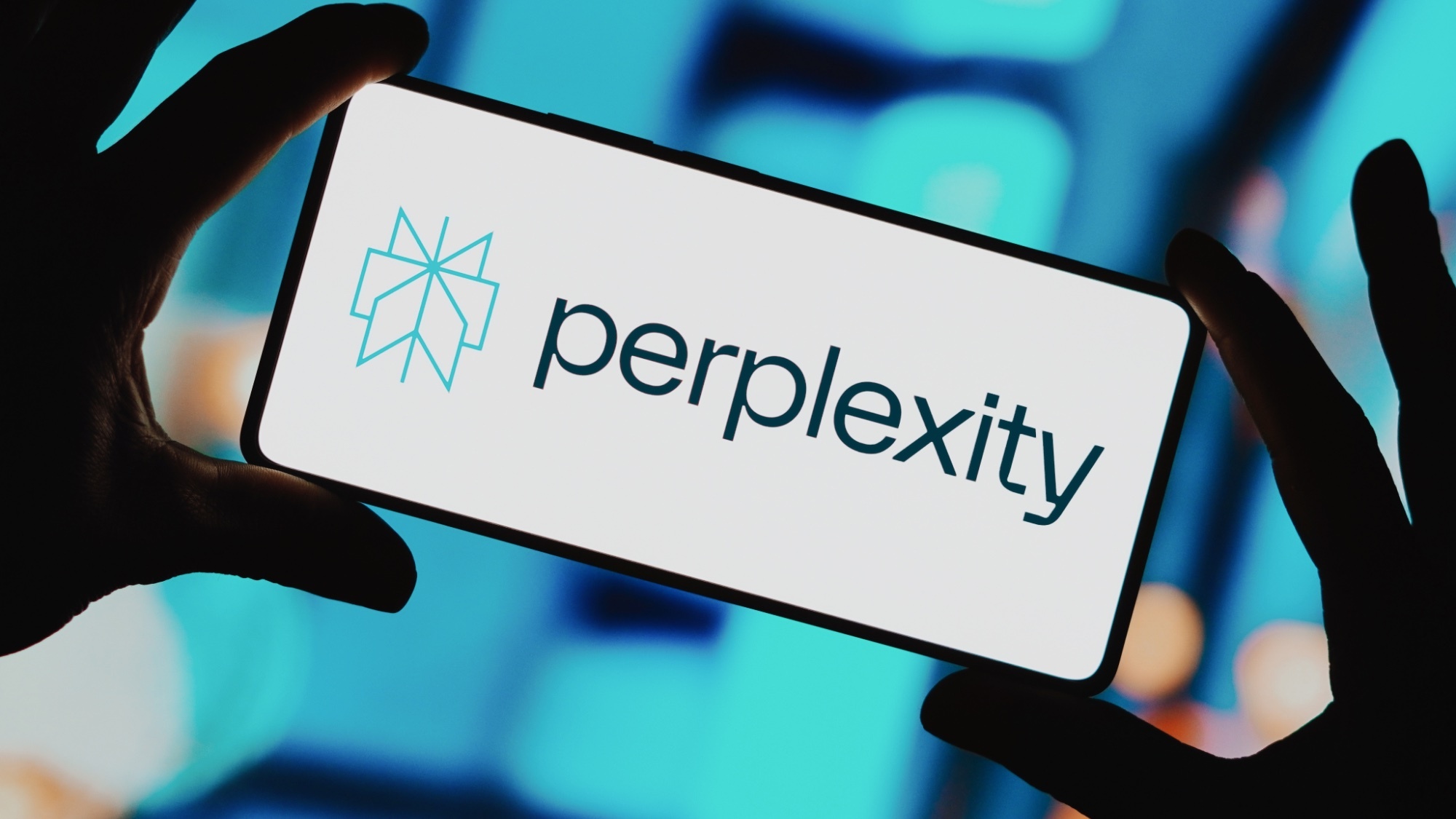
Despite some reservations, AI in search engines brings undeniable advantages to the table. For starters, AI brings a level of personalization to your search by analyzing your user preferences and past behaviors. This means your search results will become increasingly relevant to you the more you utilize AI-driven platforms.
Because advanced AI excels at understanding natural language and predicting user intent, you may find that it can handle complex searches faster and more efficiently. You’ll save time by getting the most essential information without sifting through multiple sources. As a benefit, the sources are listed, so if you choose, you can still search through those.
The conversational interface of AI search engines and real-time data integration is helpful for creating a user-friendly and more interactive search experience. This can be helpful, particularly if you’re researching a dull or difficult topic.
Balancing AI with user control
AI-powered search engines are undeniably reshaping how we interact with information. They bring convenience, efficiency and personalization, making them invaluable tools. However, the evolution of these tools also means that users have a choice, ensuring that AI enhances — rather than replaces — our ability to explore and understand information.
As AI continues to evolve, we’re likely to see even more sophisticated search capabilities. For now, whether you’re team AI or team traditional search, you have the flexibility to can take control of the way you search for and receive information.
More from Tom's Guide
- Ray-Ban Meta smart glasses — try these 7 things first
- OpenAI just gave ChatGPT a major 'creativity' upgrade — here's what's new
- Grammarly wants to give you the gift of better writing this Black Friday — get $70 off Grammarly Pro

Amanda Caswell is an award-winning journalist, bestselling YA author, and one of today’s leading voices in AI and technology. A celebrated contributor to various news outlets, her sharp insights and relatable storytelling have earned her a loyal readership. Amanda’s work has been recognized with prestigious honors, including outstanding contribution to media.
Known for her ability to bring clarity to even the most complex topics, Amanda seamlessly blends innovation and creativity, inspiring readers to embrace the power of AI and emerging technologies. As a certified prompt engineer, she continues to push the boundaries of how humans and AI can work together.
Beyond her journalism career, Amanda is a long-distance runner and mom of three. She lives in New Jersey.
 Club Benefits
Club Benefits















