Tom's Guide Verdict
The Tend Insights Lynx Indoor security camera is a low-cost connected home device with a few nice perks like facial recognition, but it's a little too short on features.
Pros
- +
Records crisp and clear video
- +
Easy setup
- +
Low cost
- +
Facial recognition
- +
Night vision
- +
Competitive cloud-storage costs
Cons
- -
Does not work with Alexa, other smart-home systems
- -
Cheap construction
- -
No motion zones
Why you can trust Tom's Guide
Once reserved for high-end security cameras, facial recognition is filtering its way down to budget security cameras like the Tend Insights Lynx. This $60 indoor camera doesn't have much in the way of special features, such as environmental sensors or customizable motion zones, but it delivers 1080p video, and can identify up to 10 people. Is that enough?
Design
When it comes to security cameras, you usually want to pick a product that is rugged enough to withstand a little abuse, even if you will only use it inside. Made of a cheap-feeling plastic, the Tend Insights Lynx Indoor security camera does not inspire that confidence.
At least it's small (3.5 x 2.2 x 2.2 inches), which makes it marginally less conspicuous than cameras made by Netgear and Nest. You can also tilt the camera vertically in its base.
Installation
The latest "quick setup" process for security cameras is to connect to its Wi-Fi signal from your smartphone, and then use the camera's app (available for both Android and iOS) to connect the camera to your home network. With the Lynx, this process worked smoothly.

Because the camera is a little short on features, there's not that much to configure; setup took about 5 minutes. During this time, you can also invite others to view video feed from the camera. However, only one person can view the feed at a time.
Video from the Lynx camera looked relatively clear and colorful.
The only unusual step has to do with facial recognition. In the app, you first create a name for the person you want to track, then snap a picture of his or her face.
MORE: Best Wireless Home Security Cameras 2018
Get instant access to breaking news, the hottest reviews, great deals and helpful tips.
Video and Audio Quality
Video from the Lynx camera looked relatively clear and colorful, though not as sharp as we've seen from premium cameras from Netgear, Nest and Amazon. For example, the bicycle in the sample video lacked some definition, as did the couches. In one video of a cat jumping on a couch, the animal was easy to identify but you couldn't see strands of fur.
Night video also looked fairly good. I could easily make out the features of a person walking in front of the camera.
Sound quality was clear and loud enough — I could hear a person talking from across a room — but it's serviceable for security purposes only.
Facial recognition
The Lynx's facial-recognition feature worked very well. In several tests, the camera detected two different faces and sent a notification to me, as expected. In fact, it was a little surprising how quickly it worked. That said, the camera detected faces only when the person was within 5-10 feet.
The camera does not work with other smart-home systems, such as Amazon Alexa and Google Home.
Given the limits of its range, there's a question about how useful this feature is; no one wants to walk over to a security camera every time they come home to view tape. And, it's not that different from motion detection, which works from about 25 feet away. If an intruder is not recognized, all you care about is getting an alert.
Mobile app
When you first open the Tend Insight app, you see a live video feed. It looks fine, if a bit dark in low-light conditions. (A night-vision mode activates automatically, and you can enable or disable it manually.) There's a row of three buttons at the bottom of the screen-- one for home, one for seeing recorded clips and one for settings.
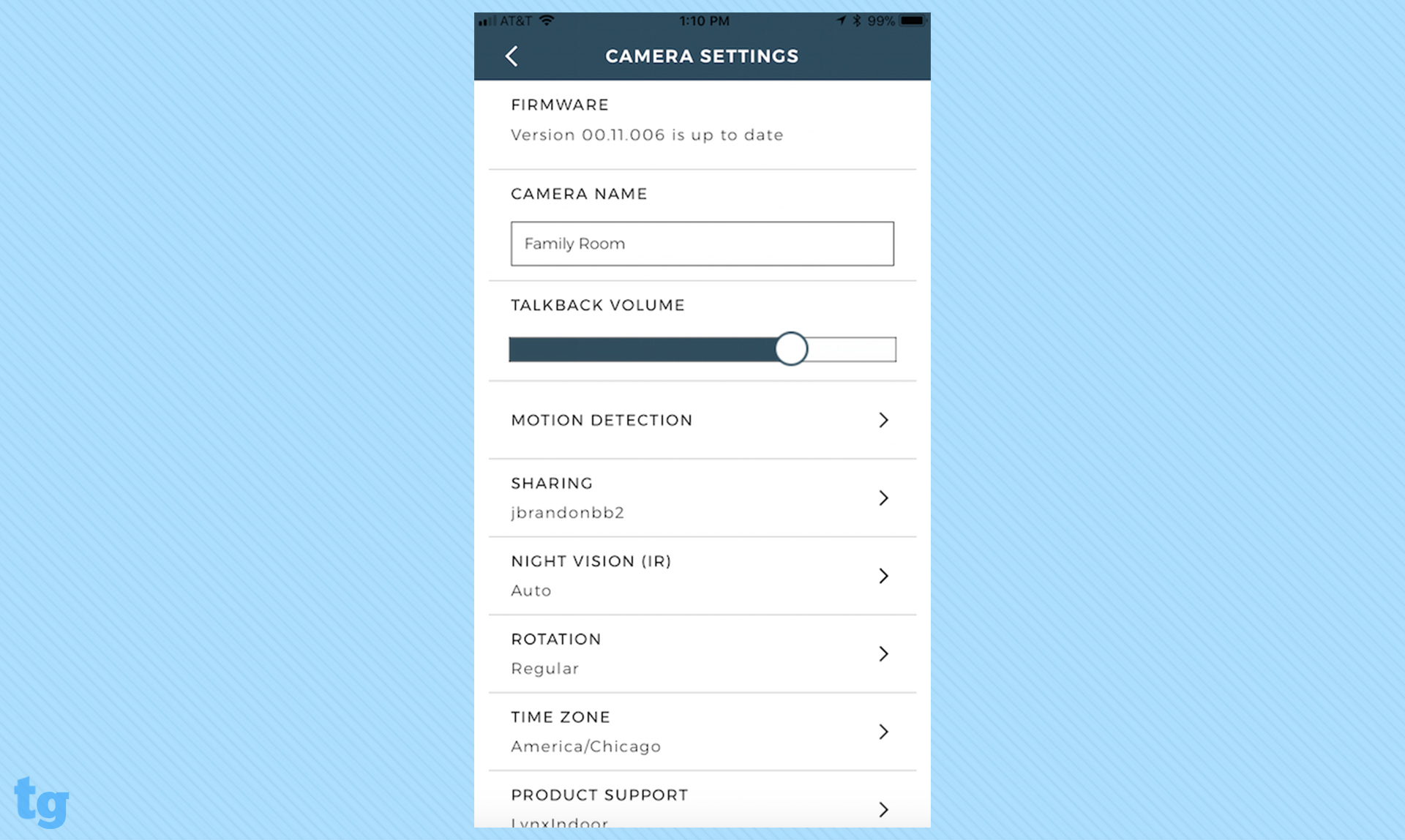
The settings icons are a bit confusing at first, because there's one on the upper right for the camera, and one that looks a bit like a broken heart at the bottom for the app (which takes you to the settings area for the app itself, not the camera).
You will most likely use the main live-video view to check on things at home. In that view, there’s an icon for adjusting volume, a microphone for talking to someone near the camera and a camera icon for snapping a photo. If you use the microphone, your voice will sound a little distorted and not very loud.
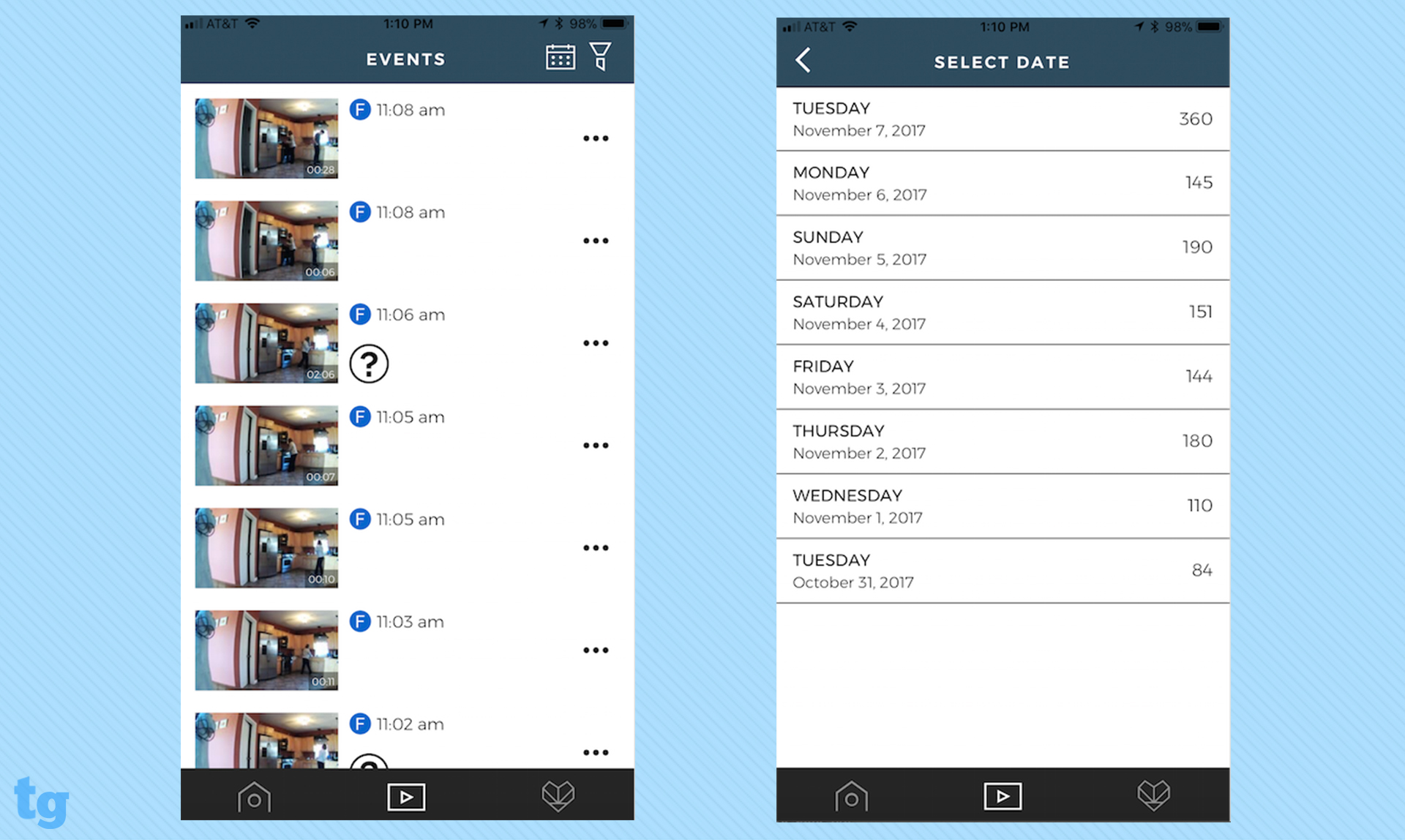
If you scan through recorded clips, you can download the clip to your phone, share it on social media or by other means, and delete the clips (one by one or in bulk). There's no way to set up a schedule where you always record clips. The scheduling is really designed to activate the camera so that you receive notifications during a certain time frame, which is handy. (Tend Insights said it is planning to offer a way to record by end of 2018.)
Saving videos is easy. In the mobile app, you can click on any recorded video, and then export it just like you can with any iPhone or Android clip -- by email, on YouTube or social media, and by text message. However, there's no way to share a live video over social media -- say, on Facebook Live or with a close group of friends or family.
MORE: Best Video Doorbells of 2018
Video Storage Costs
The Lynx comes with a free seven-day cloud storage for recordings. You can also sign up for unlimited storage at $9.99 per month for 30 days of cloud storage for up to 10 cameras. That's very good; only Netgear's Arlo offers a comparable plan.
What's Lacking
While we don't expect the world of a sub-$100 camera, there are still a few features that we'd like to have seen.

For example, the camera does not work with other smart-home systems, such as Amazon Alexa and Google Home, nor does it support IFTTT integration, which means you can't connect it to other products like lighting or an alarm system.
It also lacks motion zones, so you can't configure the camera to look for motion in a certain area of its field of view — say, a corner by a front door.
Bottom Line
Facial recognition, as well as a competitive video-storage plan, in a device as inexpensive as the Tend Insights Lynx makes for a compelling security camera. However, the limited range of the facial recognition, plus the fact that you can't link it to any other home automation, diminishes its luster.
Credit: Tend
John Brandon is a technologist, business writer, and book author. He first started writing in 2001 when he was downsized from a corporate job. In the early days of his writing career, he wrote features about biometrics and wrote Wi-Fi router and laptop reviews for LAPTOP magazine. Since 2001, he has published over 15,000 articles and has written business columns for both Inc. magazine and Forbes. He has personally tested over 10,000 gadgets in his career.


